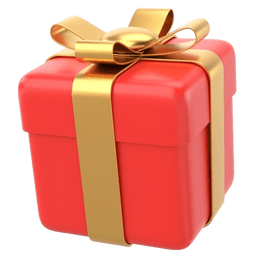Dont forget to check out our other Guide Posts!
Crafting captivating avatars goes beyond artistic expression; it's a statement that speaks volumes about your online identity. Welcome to Stockimg.ai, where innovation meets creativity, and avatar design becomes a seamless, AI-powered experience. Discover the impact of impactful visuals on your digital ambiance and follow our step-by-step guide for creating personalized avatars.
Click here to directly jump into step-by-step guide.
Why Avatars Matter
Avatars are not just visual representations; they are the face of your online presence. Whether for social media, professional profiles, or virtual worlds, avatars matter because they are the first impression you make in the digital realm. A well-crafted avatar establishes your identity, communicates your personality, and leaves a lasting impact on those who interact with it.
Exploring Stockimg.ai's AI-Powered Avatar Design Features
Stockimg.ai takes avatar design to the next level with its cutting-edge AI-powered features. Let's delve into the exceptional capabilities that set Stockimg.ai apart in the realm of avatar creation:
AI-Powered Personalization
Experience personalized avatar creation like never before. Stockimg.ai's AI understands your preferences and tailors avatar suggestions that align with your unique style and personality.
Diverse Avatar Styles
Explore a vast range of avatar styles to find the perfect match for your digital persona. Whether you prefer a sleek, modern look or a more whimsical and playful vibe, Stockimg.ai has a style to suit every taste.
Intuitive User Interface
Crafting avatars should be an enjoyable and intuitive process. Stockimg.ai's user-friendly interface ensures a seamless design journey, empowering users of all skill levels to create standout avatars effortlessly.
Realistic Expressions and Poses
Inject life into your avatars with realistic expressions and dynamic poses. Stockimg.ai's AI captures the subtleties of emotion, allowing your avatar to convey a wide range of feelings and moods.
Step-by-Step Guide to Designing Avatars with Stockimg.ai
1. Sign Up or Sign In and Access the Dashboard

Begin your creative journey by signing up or signing in to Stockimg.ai. Once logged in, access the user-friendly dashboard where the magic begins.
2. Create or Open a Project and Set Dimensions

Whether starting fresh or continuing with an existing project, navigate to the "Projects" section. Choose to create a new project or open an existing one. Set the dimensions, selecting from vertical, horizontal, or square, ensuring a perfect fit for your vision.
3. Navigate to the "Avatars" Category
On the right side of the interface, find and click on the dedicated "Avatars" category. This specialized section is tailored for creating stunning digital backgrounds.
4. Upload Your Image
Upload an image to turn into an amazing avatar.
To make you avatar more captivating, make sure:
- ✅ Your face is clear
- ❌ No group photos
- 🌟 Upload multiple photos
5. Write Your Prompt or Discover More
Express your vision for the avatar by typing in your prompt. For additional inspiration, click on "Discover" button!
After writing your prompt choose your desired dimensions, selecting from vertical, horizontal, or square, ensuring a perfect fit for your device.
Pro Tip: Let your creativity flow or be inspired by the diverse collection available in the gallery!
Click on "Generate" to witness the AI-powered magic unfold before your eyes. Stockimg.ai's advanced algorithms bring your vision to life in seconds.
6. Upscaling (Optional)
Take your avatar to the next level with the optional upscaling feature. Enhance the details and quality to create a truly high-resolution masterpiece.
7. Save and Download
Once satisfied with your design, it's time to save and download your creation. Click on the image or explore the export options to ensure you have the perfect format for your device.
Pro Tip: Experiment with different export options to find the format that suits your device best!
Tips for Creating Captivating Avatars
Embrace Authenticity
Let your avatar reflect the real you. Embrace authenticity by choosing features and styles that resonate with your personality and preferences.
Experiment with Styles
Don't be afraid to explore different avatar styles. Experimenting with various looks can lead to the discovery of a unique and eye-catching avatar that truly stands out.
Consider Platform Context
Keep in mind the platform where your avatar will be used. Consider the context and audience to ensure your avatar is appropriately tailored for its intended digital environment.
Frequently Asked Questions (FAQs)
How does Stockimg.ai personalize avatar suggestions?
Stockimg.ai utilizes advanced AI algorithms to understand user preferences and tailor avatar suggestions that align with individual styles and personalities.
Can I edit and refine my avatar after generating it?
Yes, Stockimg.ai allows users to customize and refine their avatars. Adjust facial features, expressions, and other details to achieve the desired look.
Is there a limit to the number of avatars I can create with Stockimg.ai?
No, Stockimg.ai offers flexibility for users to create multiple avatars without any limitations.
Can I use Stockimg.ai avatars for commercial purposes?
Yes, Stockimg.ai avatars can be used for both personal and commercial purposes, providing versatility for a wide range of applications.
Are there specific styles or themes available in the Avatar category?
Yes, Stockimg.ai's Avatar category offers a diverse range of styles and themes to suit various preferences, ensuring a plethora of options for users.