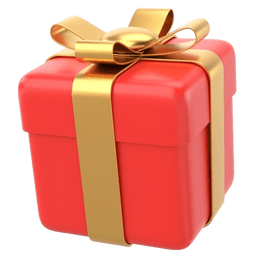Dont forget to check out our other Guide Posts!
In a world driven by digital connectivity, QR codes have become the gateway to seamless interactions. Dive into the realm of innovative design as we explore how Stockimg.ai transforms the creation of QR codes into a visually captivating and user-friendly experience.
Click here to directly jump into step-by-step guide.
Why QR Codes Matter
Effortless Information Transfer:
QR codes are not just pixelated squares; they are information carriers that bridge the physical and digital realms. Discover how QR codes simplify the transfer of information, offering users a quick and efficient way to access content, websites, and more.
Blend of Functionality and Aesthetics:
Move beyond the conventional black-and-white QR code stereotype. Explore how Stockimg.ai brings a creative touch to QR code design, combining functionality with aesthetics. Elevate your QR codes from mere utilities to visually appealing elements that capture attention.
Exploring Stockimg.ai's QR Code Design Features
AI-Powered Customization:
Stockimg.ai harnesses the power of AI to revolutionize QR code customization. Uncover the possibilities of personalized QR codes that align with your brand, incorporating logos, colors, and unique design elements seamlessly.
Diverse Design Options:
From minimalist to elaborate, Stockimg.ai offers a diverse range of QR code design options. Whether you're embedding a QR code in a business card or a promotional poster, find the style that resonates with your brand identity.
User-Friendly Interface:
Crafting QR codes shouldn't be a complicated task. Navigate the intuitive user interface of Stockimg.ai and witness how simplicity meets sophistication. Design QR codes effortlessly, even if you're new to the world of graphic design.
Step-by-Step Guide to Designing Qr Codes with Stockimg.ai
For a visual guide, check out our YouTube video tutorial.
1. Sign Up or Sign In and Access the Dashboard

Begin your creative journey by signing up or signing in to Stockimg.ai. Once logged in, access the user-friendly dashboard where the magic begins.
2. Create or Open a Project and Set Dimensions

Whether starting fresh or continuing with an existing project, navigate to the "Projects" section. Choose to create a new project or open an existing one. Set the dimensions, selecting from vertical, horizontal, or square, ensuring a perfect fit for your vision.
3. Navigate to the "Qr Codes" Category

On the right side of the interface, find and click on the dedicated "Qr Codes" category. This specialized section is tailored for creating stunning digital backgrounds.
4. Write Your Prompt or Discover More

Express your vision for the Qr Codes by typing in your prompt. For additional inspiration, click on "Discover" button!
Then, enter the link in the "Content" box.
Pro Tip: Let your creativity flow or be inspired by the diverse collection available in the gallery!
Click on "Generate" to witness the AI-powered magic unfold before your eyes. Stockimg.ai's advanced algorithms bring your vision to life in seconds.
6. Upscaling (Optional)

Take your Qr Code to the next level with the optional upscaling feature. Enhance the details and quality to create a truly high-resolution masterpiece.
7. Save and Download

Once satisfied with your design, it's time to save and download your creation. Click on the image or explore the export options to ensure you have the perfect format for your device.
Pro Tip: Experiment with different export options to find the format that suits your device best!
Tips for Creating Engaging QR Codes
Branding Consistency:
Ensure your QR codes align with your overall branding. Incorporate brand colors, logos, and design elements to maintain a consistent visual identity.
Choose Appropriate Colors:
Opt for colors that not only catch the eye but also ensure optimal functionality. High contrast between the QR code and background enhances scanning reliability.
Test Scannability:
Before widespread use, test the scannability of your QR code to ensure a seamless user experience. Ensure that it works across different devices and scanning apps.
Frequently Asked Questions (FAQs)
Can I customize the appearance of my QR code with Stockimg.ai?
Yes, Stockimg.ai allows extensive customization, including adding logos, choosing colors, and incorporating unique design elements to enhance the visual appeal of your QR code.
Are Stockimg.ai QR codes compatible with all scanning apps?
Yes, Stockimg.ai generates QR codes in standard formats compatible with most scanning apps, ensuring a broad range of accessibility for users.
Can I use Stockimg.ai QR codes for commercial purposes?
Absolutely, Stockimg.ai QR codes can be used for both personal and commercial purposes, providing versatility for a wide range of applications.