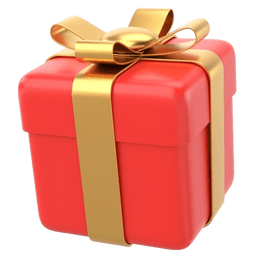Don't forget to check out our other posts about logo design, colors and styles!
Logos play a pivotal role in shaping a brand's identity, serving as the visual ambassador that communicates values and establishes recognition. In this blog post, we'll delve into the world of logo design, emphasizing its significance and introducing Stockimg.ai's Logo Design category as a powerful tool for crafting memorable logos.
Click here to directly jump into step-by-step guide.
The Significance of a Memorable Logo
Impact on Brand Recognition
A well-crafted logo is the face of your brand, contributing significantly to its recognition. We'll explore how a memorable logo creates a lasting impression in the minds of your audience.
Establishing a Unique Brand Identity
Discover how logos contribute to building a distinctive brand identity, setting your business apart from competitors and fostering a sense of uniqueness.
Building Trust and Loyalty
We'll discuss the role of logos in building trust and establishing a connection with your audience, essential for fostering brand loyalty.
Exploring Stockimg.ai's Logo Design Features
Overview of AI-Powered Logo Design
Explore the capabilities of Stockimg.ai's Logo Design category, powered by artificial intelligence, and understand how it transforms the logo design process.
Showcase of Diverse Logo Styles
Witness the versatility of Stockimg.ai by showcasing a range of logo styles achievable with the tool. From minimalist to intricate designs, discover the possibilities.
User-Friendly Interface for Logo Customization
We'll highlight the user-friendly interface of Stockimg.ai, making logo customization an intuitive and enjoyable process for designers of all skill levels.
Dynamic Font Selection
Delve into the world of typography with Stockimg.ai's Logo Design category, where dynamic font selection becomes a game-changer. Uncover a vast array of fonts that seamlessly integrate with your logo, allowing you to express your brand's personality with every letter.
Smart Color Palettes
Explore the innovative color palette suggestions that Stockimg.ai offers for logo design. The tool analyzes your chosen elements and proposes complementary color options, ensuring your logo not only looks visually appealing but also aligns with established design principles.
Integration with Design Trends
Stay ahead of design trends effortlessly with Stockimg.ai's Logo Design category. The tool integrates the latest design trends, offering suggestions and insights to ensure your logo reflects contemporary aesthetics and captivates your audience.
Step-by-Step Guide to Designing a Logo with Stockimg.ai
For a visual guide, check out our YouTube video tutorial.
Follow these simple steps to create a stunning logo using Stockimg.ai's Logo Design category. Each step is accompanied by helpful gifs and pictures for a seamless design experience.
Step 1: Sign Up or Sign In and Access the Dashboard

After signing up or signing in, click on the dashboard to begin your design journey.
Step 2: Create a New Project and Set Dimensions

Initiate a new project, setting dimensions that suit your logo requirements.
Step 3: Navigate to the "Logo" Category

On the left side of the interface, find and click on the "Logo" category.
Step 4: Write Your Prompt or Discover More

In the prompt box, express your vision for the logo. Alternatively, click "Discover" for more inspirational suggestions. You can also check our gallery for more inspritaion!
Then, click on "Generate" and watch the magic unfold!
Step 5: Customizing Your Logo
- Changing the Size: Adjust the size of your logo to fit various applications and platforms.

- Adding Background: Enhance your logo by adding a background that complements your brand identity. Navigate through the right side. Click on "frame settings" and then change the background color.

- Adding Text: Incorporate text to convey your brand message effectively. Navigate through the right side. Click on "add text".

- Editing Text: Edit the text with ease to achieve the desired look and feel. Click on your text once. Then, adjust your setting using the window on the right.

Step 6: Save and Download

Once satisfied with your logo, save your project and download the final design by clicking "export".
Tips for Designing Memorable Logos
Before we proceed, check out our comprehensive guide on How to Design a Logo, covering essential tips and tricks.
Simplicity and Clarity in Design Learn the importance of simplicity in logo design, ensuring that your logo communicates a clear and memorable message.
Color Psychology in Logo Design
Don't forget to check out our guide on Color Psychology in Design Explore the psychology behind colors in logo design and how selecting the right color palette can influence the perception of your brand.
Creating Versatile Logos Discover the art of creating versatile logos that adapt seamlessly across various applications, from digital platforms to print materials. You can also check out our gallery for more inspritaion from our users!
Incorporating Timeless Elements We'll delve into the concept of timeless design elements, ensuring your logo remains relevant and impactful over the years.
Frequently Asked Questions (FAQs)
Why is a memorable logo crucial for a brand?
A memorable logo serves as the face of your brand, contributing significantly to its recognition, uniqueness, and the establishment of trust and loyalty among your audience.
How does Stockimg.ai's Logo Design category use artificial intelligence (AI)?
Stockimg.ai's Logo Design category harnesses the power of AI to transform the logo design process. It offers dynamic font selection, smart color palettes, and integration with design trends, providing a seamless design experience.
Can I customize my logo easily with Stockimg.ai?
Absolutely! Stockimg.ai prides itself on a user-friendly interface that makes logo customization intuitive and enjoyable for designers of all skill levels. You can effortlessly adjust size, add background, insert text, and edit text to achieve the desired look.
What font options does Stockimg.ai offer for logo design?
Stockimg.ai provides a vast array of dynamic fonts that seamlessly integrate with your logo. From classic to modern styles, you can choose fonts that best express your brand's personality.
How does Stockimg.ai assist in overcoming common design challenges?
Stockimg.ai addresses common design challenges by offering innovative features like dynamic font selection, smart color palettes, and integration with design trends. These tools help designers stay ahead of the curve and create logos that resonate with contemporary aesthetics.
Can I use Stockimg.ai's Logo Design category for different applications?
Absolutely! Stockimg.ai enables the creation of versatile logos suitable for various applications, including digital platforms, print materials, marketing collateral, and more.
Is there a step-by-step guide for designing a logo with Stockimg.ai?
Yes, there is! We have a comprehensive step-by-step guide accompanied by gifs and pictures to ensure a seamless design experience. Check out our guide in this blog post for detailed instructions.
Are there video tutorials available for logo design with Stockimg.ai?
Certainly! For a visual guide, we have a YouTube video tutorial that takes you through each step of designing a logo with Stockimg.ai. You can find the link in this blog post.
Does Stockimg.ai provide color palette suggestions for logo design?
Yes, Stockimg.ai offers innovative color palette suggestions that analyze your chosen elements and propose complementary color options. This ensures your logo not only looks visually appealing but also aligns with established design principles.
How does Stockimg.ai keep up with design trends in logo creation?
Stockimg.ai stays ahead of design trends by integrating the latest aesthetics and offering suggestions and insights for logo design. This ensures your logo reflects contemporary design trends and captivates your audience.