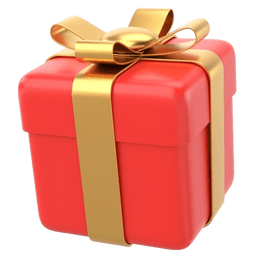Don't forget to check out our other posts about design!
In the ever-evolving landscape of web design, visualizing your UI is a crucial step in bringing your digital dreams to life. Discover the art of creating captivating web UI mockups with Stockimg.ai—a tool designed to spark your creativity and provide a glimpse into the aesthetics of your digital masterpiece.
Click here to directly jump into step-by-step guide.
Why UI Designs Matter
Why UI Mockups Matter
UI mockups are the blueprints of digital experiences, allowing designers and stakeholders to envision the structure, layout, and aesthetics of a website before diving into development. Explore the significance of UI mockups in shaping user interfaces that seamlessly blend form and function.
The Role of Stockimg.ai in UI Design
Stockimg.ai's UI mockup category offers a unique platform to translate your ideas into visual representations. Learn how this tool empowers designers to experiment with layouts, colors, and elements, providing a realistic preview of their web interface.
Exploring Stockimg.ai's AI-Powered Web UI Design Features
Intuitive Design Process
Step into a world where designing UI mockups is an intuitive and enjoyable experience. Stockimg.ai's user-friendly interface ensures a smooth design journey, even for those new to web design.
Diverse Mockup Styles
Explore a diverse range of mockup styles tailored to various industries and design preferences. From sleek and modern to creative and unconventional, Stockimg.ai has mockups to suit every project.
Realistic Presentation
Elevate your design presentations with realistic mockups that capture the essence of your envisioned web UI. Stockimg.ai's attention to detail ensures that your mockups reflect the final look and feel.
Customization Options
Tailor your UI mockups to perfection with customizable elements. Experiment with different color schemes, layouts, and components to find the combination that resonates with your vision.
Step-by-Step Guide to Designing Web UIs with Stockimg.ai
1. Sign Up or Sign In and Access the Dashboard

Begin your creative journey by signing up or signing in to Stockimg.ai. Once logged in, access the user-friendly dashboard where the magic begins.
2. Create or Open a Project and Set Dimensions

Whether starting fresh or continuing with an existing project, navigate to the "Projects" section. Choose to create a new project or open an existing one.
Set the dimensions, selecting from vertical, horizontal, or square, ensuring a perfect fit for your vision.
3. Navigate to the "Web UI" Category

On the right side of the interface, find and click on the dedicated "Web UI" category. This specialized section is tailored for creating stunning digital backgrounds.
4. Write Your Prompt or Discover More

Express your vision for the Web UI by typing in your prompt. For additional inspiration, click on "Discover" button!
After writing your prompt choose your desired dimensions, selecting from vertical, horizontal, or square, ensuring a perfect fit for your device.
Pro Tip: Let your creativity flow or be inspired by the diverse collection available in the gallery!
Click on "Generate" to witness the AI-powered magic unfold before your eyes. Stockimg.ai's advanced algorithms bring your vision to life in seconds.
5. Upscaling (Optional)

Take your Web UIs to the next level with the upscaling feature. Enhance the details and quality to create a truly high-resolution masterpiece.
6. Save and Download

Once satisfied with your design, it's time to save and download your creation. Click on the image or explore the export options to ensure you have the perfect format for your device.
Pro Tip: Experiment with different export options to find the format that suits your device best!
Tips for Crafting Impactful Web UI Mockups
Focus on User Experience (UX)
Consider the user journey and experience when crafting your web UI mockups. Ensure that the layout and design elements contribute to a seamless and user-friendly interaction.
Experiment with Color Psychology
Explore the psychological impact of colors on user perception. Choose a color palette that not only aligns with your brand but also elicits the desired emotional response from users.
Iterate and Gather Feedback
Use UI mockups as a iterative tool. Share your designs with stakeholders or team members to gather valuable feedback and make informed improvements.
Frequently Asked Questions (FAQs)
Can I export my Stockimg.ai UI mockups to other design tools?
Yes, Stockimg.ai offers export options that allow you to download your UI mockups in formats compatible with popular design tools.
Can I use Stockimg.ai UI mockups for commercial projects?
Certainly, Stockimg.ai's UI mockups can be utilized for both personal and commercial projects, offering flexibility for a range of design endeavors.
Can I export the UI mockups from Stockimg.ai into a usable code format?
No, Stockimg.ai focuses on providing realistic and visually appealing UI mockups for design inspiration. You'll need to use a separate tool for coding.
Is there a limit to the number of UI mockups I can create with Stockimg.ai?
Stockimg.ai offers flexibility, allowing users to create multiple UI mockups without any restrictions.
Can I customize the elements in the UI mockups to fit my specific brand colors and style?
Yes, Stockimg.ai provides customization options, enabling users to tailor UI elements to match their brand colors and design preferences.