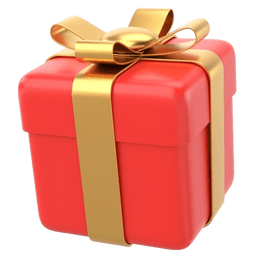Don't forget to check out our other posts about Design and Creativity and Uniqe and Fun Ideas!
In the ever-evolving landscape of digital communication, stickers have emerged as powerful tools for self-expression, adding depth, emotion, and personality to our online interactions. With Stockimg.ai, creators have access to a treasure trove of resources and tools to design unique stickers that capture their imagination and leave a lasting impression. Join us as we explore the art of sticker design with Stockimg.ai and unlock your creative potential.
Stickers have transcended their humble beginnings to become integral elements of modern communication, allowing users to convey complex emotions and messages with a single tap. From messaging apps to social media platforms, stickers have become a universal language that bridges cultural and linguistic barriers. In this digital age, mastering the art of sticker design is essential for creators looking to make a meaningful impact and connect with their audience on a deeper level.
Why Stickers Matter in Digital Communication
Stickers have become indispensable elements of modern communication, adding depth, emotion, and personality to digital interactions. From messaging apps to social media platforms, stickers transcend language barriers and convey complex emotions with a single tap. As such, mastering the art of sticker design is essential for creators looking to make a meaningful impact in the digital realm.
Exploring Stockimg.ai's Sticker Design Features
Vast Library of High-Quality Graphics: Access an extensive collection of graphics, illustrations, and templates, ensuring you have the perfect elements for your sticker designs.
AI-Driven Suggestions: Let Stockimg.ai's AI-powered suggestions inspire your creativity, providing personalized recommendations to kickstart your design process.
Efficient Design Process: Streamline your workflow with Stockimg.ai's intuitive interface, making it effortless to bring your ideas to life in seconds.
Seamless Transition to Physical Prints: Take advantage of the option to print high-quality stickers, seamlessly transitioning from digital to physical expression.
Step-by-Step Guide to Designing Stickers with Stockimg.ai
1. Sign Up or Sign In and Access the Dashboard

Begin your creative journey by signing up or signing in to Stockimg.ai. Once logged in, access the user-friendly dashboard where the magic begins.
2. Create or Open a Project and Set Dimensions

Whether starting fresh or continuing with an existing project, navigate to the "Projects" section. Choose to create a new project or open an existing one. Set the dimensions, selecting from vertical, horizontal, or square, ensuring a perfect fit for your vision.
Pro Tip: Don't worry! You can change this option later!
3. Navigate to the "Illustration" Category and Choose the "Sticker" Model

On the left side of the interface, find and click on the dedicated "Illustration" category. Then, click on "See all" in the model section. Finally, select the "Sticker" model.
4. Write Your Prompt or Discover More

Express your vision for your sticker by typing in your prompt. For additional inspiration, click on "Discover" button!
For this project, we used the prompt: animals, elephant, dog, cat, black cat, white cat, cute animals, comic style, cute design
After writing your prompt choose your desired dimensions, selecting from vertical, horizontal, or square, ensuring a perfect fit for your device.
Pro Tip: If you are going to print your stickers on a paper, you can use the "vertical" option for better results!
Click on "Generate" to witness the AI-powered magic unfold before your eyes. Stockimg.ai's advanced algorithms bring your vision to life in seconds.
Pro Tip: Let your creativity flow or be inspired by the diverse collection available in the gallery!
5. Upscaling (Optional)

Take your stickers to the next level with the optional upscaling feature. Enhance the details and quality to create a truly high-resolution masterpiece.
6. Editing Your Stickers (Optional)

You can customize your stickers using Stockimg.ai's advanced editing tools! Just use the tools on the right side of the interface!
7. Save and Download

Once satisfied with your design, it's time to save and download your creation. Click on the image or explore the export options to ensure you have the perfect format for your device.
Pro Tip: Experiment with different export options to find the format that suits you best!
Tips for Designing Eye-Catching Stickers:
Experiment with Styles: Explore different styles and motifs to find the perfect look for your stickers, from playful characters to elegant designs.
Focus on Vibrant Colors: Make your stickers pop with vibrant colors that catch the eye and convey your message effectively.
Consider Printing Details: When designing stickers for physical prints, pay attention to printing details such as resolution and size to ensure the best results.
Create Versatile Designs: Design stickers that are versatile and can be used in various contexts, from personal use to promotional materials.
Engage with Trends: Stay updated on current design trends and incorporate them into your sticker designs to ensure they resonate with your audience.
Frequently Asked Questions (FAQs)
Can I use Stockimg.ai to create custom stickers for personal use?
Absolutely! Stockimg.ai offers a wide range of tools and resources to help you design custom stickers for personal expression.
Can I print the stickers I create with Stockimg.ai?
Definitely! Stockimg.ai allows you to export your designs in high-quality formats suitable for printing, so you can bring your stickers to life in the physical world.
Are there any restrictions on using Stockimg.ai stickers for commercial purposes?
Stockimg.ai offers flexibility for both personal and commercial use of the stickers you create, giving you the freedom to use them however you like.
Can I create stickers for messaging apps like WhatsApp and Telegram with Stockimg.ai?
Absolutely! Stockimg.ai's versatile design tools allow you to create stickers suitable for various messaging platforms, helping you express yourself in new ways.
Can I customize the stickers I create with Stockimg.ai?
Yes, Stockimg.ai offers extensive customization options, allowing you to adjust colors, sizes, and other elements to tailor your stickers to your liking.