
Are you looking for an illustration to put it in your website, mobile app or presentation? If you are like the most creators, this isn't your first rodeo with this headache.
The endless hunt through stock illustration libraries, exploring overpriced stock image options... I'm not even talking about compromise on 'close enough' visuals that don't quite match your vision.
Say goodbye to all these struggles. Today I'll show you how you can create illustrations, vectors, and even cartoon style visuals with AI illustration generators.
If you are looking for a cheap and convenient way to make your designs pop out, you found your place.
If you are looking for more tools and tips on AI tools and guides, check out our blog section!
Table of Contents
- What Are AI Illustration Generators?
- Why Use AI Illustration Generators?
- What Can You Create With AI Illustration Generators?
- Top AI Illustration Generator Tools
- How to Create Effective AI Illustrations: Step-by-Step Guide
- Prompt Engineering for Illustrations: Tips and Tricks
- Gallery: Example Prompts and Results
- Conclusion
What Are AI Illustration Generators?

Think of AI illustration generators as as your personal digital artist-in-a-box! These clever tools use artificial intelligence to transform your text descriptions into beautiful, custom illustrations without requiring any drawing skills whatsoever.
What makes illustration generators different from general AI art tools is their focus on clean, defined styles that work well for professional use. They're designed to produce simpler, clearer visuals with consistent styles—exactly what you need for websites, apps, and marketing materials.
The illustration AI space has also branched into several specialized tools to meet different needs. For example text-to-image generators like DALL-E and Midjourney create stunning visuals from simple prompts, though they typically produce raster images rather than vectors.
For clean vector illustrations (perfect for scaling without losing quality), tools like Stockimg.ai and Illustroke have become go-to solutions for designers. They excel at creating those crisp, professional graphics you need for websites and print materials.

If you're after anime or cartoon-style illustrations, specialized generators like Novel AI and Nijijourney have fine-tuned their systems specifically for these distinctive artistic styles.
Why Use AI Illustration Generators?

Remember the last time you needed a custom illustration and had to choose between breaking your budget or settling for generic stock images? AI illustration generators solve this problem and more.
Cost is the obvious advantage. Professional illustrators often charge hundreds or thousands per project, while AI tools typically cost $10-30 monthly for unlimited creations. Your marketing budget will thank you.
Speed is game-changing. Traditional illustration takes days or weeks, but AI tools deliver in seconds. Need visuals for an urgent presentation? Problem solved.
Customization makes AI illustrations superior to stock images. You can create visuals that match your exact brand colors, showcase your specific products, and visualize your unique concepts.
Quick iteration is another major benefit. Don't like the first result? Simply adjust your prompt and generate again. No awkward conversations about revisions or additional fees.
No design skills required means anyone can create professional-quality illustrations. You only need to describe what you want.
Licensing is simpler too. Many AI tools offer straightforward commercial licenses, eliminating the confusion of stock image restrictions and letting you use your creations however you need.
What Can You Create With AI Illustration Generators?

The creative possibilities with AI illustration tools are practically endless. Here's what you can make without touching a drawing tablet:
Vector illustrations that scale beautifully for anything from tiny favicons to massive billboards. No more pixelation when you need to resize!
Characters and mascots that give your brand personality. Create a friendly avatar for your company or design quirky characters for your next marketing campaign in minutes.
Icons and UI elements that maintain a consistent look across your website or app. Generate entire icon sets in the same style without the painstaking work of creating each one by hand.
Infographics that transform boring data into captivating visuals. Help your audience understand complex information at a glance with custom charts and visual metaphors.

Presentation graphics that will make your audience actually pay attention. Forget generic stock photos - create custom illustrations that perfectly match your talking points.
Marketing materials for every channel. Social media posts, ad campaigns, email headers, and promotional banners all benefit from custom illustrations that stand out in crowded feeds.
Editorial illustrations that complement your blog posts and articles. Create visuals that capture the essence of your writing and keep readers engaged throughout your content.
Need more insights on creating stunning illustration with AI tools? Then this article is for you!
Top AI Illustration Generator Tools
Stockimg AI

Stockimg AI is a go-to platform for generating high-quality visuals tailored for specific design needs like book covers, posters, app icons, web illustrations, and even logos. It's perfect for non-designers and professionals alike who need fast, beautiful visuals with minimal effort.
Focus: Creating book covers, posters, web illustrations, logos, and more with ease.
Pros:
- Super intuitive interface
- Pre-built templates for quick results
- Ideal for marketing, branding, and storytelling visuals
Link: https://stockimg.ai
Midjourney

Midjourney is widely praised for its ability to create jaw-dropping, artistic illustrations. It operates via a Discord server, where users interact with the bot using prompts. Midjourney’s style leans toward the fantastical and surreal, making it a favorite for artists and concept designers.
Focus: Artistic, stylized, and imaginative illustrations
Pros:
- High-quality, surreal visual outputs
- Rich in texture and creativity
- Great for fantasy, sci-fi, and conceptual artwork
Link: https://www.midjourney.com
NightCafe Studio
NightCafe is one of the most accessible AI art generators online. It offers various AI models and art styles to experiment with, making it a creative playground for users who love to explore different visual aesthetics. It’s also community-driven, allowing you to share and remix artworks.
Focus: Generative art and creative experimentation
Pros:
- Multiple model options (CLIP, VQGAN, SD, etc.)
- Great for abstract and stylized artwork
- Active creative community
Link: https://creator.nightcafe.studio
Leonardo AI
Leonardo AI is popular among game developers and digital artists for generating concept art and game-ready assets. It allows you to train custom models and fine-tune your visual outputs, making it a powerful tool for building unique characters and fantasy worlds.
Focus: Game assets, concept art, and fantasy illustrations
Pros:
- Ideal for character and environment design
- Custom model training and style refinement
- Realtime editing capabilities
Link: https://leonardo.ai
How to Create Effective AI Illustrations: Step-by-Step Guide
Creating your first AI illustration is surprisingly straightforward. Here's how to jump in and start generating professional-quality illustrations in minutes.
Step 1: Choose the Right Tool
Select an AI illustration generator that matches your needs. For vector illustrations, Stockimg.ai and Illustroke are excellent choices. For anime-style art, consider Novel AI or Nijijourney. Most platforms offer free trials so you can test before committing.
Step 2: Set Up Your Account
Sign up for your chosen platform. This usually takes less than a minute - just provide an email address and create a password. Some services offer limited free generations to get you started.
Step 3: Navigate to the Creation Interface

Find the illustration generator section on your platform's dashboard. You might see different style options or categories to help narrow down what you're looking for.
Step 4: Craft Your Prompt
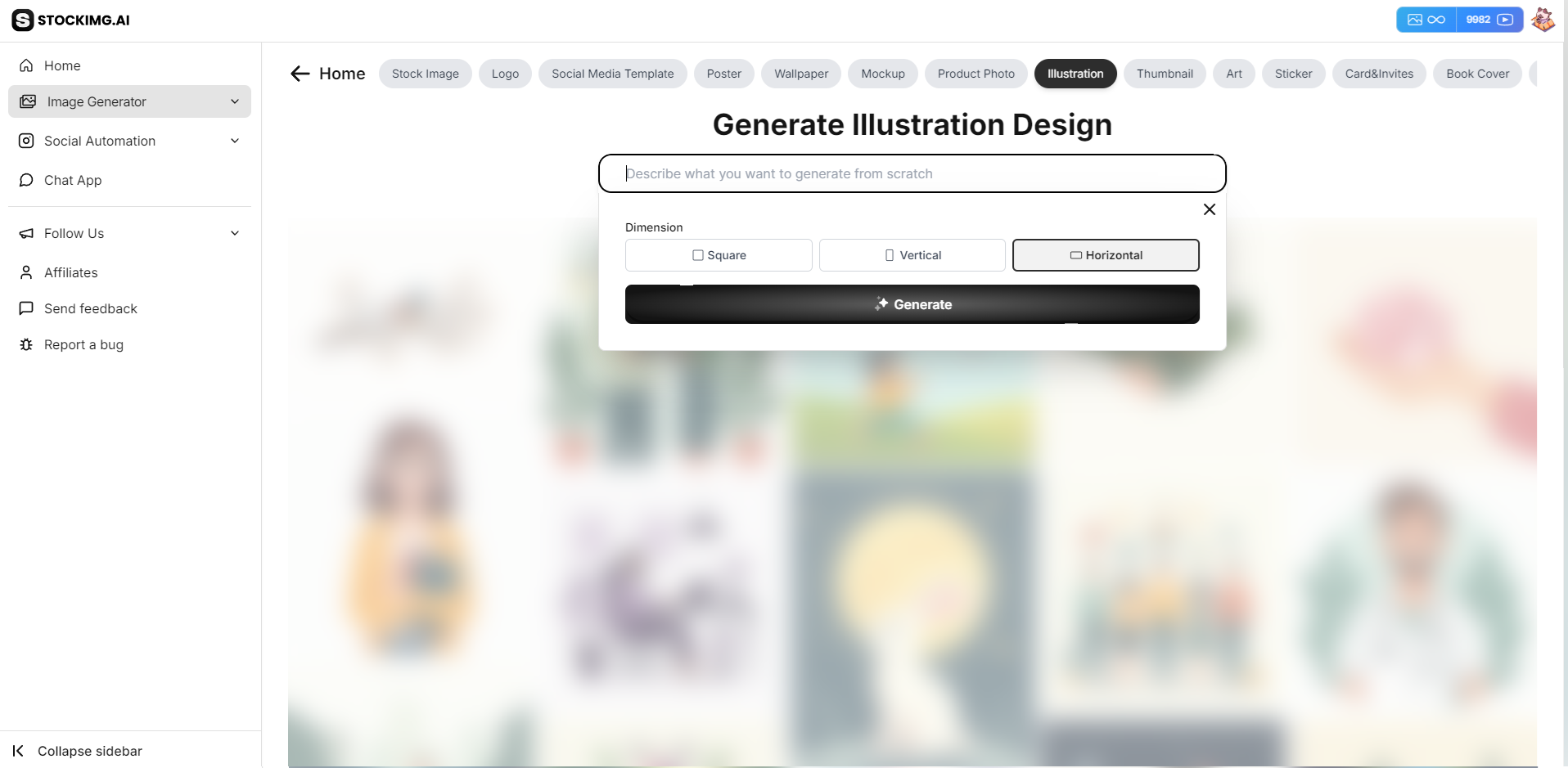
This is where the magic happens! Type a description like "minimalist vector illustration of mountains at sunset with pine trees in the foreground, using purple and orange gradient". Be specific about style, colors, and composition.
Step 5: Generate and Review
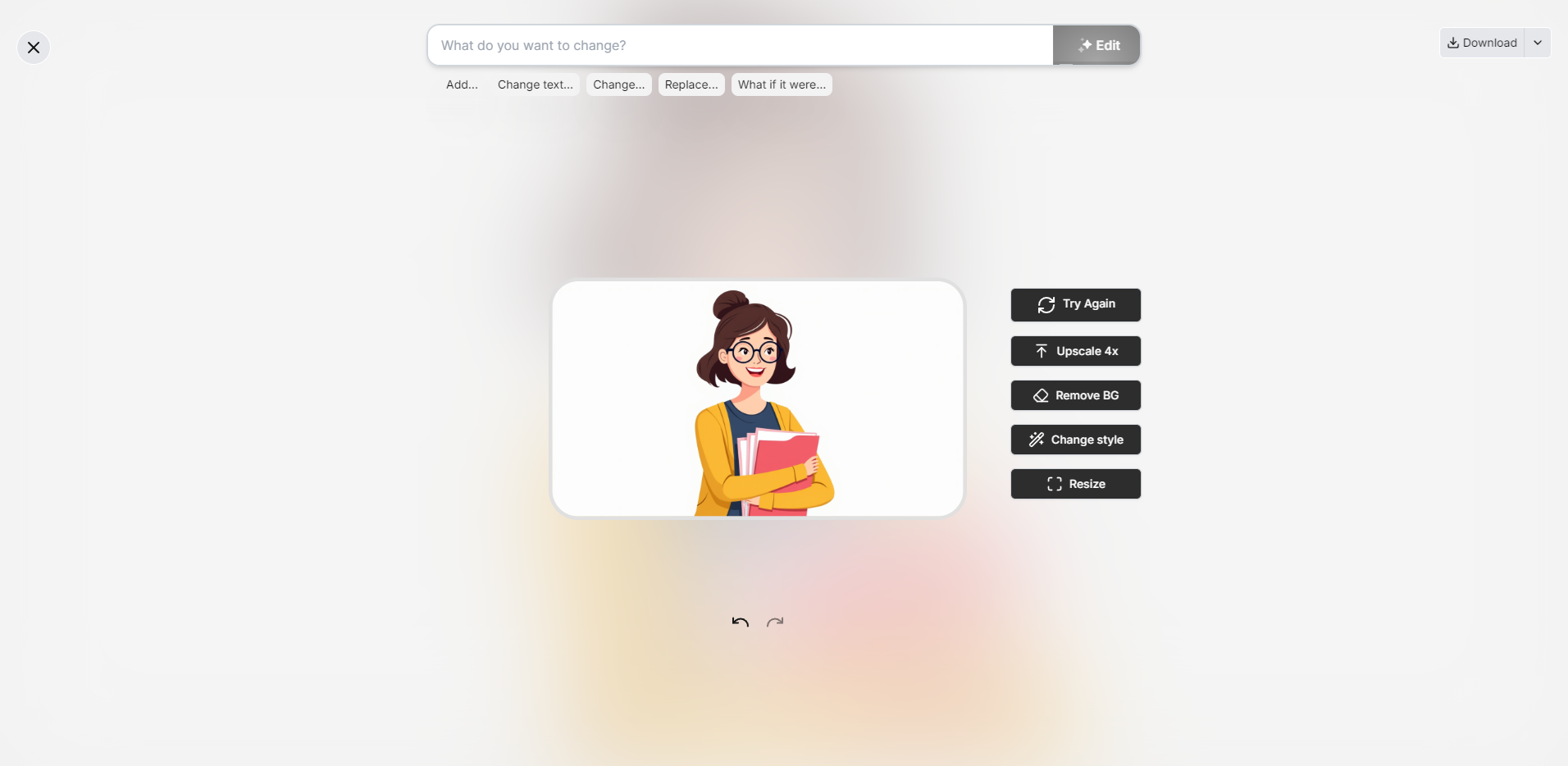
Click the generate button and wait a few seconds. Most tools will create multiple variations based on your prompt. Review these options to find the one that best matches your vision.
We used the prompt "a friendly female teacher holding a stack of folders" here.
Step 6: Refine Your Results
Not quite right? Adjust your prompt and try again. Add more detail, specify a different style, or change the color palette. Small prompt changes can lead to dramatically different results.
Step 7: Download and Use

Once satisfied, download your illustration in your preferred format. Most tools offer PNG files, while vector-focused platforms provide SVG files that you can scale indefinitely without quality loss.
Pro Tip: Save prompts that work well for you. This creates a personal library of effective prompts you can modify for future projects, ensuring consistent style across all your illustrations.
For a more detailed guide on creating illustrations with AI, check out our Ultimate Illustration Generator Guide!
Prompt Engineering for Illustrations: Tips and Tricks
Crafting the right prompt is the secret sauce to getting amazing AI illustrations. Here are some practical tips to help you communicate exactly what you want:
-
Style Description: Be specific about the artistic style you want. Try keywords like "flat design," "isometric," "hand-drawn," "minimalist," "cartoon," or "3D rendered." Example: "A flat design landscape with mountains" will give very different results than "A photorealistic landscape with mountains."
-
Color Palettes: Tell the AI exactly what colors you want. You can specify "using only blue and yellow," "pastel color palette," "vibrant colors," or "monochromatic red scheme." For brand consistency, mention specific colors like "using '#FF5733' orange as the primary color."
-
Composition Tips: Guide the framing with terms like "close-up," "bird's eye view," "centered composition," or "rule of thirds layout." You can also specify "portrait orientation" or "landscape orientation" to control the dimensions.
-
Detail Control: Manage complexity by being clear about what you want. For simpler designs, use terms like "minimalist" or "simple line art." For more details, try "intricate," "detailed," or "complex illustration with many elements."
-
Advanced Techniques: Create cohesive series by reusing key prompt elements across multiple generations. For example, maintain "cute characters with large eyes in a watercolor style" while changing the subject for each illustration in your series.
Remember that most AI tools learn your preferences over time, so save prompts that work well for future reference!
Looking for more advanced ways of illustration prompts? Check out our Prompts section.
Gallery: Example Prompts and Results
Example 1: Clean Vector Illustration for Landing Page

Prompt: minimalist vector illustration of a person working on a laptop at a desk, modern flat design, warm orange and blue palette, centered composition, clean website-style aesthetic
Example 2: Cartoon-Style Character for Brand Mascot

Prompt: cartoon-style female character waving and holding a speech bubble, big expressive eyes, cheerful expression, round shapes, pastel color palette, white background
Example 3: Editorial Illustration for a Blog Article

Prompt: flat illustration of a person holding a glowing lightbulb while reading a book, symbolic of learning and innovation, soft purple and yellow palette, blog header style composition
Example 4: UI Illustration for Onboarding Screen

Prompt: vector illustration of a person setting up a new account on a phone, onboarding style, soft gradients, blue and green colors, minimal style with rounded shapes
Example 5: AI-Themed Visual for Tech Landing Page

Prompt: stylized flat design illustration of a digital brain surrounded by interface icons, vibrant neon colors, futuristic tech UI layout, dark background
Example 6: Cartoon Group Scene for Social Media

Prompt: cartoon-style group of diverse young characters taking a selfie together, casual clothes, bold lines and bright colors, square format for social media post
Example 7: Isometric Workspace Scene

Prompt: stylized flat design illustration of a digital brain surrounded by interface icons, vibrant neon colors, futuristic tech UI layout, dark background
Frequently Asked Questions (FAQs)
What is an AI illustration generator?
An AI illustration generator is a tool that uses artificial intelligence to create custom illustrations based on text prompts. It allows users to generate vector images, cartoon-style graphics, icons, and more—without needing to draw anything manually.
How does an AI vector image generator work?
AI vector image generators take your text description and turn it into scalable SVG graphics. These files can be resized without losing quality, making them perfect for web design, branding, UI/UX, and printed materials.
Can I use AI to create cartoon-style illustrations?
Absolutely! With an AI cartoon generator, you can create characters, mascots, or full cartoon scenes by simply describing them. Many platforms, like Stockimg.ai, offer cartoon-specific styles for creating fun and engaging visuals.
Which AI tools are best for creating vector illustrations?
Stockimg.ai, Illustroke, and Vectordash are among the best AI vector image generators for producing clean, scalable illustrations. These tools are ideal for marketers, web developers, and designers who need consistent, editable visuals.
Can I use AI-generated illustrations for commercial projects?
Yes, most AI illustration generators (including Stockimg.ai) provide commercial licensing. Always double-check the terms of use, but generally, you're free to use the illustrations in websites, marketing, packaging, and client work.
How do I create high-quality cartoon illustrations with AI?
Use specific prompts with style keywords like “cartoon,” “flat design,” or “childlike character.” Mention desired colors, expressions, and poses for more accurate results. Tools like Stockimg.ai and Novel AI specialize in these types of visuals.
What format do AI illustration generators provide?
Most platforms offer raster images (PNG, JPG), but AI vector image generators also provide SVG or EPS formats. These are ideal for logos, UI icons, infographics, and other uses where scaling is important.
Where can I try a reliable AI illustration generator?
You can get started for free with Stockimg.ai’s AI Illustration Generator, which is designed for creators of all skill levels. Generate vectors, cartoon designs, and more in seconds—no drawing required.
Conclusion

AI illustration generators have revolutionized the design world by making professional-quality visuals accessible to everyone. No more endless searches through stock libraries or settling for "close enough" images that don't quite match your vision.
With tools like Stockimg.ai, Midjourney, NightCafe, and Leonardo AI at your fingertips, you can create custom illustrations that perfectly align with your brand and message—all without touching a drawing tablet or breaking your budget.
The best part? You can start right now. In just minutes, you can transform a simple text prompt into a stunning vector illustration, cartoon character, or infographic that would have cost hundreds (or even thousands) of dollars and days of waiting with traditional methods.
Start Creating Now

Don't let another design project be held back by stock image limitations or designer waitlists.
👉 Unleash your creativity instantly with Stockimg.ai's AI Illustration Generator and watch as your words transform into eye-catching visuals in seconds.
Join millions of creators who've already discovered the future of illustration—no design skills required!

