
Don't miss out! Check out our news about AI and Technology and stay up to date with the newest trend in sector!
If you're into AI image generation, you've probably heard the buzz around FLUX.1 – the latest AI image generator from Black Forest Labs, the same masterminds behind Stable Diffusion. But with three models to choose from – FLUX.1 Pro, FLUX.1 Dev, and FLUX.1 Schnell – how do you know which one's your perfect fit?
In this blog post, we are going to explain the magic behind this new AI tool and how you can harness its power. We are going to explain the story behind this tool and compare different flux models and their abilities.
What Is FLUX AI Image Generator?
FLUX is a cutting-edge AI image generator created by Black Forest Labs, the same team behind the popular Stable Diffusion. It's designed to push the boundaries of what's possible with artificial intelligence in visual creativity. At its core, FLUX.1 utilizes advanced algorithms to transform text prompts into highly detailed and visually stunning images.
The model operates by analyzing and interpreting user inputs, then generating visuals that align with the given descriptions. This involves a complex process where the AI learns from a vast dataset of images and text to understand how to produce accurate and compelling visual representations.
FLUX.1 comes in several variations: Pro, Dev, and Schnell. Each tailored to different needs and use cases. FLUX.1 Pro is the flagship model, offering exceptional image quality and intricate details, making it ideal for high-end commercial and artistic projects.
FLUX.1 Dev is designed for research and development, providing similar quality but optimized for non-commercial use. FLUX.1 Schnell, on the other hand, is built for speed and efficiency, perfect for personal projects and quick experiments.
By offering these different versions, FLUX.1 aims to cater to a broad range of users, from professionals needing top-notch visuals to hobbyists looking for fast and flexible tools.
What are the FLUX.1 Models

Now that we uncovered the story behind FLUX, now we can compare the different version and what they bring to the table:
-
FLUX.1 Pro: Think of this as the ultimate tool for professionals and big companies. It’s great at following instructions and creating super-detailed, high-quality images. Whether you’re designing fancy marketing materials or complex art projects, Pro is the best choice when precision and detail really matter.
-
FLUX.1 Dev: If you like experimenting and don’t need to worry about meeting commercial deadlines, Dev is for you. It’s a simpler version of Pro but still delivers high-quality results, perfect for playing around with ideas and testing creative concepts for non-business use.
-
FLUX.1 Schnell: Fast, efficient, and free under the Apache 2.0 license, Schnell is optimized for personal projects and local development. If you're running tight on time or just need to experiment quickly, this speed demon of the FLUX.1 family will get the job done, minus some of the finer details of its siblings.
The Flux Breakdown: What Makes Each Model Unique?
Let’s be real—picking the right model feels a bit like deciding between chocolate, vanilla, and strawberry ice cream. Each one has its own flavor, and while they’re all awesome, you’ve got to choose the one that suits your project best.
-
Image Quality: When it comes to image quality, Pro dominates the scene. It creates visually stunning, intricate images, ideal for professional-grade designs. Dev comes close, offering similar image clarity but with less polish—perfect for testing and prototyping. Schnell, as the name suggests, may compromise a little on quality, but it makes up for it with blazing speed.
-
Speed: Speed is where Schnell shines. Whether you’re working on a time-sensitive project or just want quick results, this model breezes through your prompts like a caffeinated cheetah. Pro and Dev aren’t exactly slowpokes, but Schnell will have you generating images in record time.
-
Usability and Licensing: Pro is aimed at enterprises and professionals who need high-quality images for commercial purposes, while Dev is available for non-commercial use, ideal for students, hobbyists, and researchers. Schnell, with its Apache 2.0 license, is open for personal and local development projects, making it a great option for small-scale endeavors or rapid prototyping.
Flux Models Comparisons
To compare each Flux Model, we created 5 different images varying from simple to complex. We started with simple prompts and elevated to more complex prompts including text.
Prompt 1: Creationg an illustraion
For our first test, we created a simple illustration scene with Flux. We aimed to test its abilities to create illustration images.
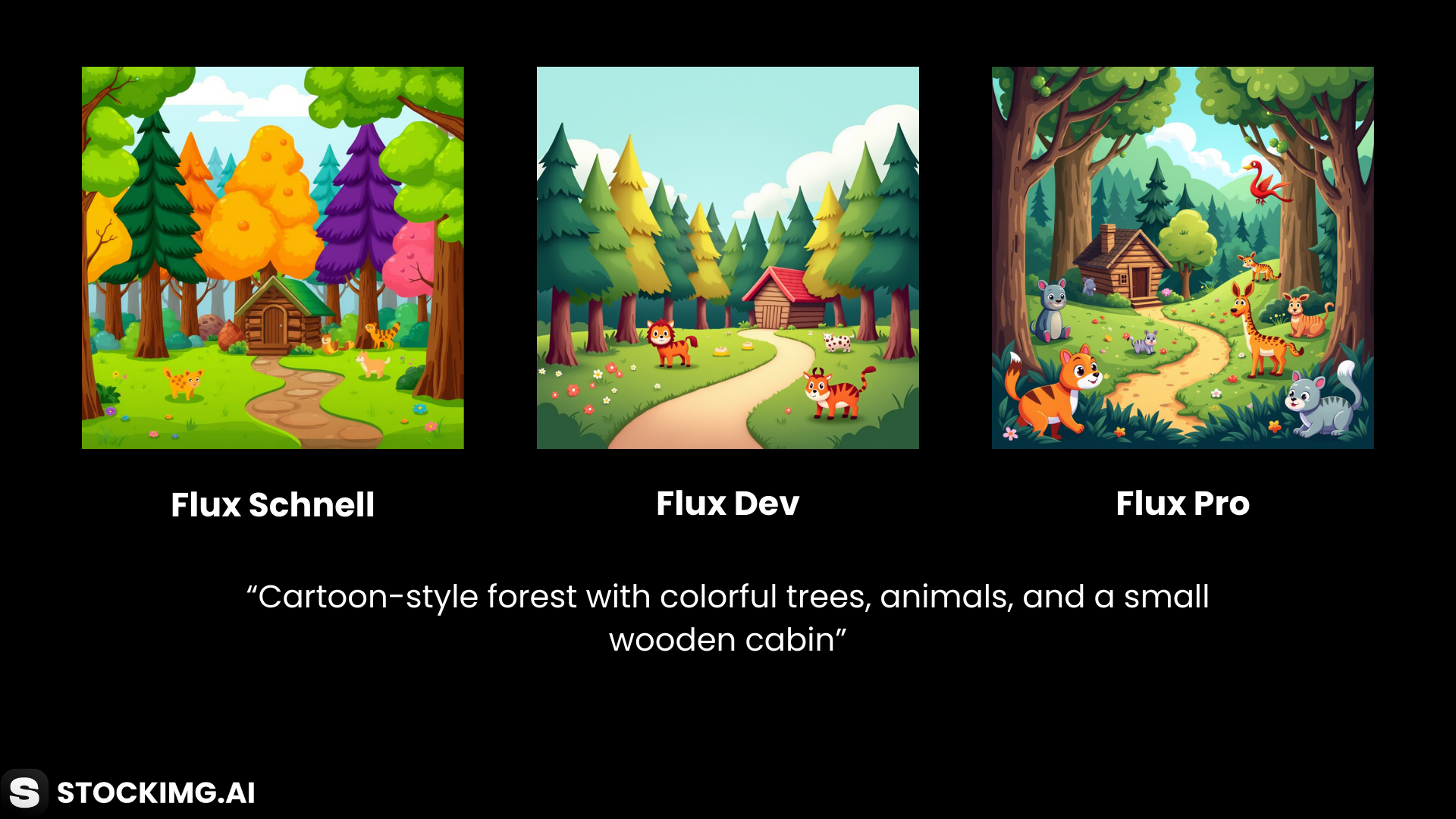
Prompt: "Cartoon-style forest with colorful trees, animals, and a small wooden cabin"
Our first test showed that while Flux Schnell managed to create a lively scene, the Pro model is the one with the most details and vivid colors. The output from Flux Dev, on the other hand, seems like it came out from a children's book, showing simpler, yet charming details suitable for light storytelling.
Prompt 2: Fantast Art
In our second test, we created an image of a cute dragon in a softly lit cave. In this test, we aimed to see how Flux can create 3D environments with light and fantasy elements.
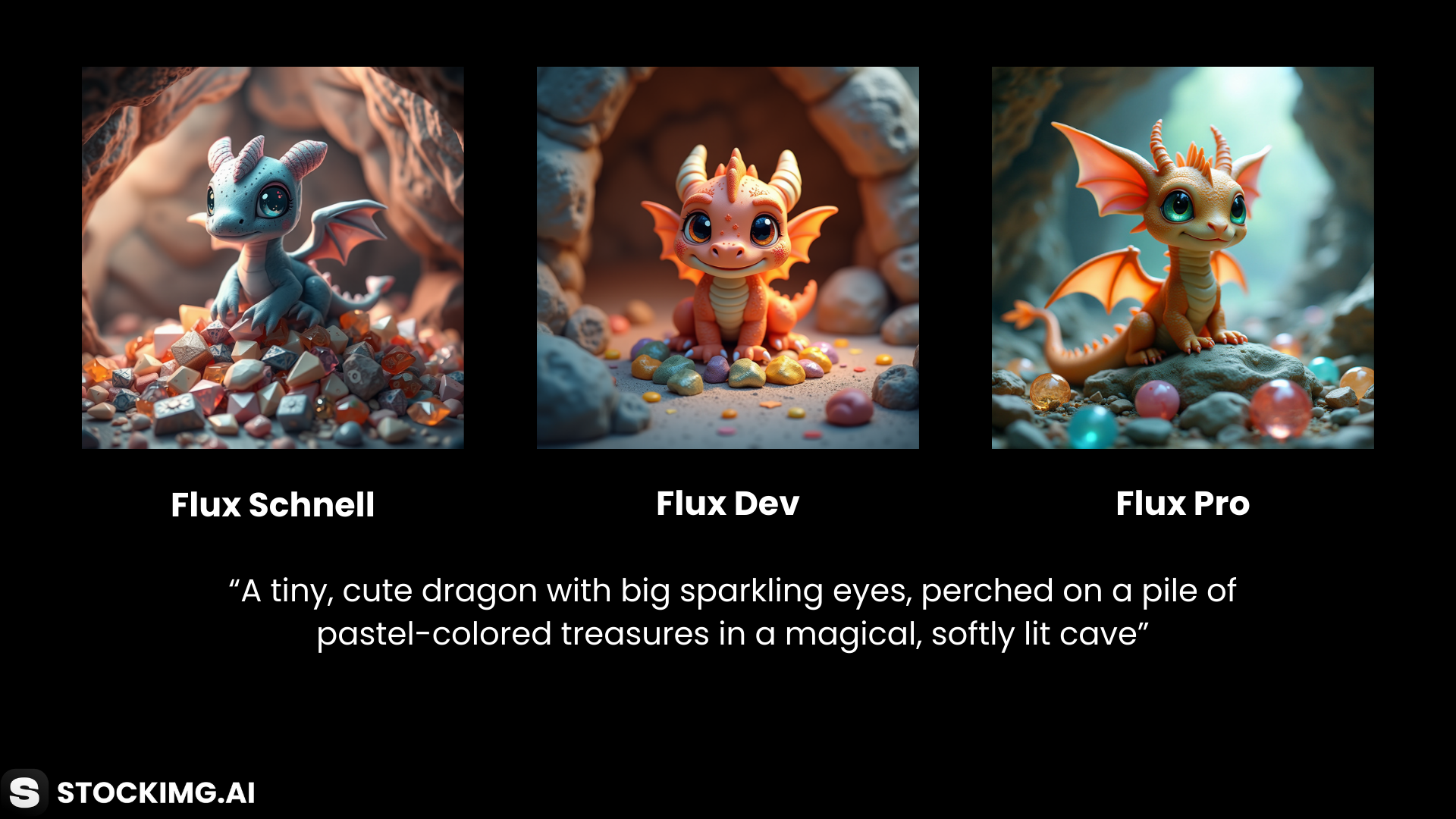
Prompt: "A tiny, cute dragon with big sparkling eyes, perched on a pile of pastel-colored treasures in a magical, softly lit cave"
This test revealed that Flux Pro has the best lighting effects and texture, producing a highly detailed and lifelike scene. Flux Dev performed reasonably well, creating an adorable dragon but lacking some finer details in the environment. Flux Schnell produced a more basic version, with slightly less attention to detail and complexity in both lighting and texture.
Prompt 3: Creating Text
Here, we explored the capability of Flux models to generate realistic text in images, testing how they handle the challenge of integrating readable text into an illustration.
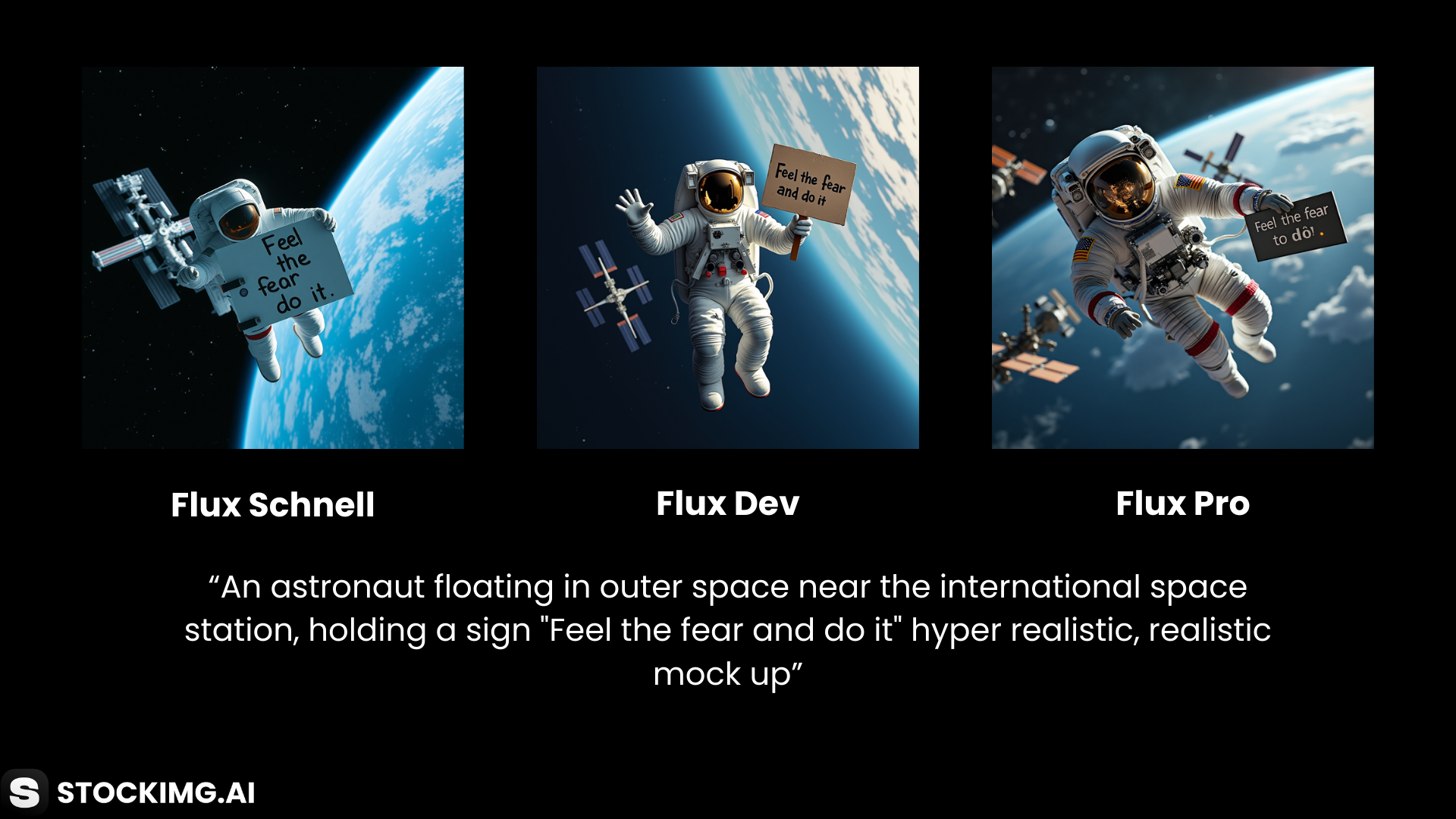
Prompt: "An astronaut floating in outer space near the international space station, holding a sign "Feel the fear and do it" hyper realistic, realistic mock up"
In this challenge, Flux Pro demonstrated impressive realism, seamlessly blending the astronaut and the text into a convincing outer space environment. The text was clear, and the overall image was very sharp. However it did not generate the text we requested.
Flux Dev also did well but with slightly less detail and sharpness, while Flux Schnell produced a simpler, less realistic result, with the text not quite as well integrated.
Prompt 4: Creating Logos
Next, we tasked Flux with generating a creative and visually striking logo with text.
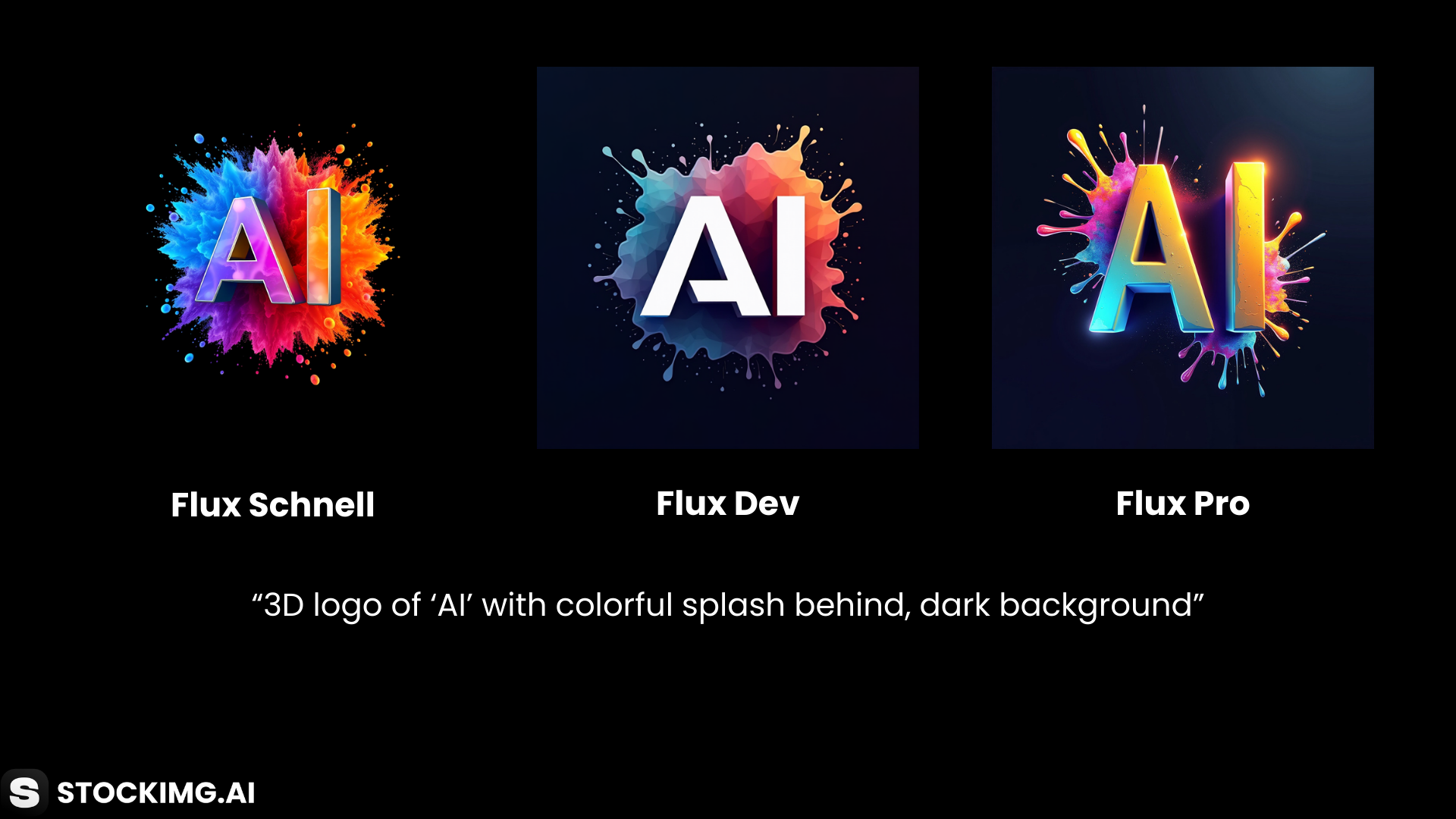
Prompt: "3D logo of 'Al' with colorful splash behind, dark background"
While Flux Pro produced the most realistic looking logo, hearts resonated well with Schnell and Dev models. To create reaslistic logos, Flux Dev model would be a great choice. However, in simpler logos, we would move with Flux Dev.
Prompt 5: Generating People
This prompt focused on generating a realistic human image in a casual setting, a common use case for stock images.
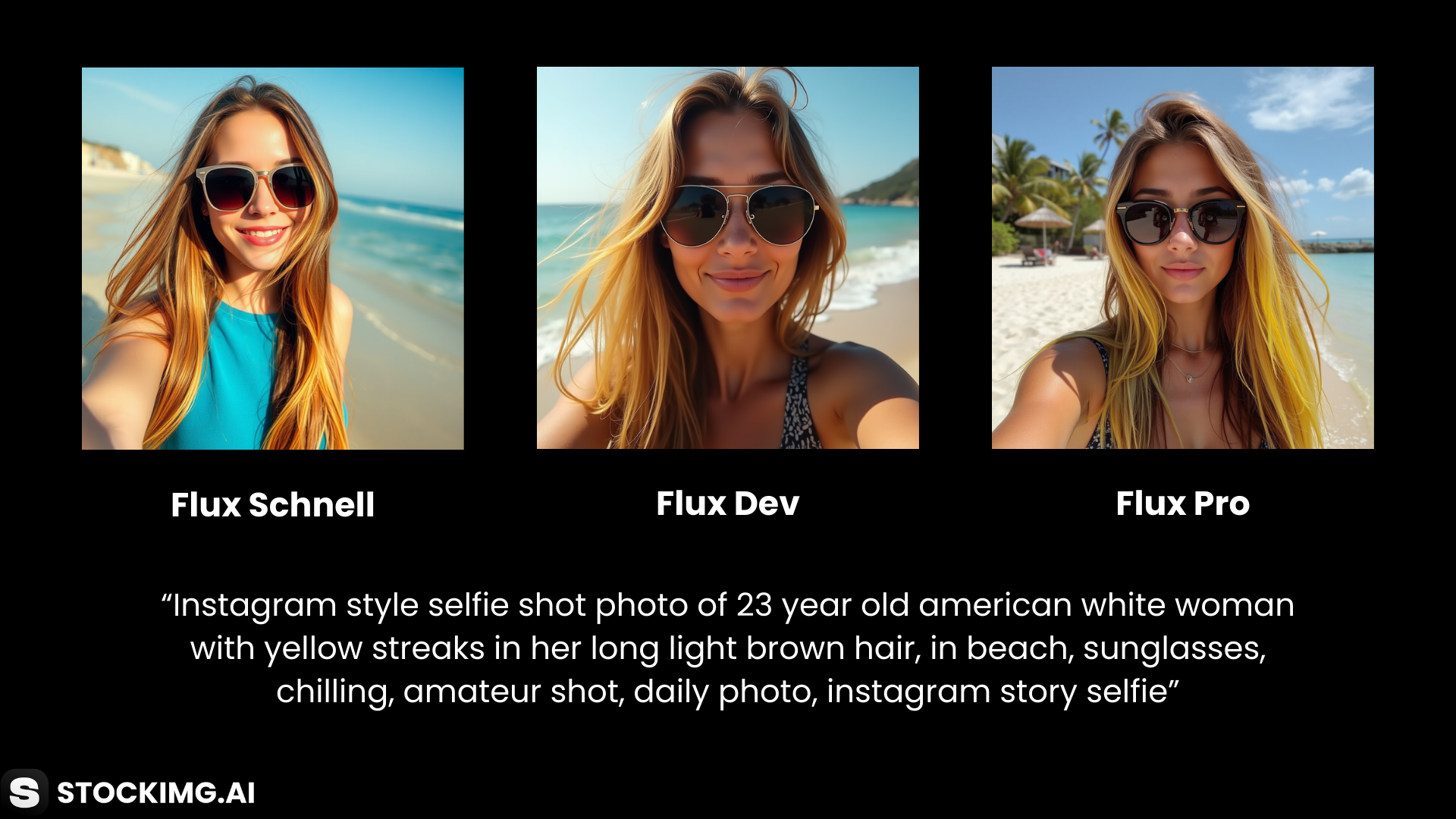
Prompt: "Instagram style selfie shot photo of 23 year old american white woman with yellow streaks in her long light brown hair, in beach, sunglasses, chilling, amateur shot, daily photo, instagram story selfie"
Flux Pro produced the most realistic and high-definition result, with excellent attention to facial features, lighting, and background detail. Flux Dev offered a good, but slightly less polished image, still appropriate for social media or casual use. Flux Schnell delivered a simpler image with fewer details, making it less convincing for high-quality marketing purposes.
Prompt 6: Generating Animals
Finally, we tested Flux’s ability to create animals, particularly in a dramatic and artistic scene.
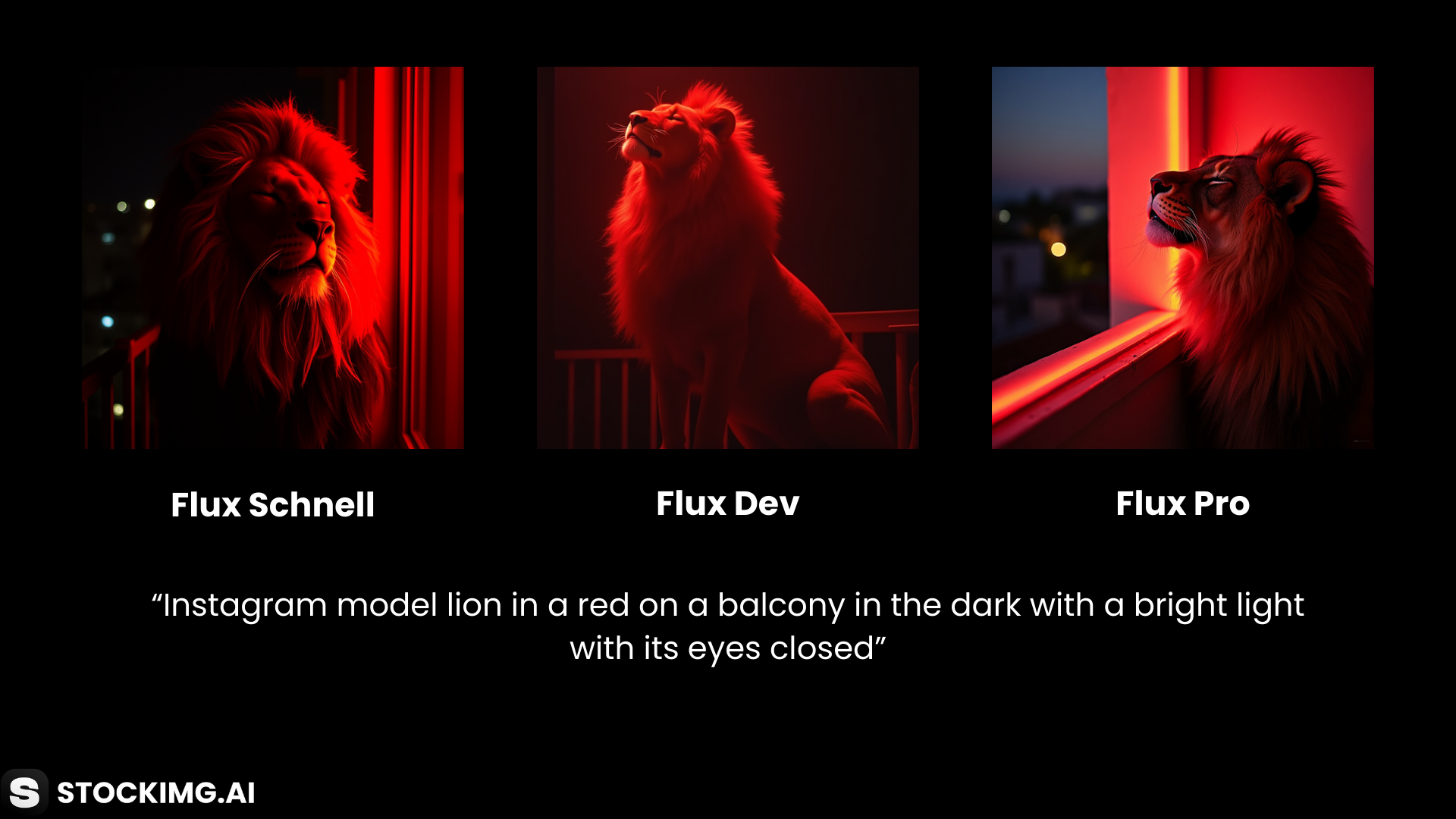
Prompt: "Instagram model lion in a red on a balcony in the dark with a bright light with its eyes closed"
In this test, Flux Pro created a highly detailed and artistic image with great use of lighting and atmosphere, perfect for a dramatic presentation. Flux Dev also performed well, delivering a visually appealing image but lacking some of the finer details in texture and lighting. Flux Schnell produced a simpler, less detailed version, good for basic use but without the dramatic flair of the other models.
Overall Conclusion for Comparisons
All three Flux models are impressive in their own right, showcasing just how far AI image generation has progressed. Flux Schnell excels in speed, providing quick outputs with less intricate details. Flux Dev strikes a balance, offering more detail than Schnell but maintaining a decent speed. Flux Pro, on the other hand, is the most advanced, delivering highly realistic and richly detailed images, making it perfect for complex and professional use cases.
Our Key Takeaways for Flux:
- Excellent text generation: Flux handled text integration seamlessly, especially in Flux Pro, where text was sharp and naturally embedded in the images.
- Realistic image creation: When compared to other image generators, Flux stood out with its ability to create photorealistic human and animal images, especially in Pro mode.
- Handling complex scenes: Flux models, particularly Dev and Pro, managed complex environments with multiple elements efficiently, without losing clarity.
- Natural environments: The Flux models showcased an impressive ability to recreate environments, with Flux Pro excelling in creating vivid and detailed natural surroundings.
- Realistic lighting: Across all prompts, the lighting was handled impressively, giving images a more lifelike and immersive feel, especially in fantasy and space scenes.
How to Use Flux?

Getting started with Flux is easier than you think, especially when you use it through Stockimg.ai! Here’s a simple guide to get you up and running:
- Access Stockimg.ai: Create your account to access all our advanced AI models.
- Go to Image Generator: Explore the image Stockimg image generator and its interface.
- Choose Your Model: Depending on your project needs, explore the categories and models. You can
- Generate Your Images: Use prompts to create your images, whether it's a complex landscape, a fantasy scene, or a quick social media post.
- Try it for Free: You can explore Flux models for free and decide which one fits your creative goals.
Final Toughts

The world of AI image generation is evolving rapidly, and FLUX.1 is a perfect example of just how far we've come. Developed by the same minds behind Stable Diffusion, this suite of models offers something for everyone—whether you're a professional looking for top-tier image quality or a hobbyist seeking quick, creative experimentation. With FLUX.1 Pro, Dev, and Schnell, you get flexibility and customization tailored to meet your unique needs.
Choosing the right model depends entirely on what you're looking to achieve. FLUX.1 Pro is unbeatable when precision and detail are key, making it ideal for commercial projects that demand the highest standards. On the other hand, FLUX.1 Dev is perfect for experimentation and research, providing similar quality without the commercial pressure. And for those on tight deadlines or working on personal projects, FLUX.1 Schnell offers the speed you need without sacrificing too much on quality.
In short, FLUX.1 gives creators the tools to push their artistic boundaries while catering to different workflows and project demands.
Now is the time to try Flux for your projects! Sign up to Stockimg.ai and try the latest Flux models for free!
Frequently Asked Questions (FAQs)
What is FLUX.1?
FLUX.1 is a state-of-the-art AI image generator developed by Black Forest Labs, known for its ability to transform text prompts into highly detailed and visually stunning images. It offers three different models—Pro, Dev, and Schnell—each designed to meet varying needs and use cases in image generation.
How do FLUX.1 Pro, Dev, and Schnell differ?
FLUX.1 Pro is the premium model, providing the highest image quality and detail for professional and commercial use. FLUX.1 Dev offers similar quality but is optimized for non-commercial, research, and experimentation purposes. FLUX.1 Schnell is designed for speed and efficiency, making it ideal for personal projects and quick experiments with a bit less emphasis on detail.
Can I use FLUX.1 Pro for my business?
Yes, FLUX.1 Pro is tailored for commercial and high-demand projects. It is best suited for professional-grade designs, marketing materials, and other high-precision applications where superior image quality is crucial.
Is FLUX.1 Dev free to use?
FLUX.1 Dev is available for non-commercial use, typically at a lower cost compared to Pro. It is designed for research and experimentation without the commercial restrictions that apply to Pro.
Can I run FLUX.1 Dev on my own computer?
Yes, FLUX.1 Dev is designed to be run locally on personal or research hardware. It’s optimized for efficiency and provides high-quality outputs suitable for non-commercial use.
What licensing options are available for FLUX.1 Schnell?
FLUX.1 Schnell is available under the Apache 2.0 license, which allows for personal use and local development. It’s a flexible option for those who need a fast, efficient image generator without commercial constraints.
How can I use FLUX.1 for free?
You can explore FLUX.1 models for free through Stockimg.ai. Just login and watch the magic unfold!

