
Don't forget to check out our other posts about AI and Technology!
In today’s digital age, leveraging AI for content generation has become increasingly prevalent. However, mastering the art of negative prompts is key to unlocking the full potential of AI technologies. Negative prompts, which guide AI away from certain ideas or styles, are instrumental in enhancing content creativity and refining output quality.
In this guide we will explore the essence of negative prompts, their operational mechanics, and discuss how we can utilize them into our design.
Want to see negative prompt examples? Check out our ultimate post Top 100+ Negative Prompts to Boost Your Designs in 2024
What Are Negative Prompts?
Negative prompts are instructions given to AI models to exclude specific themes, concepts, or styles during content creation. Contrary to traditional prompts that direct AI towards a particular goal, negative prompts help avoid unwanted content, ensuring outputs meet desired quality standards and align with content guidelines.
Effective Strategies for Using Negative Prompts
-
Specifying Exclusions: Begin by defining what the AI should omit. This is crucial for applications like AI stock image generation, where avoiding certain imagery is necessary.
-
Refining Output Quality: Utilize negative prompts to eliminate irrelevant or inappropriate content, enhancing the relevance and quality of AI-generated material.
-
Boosting Creativity: Introducing constraints through negative prompts can paradoxically spur creativity, pushing the AI to explore innovative pathways.
How to Use Negative Prompts in Stockimg.AI
Using Negative Prompts on Web Version:

- On project view, locate the "advanced options" on the left panel. Click to toggle it. Then scroll down and write your negative prompt in the "negative prompt" box.
Using Negative Prompts on Mobile Version:
- On generate page, click on the settings icon then write your negative prompt in the "negative prompt" box.
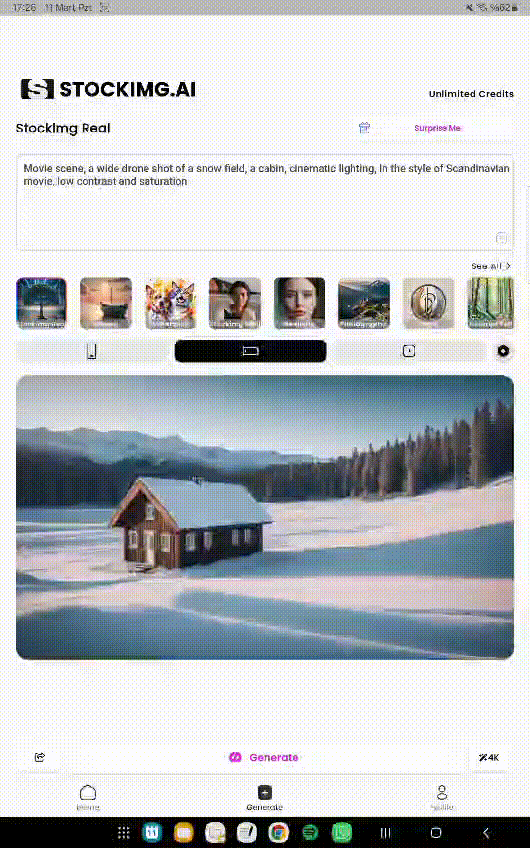
Examples of Negative Prompts in Action
-
AI Stock Images: Exclude violence, graphic content, or copyright issues.
-
AI Text Generation: Avoid sensitive or controversial topics.
-
AI Creative Writing: Steer clear of horror, tragedy, or explicit themes.
Optimizing AI Content with Negative Prompts
-
Experiment with various negative prompt combinations to refine AI outputs.
-
Continually update your negative prompts to reflect changing requirements and feedback.
-
Use a balanced mix of negative and positive prompts for optimal content creation.
Frequently Asked Questions (FAQs)
What are negative prompts in AI?
Negative prompts are instructions that guide AI models to avoid generating content with specific themes, concepts, or stylistic elements, ensuring outputs adhere to desired quality and relevance.
How do negative prompts enhance AI-generated content?
They refine content quality by eliminating irrelevant or undesired elements, encourage creativity within constraints, and provide greater control over the content generation process.
How do I use negative prompts effectively?
Clearly define exclusions, regularly update prompts based on feedback, and combine them with positive prompts to guide the AI towards achieving desired content outcomes.
Are negative prompts necessary for every AI project?
While not every AI project requires negative prompts, they are crucial for projects where content sensitivity, compliance with guidelines, or specific creative directions are important factors.
How do negative prompts differ from positive prompts in AI?
Positive prompts guide AI towards a specific goal or theme, encouraging the creation of content around certain topics. In contrast, negative prompts specify what to avoid, helping refine the content by exclusion.
Can using too many negative prompts hinder the AI’s performance?
Excessive restrictions can limit the AI’s creative scope and output diversity. It’s essential to find a balance that allows for creativity while steering clear of undesired content.
How do stable diffusion negative prompts work?
Stable diffusion negative prompts use advanced algorithms to prevent AI models from generating content with specific, unwanted characteristics, ensuring the output is coherent and contextually appropriate without the undesired elements.
How do I effectively combine negative and positive prompts?
Combining negative and positive prompts involves specifying what to avoid and what to include in a balanced manner, ensuring the AI understands the creative direction while respecting content boundaries.
