
Stockimg.ai is a powerful AI image generator that allows users to create stunning visuals effortlessly. The best part? You can use it directly through ChatGPT by exploring custom GPTs. Whether you’re crafting posters, wallpapers, or social media graphics, Stockimg.ai simplifies the process for free and without requiring a sign-in.
In this guide, we will walk you through the steps to access and use Stockimg.ai within ChatGPT.
How to Generate Images Using with ChatGPT
Step 1: Click on Explore GPTs
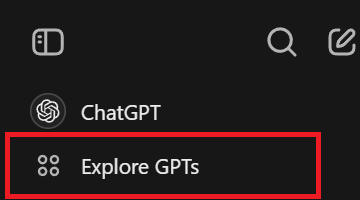
After you logged in with your ChatGPT account, in the ChatGPT interface, start by navigating to the Explore GPTs section. This feature allows you to browse and select specialized GPTs designed for specific tasks.
Step 2: Search for Stockimg.ai
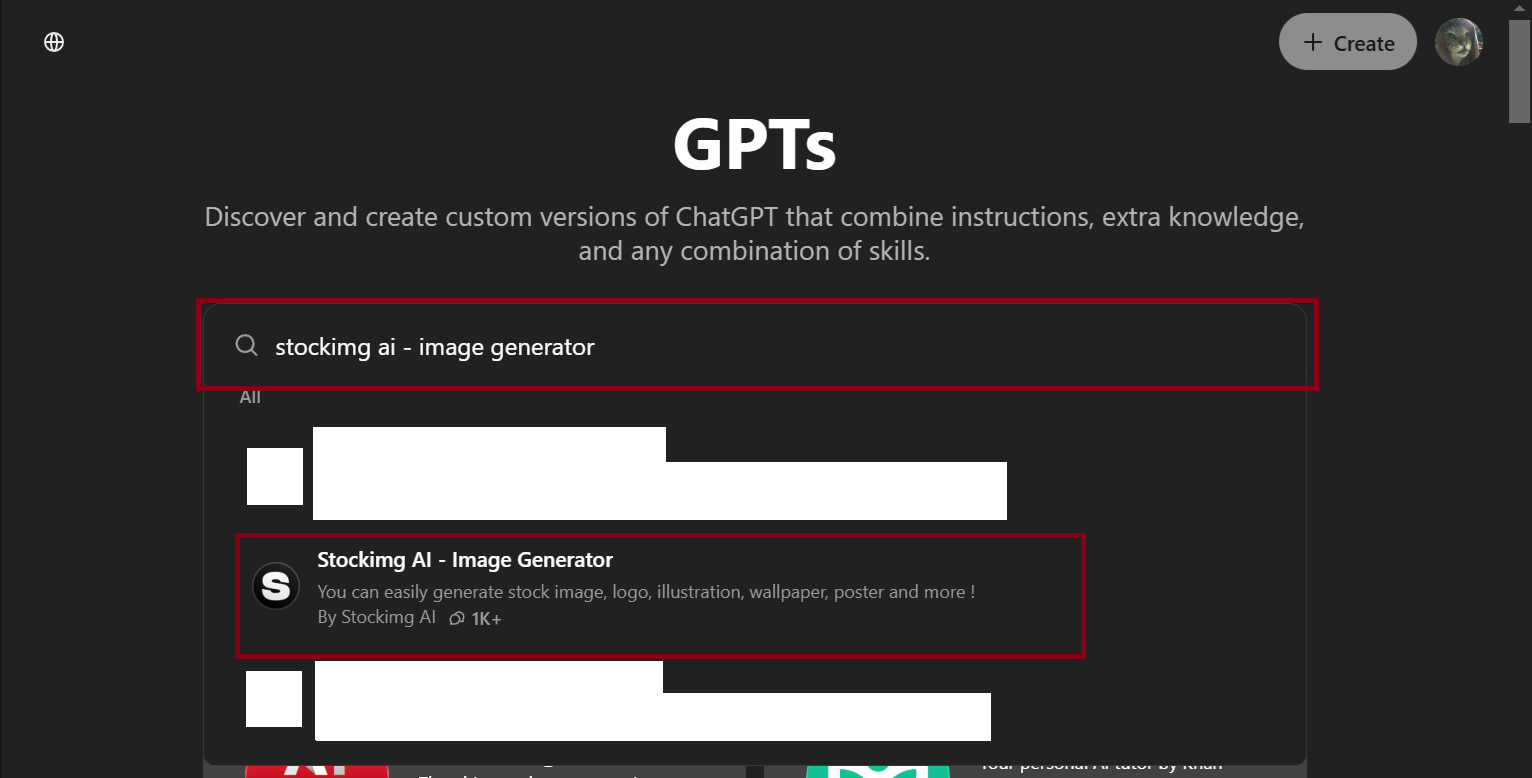
Type Stockimg.ai into the search bar to locate the dedicated GPT for the Stockimg.ai image generator. Look for "Stockimg AI - Image Generator by Stockimg.ai."
Step 3: Click on the Stockimg AI - Image Generator By Stockimg AI
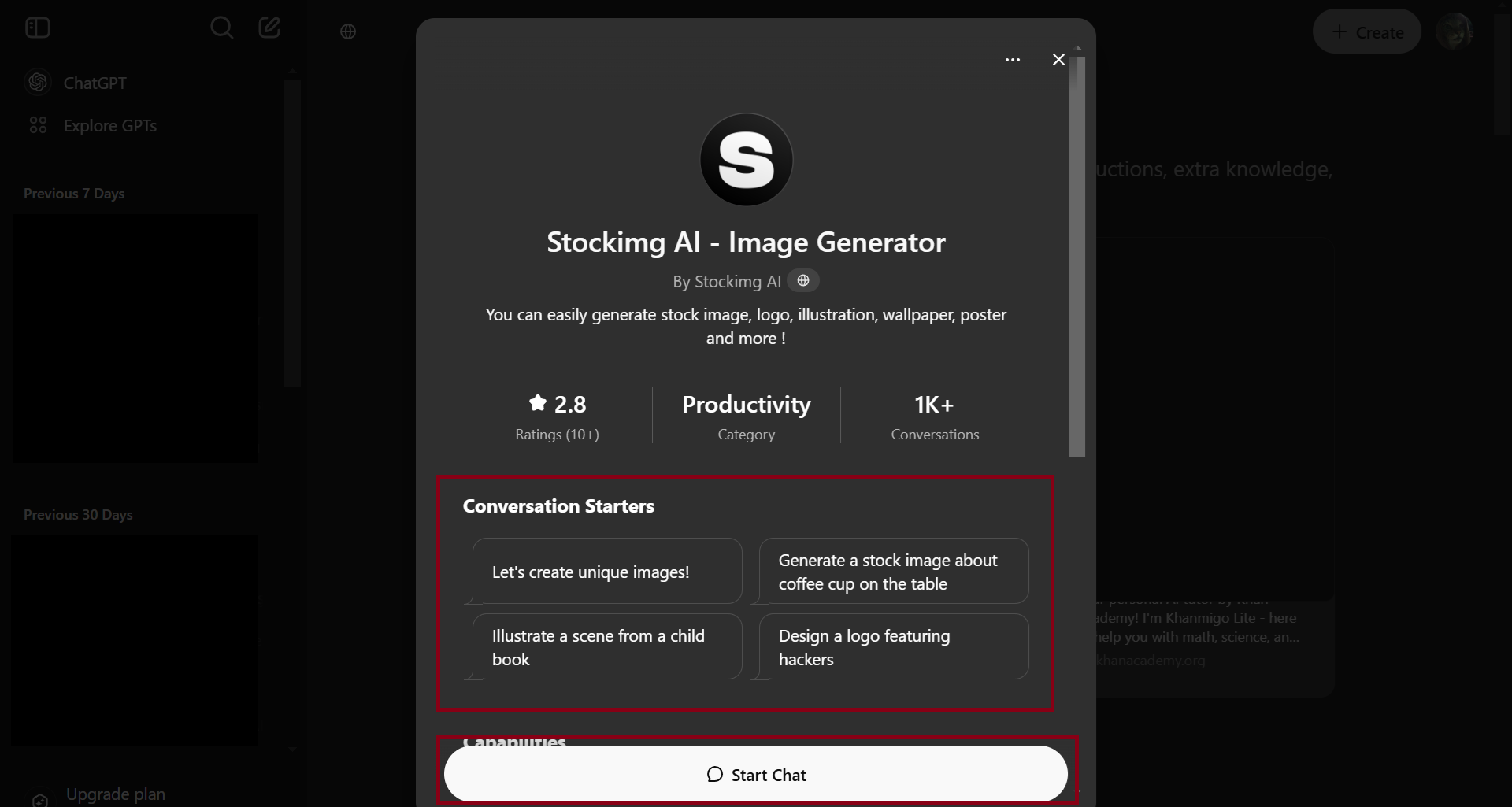
Once you’ve found the Stockimg AI GPT, click on it to open the tool. You’ll be greeted with a simple interface that allows you to write your prompts and generate images instantly. You can also chat with Stockimg to edit your images.
Step 4: Write Your Prompt
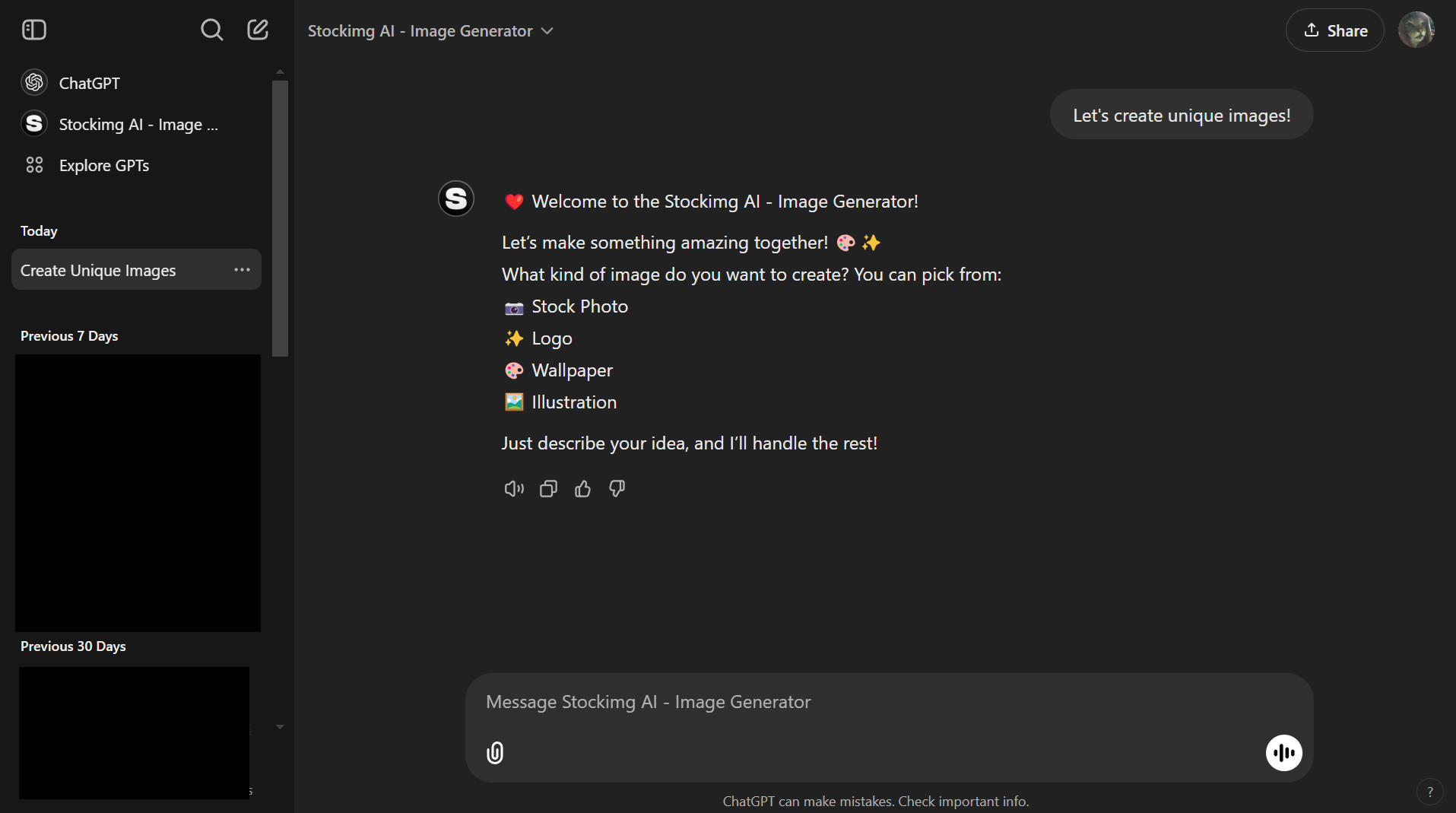
Enter your desired prompt into the text box. Be as detailed as possible to ensure the AI understands your vision. For example:
- Prompt Example 1: "A winter wonderland with snow-covered trees, a cozy cabin, and northern lights in the sky."
- Prompt Example 2: "Minimalist geometric wallpaper with pastel colors and abstract shapes."
Step 5: Generate Your Image

Click the send button, and within seconds, Stockimg.ai will create a custom image based on your prompt. No sign-in or payment is required—it’s completely free and accessible to everyone.
Tips for Better Image Generation
- Be Specific: Provide detailed prompts to get more accurate and visually appealing results.
- Instead of "flower," try "a vibrant sunflower field under a bright blue sky at sunrise."
- Use Descriptive Language: Include elements like colors, textures, or styles (e.g., watercolor, minimalist, cyberpunk).
- Experiment: Test various prompts to explore the full potential of Stockimg.ai.
Why Use Stockimg.ai with ChatGPT?
- No Sign-In Required: Skip the hassle of creating accounts.
- Free to Use: Access professional-grade image generation at no cost.
- Seamless Integration: Use it directly within ChatGPT for convenience.
- Versatile Outputs: Perfect for designing posters, wallpapers, social media graphics, and more.
Wrapping Up

Using Stockimg.ai with ChatGPT is a game-changer for anyone looking to create visuals quickly and effortlessly. With no sign-in required and free access, it’s a tool that empowers creativity for everyone.
Start exploring today by navigating to Explore GPTs in ChatGPT, searching for Stockimg.ai, and unleashing your imagination!
Frequently Asked Questions (FAQs)
Do I need to create an account to use Stockimg.ai with ChatGPT?
No, you don’t need to sign up or create an account. Stockimg.ai is completely free and accessible directly through ChatGPT.
How do I access Stockimg.ai in ChatGPT?
Log in to ChatGPT, go to the Explore GPTs section, and search for "Stockimg.ai." Click on the "Stockimg AI - Image Generator by Stockimg.ai" to get started.
What types of visuals can I create with Stockimg.ai?
You can design wallpapers, logos, social media posts, artistic illustrations, and more. The tool caters to various creative needs.
How long does it take to generate an image?
Stockimg.ai generates images within seconds after submitting your prompt.
Can I edit the generated images?
Yes, you can chat with Stockimg.ai within ChatGPT to make adjustments or try different prompts for refining your images.
Can Stockimg.ai handle advanced artistic styles?
Yes! Use descriptive prompts like “impressionist painting,” “watercolor effect,” or “cyberpunk art style” to achieve advanced visual styles.
Is there a limit to how many images I can generate?
Nope, you can generate as many images as you like, for free!

