
Don't miss out! Check out what's new on Stockimg.ai. Also, don't forget to check out other guides!
Creating avatars has become a fun and expressive way to represent yourself online, whether it's for social media, gaming, or professional purposes. With Stockimg.ai, you can effortlessly create personalized avatars that reflect your style or even transform yourself into a digital version. By leveraging AI, you can generate stunning avatars that are unique and customized, without requiring any design skills.
In this guide, we'll walk you through how to generate custom avatars using Stockimg.ai, and share tips to help make your avatar stand out. Whether you're using it for social media profiles, streaming, or personal branding, Stockimg.ai's AI-powered tools make it easy.
What Are Avatars and Why Are They Important?

Avatars are digital representations of yourself or characters you want to embody. They can be simple illustrations, cartoonish figures, or realistic versions of yourself. Avatars are widely used across social media platforms, gaming environments, and professional settings, providing a personalized identity without sharing actual photos.
They are important because they offer a way to express your personality or brand. Whether you're a gamer looking for a new avatar, a social media user seeking a more engaging profile, or a business building brand imagery, avatars provide a unique touch. With Stockimg.ai's AI avatar generator, creating visually appealing and representative avatars has never been easier.
What Can You Do With AI-Generated Avatars?
Manually creating avatars can be time-consuming and may require specialized skills or software. AI tools like the Stockimg.ai Avatar Generator make the process simple and accessible. By using deep learning models, Stockimg.ai understands your preferences and can generate unique avatars tailored to your specific requirements.
With Stockimg.ai, you can create avatars for social media, games, streaming channels, or even business use. You can design avatars to reflect your personality, create characters for storytelling, or even use them for branding and marketing.
If you are looking for the uniqe and fun ways to crate avatars, check out our blog posts How to Create Anime Avatars with AI and We Recreated Yusuf Dikec With AI!
How to Generate Avatar Designs with Stockimg.ai
Stockimg.ai's Avatar Generator allows you to create custom avatars easily in just a few steps. Whether you're creating avatars for fun, professional use, or gaming, this guide will help you navigate the process:
Step 1: Login and Access the Stockimg Dashboard
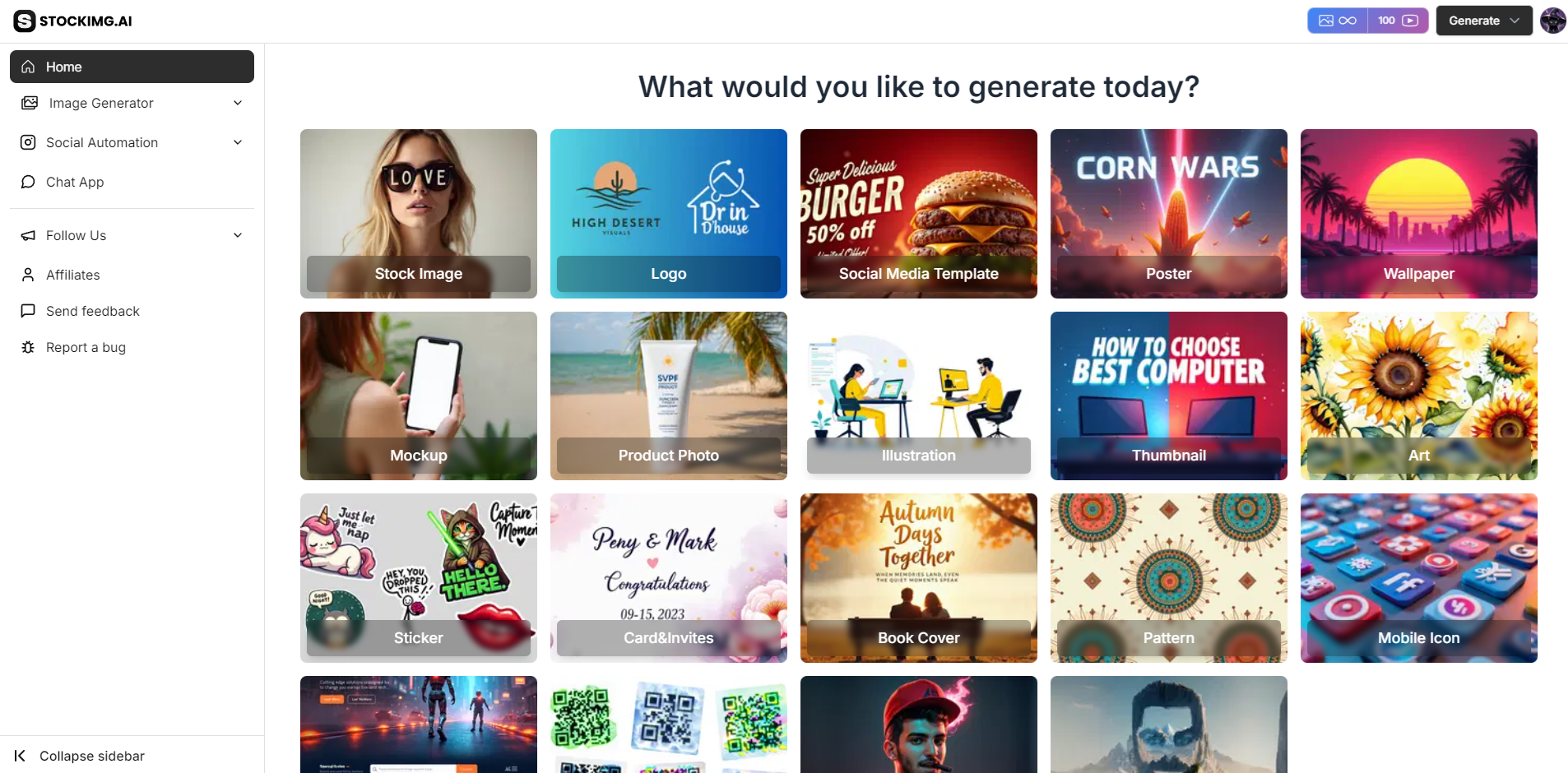
- Start by logging into your Stockimg.ai account. If you don’t have an account yet, signing up is quick and easy. Once you're logged in, the dashboard will serve as your workspace for accessing all categories and tools.
Step 2: Select the 'Avatars' Category
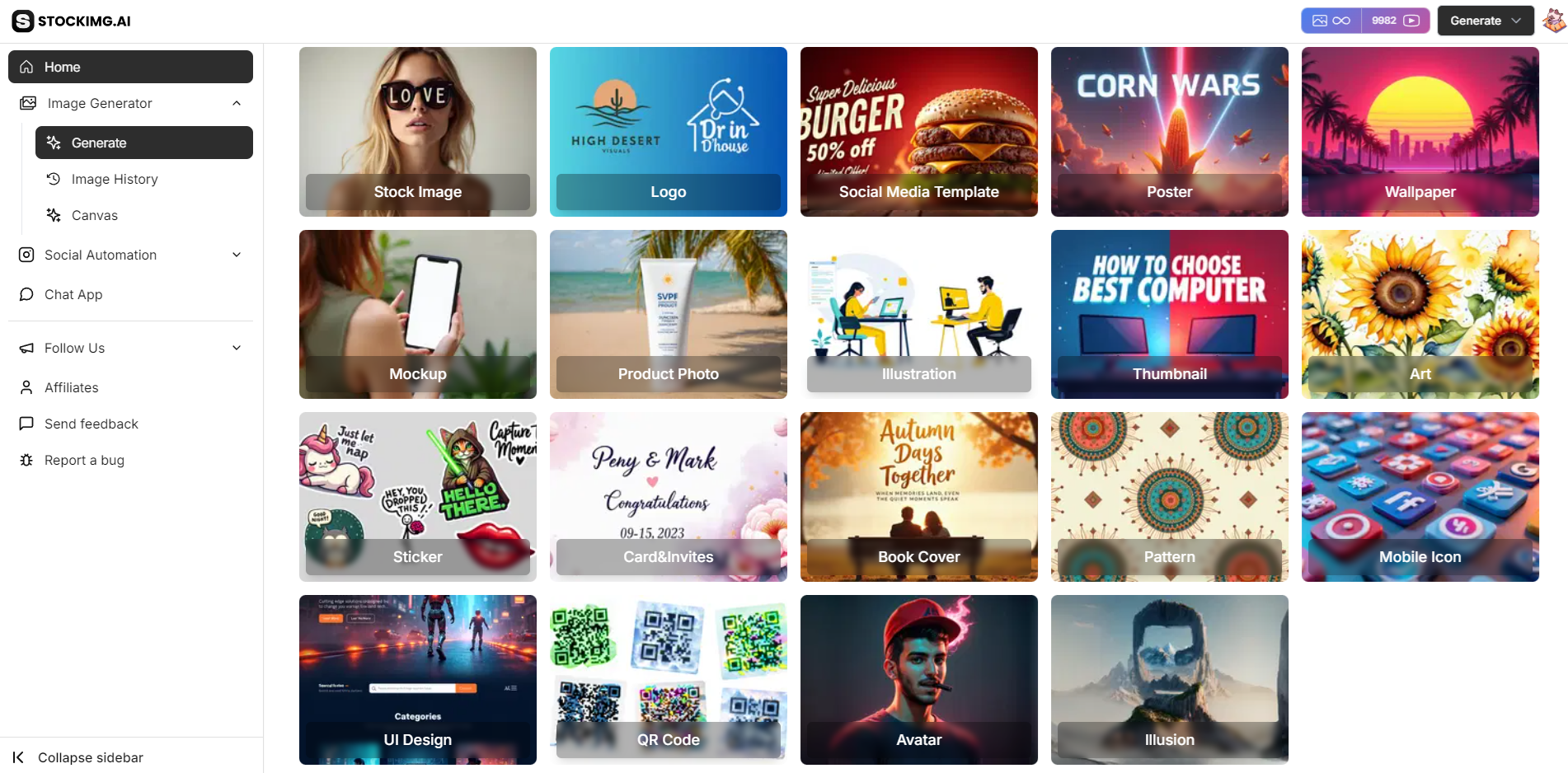
- From the dashboard, click on the Avatars category. This will take you to the avatar creation section, where you can begin crafting your custom avatar.
Step 3: Enter a Prompt or Upload Your Photo
![]()
- You can either:
- Enter a detailed prompt describing the kind of avatar you want (e.g., "fantasy character with blue hair and armor" or "friendly cartoon version of myself").
- Upload your photo: To create a personalized avatar based on your own appearance, simply upload a photo. The AI will use your photo to generate an avatar that looks like you but with a stylized twist.
- Choose from example avatars that you can further customize to fit your vision.
Step 4: Customize Your Avatar Design
![]()
- Use Stockimg.ai's advanced features to further enhance your design:
- AI Upscale 4x: Improve the quality and resolution of your avatar for professional use.
- Redo/Undo: Easily modify your changes without losing previous work.
Extra Step: Fine-Tune with the Canvas Tool
- For more detailed control, use the Canvas Tool to manually adjust elements, refine placement, or add extra elements to create the perfect avatar.
Step 6: Download and Share Your Avatar

- Once you’re satisfied with the final design, hit Download. Your avatar will be available in popular formats like PNG or JPG, ready to be used as your profile picture, character art, or branding material.
With Stockimg.ai’s AI Avatar Generator, creating custom avatars is simple and fun. Whether you need avatars for personal, social media, gaming, or professional use, Stockimg.ai makes it easy!
Tips to Create Outstanding Avatars

Creating avatars is about representing your personality or brand in a visually appealing way. Here are some tips to help you design avatars that stand out:
- Focus on Personality: Make sure your avatar conveys the right emotion or personality you want to express.
- Keep It Simple: Avatars should be clear and recognizable even at small sizes, so avoid overcrowded designs.
- Use Color to Your Advantage: Bright and contrasting colors can help your avatar stand out.
- Consider Context: Match the avatar style to its intended use (e.g., cartoon avatars for streaming, realistic avatars for professional profiles).
- Add Unique Elements: Include features that make your avatar distinct, like a signature accessory or a unique hairstyle.
- Experiment with Styles: AI tools make it easy to try different styles, so feel free to explore until you find the perfect look.
- Match Branding Colors: If using for branding, align the avatar colors with your brand colors for consistency.
- Gather Feedback: Show your avatars to friends or followers to gather input and make them even better.
Conclusion
Avatars are a great way to personalize your online presence and represent your unique style. With Stockimg.ai’s AI-powered avatar generator, creating stunning, customized avatars is quick and easy. From gaming profiles to professional branding, avatars can enhance how you present yourself in the digital world.
Whether you’re a content creator, a gamer, or looking to improve your branding, Stockimg.ai has all the tools you need to make amazing avatars. Give it a try and bring your digital self to life!
Frequently Asked Questions (FAQs)
How do I create an avatar using AI?
You can use an AI avatar creator like Stockimg.ai to generate custom avatars by adding details like text, photo, and style preferences.
Can I use Stockimg.ai for social media avatars?
Yes! Stockimg.ai is perfect for creating avatars that stand out on social media platforms.
Why are avatars important for branding?
Avatars add a personal and creative touch to your brand, making it more relatable and engaging.
What are some best practices for avatar creation?
Best practices include focusing on personality, keeping designs simple, and matching the avatar to its intended context.
Can I customize the AI-generated avatars?
Yes, Stockimg.ai allows you to customize elements like features, colors, and accessories to make sure your avatar matches your vision.

