
Don't miss out! Check out what's new on Stockimg.ai. Also, don't forget to check out other guides!
In a world that’s increasingly digital, cards and invitations remain a timeless way to connect on a personal level. Whether it’s a carefully designed business card to leave a lasting impression or an invitation that adds excitement to an upcoming event, these designs tell a story about you or your brand. They can enhance your relationships, set the tone for events, and leave a memorable impact on recipients. Whether you’re celebrating birthdays, weddings, or simply networking, well-designed cards and invites are essential.
Stockimg.ai revolutionizes the way you create cards and invitations. With AI at your fingertips, you can now craft personalized business cards, birthday cards, wedding invites, and more—all tailored to your needs without the hassle of traditional design tools. The AI does most of the heavy lifting, allowing you to focus on creativity and personalization while saving time and effort.
In this guide, we’ll walk you through everything you can create with Stockimg.ai’s Cards and Invitations Generator. We’ll explore the pros and cons of using AI for this purpose, followed by a step-by-step guide to help you get started (which you can fill out later). We’ll also conclude with some frequently asked questions to ensure that you have all the information you need to make the most of this powerful tool.
What You Can Create with Stockimg.ai's Card and Invitations Generator

Stockimg.ai’s generator gives you the flexibility to design an array of cards and invitations. Whether you're looking for a formal or fun style, there’s a design for every occasion. Here are the main types of cards and invitations you can generate:
- Business Cards: Perfect for networking, showcasing your brand, and leaving a professional impression.
- Birthday Cards: Celebrate birthdays with custom-designed cards that add a personal touch.
- Wedding Invitations: Create elegant and unforgettable wedding invites tailored to your special day.
- Event Invitations: Whether it’s a corporate event, a family reunion, or a dinner party, you can create invites that match the vibe.
- Holiday Cards: Spread joy during the holiday season with personalized festive designs.
- Thank You Cards: Send thoughtful and meaningful messages of gratitude.
- Save the Date Cards: Notify your guests about important upcoming events with eye-catching designs.
The range of customizable options lets you tweak colors, fonts, and images to make the perfect card for any occasion.
Why You Should Use AI to Create Uniqe Card Designs

AI is your best friend if are starting to make professional designs and have no experience!
Pros:
- Time-Saving: AI eliminates the need for manual design, speeding up the creative process so you can generate cards and invites in minutes.
- No Design Skills Required: Even if you're not a graphic designer, AI helps you create professional-quality cards without requiring technical expertise.
- Endless Customization: The AI generator offers a variety of templates, but you still maintain full control over fonts, colors, layouts, and content.
- Dynamic Suggestions: AI offers style suggestions and improvements to enhance your designs, allowing for more polished results.
- Cost-Effective: Stockimg.ai's AI tools provide an affordable alternative to hiring a designer, especially for small businesses and individuals.
Here’s a step-by-step guide for using Stockimg’s Card and Invites Generator:
How to Create Custom Cards and Invitations with Stockimg.ai
Whether you're designing invitations for an event or cards for a special occasion, Stockimg.ai's Card and Invites Generator streamlines the process with its intuitive AI-powered features. Follow these steps to create stunning, personalized cards and invitations effortlessly.
Step 1: Login and Access the Stockimg Dashboard
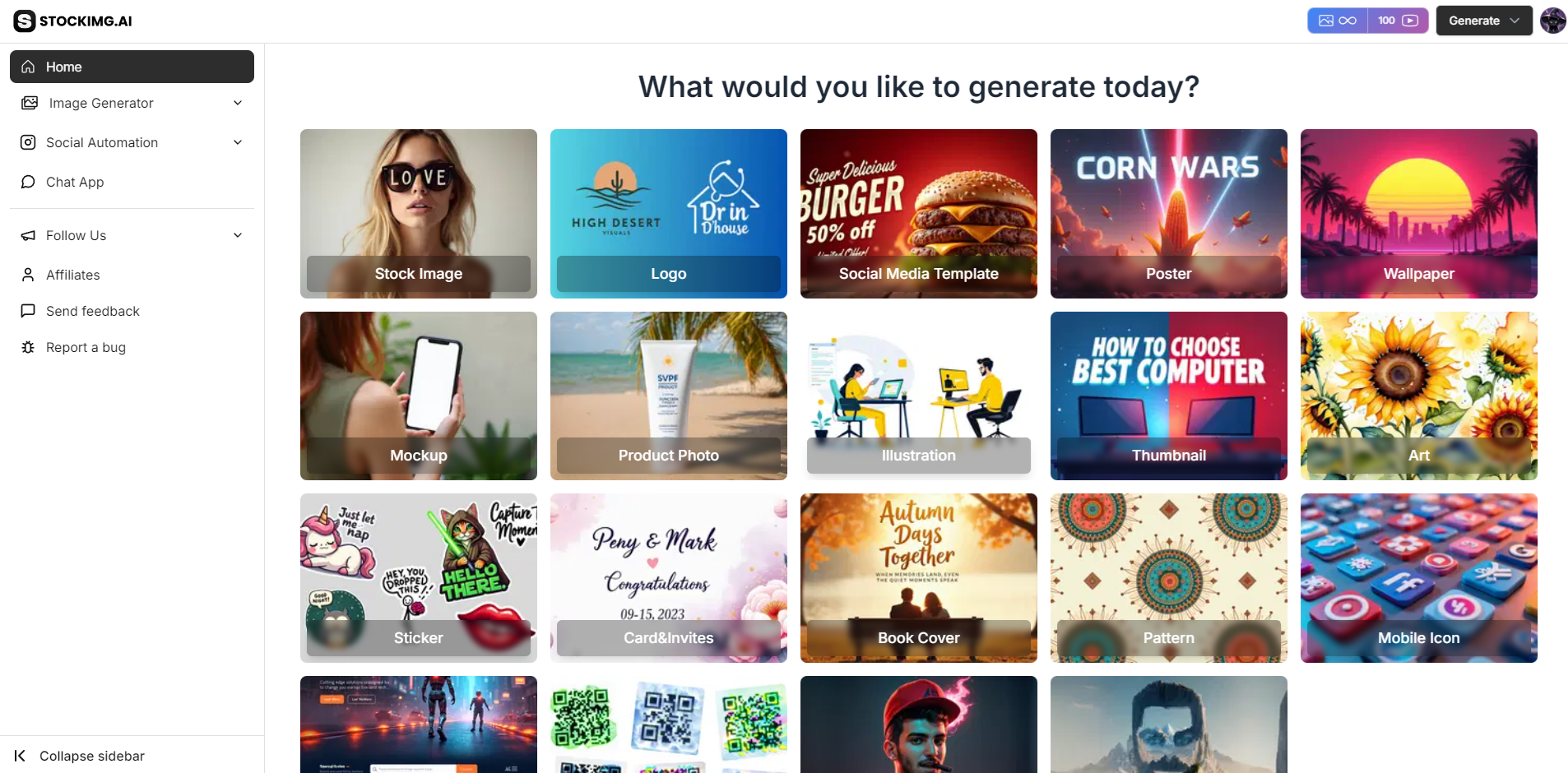
- Start by logging into your Stockimg.ai account. If you’re new, signing up is quick and easy. After login, you'll land on the dashboard, which serves as your hub for all the creative tools offered by Stockimg.ai.
Step 2: Select the 'Cards & Invites' Category
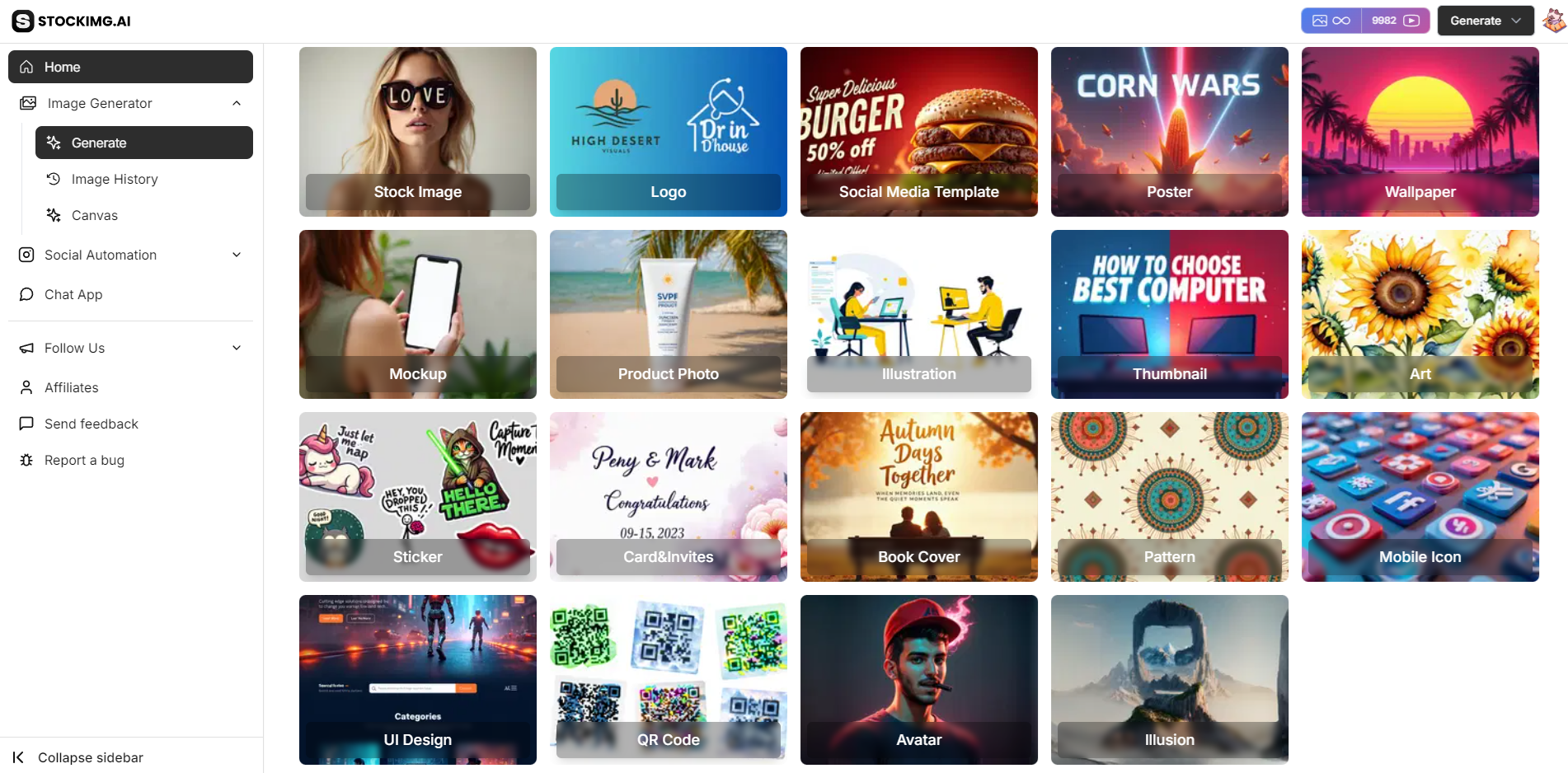
- From the dashboard, navigate to the Cards & Invites category. This will take you to the section where you can begin crafting custom designs for any occasion—birthdays, weddings, holidays, and more.
Step 3: Enter Your Prompt or Choose a Template
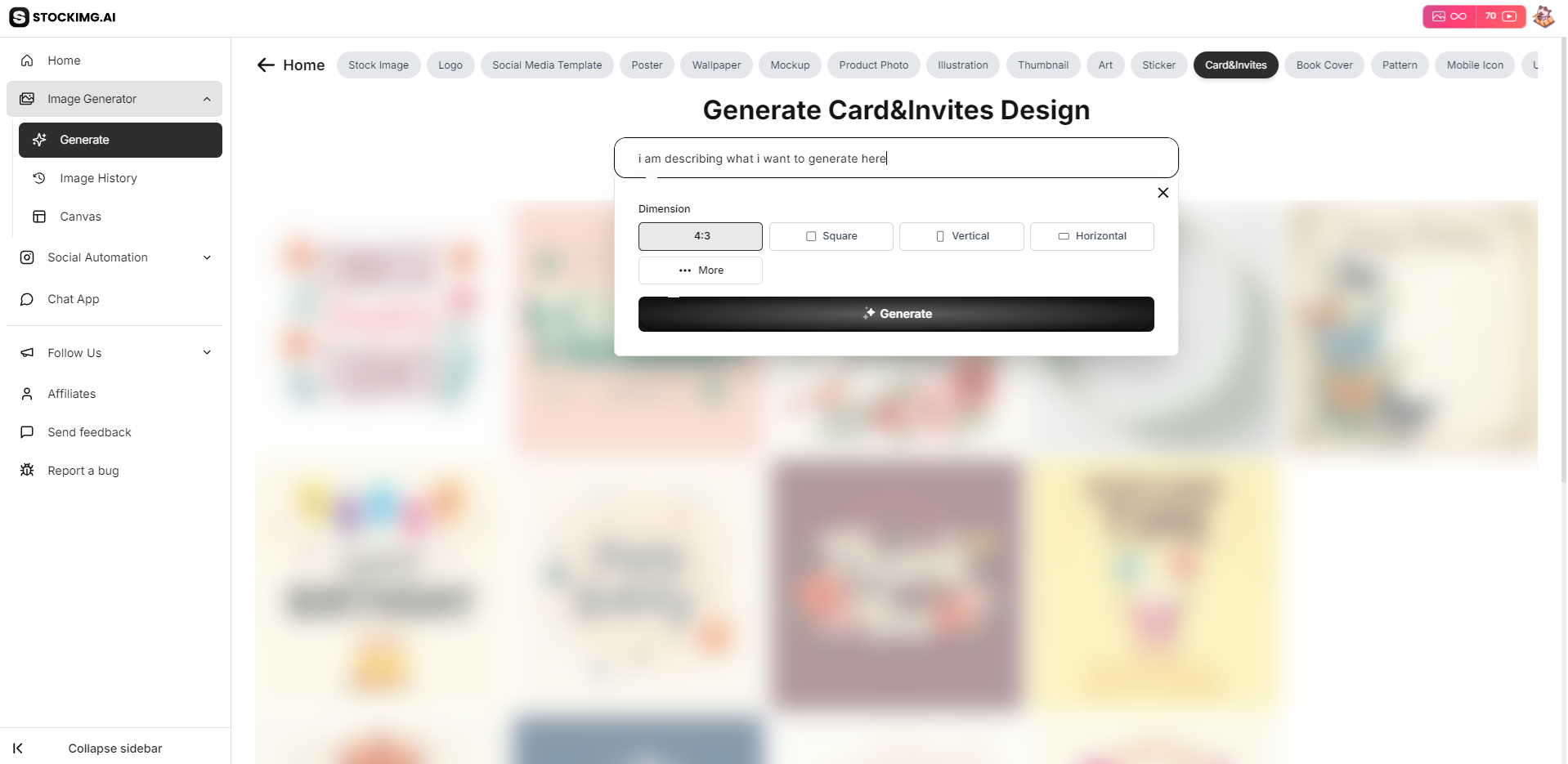
- In this step, you can either type in your design prompt (e.g., “Elegant wedding invitation with floral borders”) or select from pre-designed templates. Stockimg.ai's AI engine will generate card and invite designs based on your input.
Step 4: Customize Your Card or Invitation
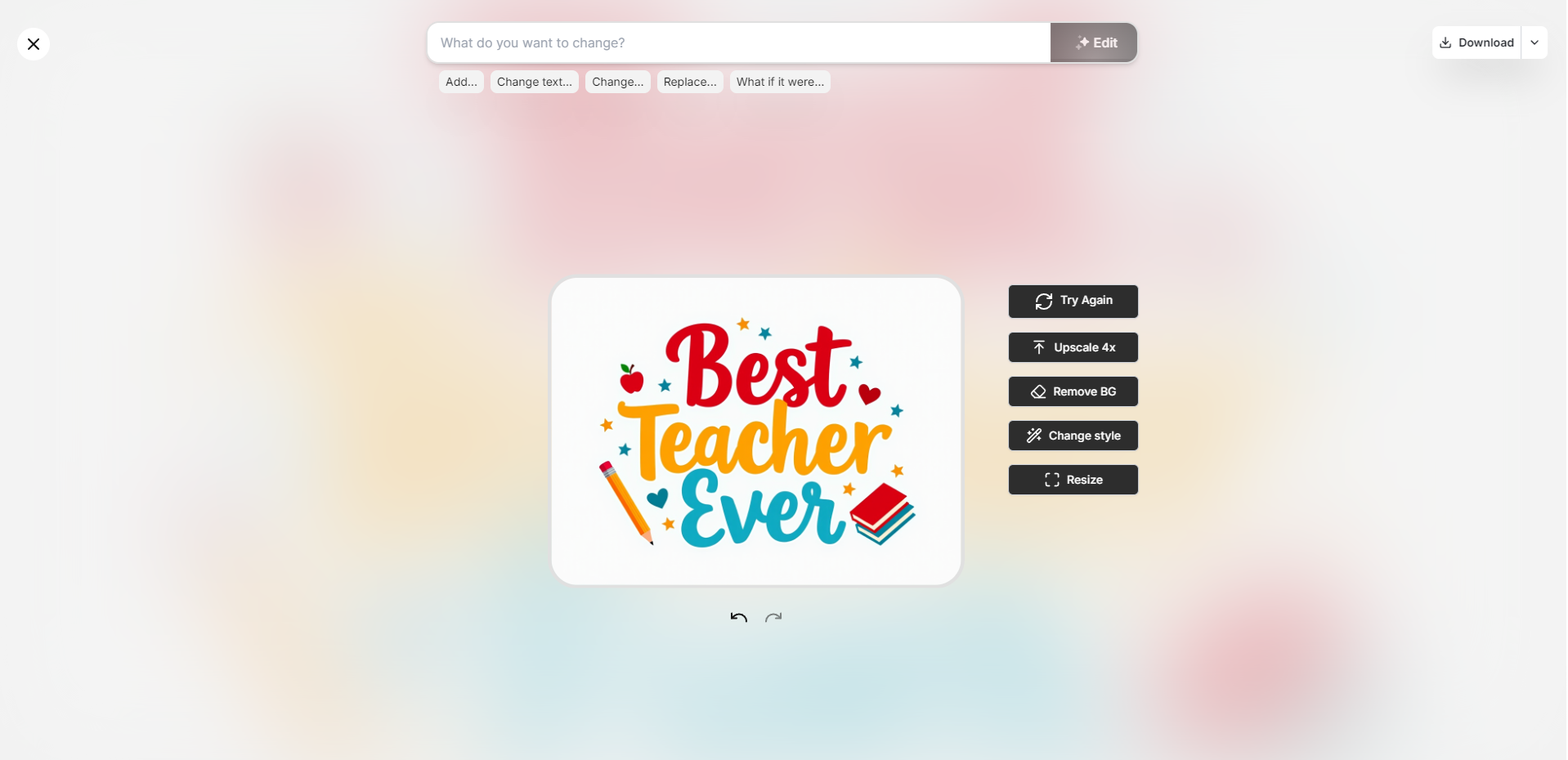
- Once the design is generated, you can fine-tune it using the editing features:
- Add Text: Personalize your card or invite with your own messages, names, and event details.
- Change Colors: Modify the background, text, and accent colors to match your event's theme.
- Upload Images: Include photos or other elements by uploading them directly into the design.
- Resize and Layout: Adjust the size and layout of your card or invite to ensure it fits your desired format (e.g., postcard, folded card).
Step 4.5: Explore Additional AI Editing Options
- Stockimg.ai offers extra tools to make your design stand out:
- Retry: Generate a new design if the first one doesn’t quite fit your vision.
- AI Upscale 4x: Increase the resolution of your card or invitation for high-quality prints.
- Remove Background: Simplify the design by removing backgrounds where needed.
- Change Style: Experiment with different artistic styles, from modern to vintage.
- Redo/Undo: Quickly revert any changes to keep the design process smooth.
Step 5: Download or Share Your Invitation

- After you’re happy with your design, click the Download button to save your card or invitation in your preferred format (e.g., PDF, PNG). You can also generate a shareable link to send your invite digitally.
Print-Ready Format
- Stockimg.ai ensures your designs are print-ready with appropriate formatting, so you can send them to a local print shop or use online printing services for physical copies.
Extra Step 2: Use the Canvas
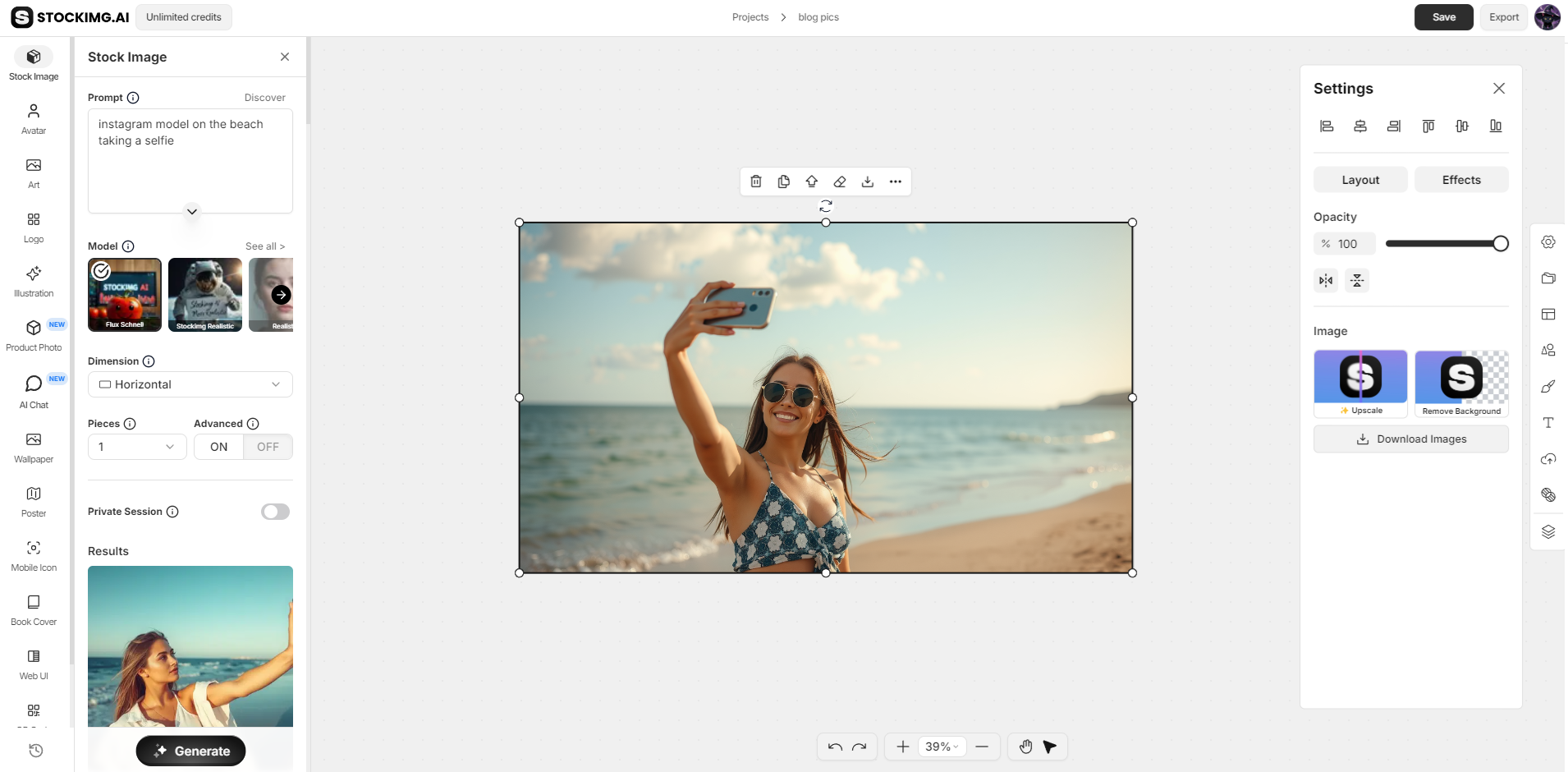
- Canvas: For more control over your design, click on the Canvas feature under the Image Generation tab.
You can:
-
Add or Move Elements: Position specific objects or designs on the canvas.
-
Layer Adjustments: Manage layers for your design, bringing elements forward or sending them backward.
-
Custom Shapes & Text: Insert custom shapes or add text to personalize your logo even further.
-
The canvas gives you complete flexibility to build a logo from scratch or fine-tune an existing design.
Tips for Designing Memorable Cards & Invitations

- Keep It Personal: Include personal touches like names, special dates, and unique messages to make your card or invite truly memorable.
- Match the Theme: Use colors, fonts, and layouts that reflect the occasion or theme of your event.
- Use High-Quality Images: Upload high-resolution images if you want to incorporate photos or graphics in your design.
- Ensure Readability: Make sure the fonts and colors you choose allow for easy reading, especially for important details like dates and venues.
With Stockimg.ai's Card and Invites Generator, you can create personalized, professional-grade designs in minutes, ensuring your cards and invitations make a lasting impression.
Conclusion
Stockimg.ai’s card and invitation generator opens up exciting possibilities for both individuals and businesses. With AI assisting the design process, you can create stunning, professional-quality cards and invitations for any occasion without the usual time commitment or technical challenges.
Whether you’re crafting a personal message or preparing for an important event, this tool empowers you to express your creativity and bring your ideas to life.
Try Stockimg for free now and send us your creations on social media!
Frequently Asked Questions (FAQs)
What types of cards and invitations can I create with Stockimg.ai?
You can design business cards, birthday cards, wedding invites, event invites, thank-you cards, holiday cards, and much more.
Do I need design experience to use Stockimg.ai?
No design experience is required. The AI tool is user-friendly, making it accessible even to beginners.
Can I customize the designs provided by the AI?
Yes, you have full control over customizing fonts, colors, layouts, and images to suit your needs.
How long does it take to create a card or invitation?
The entire process typically takes just a few seconds, depending on how much customization you want to apply.
Is there a limit to how many cards or invites I can create?
No, there are no limits. You can create as many designs as you need.
Are the designs print-ready?
Yes, Stockimg.ai generates high-quality, print-ready designs that you can download and use.
Can I share my designs directly from Stockimg.ai?
Yes, you can easily download or share your creations directly from the platform.

