
Don't miss out! Check out what's new on Stockimg.ai. Also, don't forget to check out other guides!
Step into the enchanting world of illusions where reality blurs and creativity knows no bounds. In this guide, we'll explore how Stockimg.ai empowers artists to weave mesmerizing illusions with ease, using advanced AI technology and an array of innovative features. Get ready to embark on a journey where imagination takes center stage and illusions come to life like never before.
Click here to directly jump into step-by-step guide.
Understanding the Magic of Illusions
Delve into the captivating realm of illusions and discover their profound impact on art and perception. From optical illusions that challenge our sense of reality to surrealistic creations that transport us to otherworldly realms, illusions have fascinated artists and audiences alike for centuries.
Exploring Stockimg.ai's AI-Powered Illusion Creation Features
Unleash your creativity with Stockimg.ai's cutting-edge AI-powered features designed specifically for crafting illusions. Explore the diverse range of tools and functionalities that empower artists to push the boundaries of visual storytelling and create truly unforgettable experiences.
AI-Generated Illusion Templates:
Dive into a treasure trove of AI-generated illusion templates that serve as the perfect foundation for your artistic vision.
Customizable Effects and Filters:
Experiment with a variety of customizable effects and filters to enhance your illusions and add depth to your artwork.
Intuitive Editing Tools:
Seamlessly edit and refine your illusions with Stockimg.ai's intuitive editing tools, ensuring precision and control over every aspect of your design.
Realistic Rendering Engine:
Experience the magic of realistic rendering as Stockimg.ai brings your illusions to life with stunning detail and clarity.
Interactive Preview Mode:
Preview your illusions in real-time and fine-tune every element until it's just right, ensuring a seamless and immersive viewing experience for your audience.
Step-by-Step Guide to Creating Illusions with Stockimg.ai
Step 1: Sign Up or Sign In and Access the Dashboard
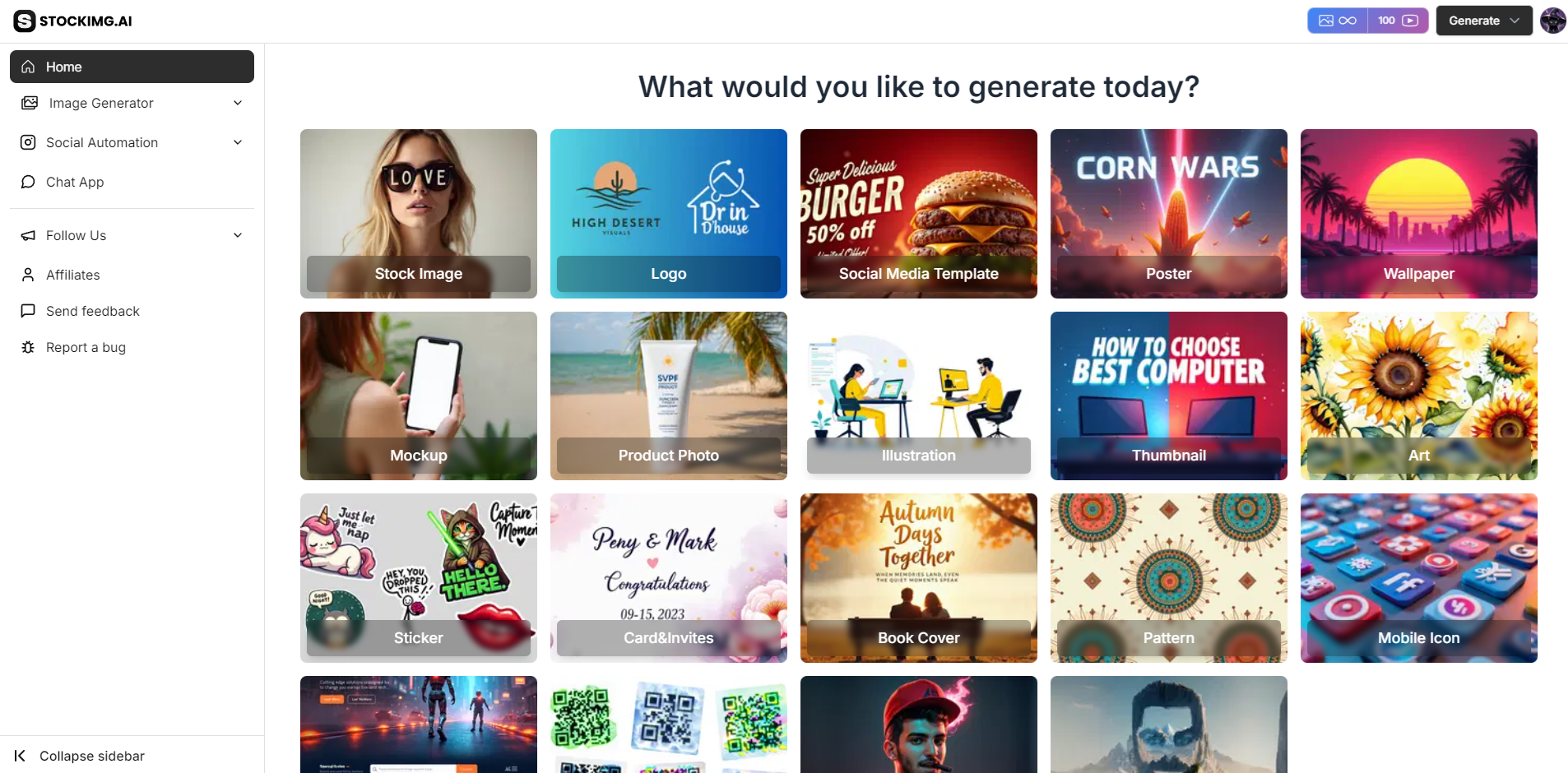
- Start by logging into your Stockimg.ai account. From the Dashboard, you’re all set to begin crafting mind-bending illusion images.
Step 2: Choose the Illusion Category
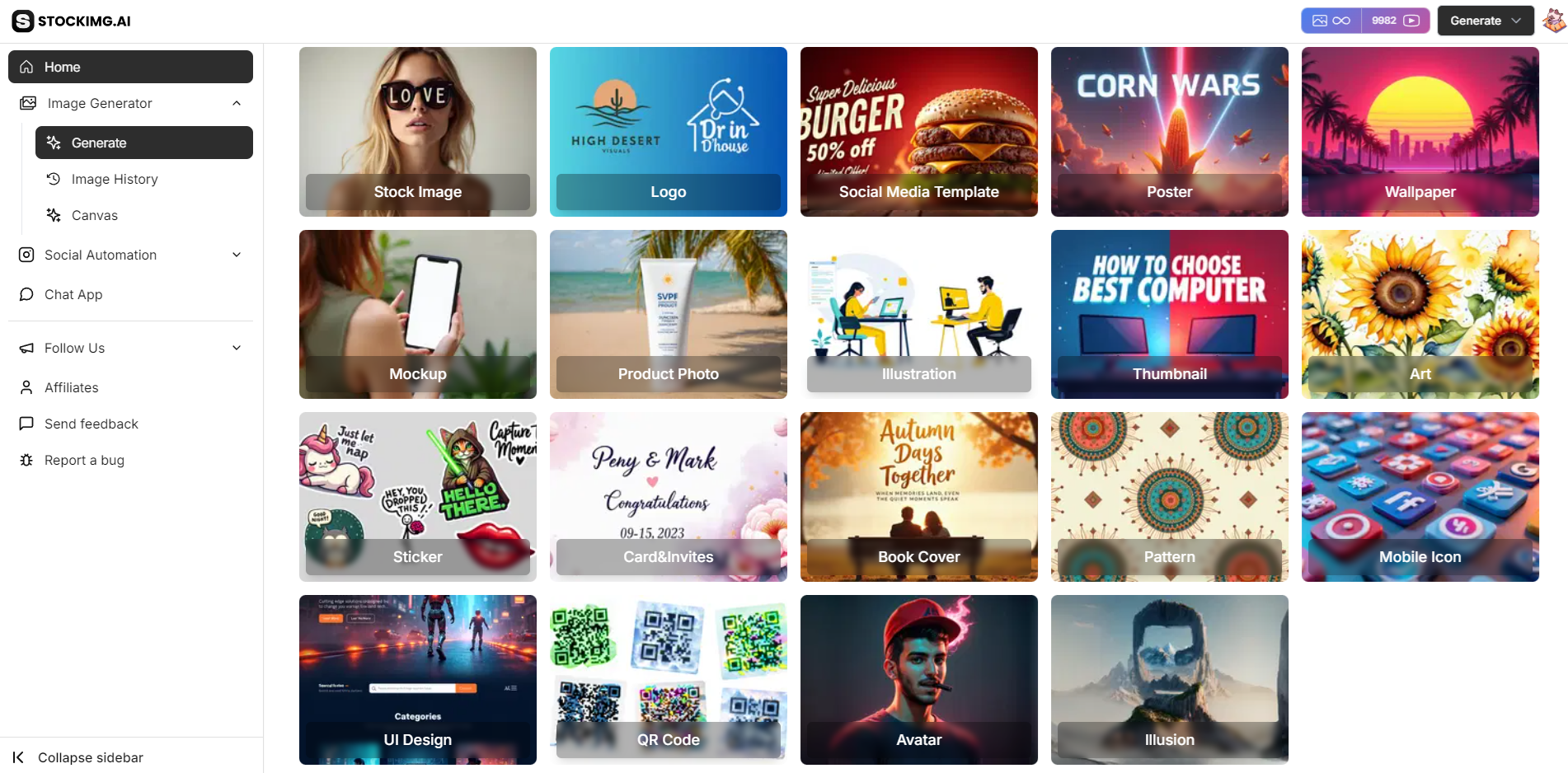
- Navigate to the Illusion category in the sidebar. This category is specially designed to help you create optical illusions with artistic twists.
Step 3: Upload Your Photo or Enter a Prompt
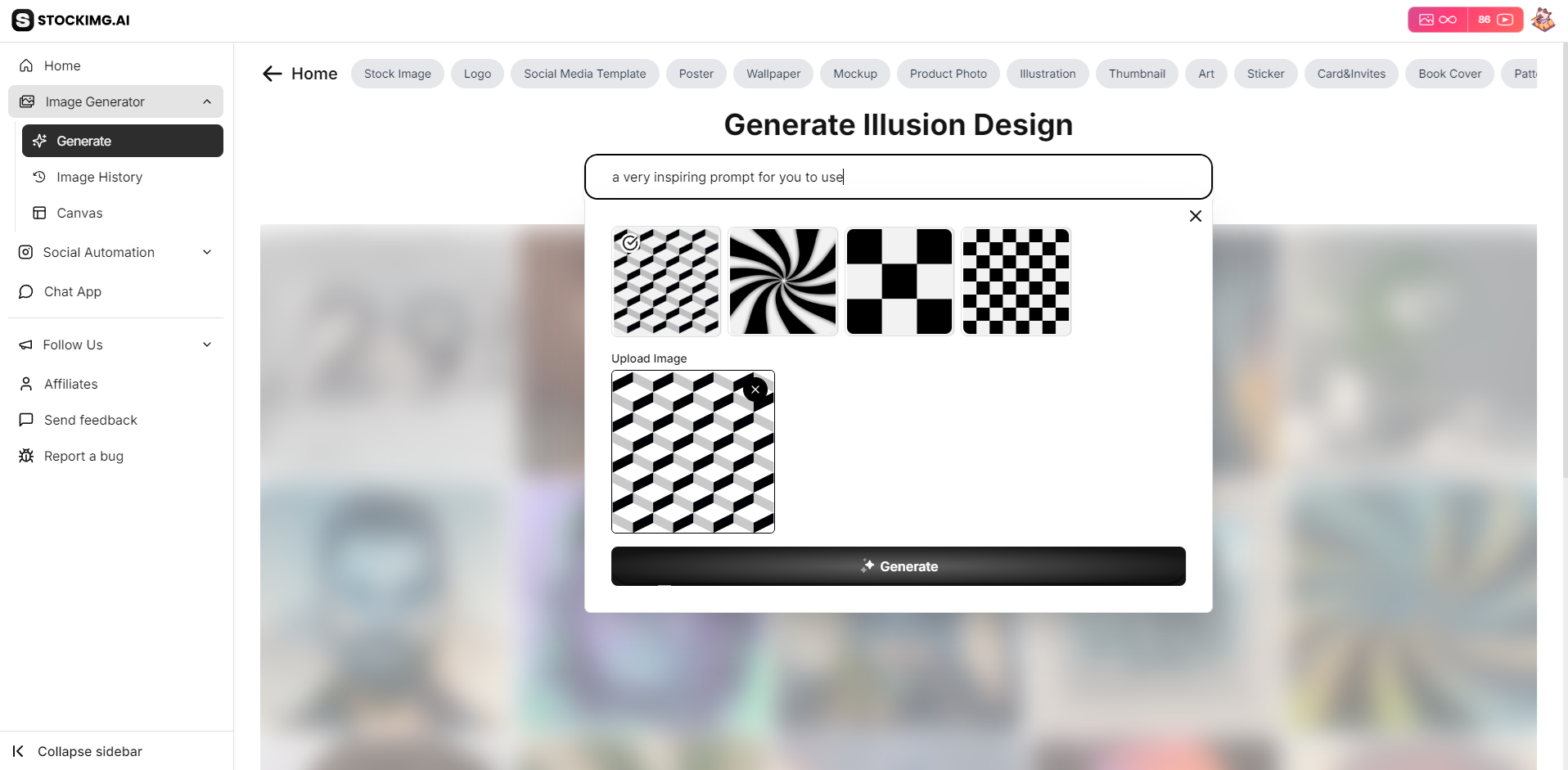
- Upload Your Photo: New feature! Upload a simple photo—Stockimg.ai will detect its shape and tailor the illusion to fit it. Make sure the image is clear and straightforward for the best results.
- Enter a Prompt: Alternatively, you can describe the illusion you have in mind. For example, “An impossible staircase in the shape of a hand.”
Step 4: Customize Your Illusion
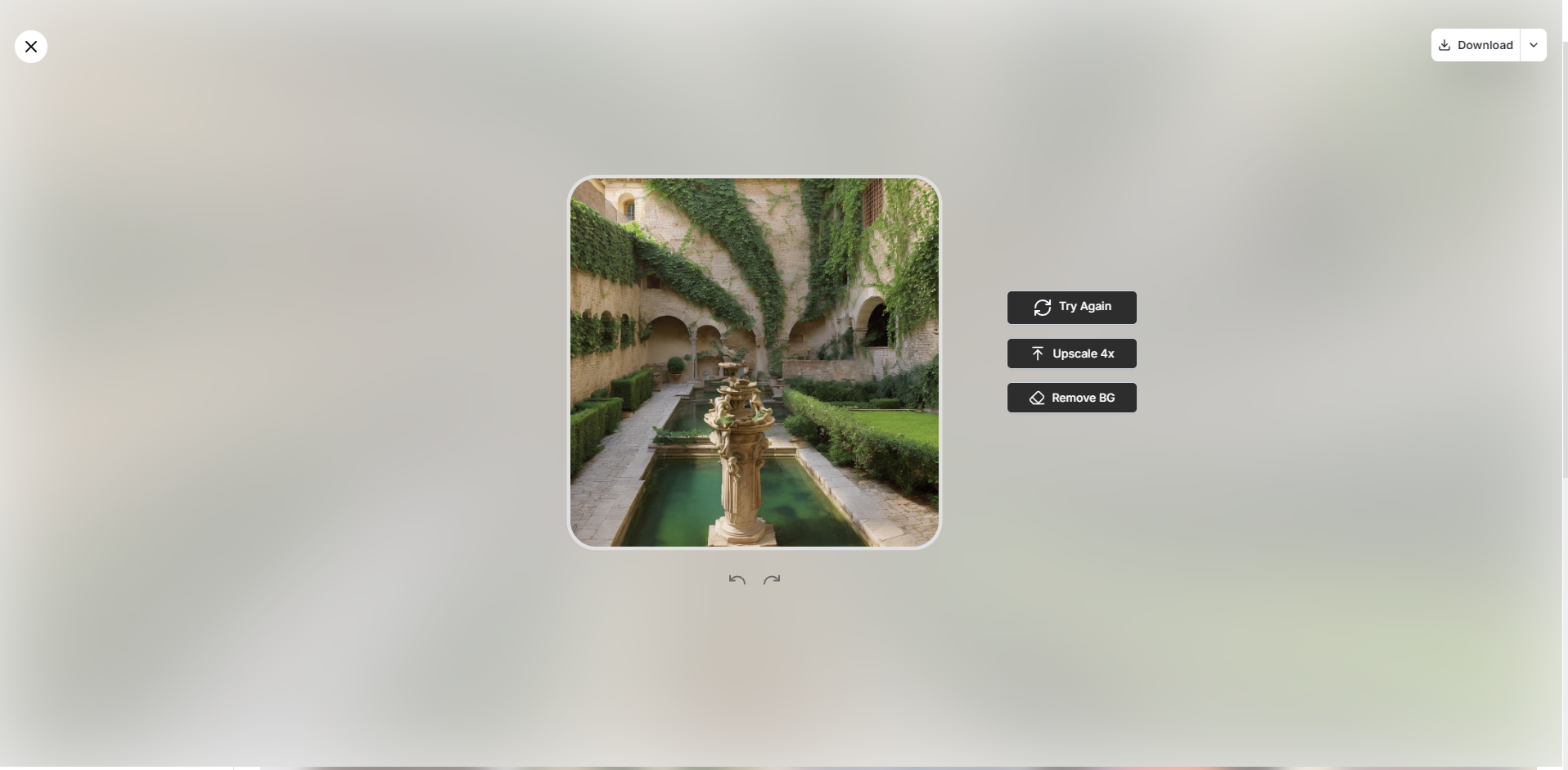
- Additional Editing Features:
- Retry: Regenerate the illusion for a different take.
- AI Upscale 4x: Boost the resolution to ensure sharpness for high-quality prints.
- AI Remove Background: Create a clean, transparent background for more versatile uses.
- Undo/Redo: Easily backtrack or redo changes during customization.
Step 5: Download or Share Your Illusion

- Once your illusion is complete, click Download to save the high-quality image or use the Share Link to show it off online.
Extra Step: Use the Canvas for Advanced Customization
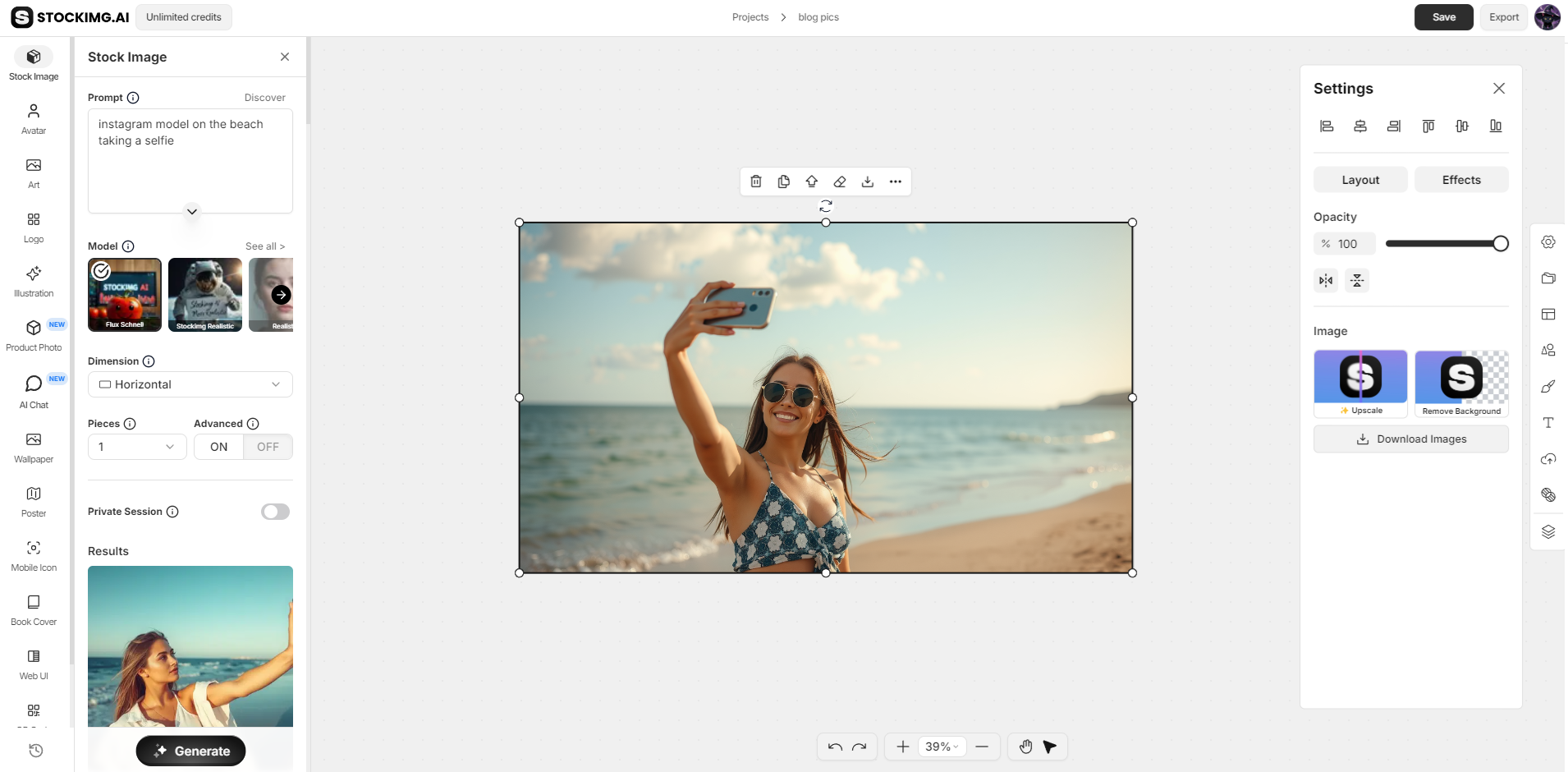
- Canvas: For more detailed edits, use the Canvas feature to:
- Rearrange Elements: Move and adjust parts of the illusion to create depth or optical effects.
- Layering: Change the order of elements to give the illusion a 3D-like feel.
- Add Text or Graphics: Personalize your illusion with extra touches that suit your vision.
With Stockimg.ai’s Illusion category and the new photo upload feature, you can create fascinating visuals tailored to your specific shape or concept.
Tips for Creating Captivating Illusions
Experiment with Perspective and Depth:
Play with perspective and depth to create illusions that challenge perception and captivate the imagination.
Focus on Composition and Balance:
Pay attention to composition and balance to ensure your illusions are visually appealing and harmonious.
Embrace Surrealism and Imagination:
Don't be afraid to let your imagination run wild and explore the realm of surrealism to create truly unforgettable illusions.
Seek Inspiration from Nature and Art:
Draw inspiration from nature, art, and everyday life to infuse your illusions with depth, meaning, and emotion.
Frequently Asked Questions (FAQs)
Can Stockimg.ai generate illusions from scratch, or do I need to have a design idea beforehand?
Stockimg.ai offers both options. You can either start with a specific idea in mind and use the tools to bring it to life, or explore the platform's pre-designed illusion templates for inspiration
Are there specific requirements for the images I upload to create illusions?
While there are no strict requirements, clear and high-quality images tend to yield better results. Avoid overly cluttered or pixelated images for optimal illusion creation.
Can I customize the illusions generated by Stockimg.ai to fit my specific project or theme?
Absolutely! Stockimg.ai offers a wide range of customization options, allowing you to adjust colors, effects, and other elements to perfectly align with your project's requirements or desired theme.
Can I use the illusions created on Stockimg.ai for commercial purposes?
Yes, you can use the illusions generated on Stockimg.ai for both personal and commercial projects, providing flexibility for a wide range of applications.
How can I ensure that my illusions created on Stockimg.ai are unique and stand out from others?
Experimentation and personalization are key! Explore different styles, effects, and compositions to create illusions that reflect your unique artistic vision and style.

