
Don't miss out! Check out what's new on Stockimg.ai. Also, don't forget to check out other guides!
First impressions matter. Your app’s icon is one of the first things users notice, often determining whether they’ll tap on it. A well-designed icon not only represents your app’s functionality but also creates a visual identity that stands out among millions of apps. From conveying a brand message to influencing user perception, mobile icons hold great significance in the success of any app.
Stockimg.ai brings cutting-edge AI tools to the world of mobile icon design, making it simple for anyone to create stunning, professional-grade app icons in just minutes.
In this guide, we’ll walk you through how to use Stockimg.ai’s mobile icon generator to design icons that capture attention and reflect the identity of your app.
What You Can Create with Stockimg.ai's Mobile Icon Generator

Stockimg.ai’s mobile icon generator empowers you to create visually stunning icons that suit any type of mobile app. Whether your focus is on simplicity or high-impact design, the platform gives you a range of options to create:
- Business App Icons: Sleek, professional icons for productivity, finance, and business-related apps.
- Game Icons: Fun, bold, and playful icons to attract users in the gaming space.
- Social Media App Icons: Trendy, dynamic designs perfect for social networking apps.
- Utility App Icons: Clean, straightforward icons for tools like calculators, weather apps, and more.
- E-commerce Icons: Elegant, eye-catching icons to represent online shopping platforms and marketplaces.
- Health & Fitness App Icons: Fresh, energetic designs to symbolize health, wellness, and fitness apps.
No matter your app’s niche, you can create custom icons that fit perfectly with your brand’s visual style. The generator gives you full control over colors, shapes, and graphic elements, allowing for personalization while maintaining simplicity.
Why You Should Use AI to Create Mobile Icons
Creating mobile icons can be a time-consuming and skill-intensive task, but with AI tools like Stockimg.ai, the process becomes effortless and efficient. AI technology allows you to generate high-quality, customizable icons in a fraction of the time it would normally take. Plus, it offers the ability to create consistent designs that align perfectly with your brand, all without breaking your piggy bank.
- Quick Resutls: AI significantly reduces the time needed to create mobile icons, offering fast results without sacrificing quality.
- No Design Skills Needed: Even if you’re not a graphic designer, Stockimg.ai makes it easy for you to create polished, professional icons.
- Endless Customization: The generator provides flexible options to adjust colors, sizes, and layouts, enabling you to tailor icons to your exact specifications.
- Consistency: AI can help maintain consistency across multiple app icons, ensuring that each design aligns with your overall brand identity.
- Cost-Effective: Hiring a professional designer for icons can be costly. AI offers an affordable alternative, especially for indie developers or startups.
How to Create Mobile Icons with Stockimg.ai
Designing custom mobile icons for apps has never been easier! With Stockimg.ai's Mobile Icon Generator, you can create high-quality icons that perfectly represent your app's personality and function. Follow these steps to get started:
Step 1: Login and Access the Stockimg Dashboard
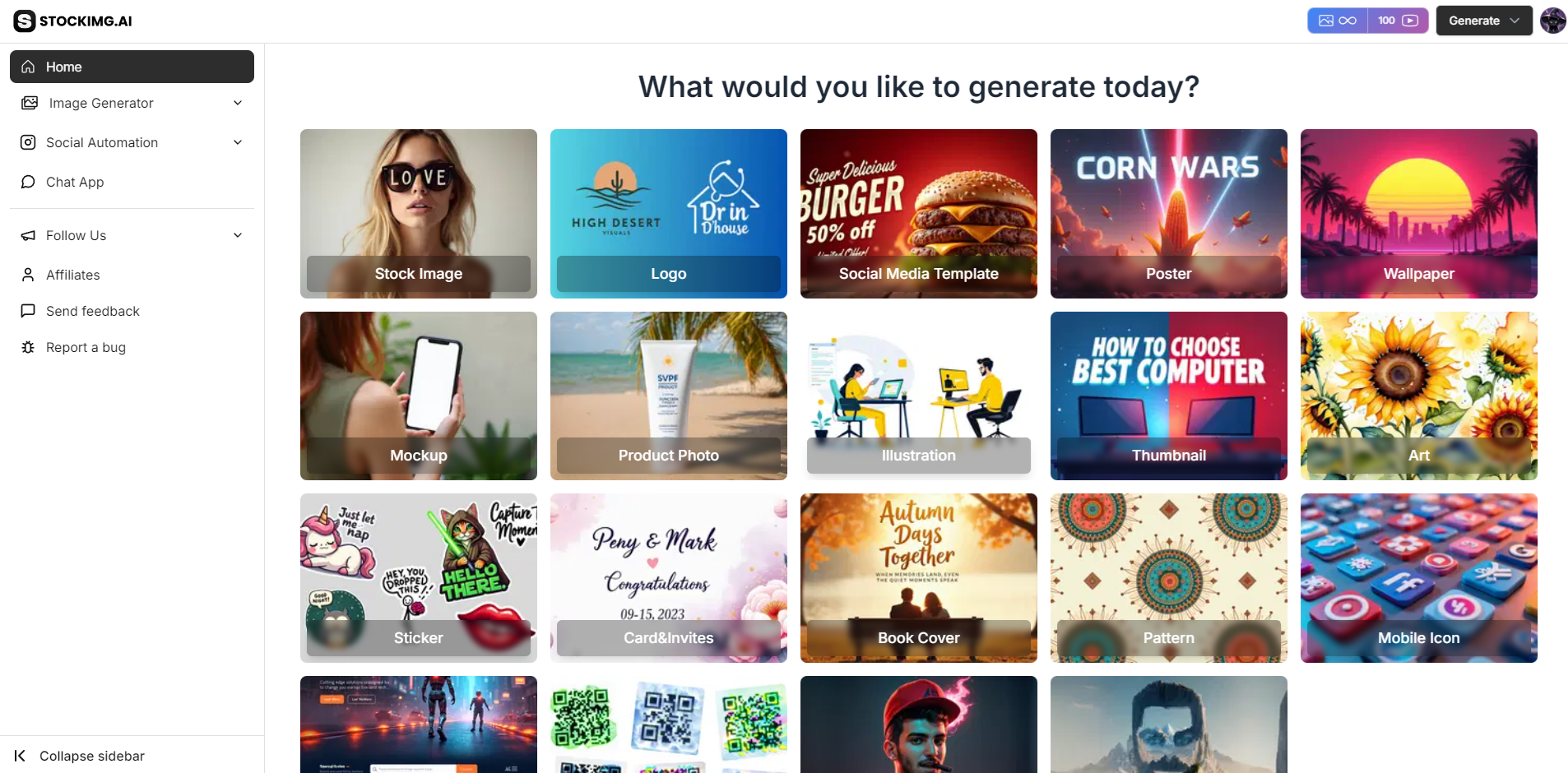
- Start by logging into your Stockimg.ai account. If you don't have an account yet, signing up takes just a few moments. Once logged in, you’ll arrive at the dashboard, where you can access all available design tools.
Step 2: Choose the 'Mobile Icon' Category
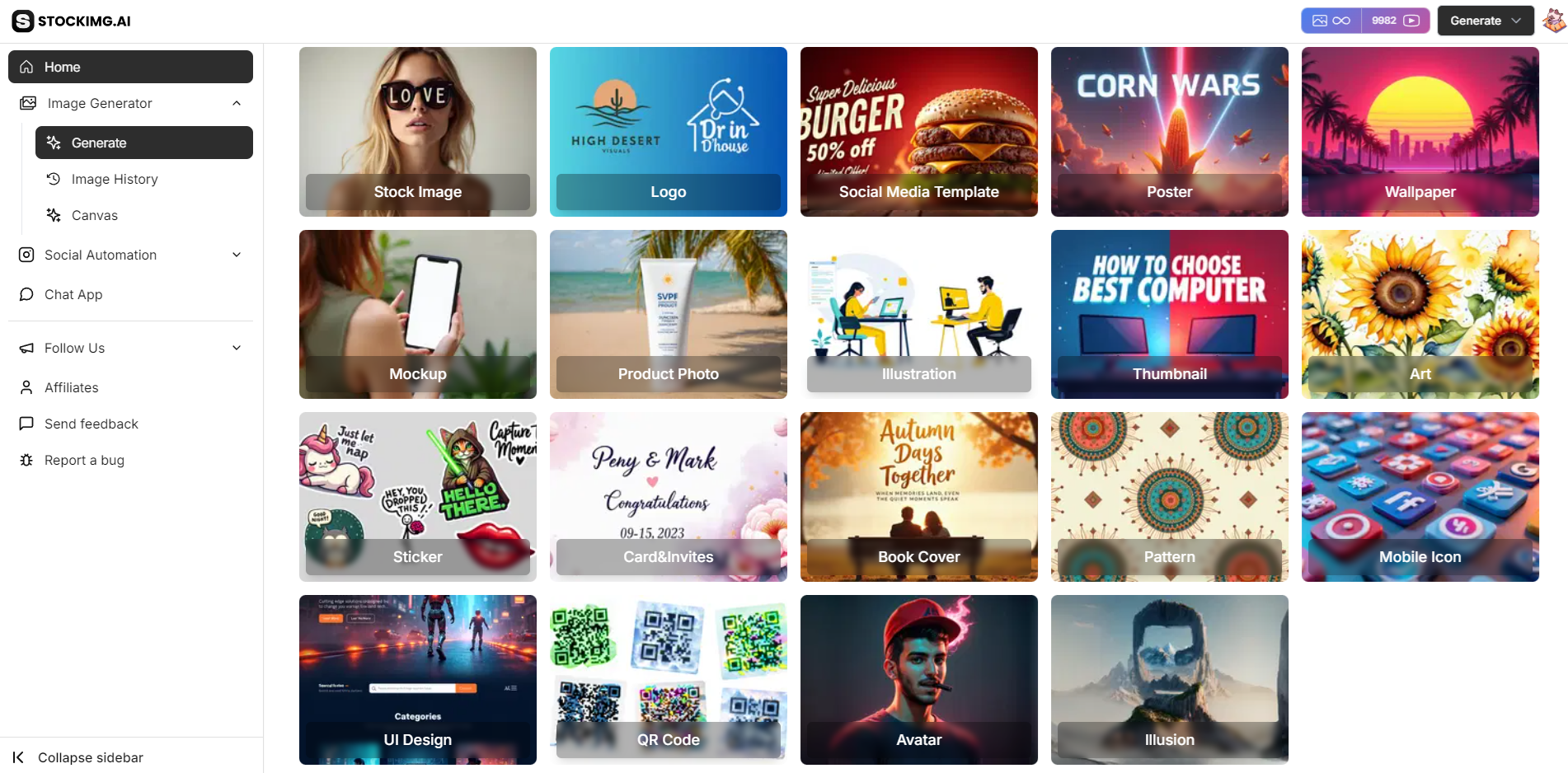
- From the dashboard, navigate to the Mobile Icon category. This section provides a variety of tools specifically for designing mobile app icons in different styles and formats.
Step 3: Enter Your Design Prompt or Choose from Templates
![]()
- In this step, you can either type a custom prompt describing your ideal mobile icon (e.g., "modern app icon with a flat design style and a blue palette") or browse pre-designed templates that you can easily modify.
Step 4: Customize Your Mobile Icon
![]()
- Once the initial icon is generated, you can begin customizing it:
- Add/Modify Text: While many app icons don’t use text, you can add letters or short symbols if needed.
- Adjust Shapes and Symbols: Change or fine-tune the shapes, symbols, or icons used in the design.
- Change Colors: Experiment with different colors to ensure your icon stands out on a mobile screen.
- Resize Elements: Adjust the size and proportion of elements for a balanced look.
Step 5: Explore Additional AI Editing Options
- Stockimg.ai offers several useful tools for refining your mobile icon design:
- Retry: Generate a fresh icon design if you're not satisfied with the current one.
- AI Upscale 4x: Enhance your icon's resolution for high-definition usage.
- Change Style: Test different visual styles such as flat design, gradient, or minimalistic.
- Redo/Undo: Quickly make adjustments without worrying about losing progress.
Step 6: Download Your Mobile Icon

- Once your icon looks just right, simply click the Download button to save it in various formats like PNG or SVG, ready for use in your app or on your website.
Extra Step: Use the Canvas
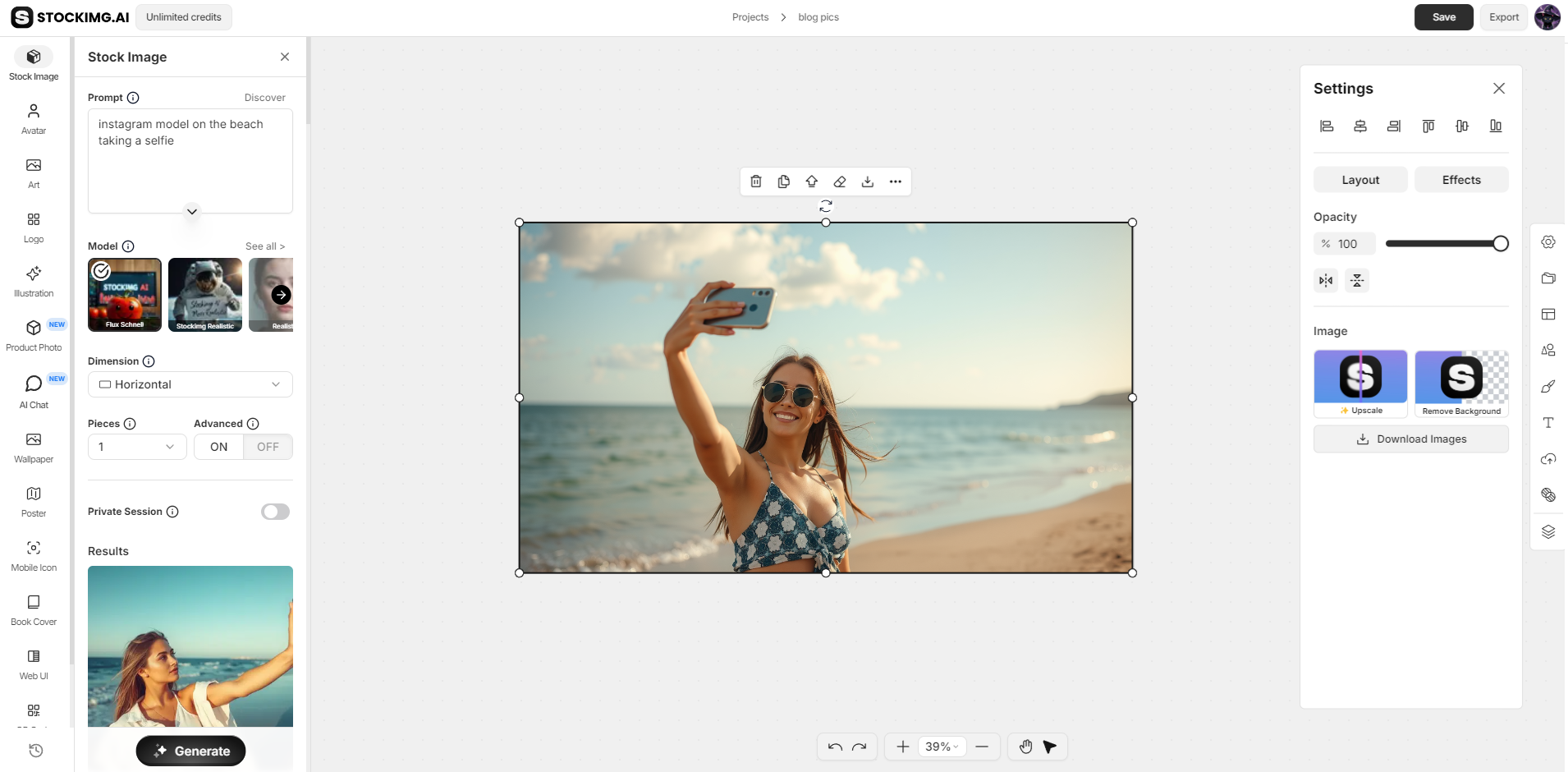
- Canvas: For more control over your design, click on the Canvas feature under the Image Generation tab.
You can:
-
Add or Move Elements: Position specific objects or designs on the canvas.
-
Layer Adjustments: Manage layers for your design, bringing elements forward or sending them backward.
-
Custom Shapes & Text: Insert custom shapes or add text to personalize your logo even further.
-
The canvas gives you complete flexibility to build a logo from scratch or fine-tune an existing design.
Tips for Designing Effective Mobile Icons
- Keep It Simple: Simplicity is key for mobile icons since they need to be recognizable at small sizes.
- Focus on Contrast: Use high contrast between your icon’s elements and background to ensure visibility.
- Ensure Scalability: Test your icon at various sizes to make sure it looks clear and professional, whether it’s displayed in an app store or on a mobile screen.
- Match App Identity: Design the icon to reflect the core function and personality of your app.
With Stockimg.ai’s Mobile Icon Generator, you can create eye-catching and professional-grade mobile icons effortlessly, helping your app stand out in a crowded marketplace.
Final Words
Stockimg.ai’s mobile icon generator provides a user-friendly and efficient platform for creating unique app icons that help your app stand out in a crowded marketplace. It’s ideal for developers building their first app as well as seasoned designers looking to streamline their workflow and save time.
Enjoy the benefits of quick, cost-effective icon creation while still having full control over your design’s aesthetic. Start using Stockimg.ai today and bring your app’s visual identity to life with ease!
Frequently Asked Questions (FAQs)
What types of mobile icons can I create with Stockimg.ai?
You can create icons for all kinds of mobile apps, including business, gaming, social media, utility, e-commerce, and health & fitness apps.
Is Stockimg.ai suitable for beginners?
Absolutely! Stockimg.ai’s interface is user-friendly and designed to be accessible to beginners with no prior design experience.
Can I upload my own graphics for the icons?
Yes, Stockimg.ai allows you to upload custom images and elements to further personalize your icons.
What file formats are available for download?
You can download your icons in standard formats like PNG, SVG, JPG and PDF which are compatible with app stores and other platforms.
How customizable are the icons?
You can fully customize colors, shapes, and graphic elements to match your app’s branding and style.
How long does it take to create an icon?
Depending on the level of customization, creating an icon can take just a few seconds.
Is there a limit to how many icons I can create?
There’s no limit! You can generate as many mobile icons as you need.

