
Don't miss out! Check out what's new on Stockimg.ai. Also, don't forget to check out other guides!
AI-generated patterns are a versatile design tool used across industries, from product packaging to digital media. Their endless repeatability and creativity make them ideal for creating visually appealing designs that maintain consistency, no matter the surface size.
Stockimg.ai simplifies the process of designing intricate patterns through AI. The AI allows you to create and customize patterns with ease, saving you time and effort while ensuring a professional outcome.
In this post, we’ll explore the various applications of AI-generated patterns, how Stockimg.ai can help you generate them, and provide a step-by-step guide to get you started.
What You Can Create with Stockimg.ai's Pattern Generator

AI-generated patterns have a wide range of applications, allowing designers to use them for both functional and creative purposes. Here are some key uses:
-
Packaging Design: Whether you’re working on retail packaging or eco-friendly designs, AI-generated patterns add an extra layer of brand personality to product wrapping, boxes, and labels.
-
Game Assets: For game developers, AI-generated patterns are essential for creating textures that can be used repeatedly across environments. From terrain textures to character clothing, patterns play a key role in visual consistency.
-
Wallpapers: Both physical wallpaper and digital wallpapers (for websites or apps) rely heavily on AI-generated patterns to cover large areas without visible breaks or inconsistencies.
-
Backgrounds for Websites: Patterns offer a subtle way to enhance the visual appeal of a website while maintaining readability. They can serve as a backdrop for content, giving web pages a cohesive design.
-
Fabric and Textile Design: Designers in the fashion and interior design industries can create fabric prints for clothing, curtains, and upholstery. AI-generated patterns ensure that the design repeats flawlessly, no matter the fabric size.
-
Stationery and Office Supplies: Customize notepads, folders, and business stationery with attractive, repeating patterns. Patterns add a polished look to everyday items and make brands stand out.
-
Marketing: Use patterns in brochures, posters, and flyers to create consistent and eye-catching designs. Patterns can complement a brand's aesthetic and make printed materials more engaging.
Why You Should Use AI to Create Patterns
AI tools like Stockimg.ai have revolutionized the way patterns are created, offering both speed and flexibility that manual design can't match. With AI, you can quickly generate complex, customizable patterns that are not only visually striking but also seamless and consistent across different platforms. Whether you're working on digital designs or physical prints, AI offers a level of versatility and creative freedom that makes it easy to explore endless design possibilities.
- Efficient and Time-Saving: AI-generated patterns can be created in a fraction of the time it would take a designer to craft them manually, giving you more time to focus on other elements of your project.
- Creative Freedom: Stockimg.ai provides endless possibilities for customization, allowing you to modify colors, shapes, and arrangements until you get the perfect pattern.
- Consistency: AI ensures that your patterns are seamless and repeat without any visible lines or breaks, giving you professional results every time.
- Versatility: Patterns created through AI can be used across multiple mediums, from digital assets to physical prints.
How to Create Patterns with Stockimg.ai
Stockimg.ai's Pattern Generator allows you to create intricate, seamless patterns for various uses such as packaging, wallpapers, game assets, and more. Follow this updated guide to design custom patterns effortlessly:
Step 1: Login and Access the Stockimg Dashboard
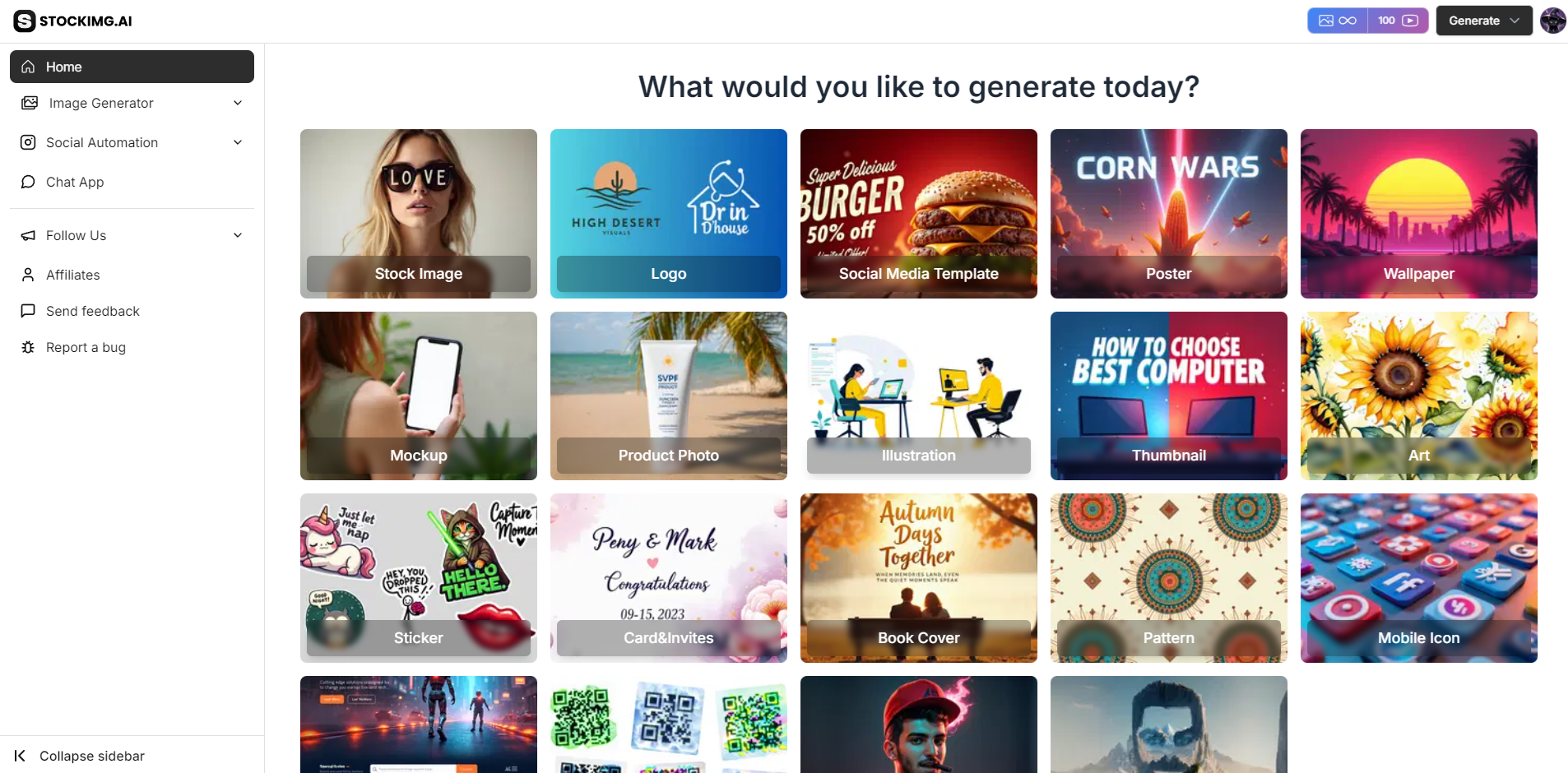
- Start by logging into your Stockimg.ai account. If you’re new to the platform, registration is quick and easy. Once logged in, the dashboard serves as your central hub for all design categories and tools.
Step 2: Select the 'Patterns' Category
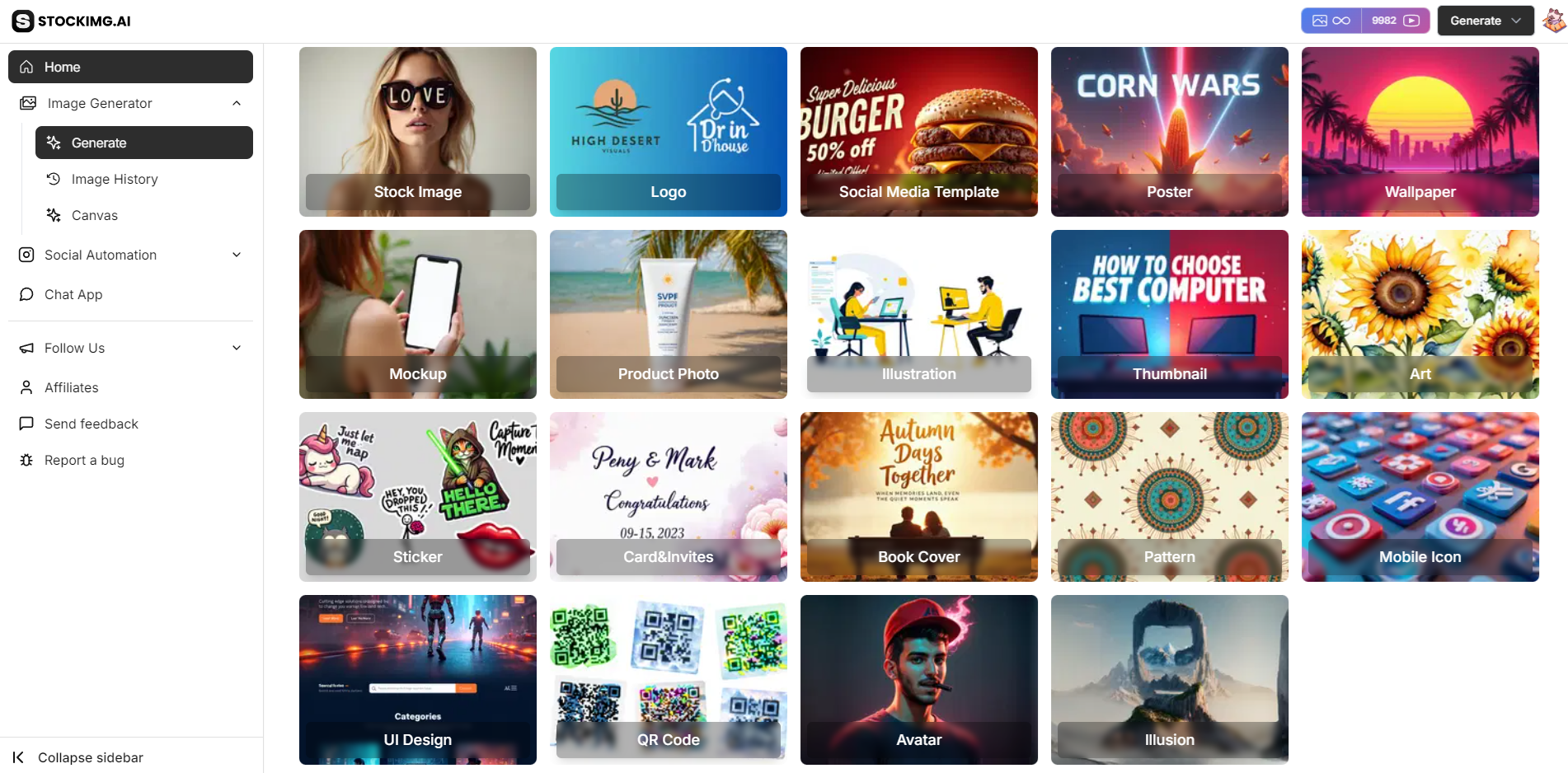
- From the dashboard, click on the Patterns category. This will lead you to a section specifically tailored for creating seamless and repeating designs.
Step 3: Enter a Design Prompt or Choose From Example Patterns
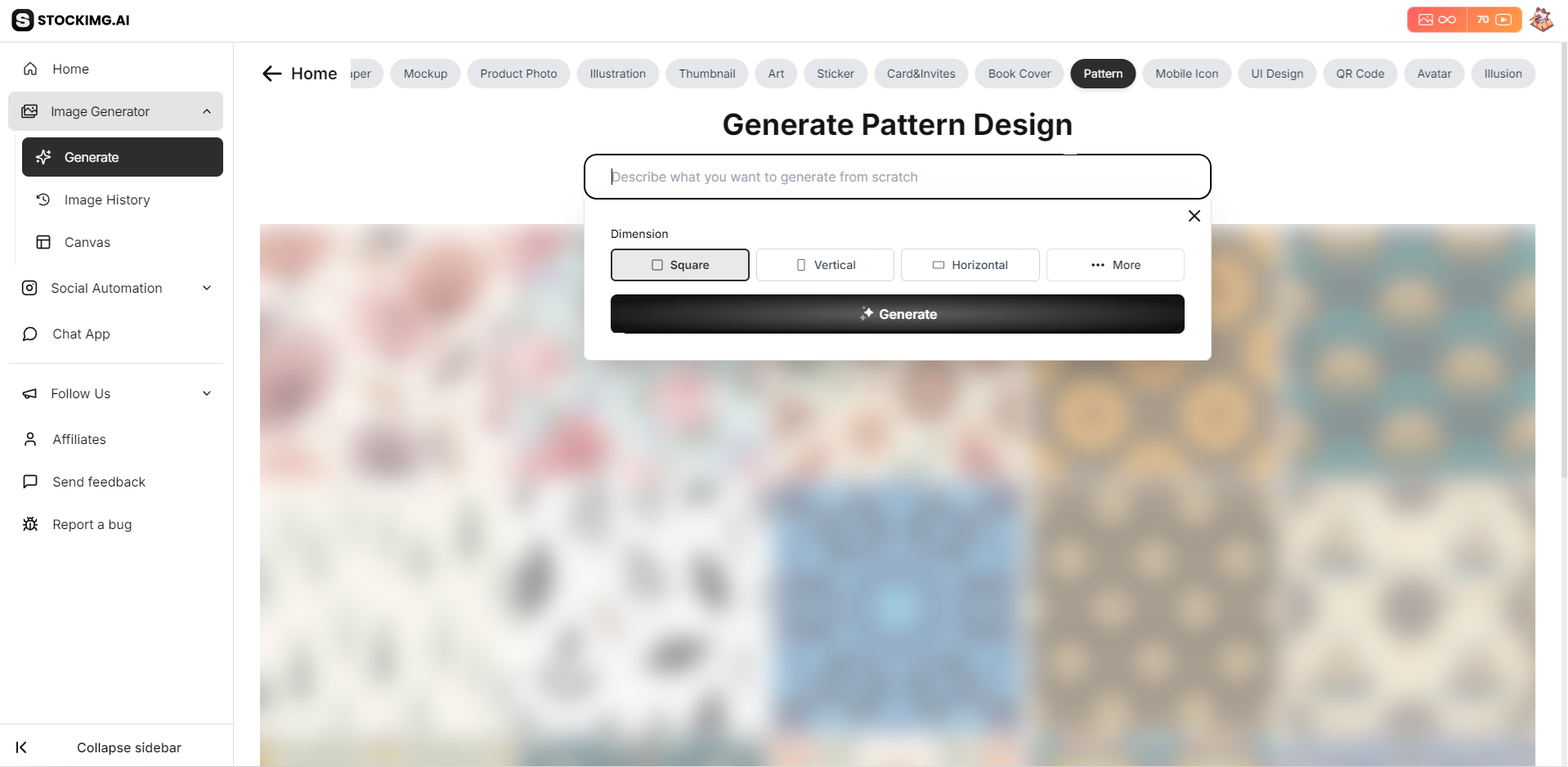
- You can either:
- Enter a detailed design prompt describing the type of pattern you want (e.g., “floral pattern with pastel colors” or “geometric shapes with a modern style”).
- Choose from pre-existing pattern templates provided in the gallery if you prefer to start from a pre-made option.
Step 4: Customize Your Pattern Design
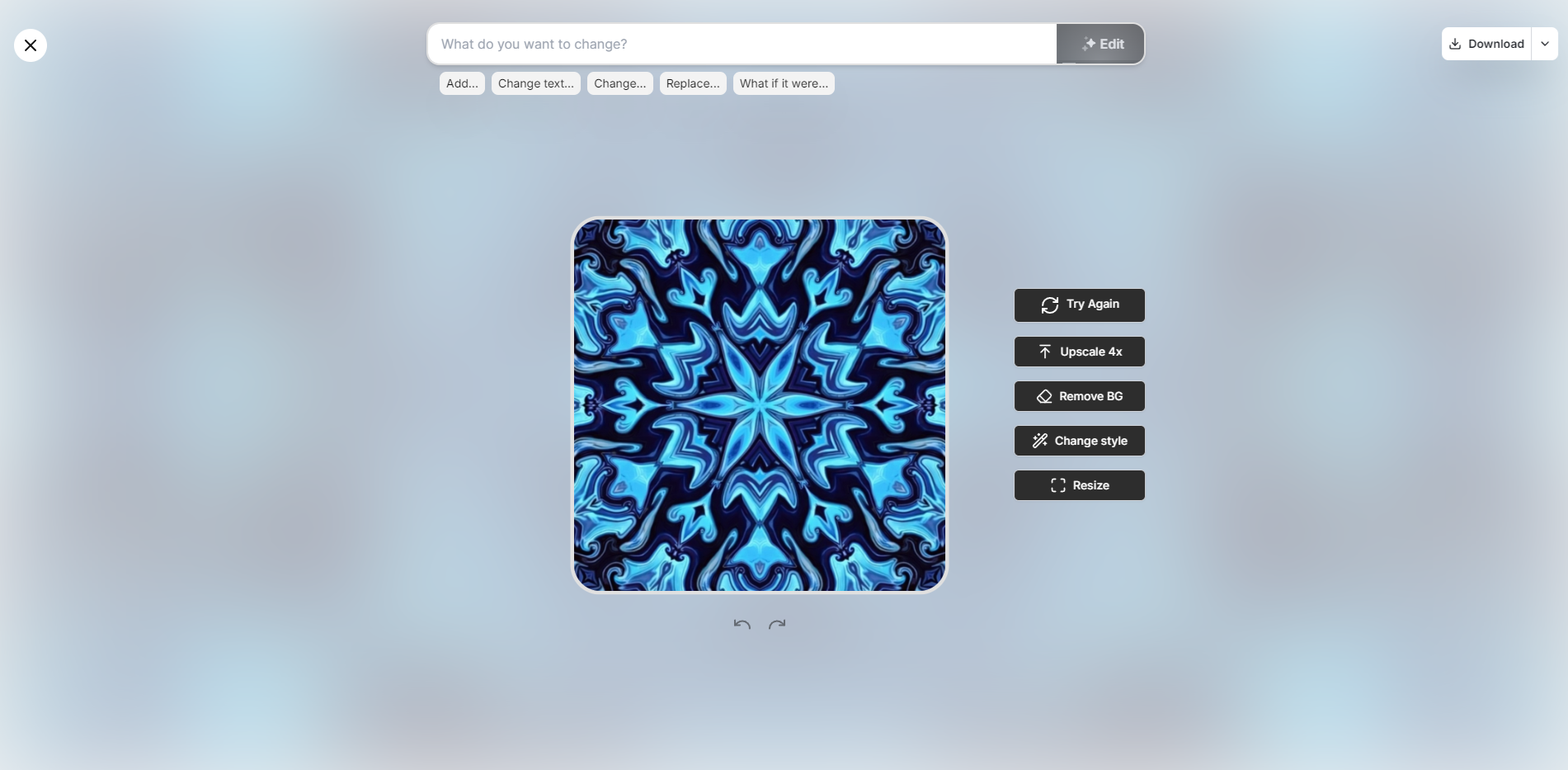
- Once your pattern is generated, you can begin customizing it:
- Color Adjustments: Change the color scheme to suit your brand or project needs.
- Repeat Settings: Modify the way the pattern repeats to ensure a smooth, seamless look.
- Add Elements: Use the editing tools to add shapes, lines, or new design elements.
- Adjust Layout: Play with the spacing and arrangement of design components to fine-tune the overall look.
Step 5: Explore Additional AI Editing Features
- Take advantage of Stockimg.ai’s AI-powered editing options:
- Retry: Generate a new pattern if you're not happy with the current version.
- AI Upscale 4x: Enhance the resolution for high-definition usage.
- Change Style: Experiment with different visual styles or pattern types.
- Redo/Undo: Seamlessly make changes without losing previous adjustments.
Extra Step: Use the Canvas Tool for More Control
- For advanced customization, you can use the Canvas Tool, which provides a flexible workspace to manually adjust elements, layer new components, and refine spacing between pattern elements.
Step 6: Download Your Pattern

- Once you're satisfied with your pattern, simply click Download. Stockimg.ai offers multiple formats, such as PNG, JPG, or SVG, making it easy to use your design across a variety of mediums.
Extra Step: Use the Canvas
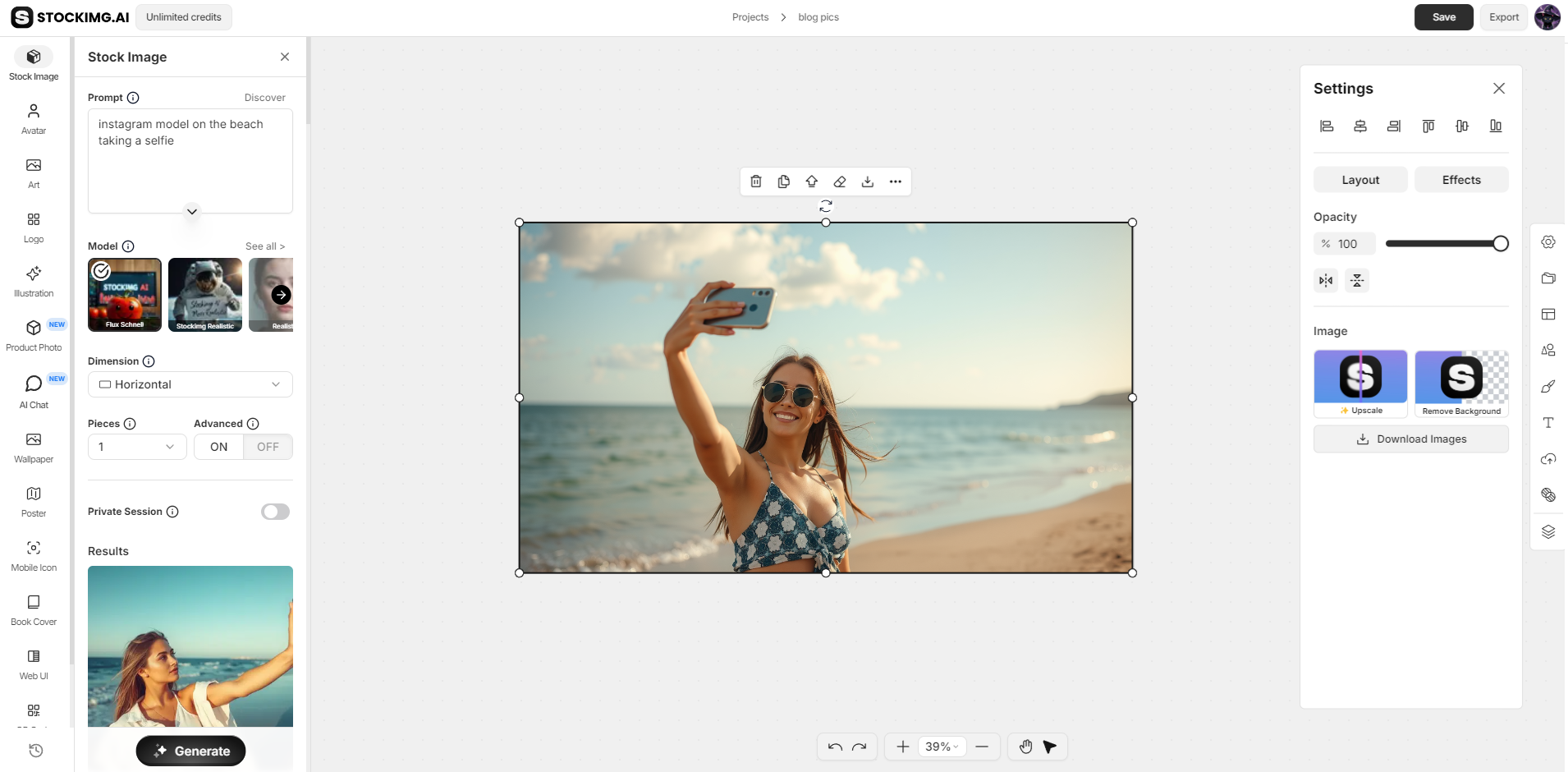
- Canvas: For more control over your design, click on the Canvas feature under the Image Generation tab.
You can:
-
Add or Move Elements: Position specific objects or designs on the canvas.
-
Layer Adjustments: Manage layers for your design, bringing elements forward or sending them backward.
-
Custom Shapes & Text: Insert custom shapes or add text to personalize your logo even further.
-
The canvas gives you complete flexibility to build a logo from scratch or fine-tune an existing design.
Tips for Creating Unique and Versatile Patterns
- Simplicity for Versatility: Aim for simple designs if you want patterns that work across multiple platforms, such as wallpapers, fabric, or product packaging.
- Consider Scale: Always test your pattern at different scales to ensure it maintains its aesthetic appeal when repeated.
- Incorporate Branding: If you’re designing for a business, make sure the colors and elements reflect the brand’s identity to reinforce brand recognition.
With Stockimg.ai’s updated Patterns Generator, you can create seamless designs tailored for endless creative applications—from fashion and packaging to interior decor and beyond.
Final Thoughts
Stockimg.ai’s AI-powered pattern tool makes designing both simple and enjoyable. You can easily create custom patterns for anything from bold packaging projects to subtle website backgrounds, all while ensuring the designs fit your vision perfectly. Forget about complicated design software—Stockimg.ai streamlines the process so you can focus on being creative.
The possibilities are endless, from game development to textile design and beyond. Give it a try and see how easy it is to create stunning, professional-quality patterns in just a few clicks.
Start your creative journey with Stockimg.ai today!
Frequently Asked Questions (FAQs)
What types of patterns can I create with Stockimg.ai?
You can create patterns for various applications, including packaging, wallpapers, game assets, textiles, and more.
Do I need design skills to use the pattern generator?
No prior design experience is necessary! Stockimg.ai’s intuitive interface makes it easy for anyone to create professional-grade AI-generated patterns.
How customizable are the patterns?
You can fully customize the color, layout, and size of your patterns to meet your specific needs.
Can I upload my own images to create patterns?
Yes, you can upload your own elements and incorporate them into your AI-generated pattern design.
Are the patterns print-ready?
Yes, all patterns generated with Stockimg.ai are high-resolution and ready for print on any medium.
Can I use these patterns commercially?
Yes, patterns created with Stockimg.ai can be used for both personal and commercial projects.
Can I save my patterns for later use?
Yes, Stockimg.ai allows you to save your designs and revisit them for future projects or further customization.

