
Don't miss out! Check out what's new on Stockimg.ai. Also, don't forget to check out other guides!
Posters are powerful visual tools that communicate messages, evoke emotions, and capture attention. In this comprehensive guide, we'll explore how Stockimg.ai, your go-to platform for AI-powered design, empowers you to create stunning posters effortlessly.
Click here to directly jump into step-by-step guide.
Why Posters Matter
Posters serve as impactful visual elements that convey information, promote events, and express creativity. Whether for marketing, activism, or personal expression, a well-designed poster is a compelling medium that leaves a lasting impression.
Exploring Stockimg.ai's AI-Powered Poster Design Features
Stockimg.ai revolutionizes poster design with cutting-edge AI features, ensuring your creations stand out. Let's delve into the exceptional capabilities that make Stockimg.ai a game-changer in the realm of poster creation:
AI-Powered Personalization:
Tailor your poster with personalized suggestions that align with your unique style and vision.
Diverse Design Styles:
Choose from a wide range of design styles, from modern and minimalist to vibrant and bold, ensuring your poster suits your message.
Intuitive User Interface:
Enjoy a seamless design journey with Stockimg.ai's user-friendly interface, suitable for creators of all skill levels.
Dynamic Text and Image Placement:
Experiment with dynamic text and image placement, allowing you to achieve the perfect composition for your poster.
Step-by-Step Guide to Designing Posters with Stockimg.ai
Step 1: Sign Up or Sign In and Access the Dashboard
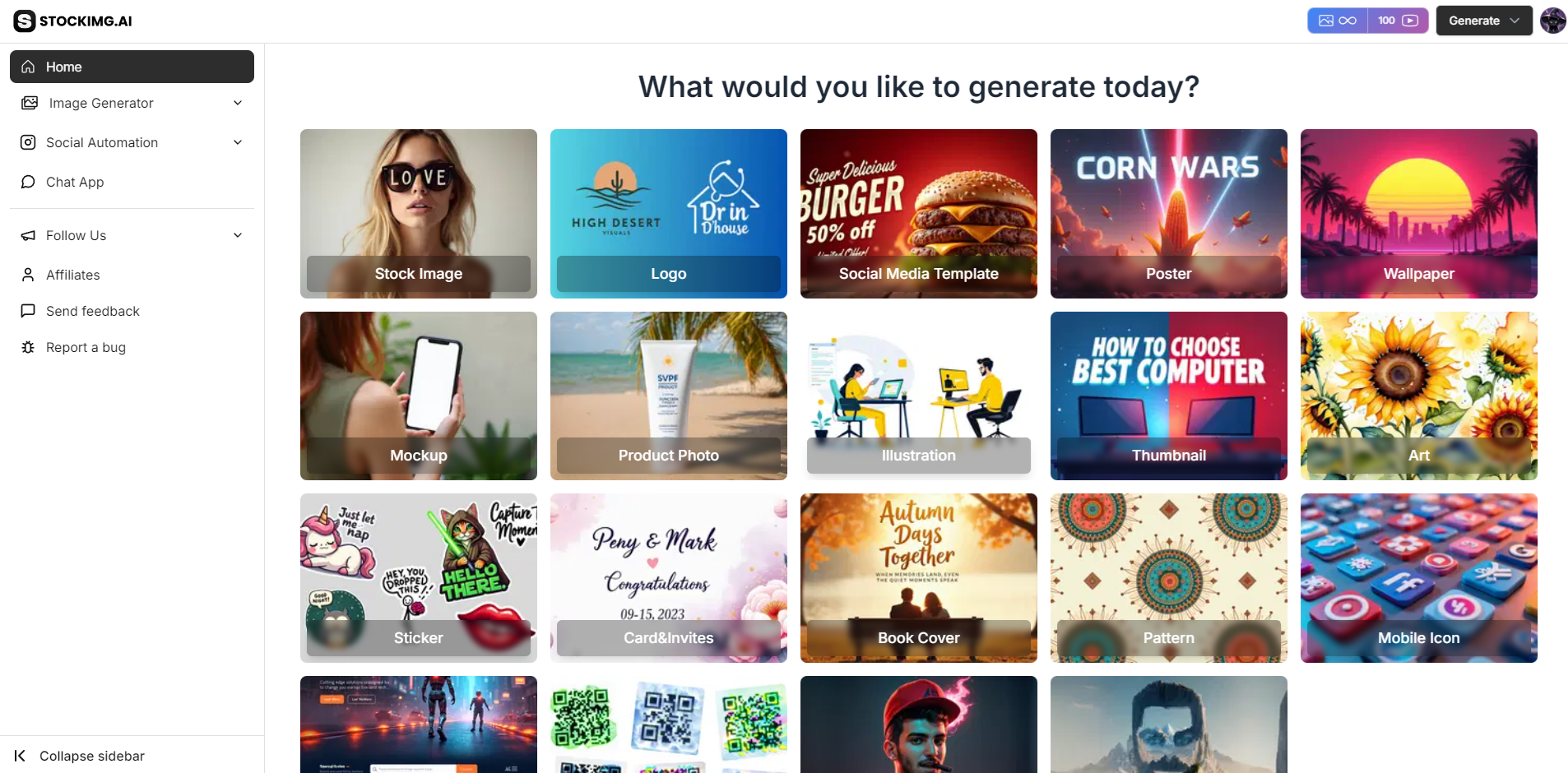
- Begin by logging into your Stockimg.ai account. From the Dashboard, you’ll be ready to start crafting eye-catching posters.
Step 2: Choose the Poster Category
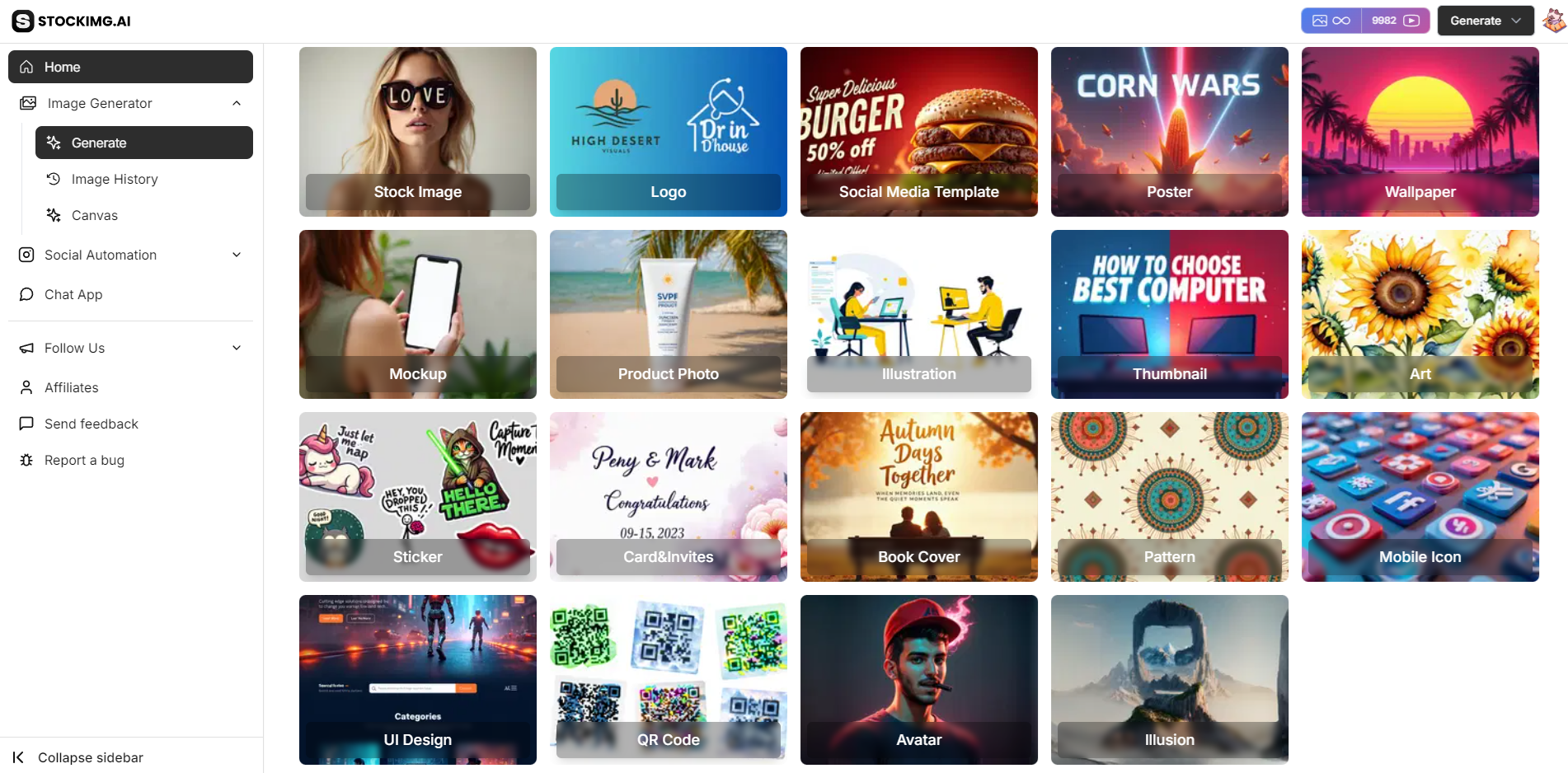
- Navigate to the Poster category in the sidebar menu. This category is designed specifically for generating posters—perfect for events, promotions, or personal projects.
Step 3: Enter Your Prompt or Select From Examples
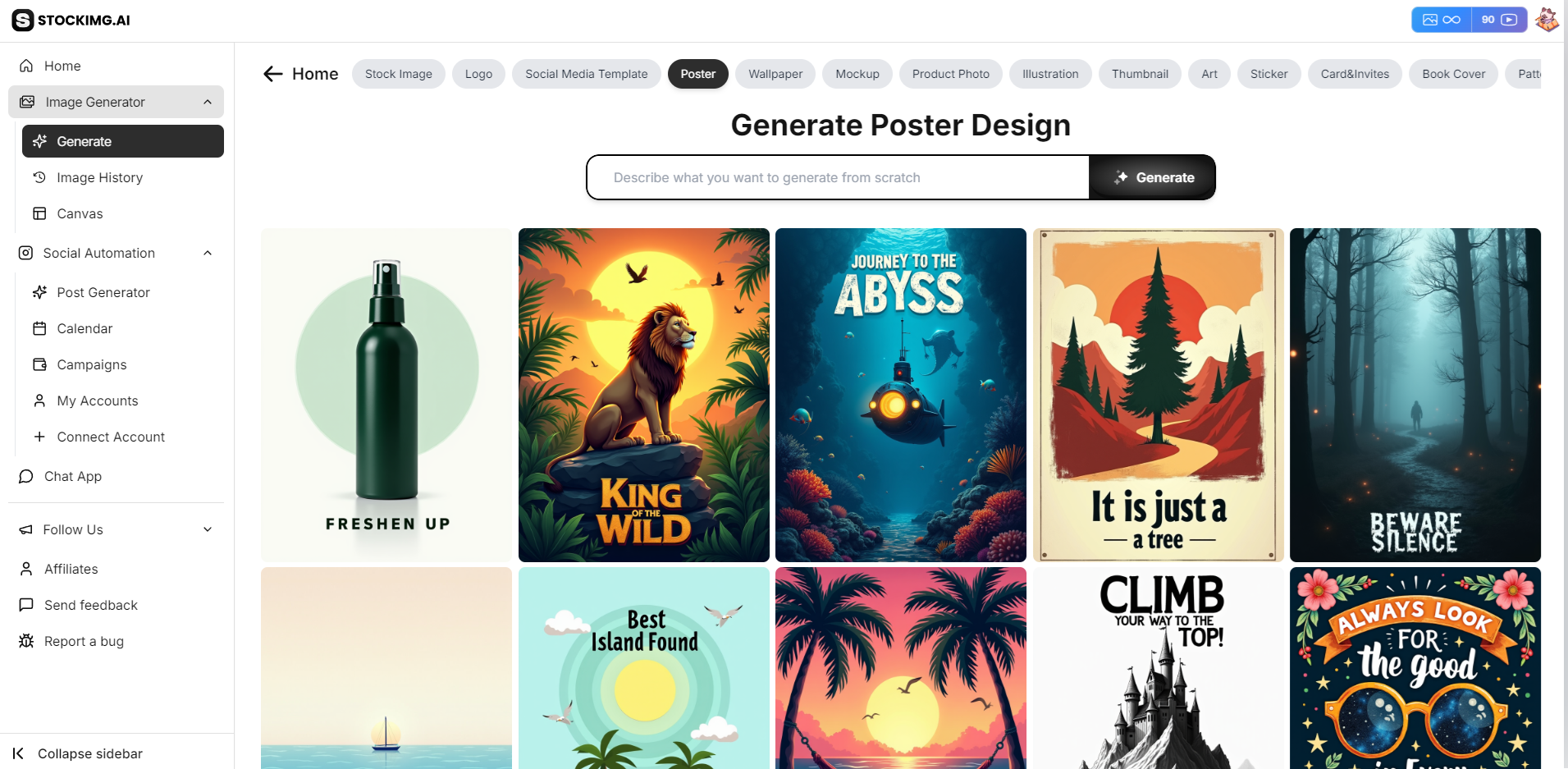
- Write Your Prompt: Describe the poster you envision. For example, “A vibrant concert poster with neon colors and a modern layout.”
- Browse the Gallery: Alternatively, choose from a variety of pre-designed poster templates available in the gallery for inspiration or direct use.
Step 4: Customize Your Poster Design
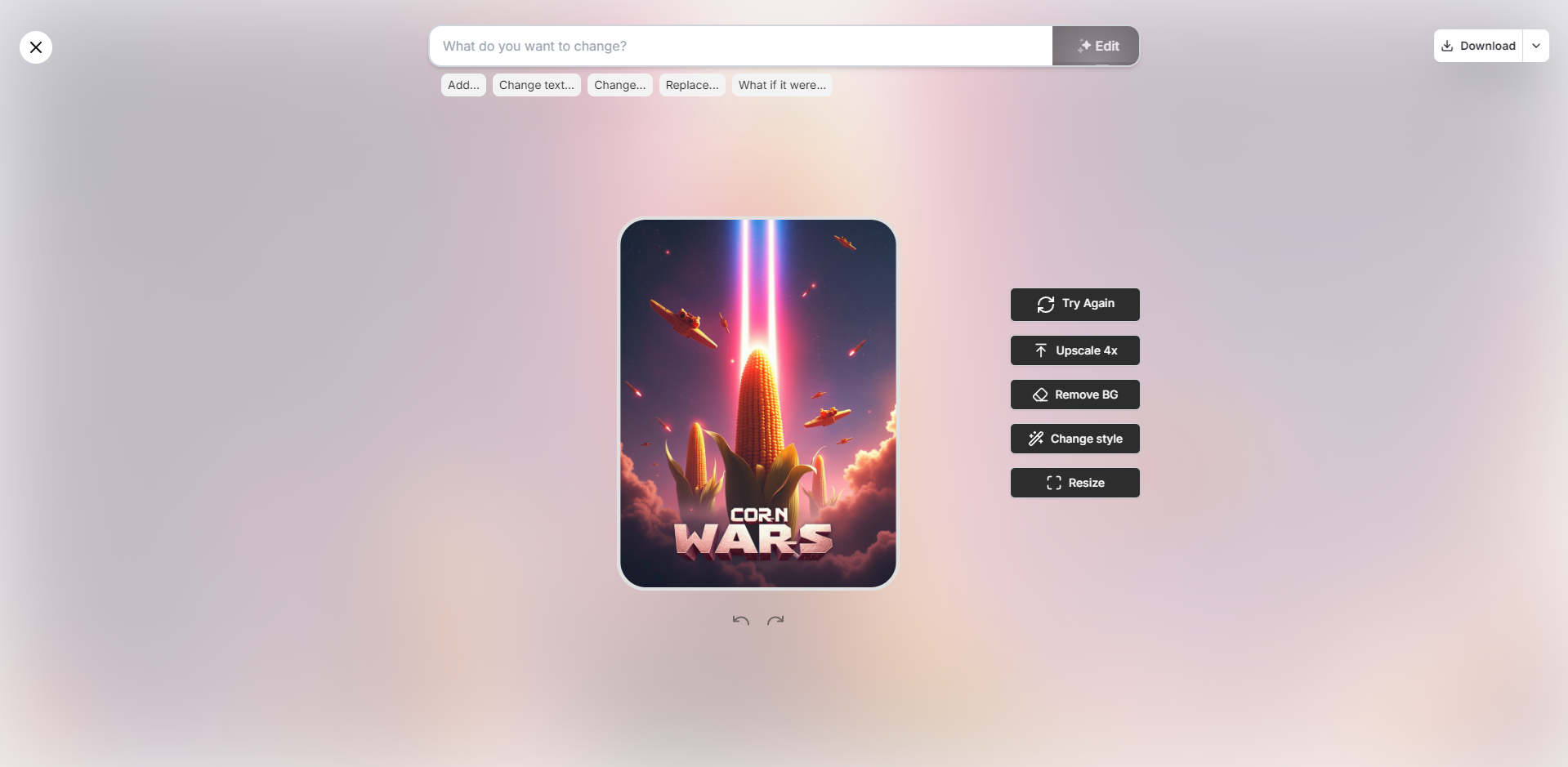
-
Edit with AI: Make dynamic changes by using the chat-style prompt box. You can request modifications like:
- “Add event date and time.”
- “Change the background to a city skyline.”
- “What if we used a retro color palette?”
-
Additional Editing Features:
- Retry: Generate another version of your poster if the first attempt doesn’t quite match your vision.
- AI Upscale 4x: Enhance the resolution to ensure your poster looks sharp in print or online.
- AI Remove Background: Remove or change the background of your poster for a cleaner look.
- Change Style: Switch up the visual style—explore different themes, fonts, or aesthetics.
- Resize: Adjust the aspect ratio to match the size of your print, be it A4, A3, or custom dimensions.
- Undo/Redo: Effortlessly make or reverse adjustments as you finalize your design.
Step 5: Download or Share Your Poster

- Once you’re happy with your design, click Download to save the high-resolution version, or share your poster online via the Share Link option.
Extra Step: Use the Canvas for Precision Customization
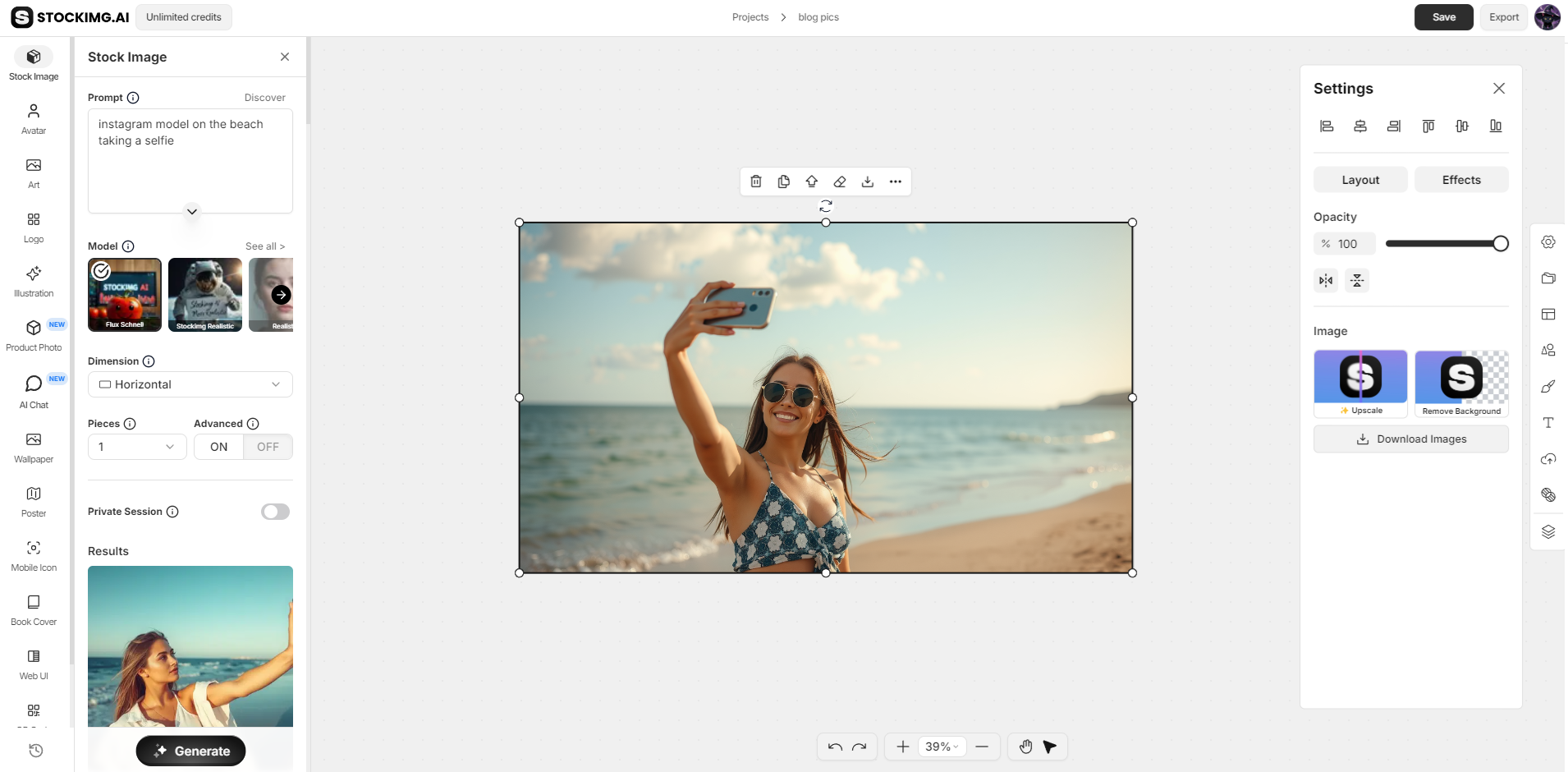
- Canvas: For advanced editing, the Canvas feature allows you to:
- Move Elements: Reposition text, images, and other elements for the perfect composition.
- Layering: Adjust which elements appear in front or behind others to create depth and focus.
- Add Custom Text or Graphics: Personalize your poster with extra text or illustrations to make it truly unique.
With Stockimg.ai’s Poster design category, you can quickly generate, customize, and finalize stunning posters that grab attention.
Tips for Creating Captivating Posters
Bold and Clear Messaging:
Ensure your poster's message is concise, clear, and easy to read from a distance.
Eye-Catching Imagery:
Use visually appealing and relevant images that capture attention and convey the theme of your poster.
Harmonious Color Palette:
Choose a color palette that enhances the overall visual appeal and communicates the mood of your message.
Consider Your Audience:
Tailor your poster to resonate with your target audience, taking into account their preferences and interests.
Frequently Asked Questions (FAQs)
How does Stockimg.ai suggest design styles for posters?
Stockimg.ai employs advanced AI algorithms to understand your poster's message and purpose, providing personalized design style suggestions.
Can I use Stockimg.ai posters for commercial purposes?
Yes, Stockimg.ai posters can be used for both personal and commercial purposes, offering versatility for various applications.
Is there a limit to the number of posters I can create with Stockimg.ai?
No, Stockimg.ai offers flexibility for users to create multiple posters without any limitations.
Can I print posters created with Stockimg.ai in different sizes?
Yes, you can print posters created with Stockimg.ai in various sizes, ensuring adaptability for different display settings.
Are there specific themes available in the Poster category?
Yes, Stockimg.ai's Poster category offers a diverse range of themes and styles to suit various purposes, providing a plethora of options for users.

