
Don't miss out! Check out what's new on Stockimg.ai. Also, don't forget to check out other guides!
Stock images play a pivotal role in the world of visual content creation, serving as versatile assets for various platforms.
In this guide, we'll dive into the revolutionary capabilities of Stockimg.ai's AI-powered Stock Image category, redefining the landscape of stock photography.
Click here to directly jump into the step-by-step guide.
The Impact of Stock Images in Visual Con tent
Stock images are more than just placeholders; they are essential tools for enhancing visual content across diverse platforms. Discover the significance of high-quality and unique stock images in effective communication and how AI-generated stock images are reshaping the stock photography landscape.
Exploring Stockimg.ai's Stock Image Features
Overview of AI-Powered Stock Image Generation
Stockimg.ai harnesses advanced AI algorithms to power its Stock Image category, offering a revolutionary approach to stock photography. The precision and speed of AI-driven image generation redefine the possibilities for content creators.
Showcase of Diverse Stock Image Styles
Experience the versatility of Stockimg.ai by exploring a myriad of stock image styles. From contemporary trends to timeless classics, Stockimg.ai caters to a broad spectrum of visual needs, ensuring there's something for every creative vision.
User-Friendly Interface for Customization
Crafting unique stock images should be an enjoyable experience for creators of all skill levels. Stockimg.ai's user-friendly interface ensures an intuitive design process, allowing users to customize stock images effortlessly and bring their creative visions to life.
Dynamic Content and Composition Options
Dive into the creative possibilities with dynamic content and composition options. Discover how AI-generated stock images offer flexibility in tailoring content, allowing creators to explore diverse themes and artistic expressions.
Smart Color Palettes for Stock Imagery
Explore the world of color with Stockimg.ai's intelligent color palettes. Learn how the tool suggests complementary color options, enhancing the visual appeal of stock images and aligning them with established design principles.
Integration with Current Design Trends
Stay ahead of the design curve with Stockimg.ai. Understand how the platform integrates the latest design trends, offering insights to creators and ensuring that the generated stock imagery reflects contemporary aesthetics.
Step-by-Step Guide to Generating Stock Images with Stockimg.ai
Step 1: Sign Up or Sign In and Access the Dashboard
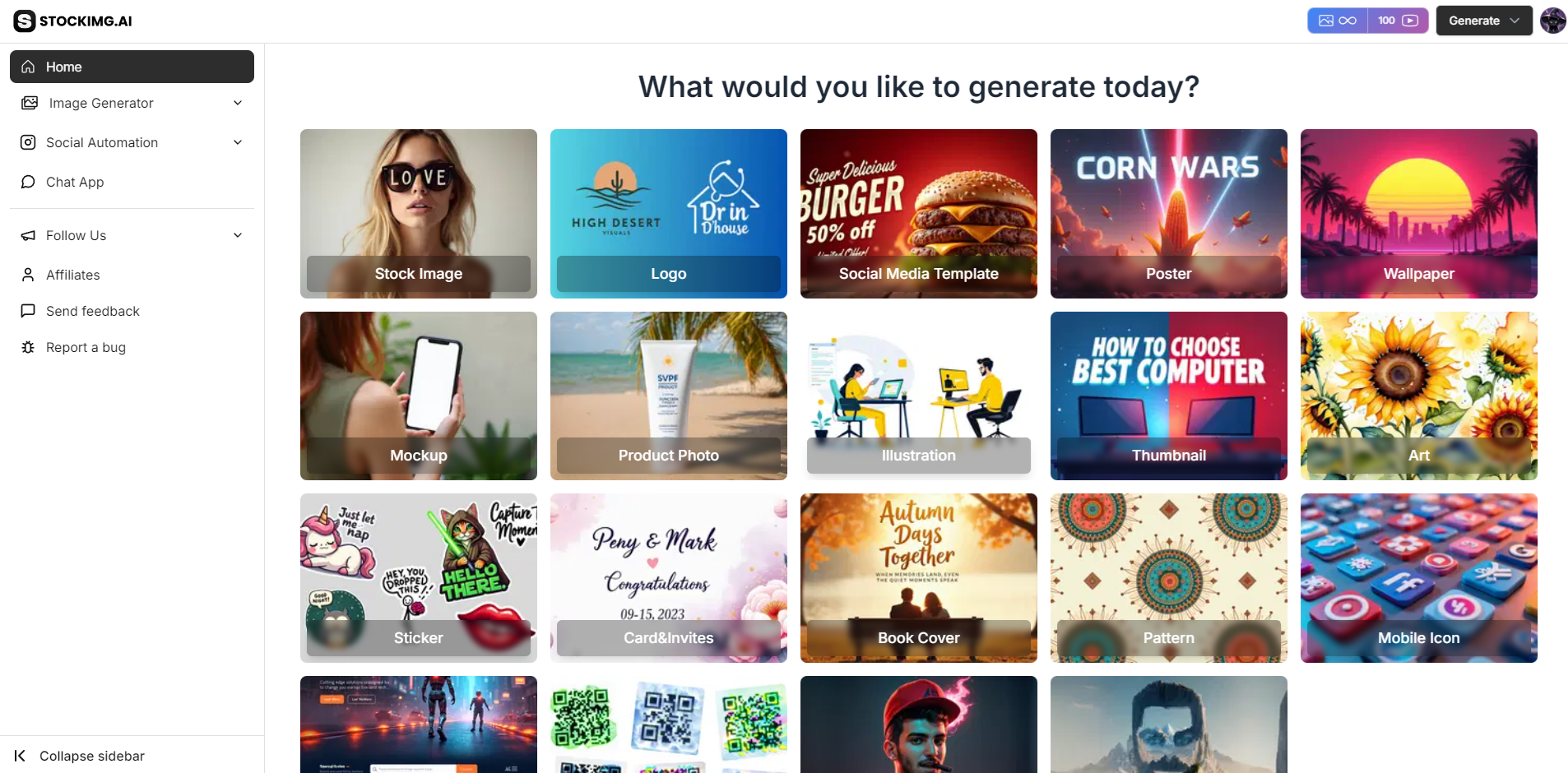
- Log in to Stockimg.ai and go to the Dashboard to start generating stock images.
Step 2: Select the Stock Image Category
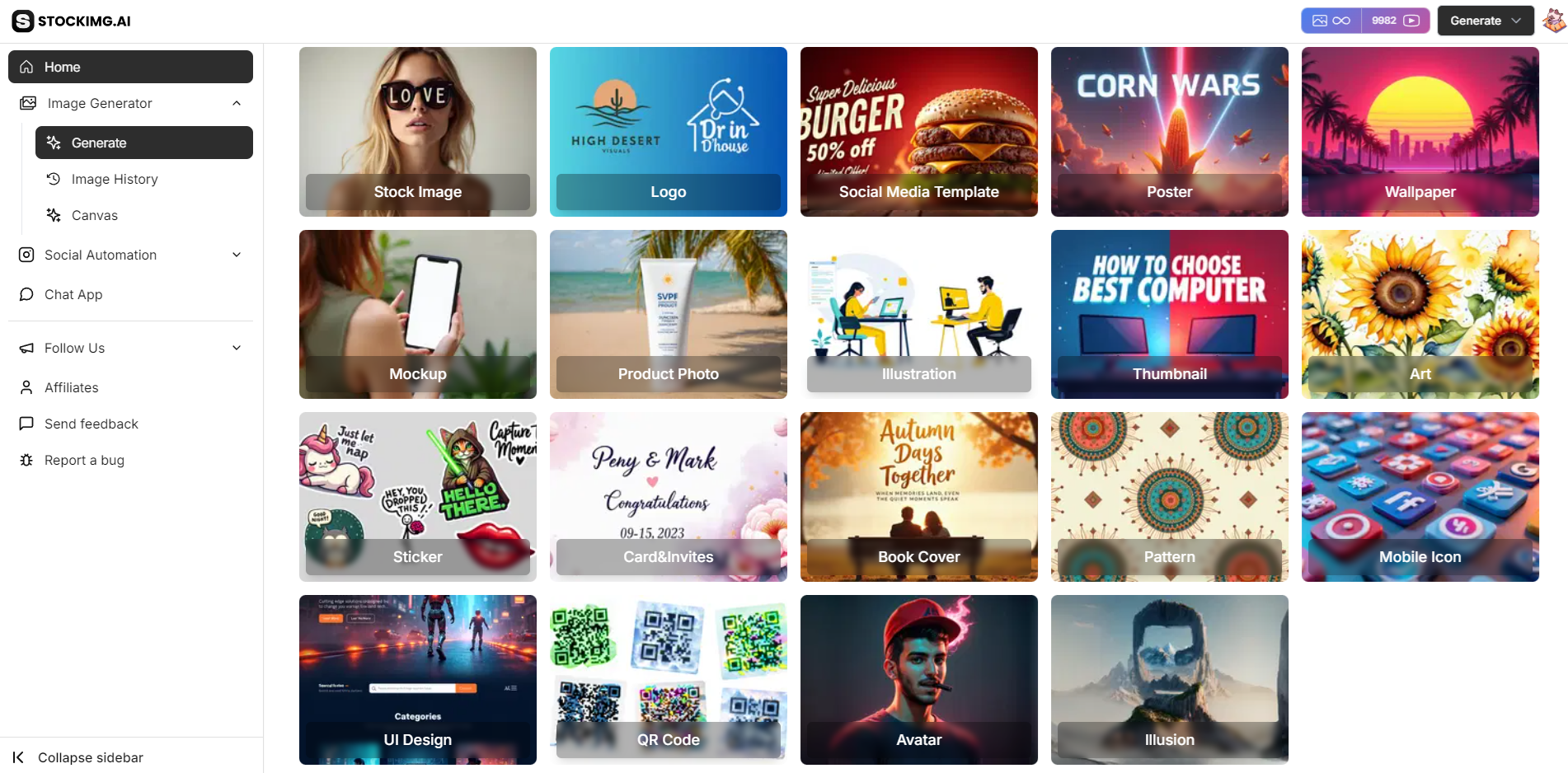
- On the dashboard, click the Stock Image category. This will direct you to the image generator tailored specifically for stock photos.
Step 3: Enter Your Prompt or Choose From Example Images

- Type Your Prompt: Describe the kind of stock image you want. For example, you can enter prompts like "business team meeting" or "sunset over the ocean."
- Select from Example Gallery: Browse the example gallery to find pre-made stock images for inspiration or direct use.
Step 4: Customize Your Stock Image

-
Edit with AI: You can refine your stock image using the chat-like prompt box. For example, you could type:
- “Add a laptop on the desk.”
- “Make the colors more vibrant.”
- “Change the background to an office setting.”
-
Other Editing Options:
- Retry: Regenerate the image if you need a different version.
- AI Upscale 4x: Increase the resolution for high-quality stock images.
- AI Remove Background: Isolate elements by removing the background.
- Change Style: Switch up the visual style of the stock image to match your needs.
- Resize: Modify the aspect ratio for different use cases, such as social media or print materials.
- Undo/Redo: Quickly undo or redo any changes you’ve made to the image.
Step 5: Download or Share Your Stock Image

- Once you're happy with the stock image, simply click Download to save it. You can also share it online by generating a Share Link.
Step 6: Use the Canvas Feature for Detailed Customization
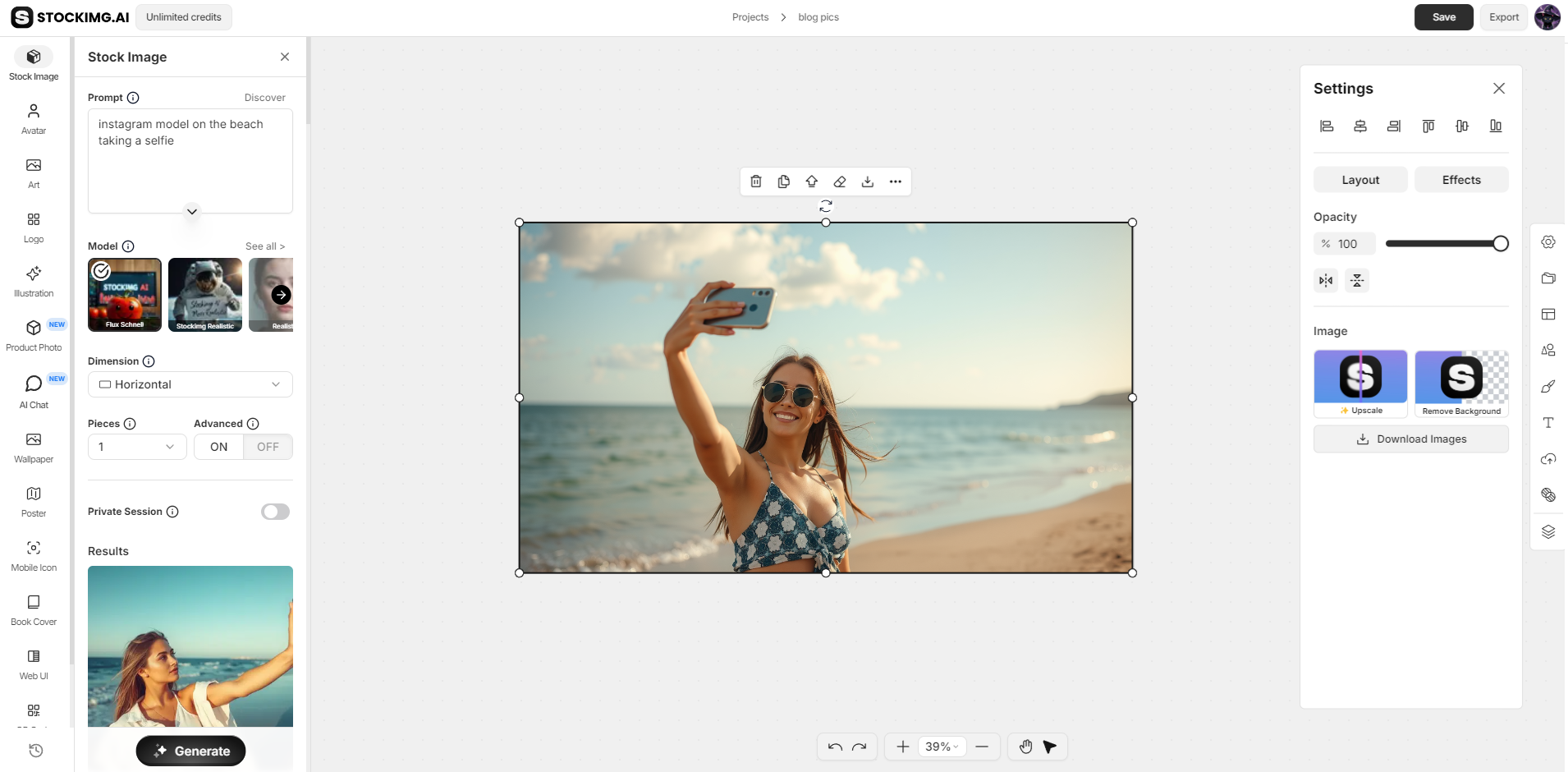
- Canvas: For a more hands-on approach, click on the Canvas option to customize the layout and elements in your stock image. Here, you can:
- Add or Rearrange Elements: Drag and drop additional objects or reposition existing ones for a custom layout.
- Layer Control: Adjust the layer order to bring certain elements forward or push others to the background.
- Text and Shapes: Add text overlays or custom shapes to enhance your stock image, making it perfect for presentations, marketing materials, or websites.
The canvas provides extra flexibility to make your stock images even more tailored to your creative vision!
Tips for Enhancing Your Stock Image Creations
Emphasize the Importance of Customization for Branding
Highlight how customization adds a personal touch, making stock images align seamlessly with brand identity.
Utilize AI-Generated Stock Images for Diverse Content Needs
Explore the versatility of AI-generated stock images for various content needs, from social media posts to marketing materials.
Considerations for Commercial Use and Licensing
Understand the commercial potential of your stock images and consider licensing options for additional revenue streams.
Craft brilliance with Stockimg.ai's AI-powered Stock Image category, where creativity meets innovation. Unleash the power of AI and redefine your visual content creation journey.
Frequently Asked Questions (FAQs)
What sets Stockimg.ai's AI-powered Stock Image category apart from traditional stock photography platforms?
Stockimg.ai utilizes advanced AI algorithms to generate stock images, providing a unique and versatile collection that goes beyond conventional stock photo offerings. The dynamic styles, customization options, and integration with design trends set Stockimg.ai apart in the world of visual content creation.
Can I use AI-generated stock images for commercial purposes?
Absolutely! Stockimg.ai's AI-generated stock images are suitable for various applications, including commercial use. However, it's essential to review the licensing terms to ensure compliance with your specific use case.
Can I customize the AI-generated stock images to fit my brand or project?
Yes, Stockimg.ai offers a user-friendly interface for customization. Whether you're adjusting colors, compositions, or other elements, the platform allows creators of all skill levels to personalize AI-generated stock images to align seamlessly with their brand identity or project requirements.
Are there limitations to the types of projects where AI-generated stock images can be used?
No, AI-generated stock images from Stockimg.ai are incredibly versatile and can be used across a wide range of projects, from digital marketing materials to print designs. The diverse styles and customization options make them suitable for various creative endeavors.
Can I upscale the AI-generated stock images for higher resolution?
Yes, Stockimg.ai provides an optional upscaling feature, allowing users to enhance the resolution of their stock images for greater detail. This step is particularly useful for projects that require higher-quality visuals.
What considerations should I keep in mind for commercial use and licensing of AI-generated stock images?
While AI-generated stock images from Stockimg.ai are suitable for commercial use, it's advisable to review the licensing terms specific to your intended application. Understanding the licensing agreements ensures proper usage and compliance with legal requirements.

