
Social media: It’s fun, it’s exciting, but let’s face it—it can also be exhausting. One moment, you’re crafting the perfect Instagram post, and the next, you’re juggling hashtags, replying to comments, and trying to figure out the best time to tweet about your latest project.
Now, imagine a world where you could set all your social media on autopilot. No more frantic posting during meetings, no more midnight reminders to publish that blog link. Sounds like a dream, right? Well, it’s not. In 2024, social media automation is your new best friend—your digital assistant that takes care of the daily grind while you focus on the creative and strategic side of things (or just enjoy your coffee while it’s still hot).
Whether you’re running a personal brand, managing a small business, or posting real estate listings, automation can keep your content flowing like a well-oiled machine. So, grab a seat, kick back, and let’s dive into the best tools, tips, and tricks that will make your social media run itself in 2024. You’ll wonder how you ever managed without it!
Why Automate Social Media in the First Place?

Before we dive into the world of automatic social media posting, let’s address the elephant in the room: Why bother automating at all? Simply put, managing multiple platforms manually is like trying to juggle while riding a unicycle—you might pull it off, but you'll likely wipe out eventually.
By automating tasks like posting content, responding to comments, and analyzing your social media performance, you free up time to focus on things that really matter—like, you know, drinking that coffee while it’s still hot.
The Power of Automatic Social Media Posting

Speed Up Your Workflow
Automating social media tasks allows you to schedule posts days, weeks, or even months in advance. With apps that automatically post to social media, you can stay consistent without constantly scrambling to hit "post" while you’re on vacation or stuck in a meeting. In the world of real estate, automatic real estate social media posts can ensure that new listings go live at optimal times without you lifting a finger.
Just think of it as setting your social media to “cruise control”—but with fewer traffic jams.
Better Engagement, Less Effort
Let’s face it: Keeping up with engagement can feel like answering a hundred texts in one sitting. Automatic posting to social media takes the pressure off by ensuring your audience gets content at the right time, while you can deal with interactions when it’s convenient. Want to automatically post WordPress blogs to social media? Done. Imagine, you hit publish on your blog, and boom—it’s everywhere, without lifting a finger. Like magic, but real.
Best Tools for Automatic Social Media Posting in 2024
Stockimg Social
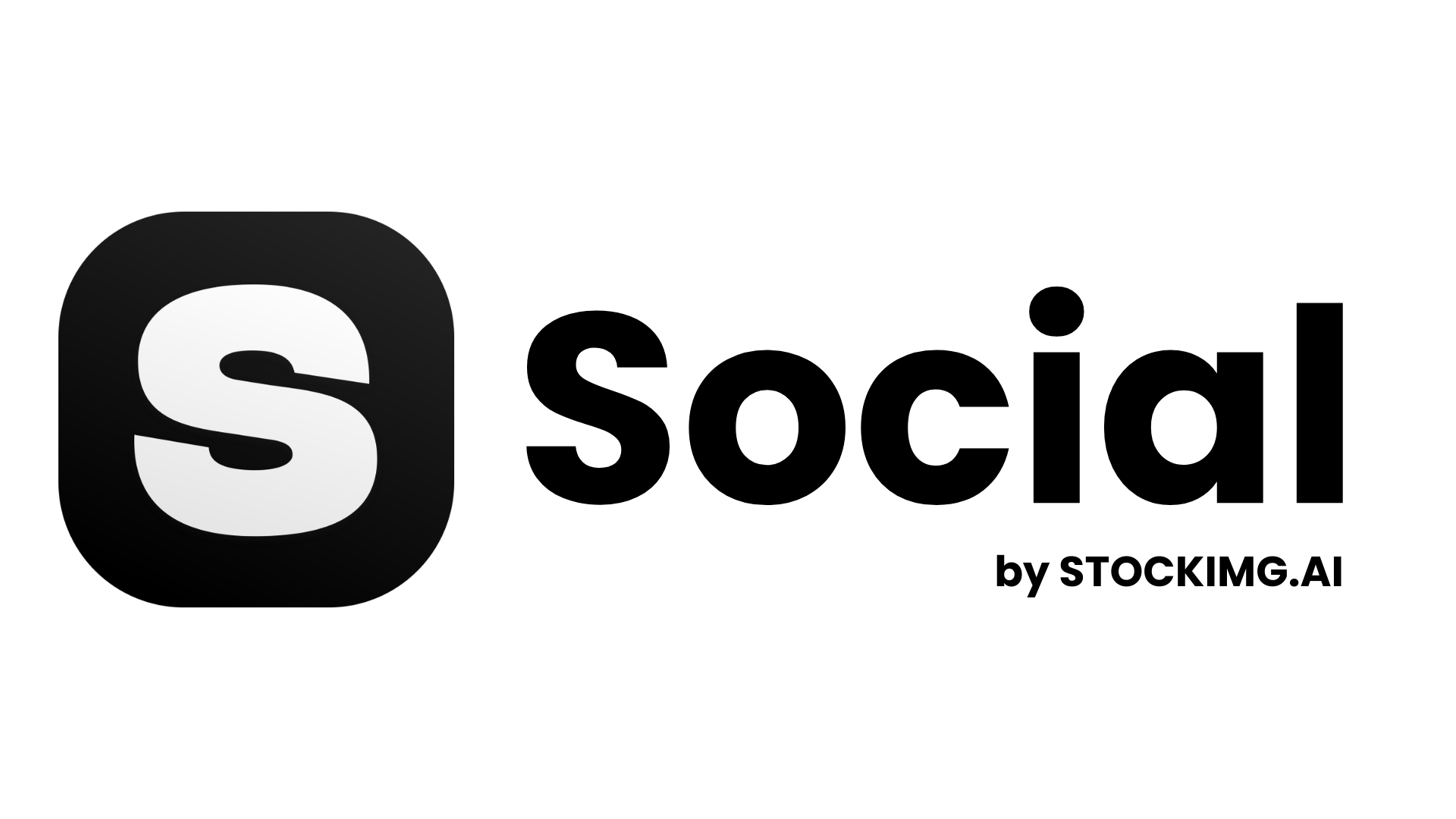
When it comes to automatic social media posting apps, Stockimg Social is the king of all trades. Not only does it let you automatically schedule and post, but it also uses AI to generate creative post ideas based on your niche. This automatic social media post generator goes the extra mile by providing customizable social media templates that you can tweak in seconds.
Need to create posts, schedule them, and ensure everything looks polished? Stockimg Social has you covered, with templates and features that are as customizable as they are efficient.
And if you’re stuck on how to craft a post, Stockimg Social’s tools can help you generate ideas, so you never run dry on content. No AI, just real, reliable features that work every time.
Post Ideas at the Click of a Button
Have writer’s block when it’s time to post? Stockimg Social’s AI-powered post generation feature comes to the rescue. Whether you need content for real estate, e-commerce, or personal branding, the tool will whip up engaging ideas in no time. The best part? You can schedule everything to post automatically, so your brand stays active 24/7.
And let's be honest—who wouldn’t want a creative assistant that never asks for a day off?
Here’s why Stockimg Social is the only tool you need:
- All Creativity: Stockimg Social doesn’t rely on AI to create posts for you, but it gives you the tools and templates to do it quickly and efficiently. You get full control over your content without losing the personal touch.
- ** Social Media Templates and Full Optimization:** Stockimg Social provides pre-designed social media templates that are fully optimized for different platforms. Need to create a Facebook ad, an Instagram story, or a Twitter post? It’s all there, ready for you to customize.
- One-Stop Scheduling: Instead of juggling multiple apps, you can create, schedule, and post everything directly from Stockimg Social. No need for third-party integrations or switching between platforms.
Hootsuite

Hootsuite has been a go-to for social media managers for years. With the ability to schedule posts across multiple platforms, respond to messages, and track performance, it’s a solid tool. But here’s the catch: Hootsuite is packed with features you might not even use, making it feel more complicated than necessary. Plus, the pricing can stack up quickly, especially for small businesses that just need the basics.
So, while Hootsuite may keep you organized, it can feel like you’re paying for the bells and whistles you didn’t ask for.
Buffer
Buffer offers a clean, user-friendly interface that’s great for beginners or smaller teams. It schedules posts, tracks performance, and offers a free plan for up to three accounts. But if you’re looking for more advanced features, you’ll quickly find that Buffer’s simplicity becomes a limitation. There’s no integrated post design tool or advanced optimization—meaning you’ll have to rely on multiple apps to get everything just right.
In short: Buffer is great for the basics, but it won’t take you far beyond that.
Automating Content Creation: Yes, It’s Possible!

Meet the Automatic Social Media Post Generators
Ever stared at a blank screen, trying to come up with something clever to post? You’re not alone. Luckily, automatic social media post generators can take the guesswork out of creating content. These tools generate captions, hashtags, and even post ideas based on your niche and audience.
It’s like having a personal assistant who’s really good at puns.
AI to the Rescue
Thanks to AI advancements, these generators are smarter than ever. They can analyze trending topics, understand your brand’s voice, and tailor posts to suit your style. Whether you're in real estate, e-commerce, or the arts, these tools save you hours of brainstorming—and let’s face it, staring at the wall hoping for inspiration.
Final Tips: How to Automate Like a Pro in 2024

Mix Automation with Real-Time Engagement
While automation is a lifesaver, don’t forget to engage with your audience in real-time. Automated posts keep things running, but genuine interactions create lasting relationships. So, make sure to pop in occasionally to respond to comments and DMs—your followers will appreciate it.
Think of it like setting the table before a dinner party. The prep work’s done, but you still have to show up!
Keep an Eye on Trends
Social media trends move at lightning speed. What works today might be old news tomorrow. Use analytics tools provided by apps that automatically post to social media to track what’s resonating with your audience. This way, you can adjust your strategy without having to overhaul everything.
Because nobody wants to be the person still doing the "Harlem Shake" in 2024.
Automate Smart, Not Hard

In 2024, automating social media isn’t just a smart move—it’s necessary if you want to stay ahead. With automatic posting to social media, you can save time, keep your brand active, and engage with your audience more effectively. Whether you're using an automatic social media post generator or diving into automatic personality assessment through social media language, the tools are there to make your life easier.
If you're looking for an all-in-one solution, give Stockimg Social a try. It’s the Swiss Army knife of content creation, helping you generate posts, schedule them, and pick from ready-made social media templates. And the best part? You can try it for a very cheap price—so you get all the benefits without breaking the bank.
So, go ahead—let the robots take the wheel of your social media. Just make sure they don’t get too cheeky with your hashtags!
Frequently Asked Questions (FAQs)
What is social media automation?
Social media automation refers to using tools and software to schedule, post, and manage your social media content without having to do it manually. This includes scheduling posts in advance, responding to messages, and analyzing performance metrics automatically.
Why should I automate my social media?
Automating social media helps save time, increase consistency, and improve efficiency. By scheduling posts in advance, you can ensure your content goes live at optimal times, even if you’re busy or away. It also allows you to focus on engaging with your audience and other strategic tasks instead of constantly managing your social channels.
How does Stockimg Social differ from other tools?
Stockimg Social stands out as a Swiss Army knife for social media content creation. Unlike other tools, it combines automatic scheduling with customizable templates and creative post generation, without relying on AI for content creation. It offers a complete solution in one platform, saving you from juggling multiple apps.
Can automation tools handle real estate social media posts?
Yes! Many automation tools, including Stockimg Social, are designed to handle specific niches like real estate. They allow you to schedule and post real estate listings automatically, ensuring your properties get the visibility they need without additional effort from you.
How can I ensure my automated posts still engage my audience?
While automation handles scheduling and posting, engagement is key. Combine automation with real-time interactions by regularly checking your social media accounts, responding to comments, and participating in conversations. Tools like Stockimg Social help by generating engaging content, but personal interaction keeps your audience connected.
Can I use automation to post my WordPress blog automatically?
Absolutely! Many social media automation tools, including Stockimg Social, allow you to automatically post your WordPress blog updates to your social media channels. This feature helps keep your audience updated with fresh content without additional manual effort.
Is it worth investing in a social media automation tool?
If you’re managing multiple social media accounts or need to maintain a consistent posting schedule, investing in an automation tool can be highly beneficial. It saves time, reduces the risk of errors, and helps streamline your social media strategy. Tools like Stockimg Social provide a comprehensive solution, making it a worthwhile investment for many users.
How can I get started with social media automation?
To get started, choose an automation tool that fits your needs and budget. Set up your accounts, explore the features, and begin scheduling posts. Start with a few posts to familiarize yourself with the platform, then gradually automate more tasks as you become comfortable. For a streamlined experience, try Stockimg Social and see how it simplifies your social media management.

