
For more creative ideas, don’t forget to check out our Social Media category!
Interactive social media graphics are changing the way we engage with audiences. Whether it’s clickable posts, animated infographics, or dynamic stories, interactive content grabs attention and encourages users to take action. Thanks to AI tools, creating these graphics is easier and faster than ever before. In this guide, we’ll show you how to leverage AI to design interactive social media posts that stand out and captivate your audience.
What Are Interactive Social Media Graphics?

Interactive social media graphics are visuals designed to engage users through elements like animations, clickable hotspots, or embedded actions. Examples include polls, sliders, carousels, and graphics with embedded links. These graphics not only increase engagement but also make your content more memorable.
Benefits of Interactive Graphics:
- Higher Engagement: Interactive elements encourage users to click, swipe, or respond, increasing interaction rates.
- Enhanced Storytelling: Dynamic visuals make your message more impactful and immersive.
- Increased Conversion: Graphics with call-to-action (CTA) buttons drive more clicks and conversions.
- Brand Recognition: Unique designs help your posts stand out, boosting brand awareness.
How to Create Interactive Social Media Graphics with AI
Step 1: Define Your Purpose
Before diving into design, clarify what you want to achieve. Are you promoting a product, sharing information, or encouraging user participation? Your purpose will guide your design decisions.
Step 2: Choose Your AI Tool
Tools like Stockimg.ai offer powerful features to create interactive designs. Stockimg.ai Social, a robust social media automation platform, enables you to design, schedule, and analyze your posts all in one place. With its intelligent automation and creative tools, it’s your ultimate partner in social media success.
Step 3: Design Your Interactive Graphics

- Select a Template: Start with a ready-made template from your AI tool. Stockimg.ai Social offers templates everything!
- Add Interactive Elements: Incorporate clickable areas, animated components, or dynamic effects to make your graphic engaging.
- Customize Your Design: Adjust fonts, colors, and layouts to align with your brand’s visual identity.
- Incorporate CTAs: Add clear and compelling calls-to-action to encourage user participation.
Step 4: Test and Optimize
Before publishing, test your graphic to ensure all interactive elements work smoothly. Check animations, clickable areas, and links for functionality.
Step 5: Publish and Promote
Once your design is ready, share it using Stockimg.ai Social. This platform allows you to schedule posts, optimize hashtags, and track performance, ensuring maximum reach and engagement.
Ideas for Interactive Social Media Graphics

- Polls: Create graphics with embedded voting options.
- Quizzes: Design interactive quiz slides that users can swipe through.
- Carousels: Develop multi-slide posts that tell a story or explain a concept.
- Clickable Infographics: Add links or pop-ups to key points in your infographic.
- Interactive Stories: Use animations and interactive stickers to engage viewers.
Why Use AI for Interactive Graphics?
AI simplifies the design process, enabling anyone to create professional-quality visuals without advanced skills. With AI tools like Stockimg.ai Social, you can:
- Save time by automating design and scheduling tasks.
- Generate unique designs with intelligent suggestions.
- Analyze performance data to optimize future posts.
Stockimg.ai Social: Your Partner in Social Media Automation
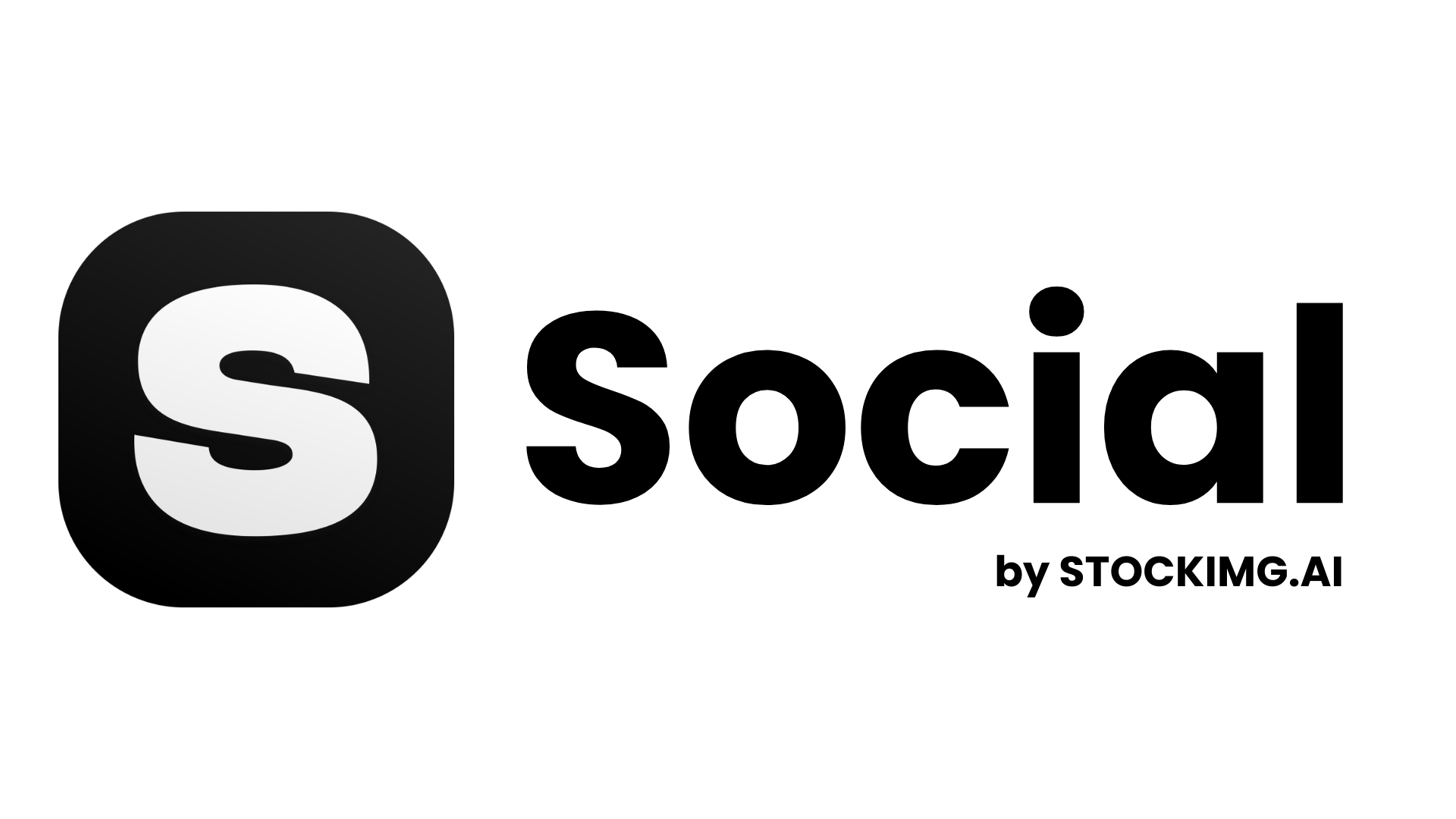
At Stockimg.ai Social, we go beyond design. Our platform empowers you to:
- Design Engaging Content: Access AI-powered templates for all social media needs.
- Automate Scheduling: Plan and publish posts across multiple platforms seamlessly.
- Analyze and Improve: Track engagement metrics to refine your strategy.
Explore Stockimg.ai Social’s full suite of tools to elevate your social media presence and save valuable time.
Visit Stockimg.ai to explore more creative tools and ideas.
Automate your social media strategy today with Stockimg.ai Social!
Frequently Asked Questions (FAQs)
What are interactive social media graphics?
Interactive social media graphics are visuals designed with clickable or dynamic elements that encourage user engagement, such as polls, sliders, or animations.
What is Stockimg.ai Social?
Stockimg.ai Social is a social media automation platform that combines AI-powered design tools with scheduling and analytics features to help you create and manage engaging posts effortlessly.
How can I make my interactive graphics more engaging?
To enhance engagement, use clear CTAs, vibrant visuals, and animations. Test your graphics to ensure all elements work smoothly.
Can I use Stockimg.ai Social for all social media platforms?
Yes, Stockimg.ai Social supports multiple platforms, including Instagram, TikTok, Facebook, and LinkedIn, ensuring your content is optimized for each.
Is AI-generated content suitable for professional use?
Absolutely! AI tools like Stockimg.ai Social provide high-quality visuals and automation features that are perfect for professional branding and marketing campaigns.

