
Imagine turning your standard images into stunning, high-resolution masterpieces with just a few clicks. Stockimg.ai's AI 4K upscaler is here to elevate your image quality, providing unparalleled clarity and detail. Whether you’re a professional photographer, a marketer, or a content creator, this tool is designed to enhance your visuals effortlessly.
Unleash the Power of AI 4K Upscaling
Stockimg.ai’s AI 4K upscaler uses advanced algorithms to increase the resolution of your images, making them sharper and more detailed. This technology is perfect for those looking to improve the quality of their visuals without compromising on detail.
Why Choose Stockimg.ai’s AI 4K Upscaler?
Upscaling images can often result in loss of quality and detail. Traditional methods may not provide the clarity and sharpness needed for professional use. Stockimg.ai’s AI 4K upscaler changes the game by offering high-quality upscaling that preserves and enhances the original image's details.
-
Superior Image Quality: Our AI-powered tool enhances image resolution, providing four times the detail and clarity of standard upscaling methods. Your images will look stunning on any display, from small screens to large 4K monitors.
-
Speed and Efficiency: Time is precious, and our AI 4K upscaler ensures that you get high-quality results in seconds. No more waiting for hours to enhance your images.
-
User-Friendly Interface: Designed for users of all skill levels, our intuitive interface makes it easy to upscale your images. No technical expertise is required—just upload your image and let our AI do the rest.
How It Works
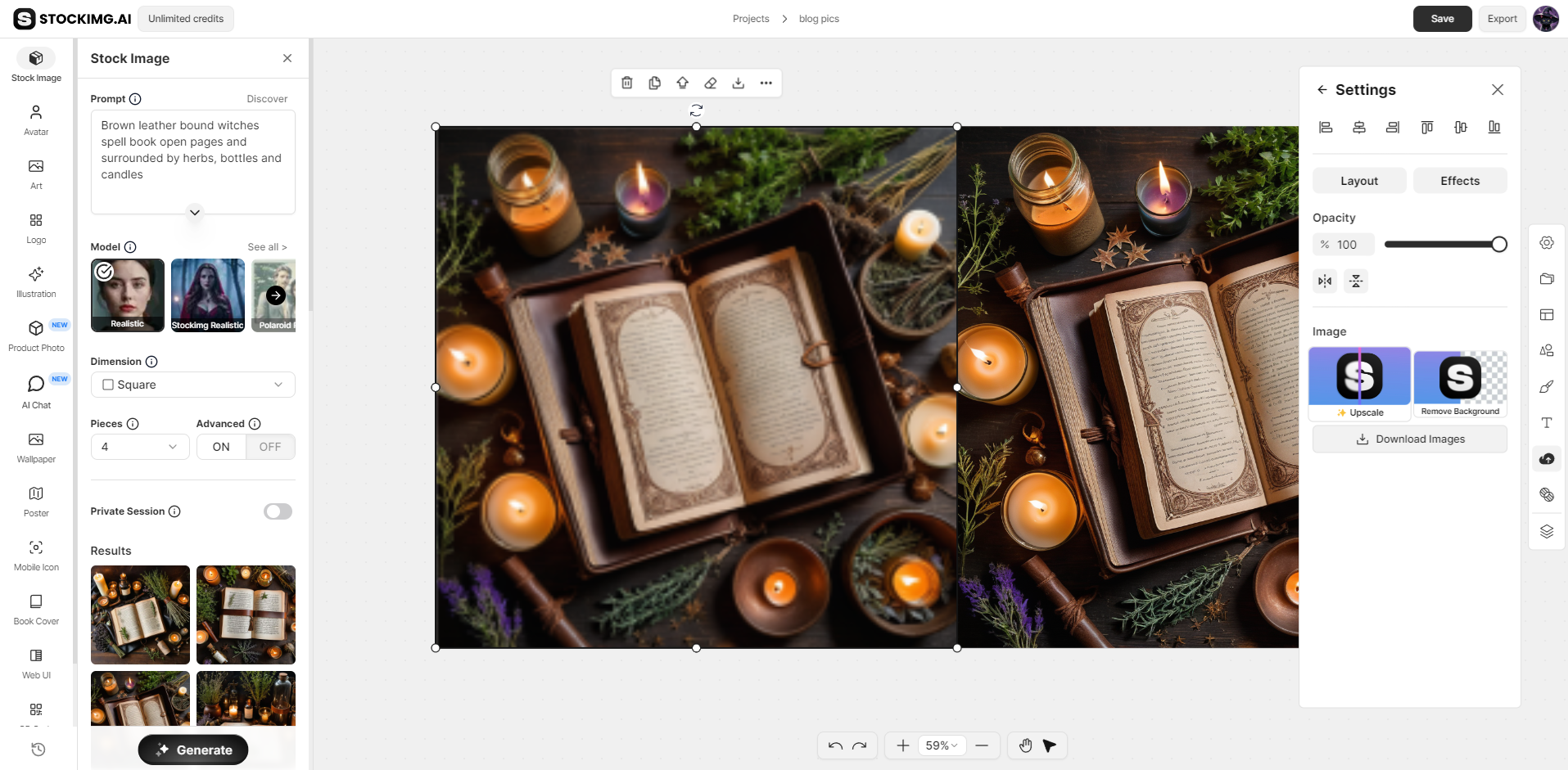
Using Stockimg.ai’s AI 4K upscaler is simple. Follow these steps to transform your images:
-
Upload Your Image: Select the image you want to enhance and upload it to our platform.
-
Apply the 4K Upscaler: Click on the AI 4K upscaler option. The tool will automatically process your image, enhancing its resolution.
-
Download Your Enhanced Image: Make any additional edits if needed, then download your high-resolution image. It’s that easy!
For more detailed guidance, check out our dashboard guide.
Applications and Benefits
The applications of our AI 4K upscaler are vast. Whether you’re enhancing professional photographs, marketing materials, or social media content, this tool will elevate your visuals to the next level. It’s perfect for:
-
Professional Photography: Enhance your photos with remarkable detail and clarity.
-
Marketing and Advertising: Create high-quality visuals that capture attention and leave a lasting impression.
-
Content Creation: Improve the quality of your images for blogs, websites, and social media platforms.
Conclusion
Stockimg.ai’s AI 4K upscaler is a revolutionary tool in the realm of image enhancement. By leveraging advanced AI technology, we provide users with the ability to transform their visuals, achieving stunning clarity and detail. Experience the future of image upscaling with Stockimg.ai, where quality meets convenience.
Try Stockimg.ai’s AI 4K upscaler today and see the difference it makes!
For more insights into our tools and how they can enhance your design process, explore our AI and technology blog and design and creativity articles.
Frequently Asked Questions (FAQs)
How do I upscale an image to 4K using AI?
Upscaling an image to 4K using Stockimg.ai’s AI 4K upscaler is straightforward. Simply upload your image to our platform, click on the AI 4K upscaler option, and let the AI enhance your image. The tool will automatically increase the resolution and detail, providing you with a high-quality result.
What types of images work best with the AI 4K upscaler?
Stockimg.ai’s AI 4K upscaler works well with various images, including professional photographs, marketing materials, and social media content. It performs exceptionally with clear, high-resolution source images to deliver the best results.
Can I edit the image after upscaling it to 4K with AI?
Yes, after using Stockimg.ai’s AI 4K upscaler, you can further edit your image using our comprehensive suite of design tools. Adjust the image, add new elements, or enhance it with other design features to fit your needs.
Is there a limit to the number of images I can upscale with the AI 4K upscaler?
Stockimg.ai offers a free platform for basic use, which includes the AI 4K upscaler. For more extensive usage or higher volume processing, consider our premium plans, which provide additional features and support for bulk image upscaling.
How accurate is the AI 4K upscaler in enhancing image resolution?
Our AI 4K upscaler is powered by advanced AI algorithms that ensure high accuracy in enhancing image resolution. It is designed to handle intricate details and deliver professional-quality results, reducing the need for manual adjustments.
Can the AI 4K upscaler handle low-resolution images?
Yes, Stockimg.ai’s AI 4K upscaler can handle low-resolution images. The AI is trained to enhance and improve the resolution, making even low-quality images appear more detailed and clear.
How fast does the AI 4K upscaler process an image?
The processing time for Stockimg.ai’s AI 4K upscaler is typically a few seconds, depending on the complexity of the image. The AI is optimized for speed, allowing you to quickly move on to other design tasks.

