
Creating a compelling professional card has always been an essential part of establishing a professional identity. These small yet powerful tools carry significant weight in networking and making lasting impressions. With the rapid advancements in artificial intelligence, designing personalized cards has never been more accessible.
AI-powered design tools have revolutionized the creation process, making it easy for anyone, regardless of graphic design expertise, to produce stunning digital cards. Whether you are a freelancer, small business owner, or corporate professional, AI card creators can help you craft unique and effective designs in just minutes.
By leveraging AI technology, you can effortlessly generate professional-quality designs that reflect your personal style and brand values. This article will guide you through the process of designing cards using AI and explore the numerous advantages of utilizing an AI graphic design tool, along with how Stockimg.ai can enhance your design experience.
Understanding the Importance of Business Cards in Networking
A business card is a small, printed card that contains your business information, including your name, job title, company, phone number, email address, and logo. Traditionally, these cards have been used as a tangible reminder of a meeting or introduction, helping people remember you and your business long after the initial encounter. They are a crucial tool for networking, as they provide a convenient way to share your contact details and promote your brand.
Why Business Cards Still Matter in the Digital Age
Business cards remain significant despite the digital revolution. They offer several advantages that digital solutions cannot replicate:
- Tangible Connection: A physical card creates a tangible connection between you and your contacts, making it easier for them to remember you.
- Professionalism: Having a card ready to hand out shows professionalism and preparedness.
- Branding: A well-designed card reflects your brand identity and can communicate your brand values and personality.
- Networking: Cards facilitate networking by providing an easy way to exchange contact information during meetings, conferences, and events.
How to Design Business Cards Easily with AI

Creating cards using AI is a straightforward and efficient process. AI-powered design tools have transformed how cards are made, allowing users to focus on creativity rather than technicalities. Here's how you can design your card with AI:
-
Choose an AI Card Creator: There are several AI-powered tools available that can help you design cards. Look for a platform that offers user-friendly features and customization options.
-
Select a Template: Start by selecting a design that suits your style and brand identity. Most AI card creators offer a wide range of templates, catering to different industries and preferences.
-
Customize Your Design: Use the AI tool to personalize your card by adding your information, such as name, job title, company, phone number, and email address. You can also upload your logo or use an AI logo generator to create one if you don't have a logo yet.
-
Edit and Refine: With AI, you can easily make changes to your design. Adjust the layout, colors, fonts, and elements to match your brand colors. AI-powered tools offer real-time feedback, making it easy to see how your changes affect the overall design.
-
Preview and Save: Once you are satisfied with your design, preview it to ensure everything is perfect. Then, save your card design in the desired format for printing or digital sharing.
Introducing Stockimg.ai: Your All-in-One AI-Powered Design Tool

Stockimg.ai is an innovative platform that simplifies the process of creating cards, logos, illustrations, and more using AI technology. With Stockimg.ai, you can generate stunning cards with just one click and edit them on our intuitive drag-and-drop canvas without needing any Photoshop knowledge.
Quick Project: Creating Cards with Stockimg.ai
Let's create a card using Stockimg.ai and see how easy it is to design with AI:
Step 1: Access Stockimg Dashboard
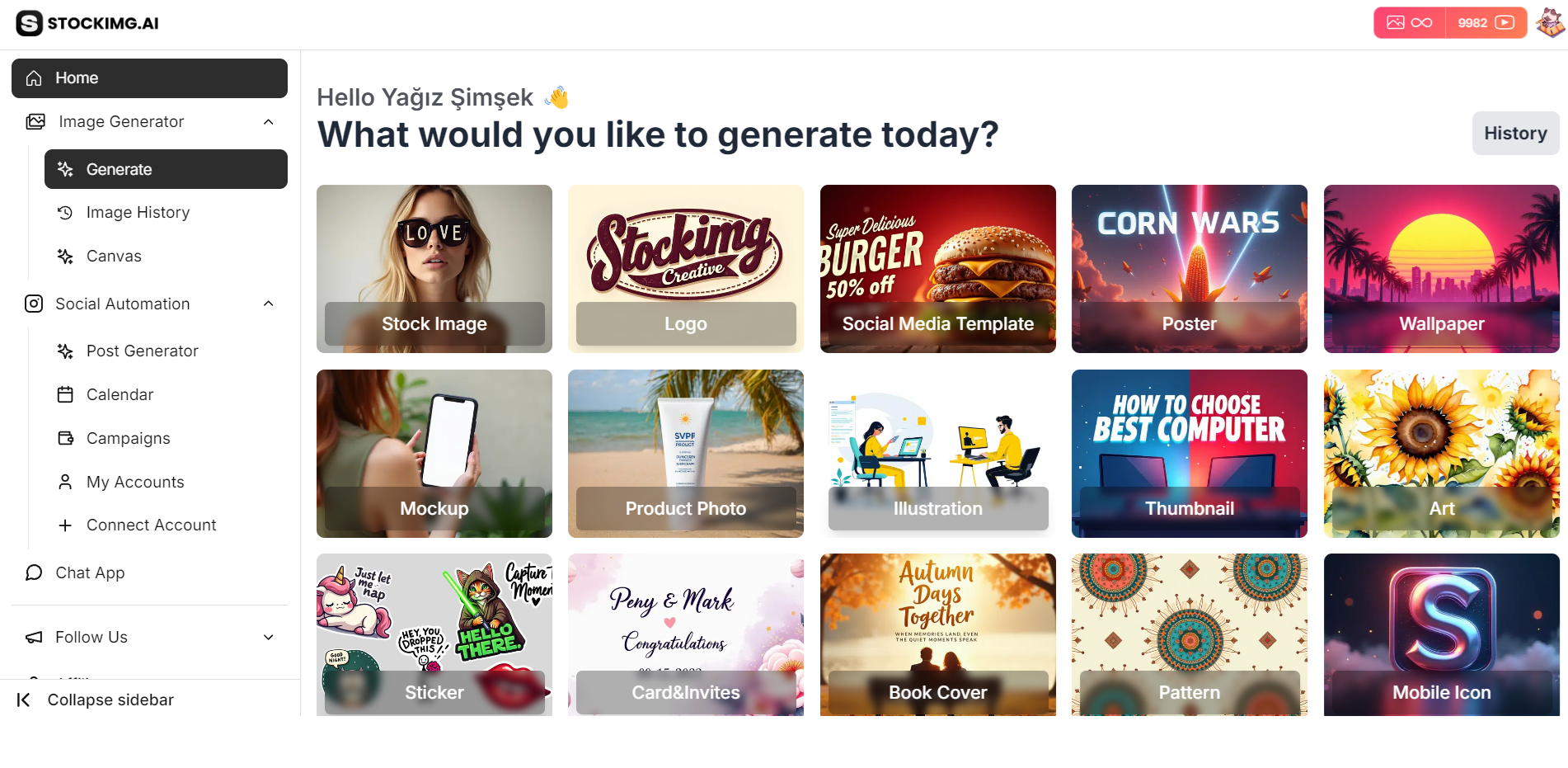
Navigate to Stockimg.ai's AI image generator. Here, you'll find a variety of models and categories to choose from, catering to different styles and industries.
Step 2: Select a Model
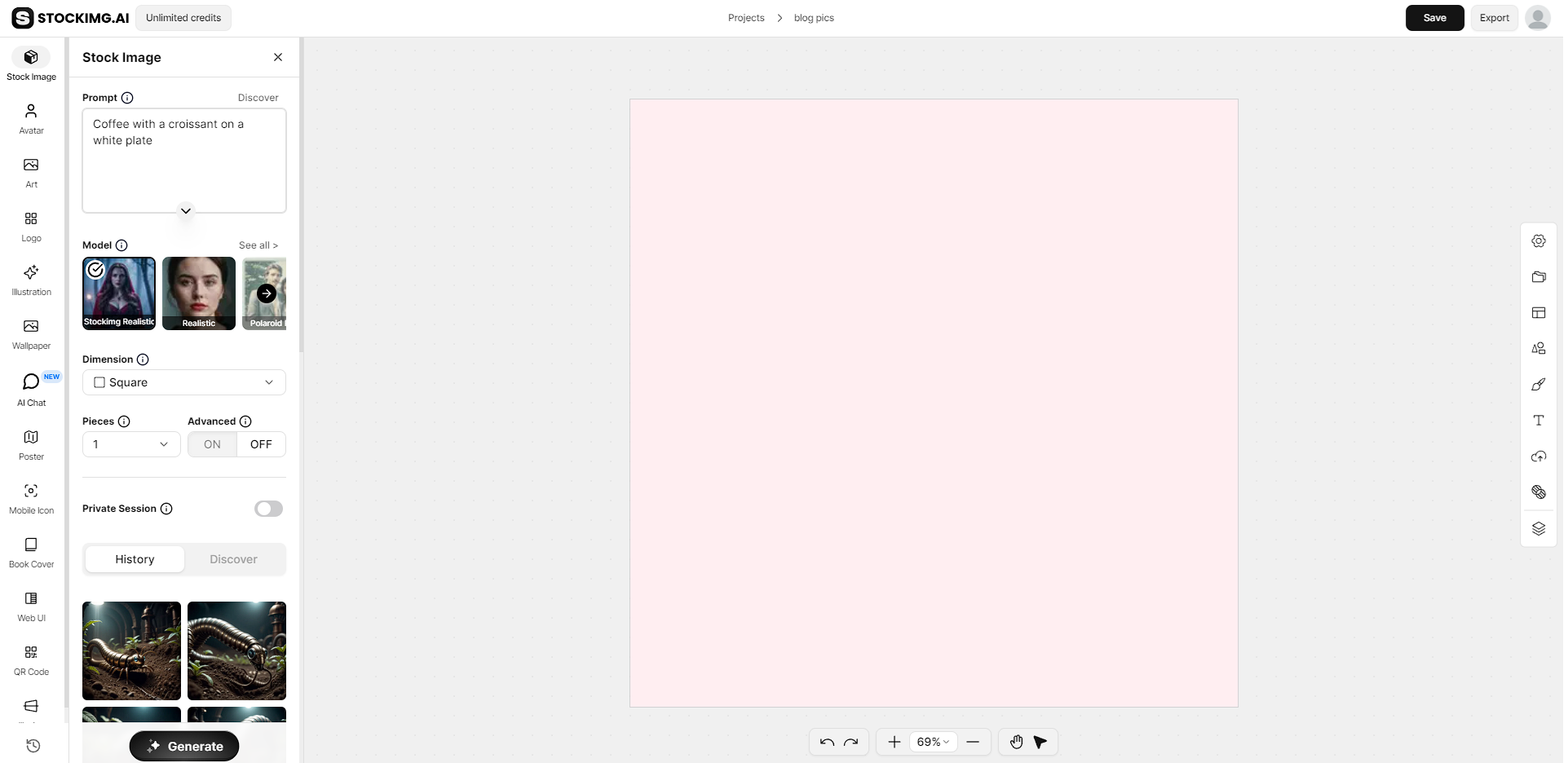
Browse the available models and select one that resonates with your brand identity. Stockimg.ai offers a wide range of customizable templates and models to suit every need.
For this project, we will use the Stock Image category and the Flux model.
Step 3: Enter Your Prompt and Business Name
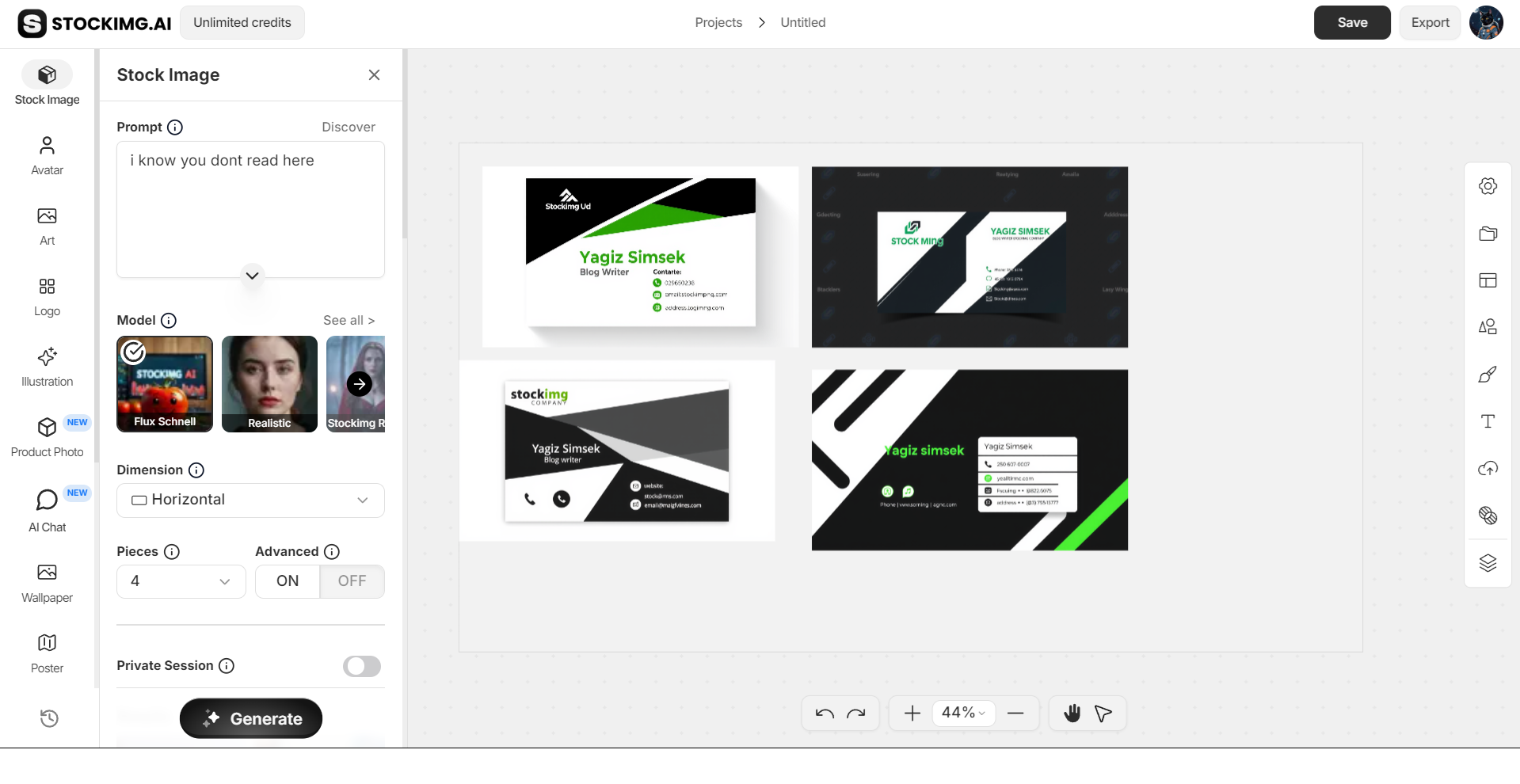
Use the AI-powered editing tools to add your name, job title, company, and contact details. If you need a logo, Stockimg.ai's AI logo generator can help you create a professional logo that matches your brand.
For this project, we used the prompt: a card with the title "Stockimg Carpenting Services"
Step 4: Edit and Enhance
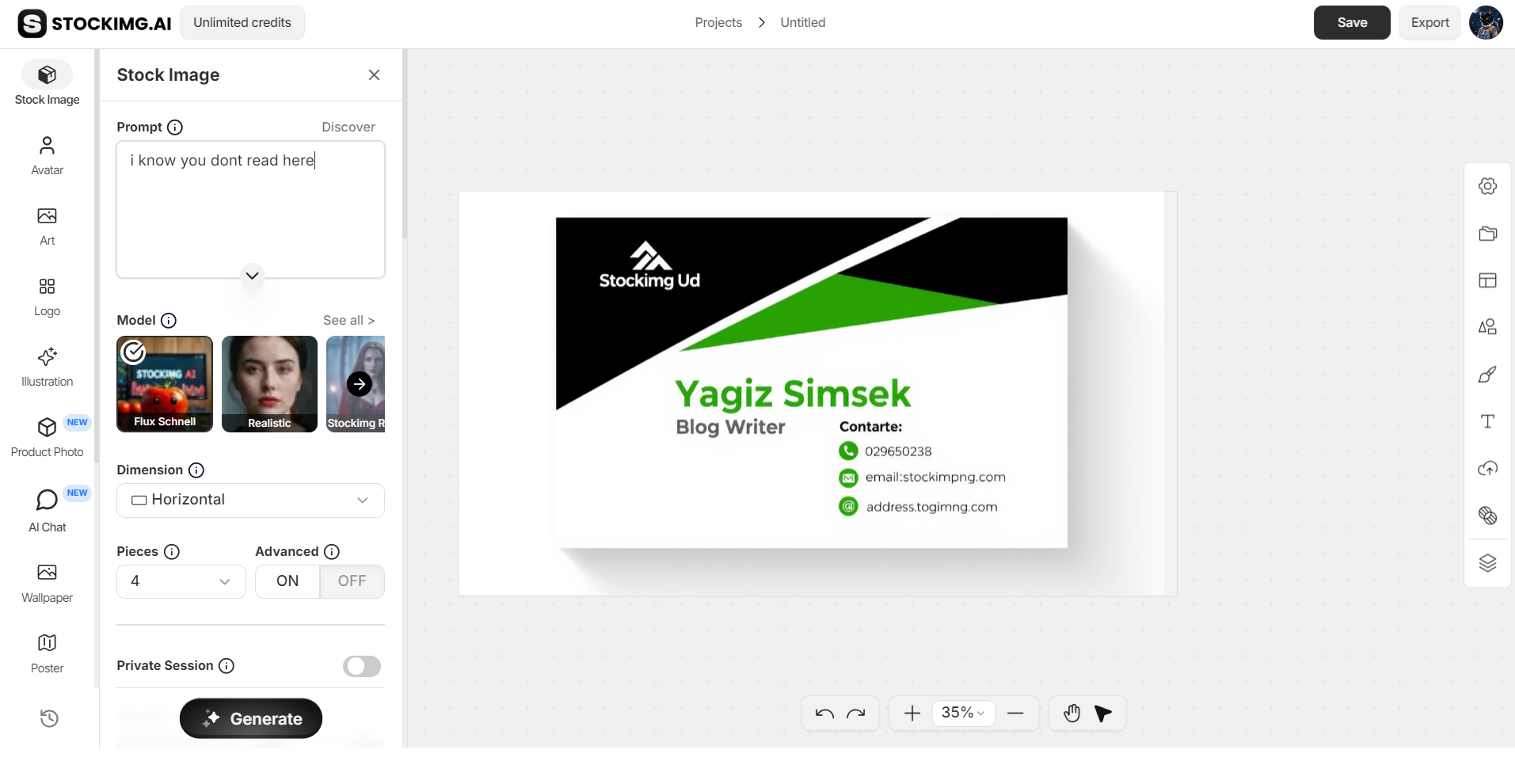
Adjust the design elements to fit your style. Stockimg.ai allows you to change colors, fonts, and layouts effortlessly. You can also add illustrations or graphics to make your card stand out.
If you want to learn more, check out Using Stockimg Dashboard for more information!
Step 5: Preview and Save

Once you're happy with your design, preview the card to ensure everything looks perfect. Save your design and download it in full-color formats such as PNG, SVG, JPG, and PDF for printing or digital sharing.
You can also use our AI Background Remover and AI 4K Upscale options for optimal results!
Additional Features of Stockimg.ai
Stockimg.ai isn't just for cards; it's an all-in-one AI-powered design tool that can meet all your creative needs. Need illustrations? We can create them. Need logos? We can create them. Need social media posts and automate them? We do everything!
- AI Logo Generator: Create professional logos without the need for a graphic designer.
- AI Card Generator: Design cards for various purposes, including invitations, greeting cards, and more.
- Social Media Automation: Create and schedule posts effortlessly, ensuring consistent online presence.
- AI Video Generator: Create and schedule videos tailored for all social media platforms.
Why Choose Stockimg.ai?
Stockimg.ai stands out as a leader in AI-powered design tools due to its user-friendly interface, powerful features, and extensive customization options. Here’s why you should choose Stockimg.ai for your design needs:
- Ease of Use: No design experience is necessary. Our platform is designed to be accessible to everyone, regardless of technical skill level.
- Customization: With endless customization options, you can create designs that perfectly reflect your brand and personality.
- Versatility: From cards to social media posts, Stockimg.ai covers all your design needs.
- Time-Saving: AI automation speeds up the design process, allowing you to focus on what truly matters – your business.
- Innovation: Stay ahead of the curve with cutting-edge AI technology that continuously evolves to offer the best design solutions.
Final Thoughts
Creating cards with AI has never been easier, thanks to advanced AI tools like Stockimg.ai. AI-powered card creators offer a seamless experience, making it easy to create stunning, personalized designs that leave a lasting impression.
Ready to take your branding to the next level? Try Stockimg.ai today and discover the limitless possibilities of AI-powered design. Create cards, logos, illustrations, and more with ease and confidence. Join the future of design with Stockimg.ai and make your mark with exceptional creativity and professionalism.
Experience the future of design with Stockimg.ai and make your cards stand out from the crowd. So, the next time you don't end up like American Psycho card scene ;)
Frequently Asked Questions (FAQs)
What is an AI card creator?
An AI card creator is a digital tool that uses artificial intelligence to create customized card designs. These tools typically offer templates and design options that can be easily personalized with your information, branding elements, and preferred style.
What are the benefits of using an AI card creator?
- Efficiency: Quickly create professional-looking cards without the need for a graphic designer.
- Customization: Easily tailor designs to match your brand identity.
- Cost-Effective: Save money by using a digital tool instead of hiring a designer.
- Accessibility: Generate cards anytime, anywhere, with an internet connection.
Can I use my own logo and branding elements?
Yes, most AI card creators allow you to upload your own logos, fonts, and other branding elements to ensure your card aligns with your company’s identity.
What formats are available for the generated cards?
Most AI card creators provide downloadable formats such as PDF, PNG, and JPEG, allowing you to easily print or share your cards.
Can AI card creators handle double-sided designs?
Yes, many AI card creators support double-sided designs, giving you the flexibility to include additional information or branding elements on the back of your card.
Are AI card creators suitable for all industries?
Yes, AI card creators typically offer a wide range of templates and design options suitable for various industries, ensuring that your card can be tailored to your specific professional needs.
Can I get a physical copy of my card from an AI card creator?
While AI card creators primarily provide digital files, many offer integration with printing services that allow you to order physical copies directly through the platform.

