
Welcome to Stockimg Social, your all-in-one tool for automating social media content creation and management. With Stockimg Social, managing and automating your social media posts and campaigns has never been easier.
Are you ready to transform your social media game? Stockimg Social is here to help you manage and automate your posts and campaigns effortlessly. Whether you're a marketing pro or a newbie, our platform simplifies the process, allowing you to create, schedule, and share engaging content with ease.
Want to learn more? Make an appointmen here and see a live overview of our new service!
Key Features:
-
Effortless Post Generation: Use our AI-powered tools to generate stunning posts and product photos with just a few clicks.
-
Campaign Management: Edit, delete, and organize your campaigns seamlessly, all integrated into your calendar.
-
Unified Account Management: Connect and manage all your social media accounts (Facebook, Instagram, Twitter/X, LinkedIn, Pinterest, TikTok) in one place, ensuring a consistent brand presence.
-
Smart Scheduling: Use our intuitive calendar to drag and drop posts to your preferred dates and times.
How It Works:
-
Generate Unique Posts: Fill in the details and let our AI create captivating content for you.
-
Edit Content: Refine your posts using advanced editing tools.
-
Schedule and Share: Easily arrange your posts in the calendar and let Stockimg Social handle the rest.
Experience a revolution in your social media strategy with Stockimg Social—your ultimate tool for creating a cohesive, engaging, and impactful online presence.
Dashboard Overview

Your dashboard serves as the ultimate control center for managing every aspect of your social media automation. Designed with efficiency and ease of use in mind, the dashboard provides a comprehensive overview of all your activities, from content creation to scheduling and account management.
Generate Page
Unleash the full potential of your social media strategy with our comprehensive suite of post generators. Tailored to meet the needs of modern digital marketers, our tools enable you to create captivating content for various platforms, including Facebook, Instagram, Twitter/X, LinkedIn, Pinterest, and TikTok. From text-only updates to visually stunning posts generated by our advanced AI models, our post generators cater to a wide range of content types to keep your audience engaged and your brand thriving.
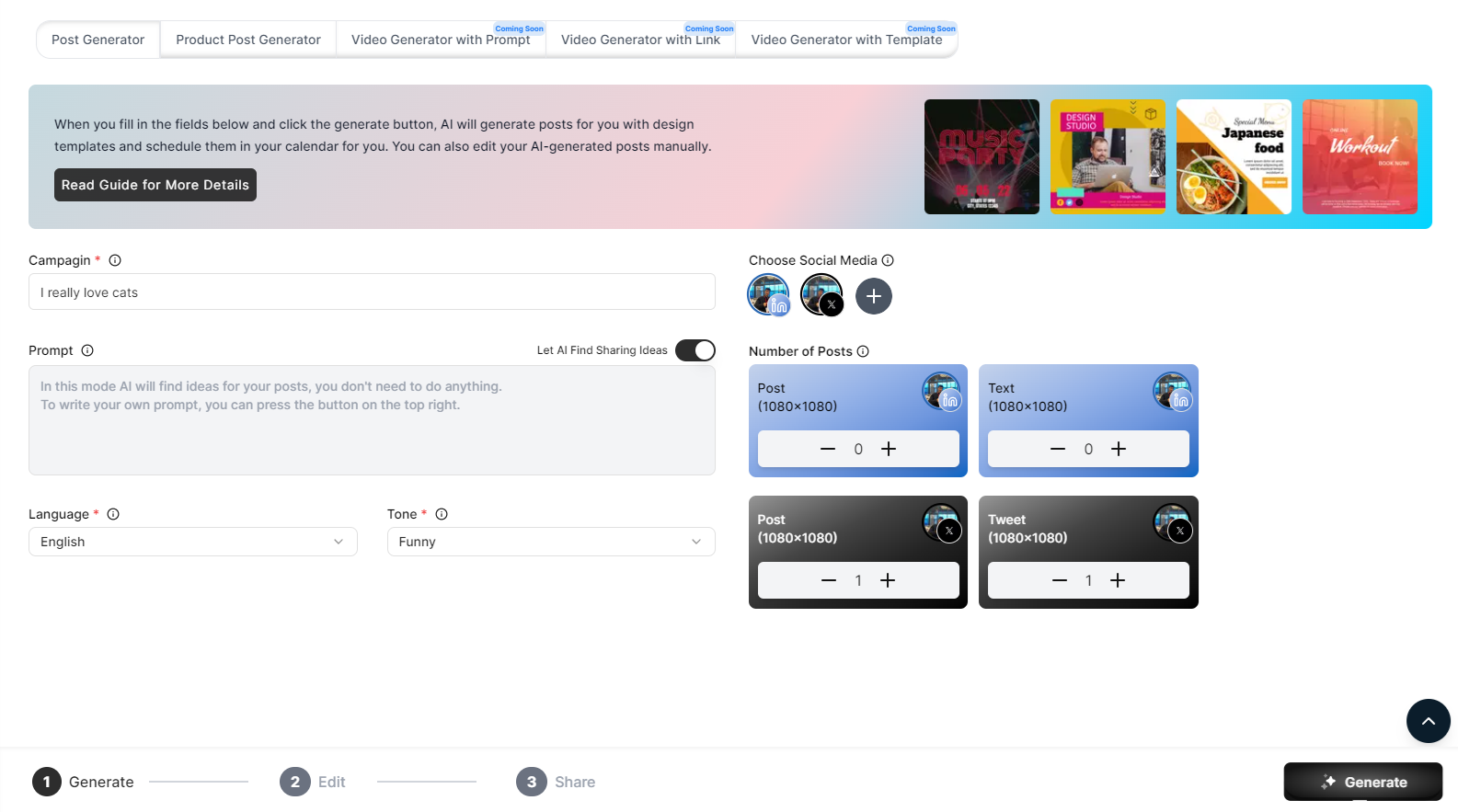
-
Post Generator: Effortlessly create a variety of general posts with this versatile tool. Whether you need simple text updates, combined text and image posts, or uniquely designed content, the Post Generator is your go-to solution. It offers customization options for language, tone, and the number of posts, ensuring each piece of content perfectly aligns with your brand’s voice and messaging. Click here for the detailed guide
-
Product Post Generator: Elevate your e-commerce game with professional-quality product photos. Upload an image of your product and let our AI craft beautiful, studio-quality posts that highlight your products in the best light. This tool allows you to specify the background scene, ensuring each product photo tells a compelling story that resonates with your audience. Customizable settings include language, tone, and lighting enhancements to make your products stand out. Click here for the detailed guide
-
Video Generator With Prompt: Create videos with seamlessly with AI. Just type in your vision and let us create a video for you to post on TikTok, Youtube Shorts, Instagram Reels and more! Click here for the detailed guide
-
Video Generator With Link: Create videos by just entering a link! Our advanced AI algorithms inspect the video and generates a similar result in seconds! Coming soon!*
-
Video Generator With Template: Create videos with our vast library of content template! Coming soon!
Calendar
Efficiently manage your social media schedule with our intuitive calendar feature.
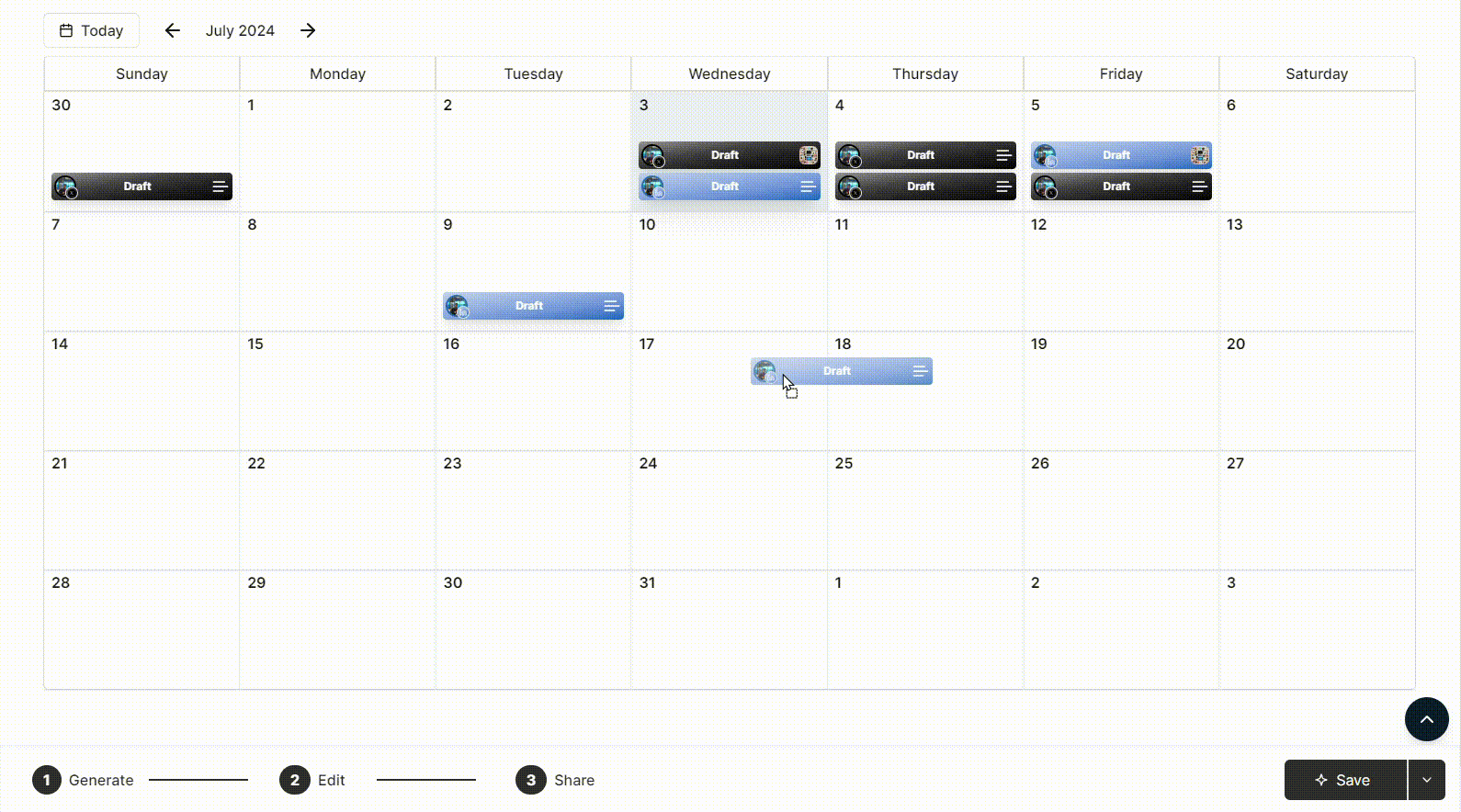
-
Displays your post schedule and campaigns: Get a clear view of all your planned content and campaigns at a glance.
-
Manage your posts and dates: Simply click on your posts to make adjustments, reschedule, or edit them as needed.
-
Share your posts: Choose Share Now when saving to instantly publish your content.
Campaigns
Keep track of all your marketing efforts with our comprehensive campaigns management page.
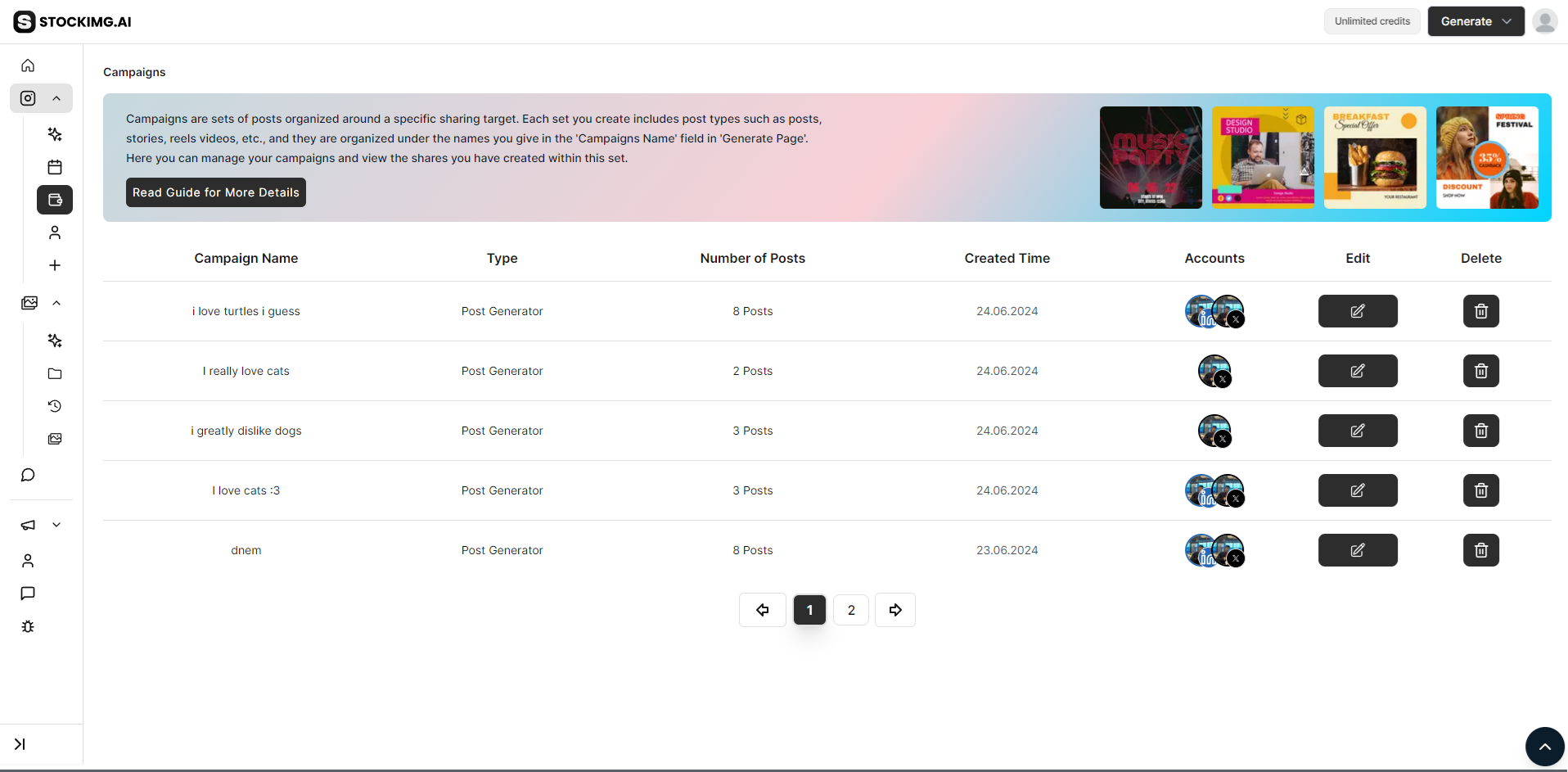
- Manage all your campaigns: Oversee every campaign generated on the Generate page. Edit, delete, and reschedule them effortlessly to stay on top of your marketing strategy.
My Account
Personalize and manage your social media accounts in one place for a seamless experience.
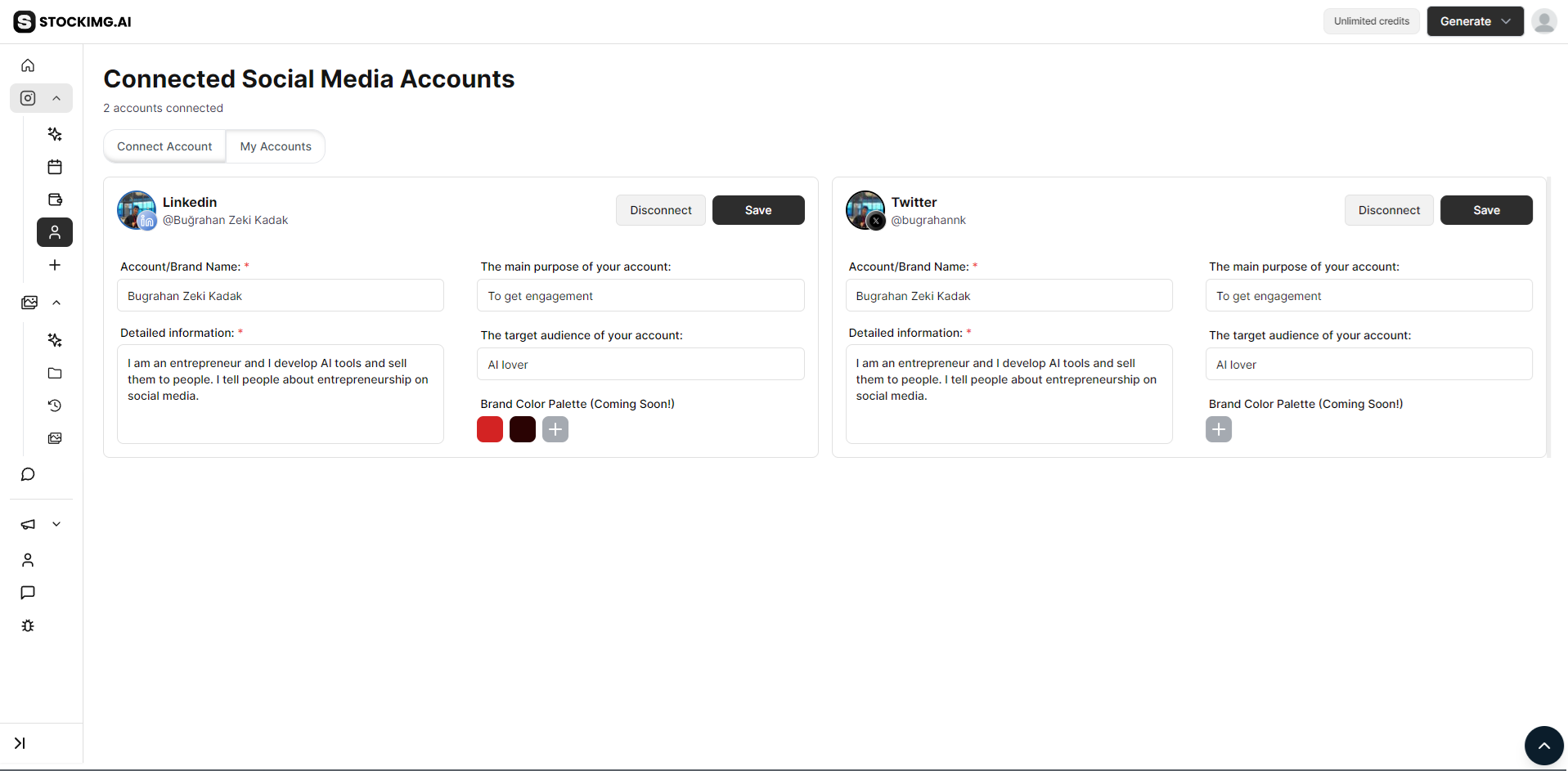
-
Connect Account: Easily link your social media accounts (Facebook, Instagram, Twitter/X, LinkedIn, Pinterest, TikTok) to streamline your posting process.
-
My Accounts: Customize settings for each connected account, including Account/Brand Name, Color Palette, Brand Description (used as a content prompt), and Logo, to ensure consistent branding across all platforms.
Using the Post Generator
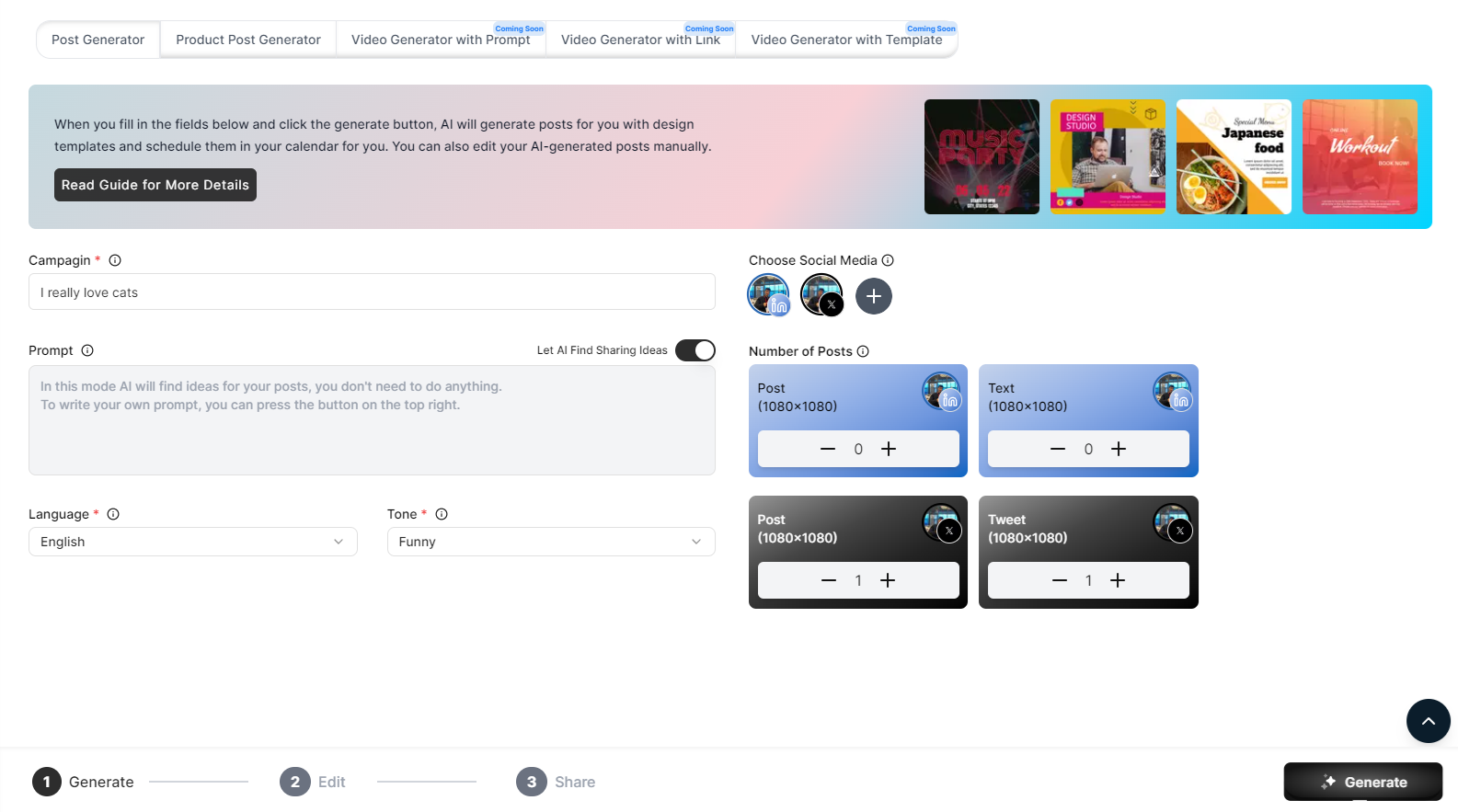
To learn more about what you can do with the Post Generator, check out Introducing Stockimg.ai Social!
The Post Generator is a powerful AI-driven tool designed to streamline the creation and scheduling of social media content. By simply filling out a few key fields, users can generate engaging posts complete with design templates tailored for various social media platforms. Whether you're managing a large-scale marketing campaign or simply looking to enhance your social media presence, the Post Generator offers customizable options for language, tone, and post quantity.
With the added convenience of an advanced editor for fine-tuning your content and a calendar feature for seamless scheduling, this tool is an essential asset for any digital marketer or social media manager.
Fill in the fields and click the generate button. The AI will create posts with design templates and schedule them in your calendar. You can edit these posts manually.
-
Campaign: Name your campaign. This doesn't affect the generated posts.
-
Prompt: Briefly describe the type of posts you want. You can also let the AI suggest post ideas by toggling the "Let AI find sharing ideas" option.
-
Language: Choose the language for the text and captions. Supports English, Spanish, French, German, Italian, Portuguese, Russian, and Turkish.
-
Tone: Set the tone for the text and captions. Options include Nice, Funny, Professional, Sarcastic, and Formal.
-
Choose Social Media: Select the social media accounts for your posts. You can choose multiple accounts or add new ones by clicking the plus button.
-
Number of Posts: Specify how many posts you want to create in each type using the counter.
After completing the form, click "Generate" to go to the Edit Page.
Generating Social Media Content (Edit Page)
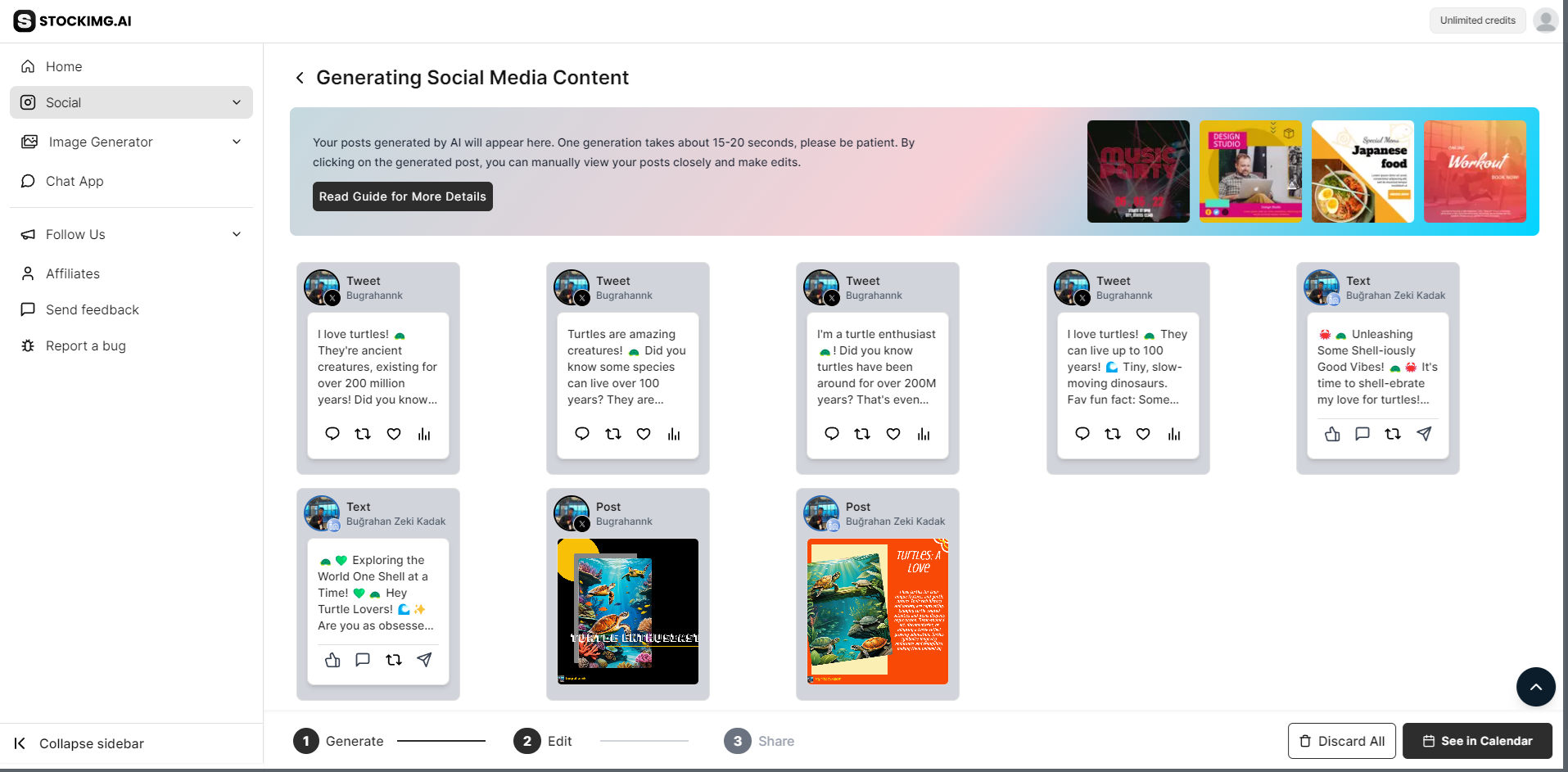
Your AI-generated posts will appear here, taking about 15-20 seconds to generate. You can manually review and edit each post by clicking on it, which will open the advanced editor.
Editing
To edit a post, click on it to open the advanced editor. You can also delete posts you no longer want.
Editing Tweets/Text Only Posts
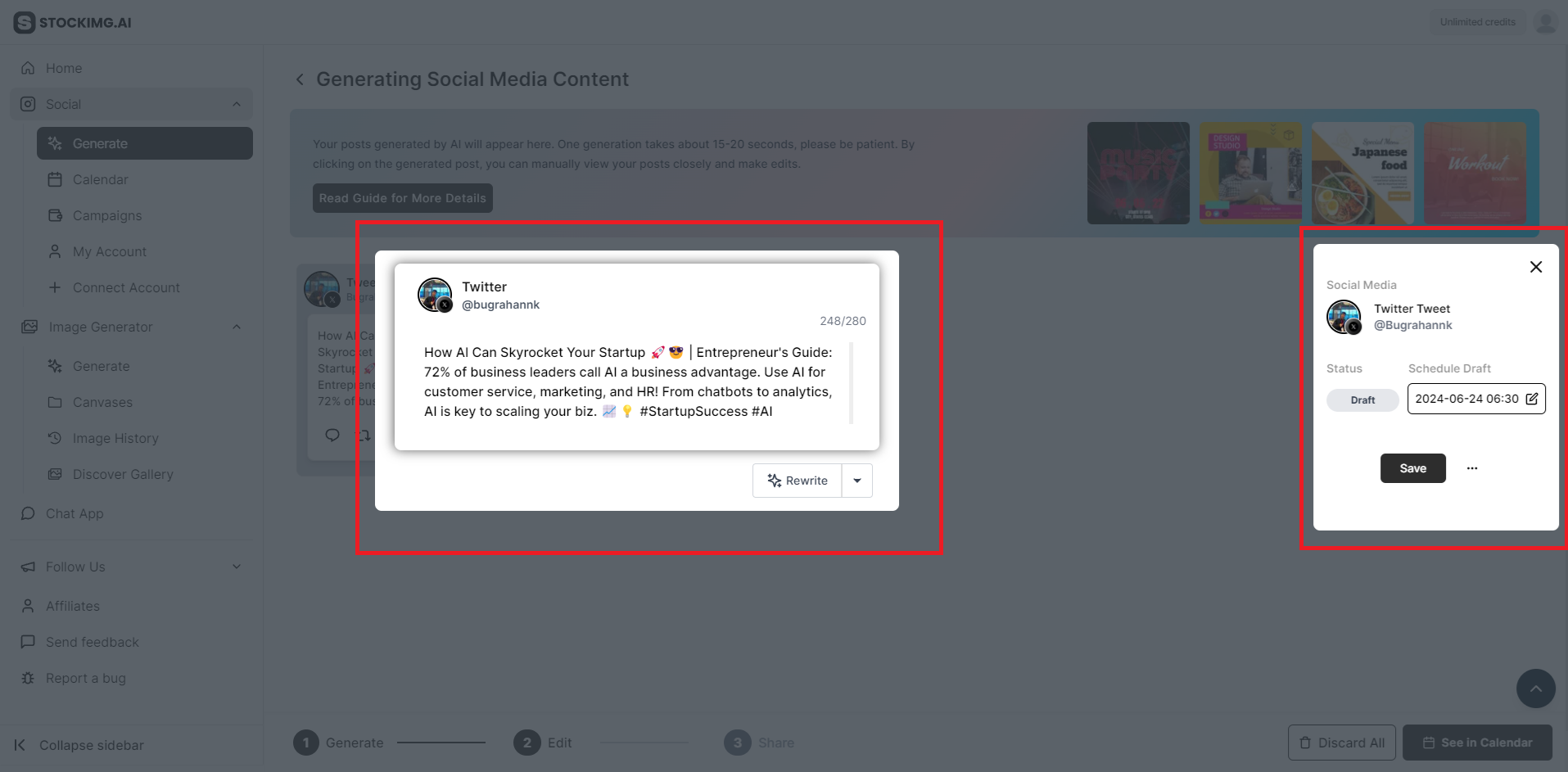
Edit text-only posts using the advanced text editor. Adjust the text, tone, and other elements as needed. You can also rewrite your posts with our advanced AI text editor!
Editing Posts With Pictures
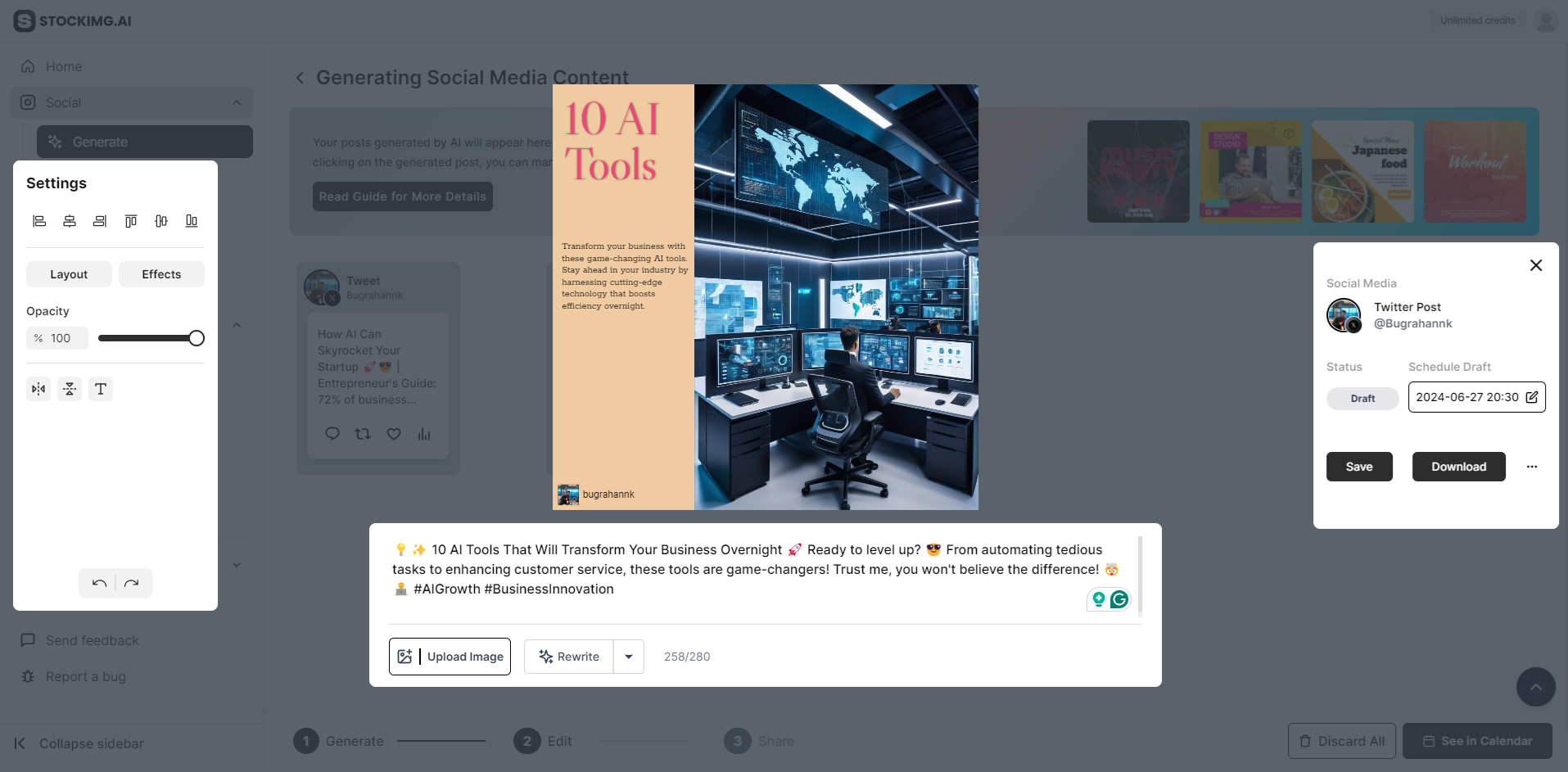
Edit posts with images by adjusting the photo, captions, and other visual elements to suit your needs.
For more information, check out our detailed guide on Using Stockimg AI Dashboard.
Once editing is complete, click “See in calendar” to proceed.
Share (Calendar)
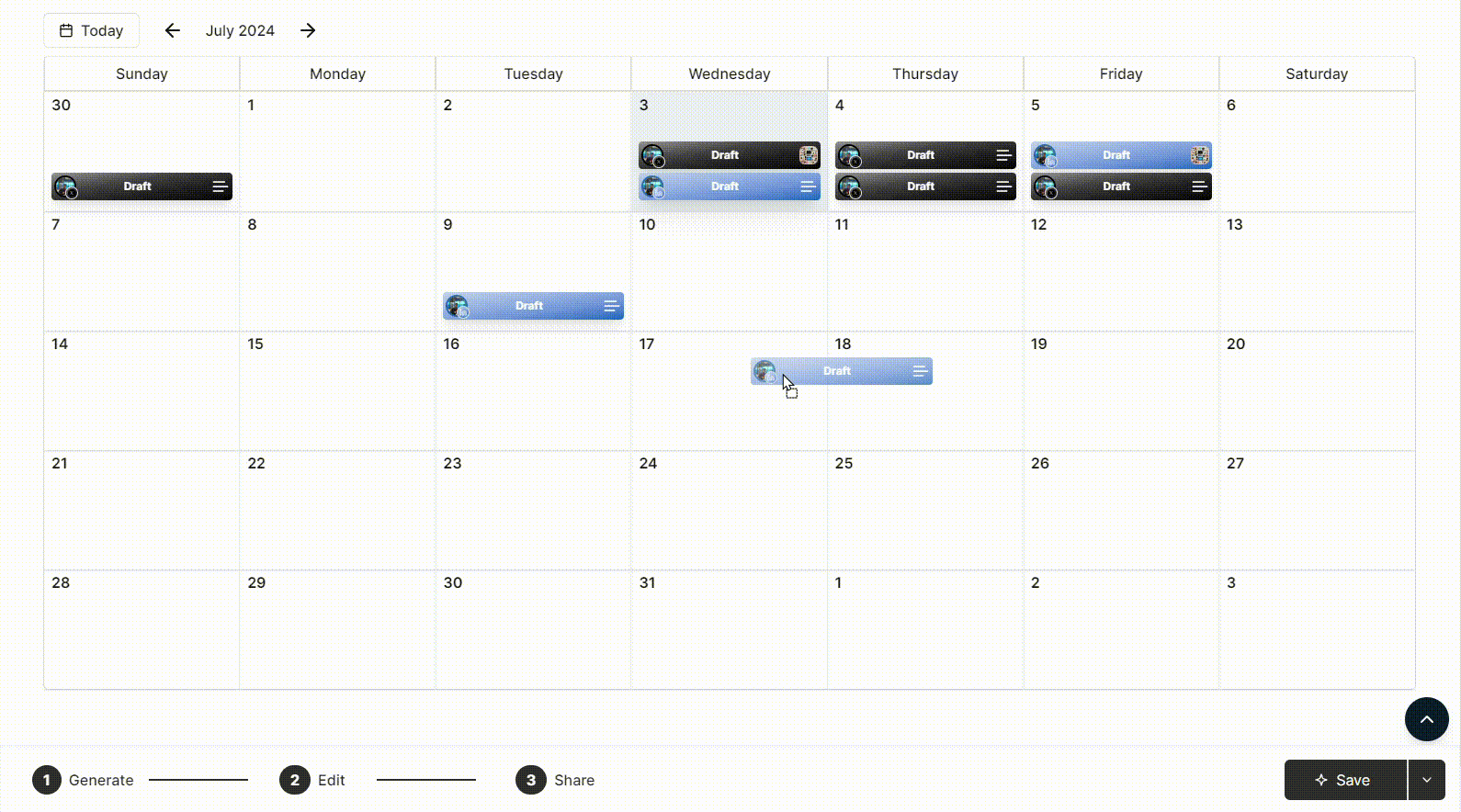
On the Calendar page, arrange your posts by dragging and dropping them to your desired dates. To change the posting time, click on the post and edit its details.
Using Product Post Generator
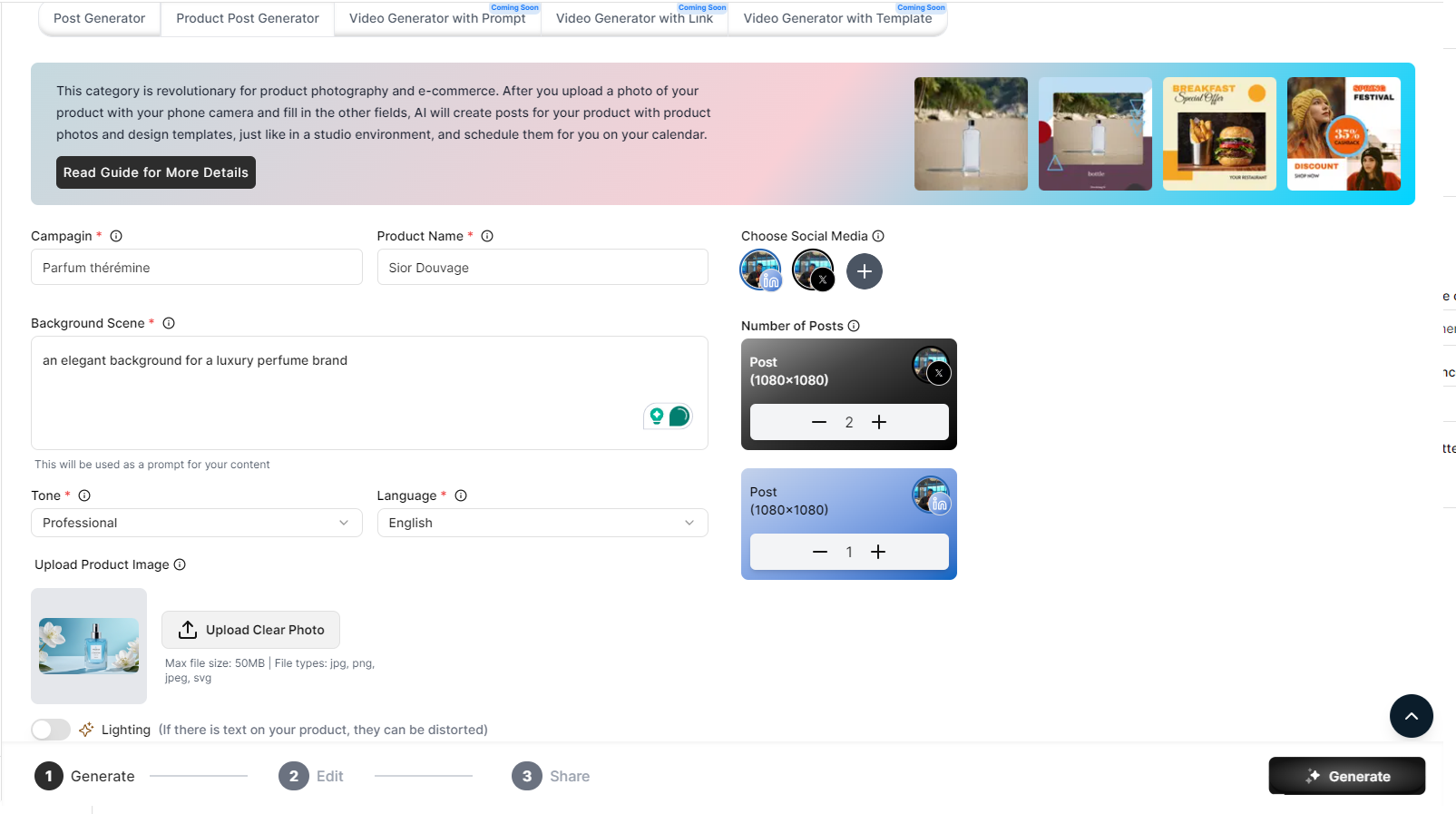
To learn more about what you can do with the Product Post Generator, check out Introducing Stockimg.ai Social!
Revolutionize your e-commerce and product photography with the Product Post Generator. This cutting-edge AI tool allows you to effortlessly create studio-quality social media posts by simply uploading a product photo and filling in a few key details.
Designed to enhance your marketing strategy, the Product Post Generator offers customizable options for language, tone, and post quantity, ensuring each post aligns with your brand's voice. Once generated, these posts can be easily edited and scheduled using the intuitive calendar feature, making it easier than ever to manage and optimize your social media presence.
-
Campaign: Name your campaign. This doesn't affect the generated posts.
-
Product Name: Enter the name of your product.
-
Product Description: Describe your ideal background scene for the product photo (e.g., 'Product on the sand on a beach by the sea').
-
Upload Product Image: Upload a clear photo of your product, ensuring it is not mixed with other objects.
-
Language: Choose the language for the text and captions. Supports English, Spanish, French, German, Italian, Portuguese, Russian, and Turkish.
-
Tone: Set the tone for the text and captions. Options include Nice, Funny, Professional, Sarcastic, and Formal.
-
Choose Social Media: Select the social media accounts for your posts. You can choose multiple accounts or add new ones by clicking the plus button.
-
Number of Posts: Specify how many posts you want to create in each type using the counter.
-
Lighting: If your image doesn't have professional lighting, you can toggle this setting to make it fit the background. If there is text on your product, it can be distorted.
After completing the form, click "Generate" to go to the Edit Page.
Generating Social Media Content (Edit Page)
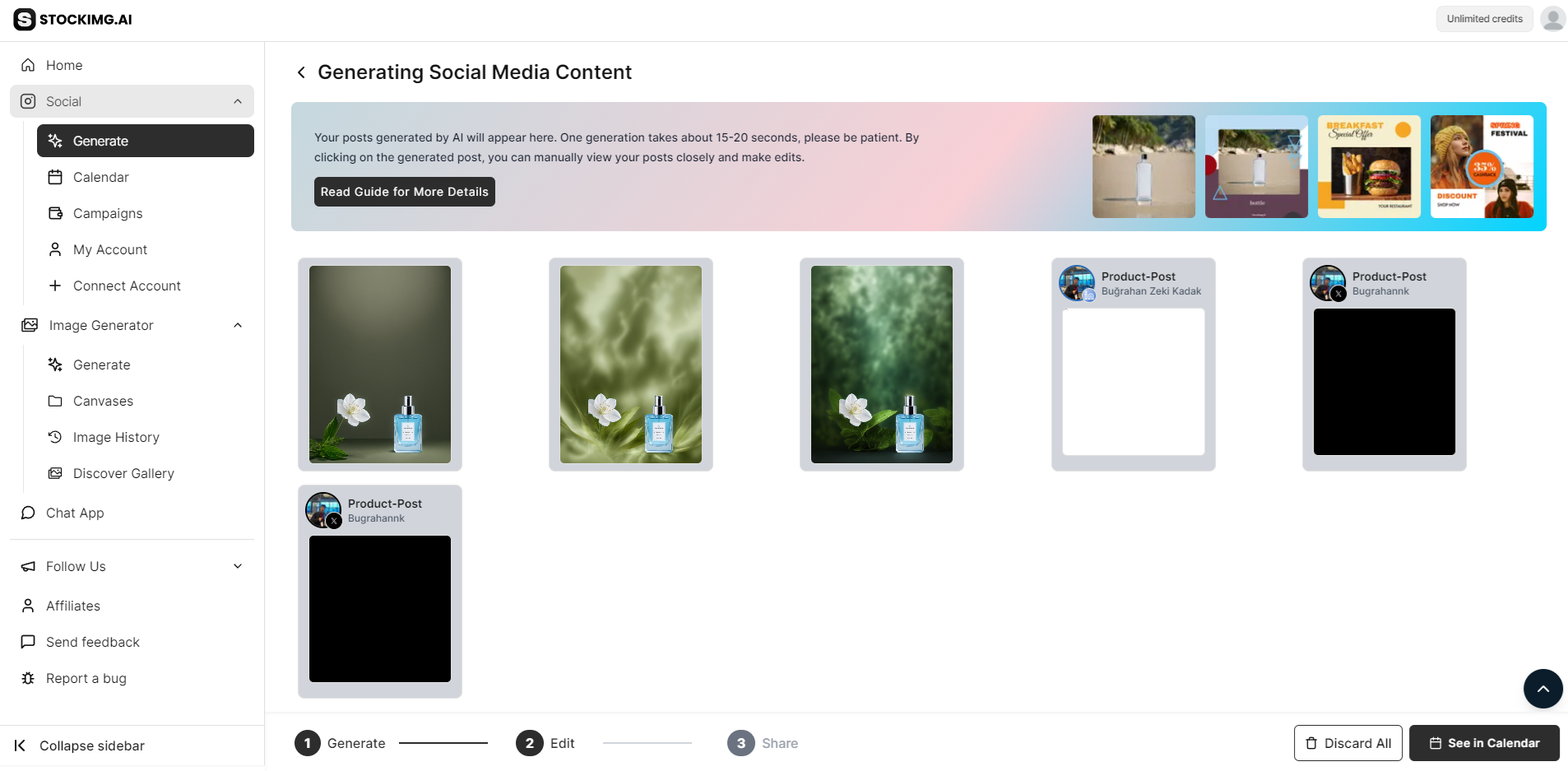
Your AI-generated posts will appear here, taking about 15-20 seconds to generate. You can manually review and edit each post by clicking on it, which will open the advanced editor.
For more information, check out our detailed guide on Using Stockimg AI Dashboard.
Once editing is complete, click “See in calendar” to proceed.
Share (Calendar)
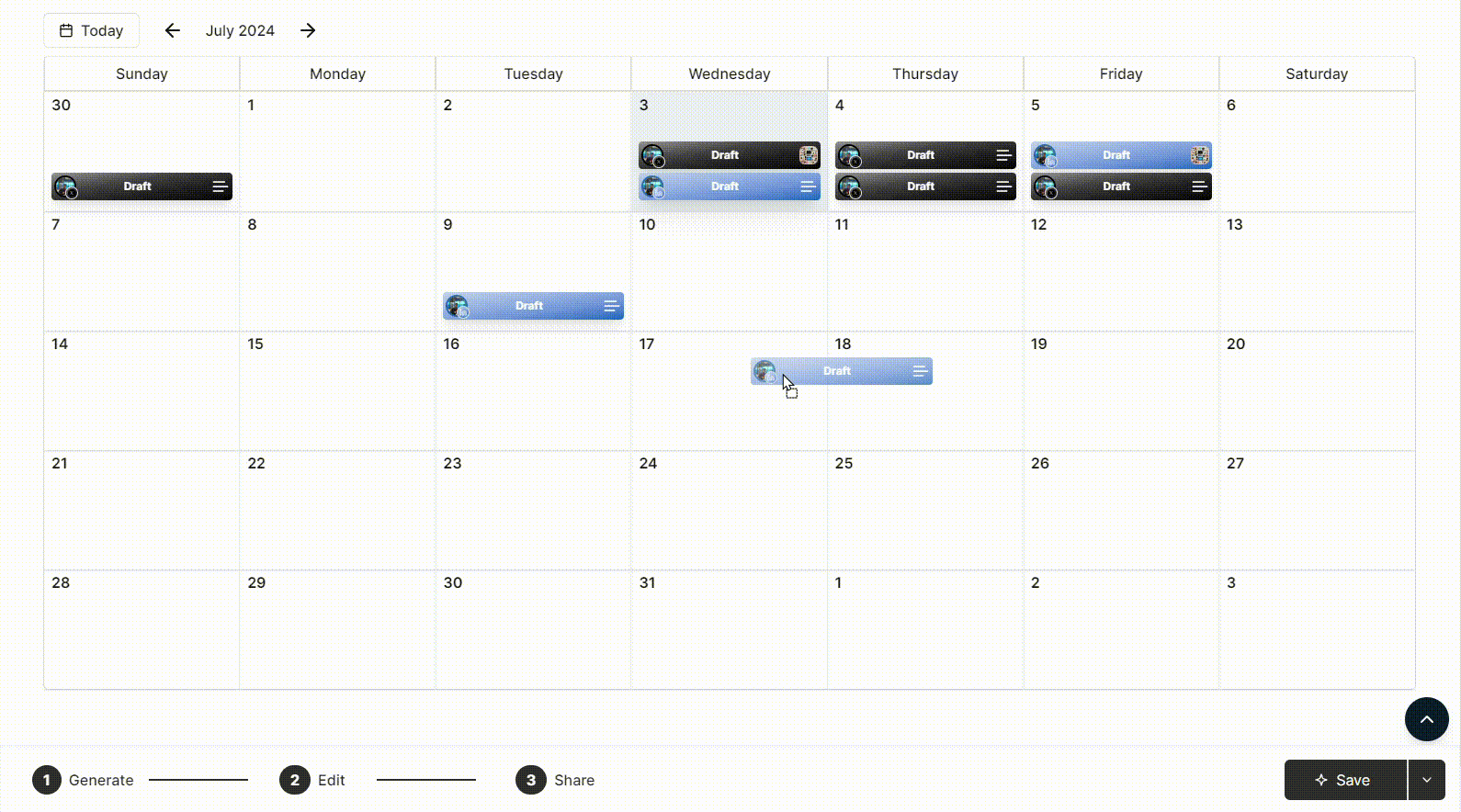
On the Calendar page, arrange your posts by dragging and dropping them to your desired dates. To change the posting time, click on the post and edit its details.
Using Video Generator with Prompt
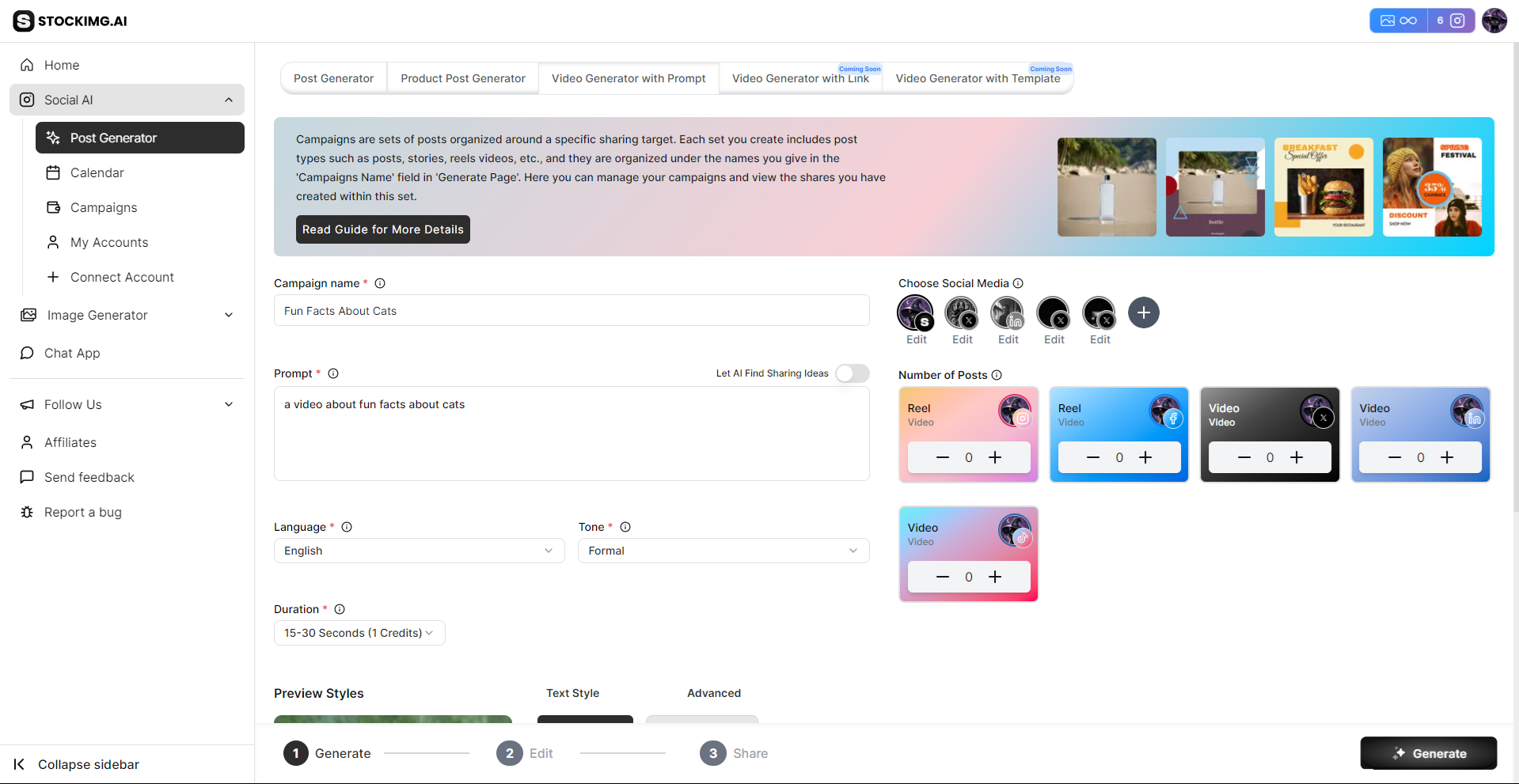
To learn more about what you can do with the Video Generator With Prompt, check out Introducing Stockimg.ai Video Generator!
With Stockimg Video Generator, you can create vertical videos suited for TikTok, Instagram Reels, YouTube Shorts, Stories and more!
-
Campaign Name: Name your campaign. This doesn't affect the generated posts.
-
Prompt: Briefly describe the video you would like to generate. You can also let the AI suggest post ideas by toggling the "Let AI find sharing ideas" option.
-
Language: Choose the language for the text and captions. Supports English, Spanish, French, German, Italian, Portuguese, Russian, and Turkish.
-
Tone: Set the tone for the text and captions. Options include Nice, Funny, Professional, Sarcastic, and Formal.
-
Choose Social Media: Select the social media accounts for your posts. You can choose multiple accounts or add new ones by clicking the plus button.
-
Number of Posts: Specify how many posts you want to create in each type using the counter.
Video Options
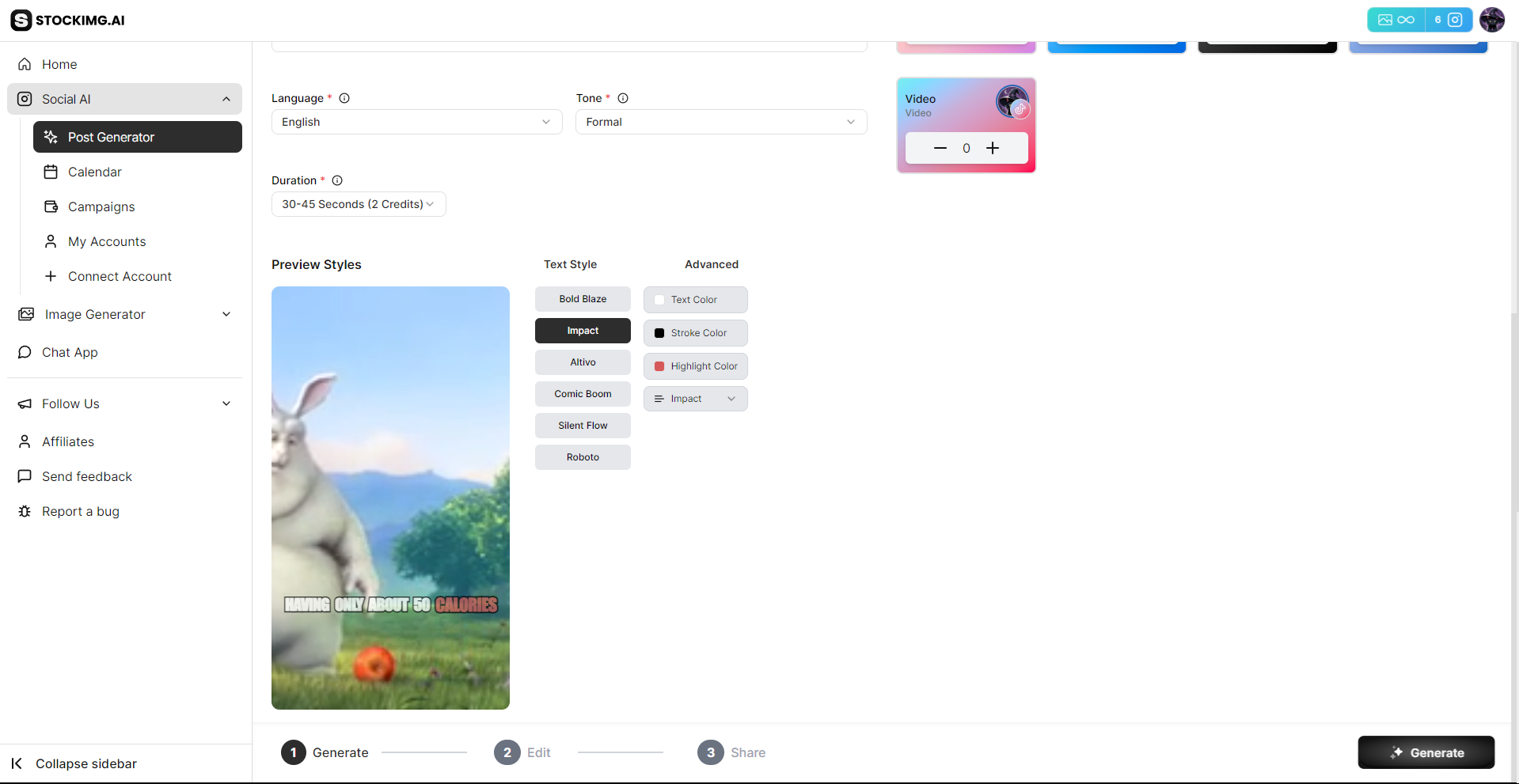
-
Preview Styles: Preview the style of the video. Here, you can have an idea of the style of your video.
-
Duration: Choose the duration of the video you would like to generate.
- Options include: 15-30, 30-45, 45-60 seconds
-
Text Style: Choose the style of the text you would like the show on the video.
- Includes, Bold Blaze, Impact, Altivo, Comic Boom, Silent Flow, Robot
-
Advanced: Choose the text, stroke, and highlight color and change fonts
Generating Social Media Content (Edit Page)

Your AI-generated videos will appear here, taking about 15-20 seconds to generate. You can manually review and edit each post by clicking on it, which will open the advanced editor.
For more information, check out our detailed guide on Using Stockimg AI Dashboard.
Once editing is complete, click “See in calendar” to proceed.
Share (Calendar)
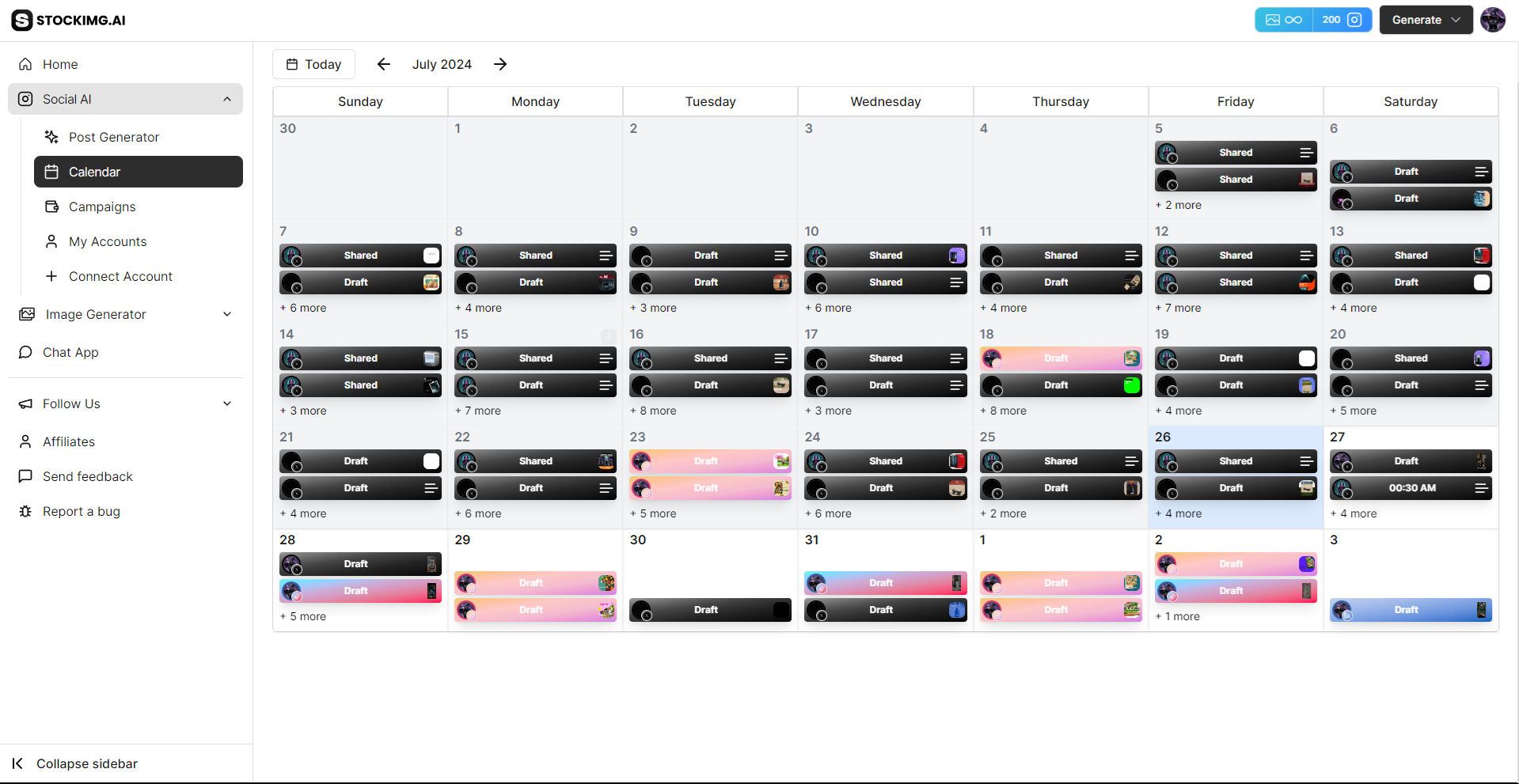
On the Calendar page, arrange your posts by dragging and dropping them to your desired dates. To change the posting time, click on the post and edit its details.
Conclusion
Stockimg Social is the ultimate solution for anyone looking to streamline their social media management. With powerful AI tools, seamless campaign management, and intuitive scheduling, our platform is designed to make your social media strategy more efficient and effective. Whether you're generating posts, managing multiple accounts, or scheduling content, Stockimg Social offers everything you need to elevate your online presence.
Ready to take your social media game to the next level? Start using Stockimg Social today and transform the way you create, manage, and share content. Experience the ease and efficiency of automated social media management and watch your engagement soar. Your journey to a more impactful social media presence begins now.
Want to learn more or talk to a real person? Make an appointmen here and see a live overview of our new service!
Frequently Asked Questions (FAQs)
What is Stockimg Social?
Stockimg Social is a comprehensive tool designed to automate the creation and management of social media content. It uses AI to generate posts, product photos, and schedules them for you.
How do I connect my social media accounts?
Go to the "My Account" section and select "All Channels." From there, you can connect your Facebook, Instagram, Twitter/X, LinkedIn, Pinterest, and TikTok accounts.
What is a campaign in Stockimg Social?
A campaign is a collection of posts generated by the AI under a specific theme or goal. You can name your campaign to organize your posts better, but it does not affect the content of the posts.
How does the Post Generator work?
Fill in the required fields such as Campaign, Prompt, Language, Tone, and choose the social media accounts. Specify the number of posts you want to create, then click "Generate." The AI will create posts based on your input.
Can I edit the AI-generated posts?
Yes, after the posts are generated, you can manually edit them on the Edit Page. Simply click on the post to make changes using the advanced Stockimg AI editor.
How do I schedule posts on the Calendar?
Drag and drop your posts onto the desired dates on the Calendar page. To change the posting time, click on the post and edit its details.
What is the Product Post Generator?
The Product Post Generator allows you to create high-quality product photos and posts for e-commerce. Upload a clear photo of your product, describe the scene you want, and the AI will generate the posts and schedule them.

