
Are you an AI enthusiast? Check out our other top lists and comparisons here!
Since they became mainstream, AI image creators have transformed the graphic design landscape in remarkable ways. In the early days, these tools were mostly experimental, often used by tech-savvy designers eager to push the boundaries of creativity. Fast forward to today, and you'll find a bustling ecosystem where innovative startups and established tech giants alike have jumped on the AI bandwagon.
Companies like Adobe have integrated AI features into their existing software, while new players like Midjourney and Stockimg.ai have emerged, offering fresh perspectives and unique functionalities tailored for designers.
This shift has not only democratized design but also made it more efficient. Designers can now generate eye-catching visuals in minutes, allowing for quicker turnarounds and more time for creative exploration.
With the ability to automate tedious tasks, such as background removal or image enhancement, AI tools are changing how graphic designers approach their work. The benefits of these tools are clear: enhanced creativity, improved productivity, and the opportunity to experiment with new styles and concepts.
In this blog post, we’ll dive into the top AI tools for graphic designers in 2024. Each tool brings its unique features to the table, helping you harness the power of AI to elevate your design game. So, let’s explore how these innovations are reshaping the world of graphic design!
Stockimg.ai + Stockimg Social
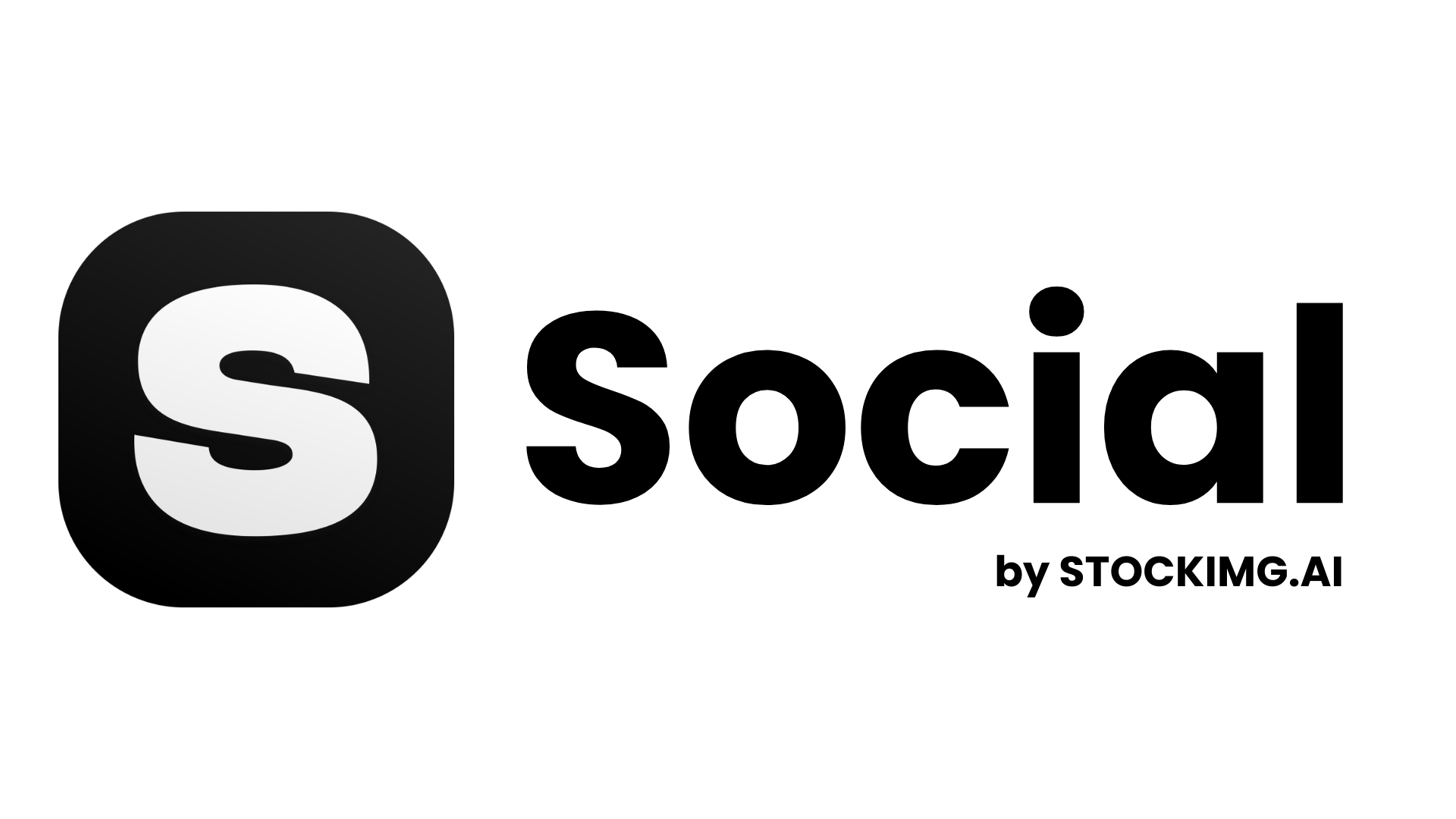
Stockimg.ai is a fantastic AI-powered design tool for those who frequently need professional-quality images without the hassle of traditional stock photo searches. Whether you need logos, posters, book covers, or website layouts, Stockimg.ai delivers customizable designs based on a few simple keywords. It’s perfect for those on a tight schedule who want to generate design assets quickly and efficiently.
What makes Stockimg Social stand out is its seamless integration with social media platforms. This feature enables designers to create and schedule social media posts effortlessly. With automated posting and social media templates specifically tailored for platforms like Instagram, Twitter, and Facebook, Stockimg Social takes the stress out of maintaining an active online presence. The advanced AI canvas allows designers to modify and perfect their designs directly within the platform, making it a versatile tool for social media marketing campaigns.
Pros:
- Automated scheduling and posting for social media
- Social media post templates save time and effort
- Advanced AI canvas for fine-tuning designs
- Quick generation of multiple design formats (logos, book covers, etc.)
Cons:
- May not suit designers looking for highly detailed or niche content
In conclusion, Stockimg.ai + Stockimg Social is a game-changer for designers working on social media campaigns. Its automated features and vast template library make it a powerful ally for fast-paced digital marketing needs.
Flux

Flux is the new child in AI world. If you want to learn more about this incredible tool, check out our blog post, Comparing FLUX Models: Pro, Dev, and Schnell Explained
Flux is a comprehensive AI design tool that focuses on enhancing workflow efficiency and creativity for product designers. It’s designed to help teams collaborate on design projects with real-time AI suggestions for improving layouts, user interfaces, and overall product experiences. Think of Flux as a tool that not only helps you design but also optimizes your design process, reducing the back-and-forth involved in revisions.
One of Flux's standout features is its ability to automate repetitive tasks like resizing images, choosing fonts, and generating mockups. It integrates smoothly with other design platforms, allowing seamless transitions between tools.
Pros:
- Excellent for optimizing workflows and automating tedious tasks
- Real-time collaboration for teams
- AI-powered suggestions for UI/UX improvements
Cons:
- Geared more towards product designers than general graphic designers
- Advanced features are locked behind higher pricing tiers
Flux is great for product designers looking to speed up their workflow and reduce manual effort. While it’s more specialized than some of the other tools on this list, it’s invaluable for improving design efficiency.
ChatGPT with DALL-E

ChatGPT with DALL-E brings the world of AI art generation to your fingertips. Integrated into ChatGPT-4, DALL-E is a powerful tool that creates images based on text prompts. For graphic designers, this means you can describe what you want—like "a futuristic city skyline at dusk"—and watch as DALL-E transforms your words into visual art. It’s especially handy for those moments when you’re creatively stuck and need a visual spark to get going.
What makes this combo so powerful is ChatGPT’s ability to understand natural language and generate coherent descriptions that feed directly into DALL-E. This synergy allows designers to easily produce custom illustrations, brainstorm ideas, or even fine-tune elements of an existing project.
Pros:
- Intuitive and easy to use
- Great for brainstorming and generating creative concepts
- Seamlessly integrates text and image generation
Cons:
- Requires a subscription for premium features
- Image quality can vary based on prompt complexity
Ultimately, ChatGPT with DALL-E is like having a personal design assistant that helps with both the brainstorming process and creating quick visual prototypes. It's not perfect for all design needs, but it's an incredibly valuable tool for creative exploration.
Adobe Sensei
Adobe Sensei is Adobe's AI powerhouse, quietly working behind the scenes in many of its Creative Cloud applications like Photoshop, Illustrator, and Premiere Pro. This AI-driven assistant enhances workflow by making smart suggestions, automating mundane tasks like background removal, and even improving performance when searching Adobe Stock. Adobe Firefly, a part of Sensei, enables designers to use generative AI features, creating stunning images based on simple inputs.
What sets Adobe Sensei apart is its deep integration across multiple Adobe platforms. Whether you’re retouching photos in Photoshop or editing a video in Premiere Pro, Sensei provides real-time enhancements that help boost productivity while ensuring high-quality output.
Pros:
- Deeply integrated across all Adobe products
- Automates tedious tasks like background removal and image search
- Enhances creativity with tools like Adobe Firefly
Cons:
- Locked behind Adobe Creative Cloud subscriptions
- Some features are hidden or require additional learning to fully utilize
Adobe Sensei is ideal for professional designers who already rely on Adobe's suite of tools. Its seamless integration and productivity-boosting features make it a must-have if you’re an Adobe user.
Canva

Canva is a favorite among beginners and experienced designers alike. It’s an easy-to-use design tool that has democratized graphic design by making complex tools accessible to everyone. But in 2024, Canva’s AI-powered features have really taken center stage. From background removal to Magic Design, which generates entire templates from a simple text prompt, Canva makes creating polished designs easier than ever.
The platform also offers collaboration features, allowing multiple people to work on the same design in real-time. Whether you're working on social media graphics, presentations, or marketing materials, Canva’s AI tools ensure that even non-designers can produce professional-quality work.
Pros:
- Beginner-friendly with a vast template library
- AI tools like background removal and Magic Design simplify complex tasks
- Collaboration features for team projects
Cons:
- Many AI features locked behind premium subscriptions
- Some templates can feel repetitive
Canva is fantastic for those who want to produce professional designs without spending hours learning complex software. It’s especially useful for quick projects and collaborative design efforts.
Midjourney

Midjourney is a creative AI tool that allows designers to produce unique and often fantastical imagery based on text prompts. Much like DALL-E, it uses AI to interpret descriptions and turn them into visually striking images, often with a more artistic and imaginative flair. It's particularly known for producing highly stylized, almost dream-like visuals that push the boundaries of creativity.
Midjourney is ideal for designers who are looking for out-of-the-box inspiration or need to create artwork that is entirely unique. The AI is not only powerful but highly versatile, offering a wide range of styles and options for customization.
Pros:
- Creates highly stylized, unique images
- Great for artistic and conceptual work
- Flexible with a range of creative styles
Cons:
- Not ideal for practical or straightforward designs
- Requires a learning curve to get the best results
In short, Midjourney is perfect for designers who are exploring more creative and experimental aspects of their work. If you’re looking to create something visually stunning and unique, this is the tool for you.
Conclusion
In 2024, AI tools have become essential for graphic designers, regardless of skill level. Whether you’re looking to automate mundane tasks, generate creative ideas, or collaborate more efficiently, there’s a tool out there to fit your needs. From the versatility of Canva to the experimental edge of Midjourney, AI tools are reshaping the way we design, making the creative process faster, smarter, and more fun.
While some tools like Adobe Sensei and Flux are tailored for professional and specialized work, others like Stockimg.ai and ChatGPT with DALL-E offer creative solutions for quick and unique designs. No matter what kind of designer you are, AI is there to help you push boundaries, break creative blocks, and streamline your workflow.
So why wait? Pick your tool, and let AI help you create something amazing! Try free now!


