
Don't forget to check out our other posts about Design and Creativity and Project Ideas!
Imagine the joy on a child's face as they immerse themselves in a world of vibrant colors, bringing their favorite characters and scenes to life with every stroke of their crayon or marker. With AI-generated coloring book pages, the possibilities are endless, from whimsical animals and enchanting landscapes to beloved cartoon characters and fantastical realms.
This innovative approach to coloring not only sparks creativity but also fosters cognitive development and fine motor skills, making it an ideal activity for young learners.
Creating coloring book pages with Stockimg.ai opens up a world of possibilities for both children and adults. From whimsical characters to enchanting landscapes, designing custom coloring pages has never been easier or more enjoyable.
In this guide, we'll explore how you can unleash your creativity with AI-generated coloring book pages, providing hours of artistic fun for all ages.
Creating Coloring Book Pages with Stockimg.ai
Part 1: Choose a Theme

Kickstart your coloring book project by selecting a theme that inspires creativity and imagination. Whether it's animals, nature, fantasy, or abstract designs, Stockimg.ai offers a diverse range of categories to suit every preference.
For this project, we will go with the theme: "Animals"
Part 2: Creating a New Project

Start by creating a new project in Stockimg.ai's intuitive interface. Choose the option according to your preferred size.
Part 3: Selecting Category and AI Models
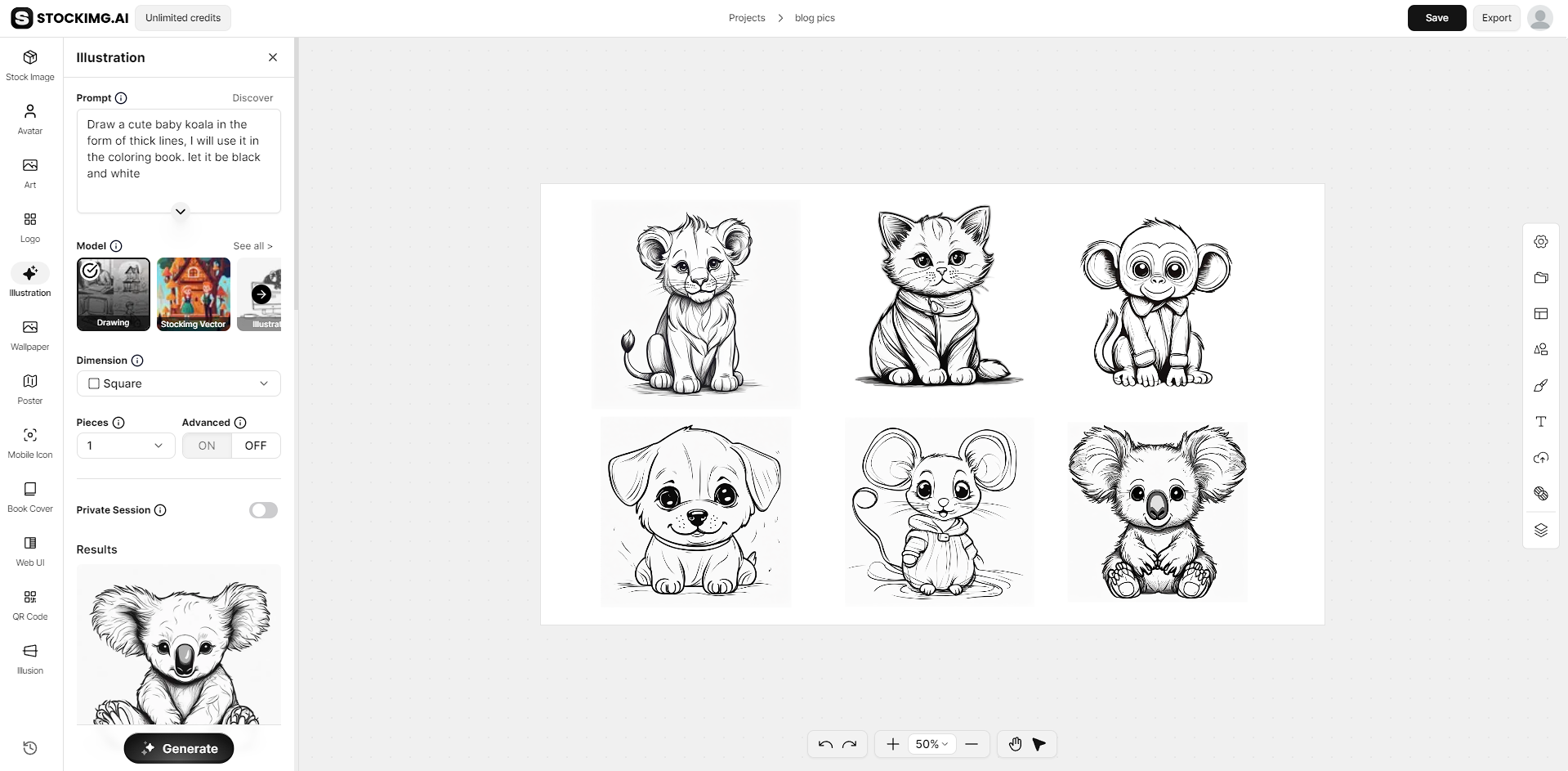
Navigate through Stockimg.ai's extensive library of AI models to find the perfect illustrations for your coloring pages. From intricate line art to bold and vibrant designs, you'll find a wide variety of styles to bring your theme to life.
You can create coloring book pages with illustration, stockimg vector, drawing categories in Illustration category, or line art and charcoal drawing in Art Category.
If you want to learn more about the models and categories, check out our guide on Stockimg.ai's Categories and Models.
For this project, we will go with the category: Illustration and model drawing
Part 4: Create and Customize Your Designs
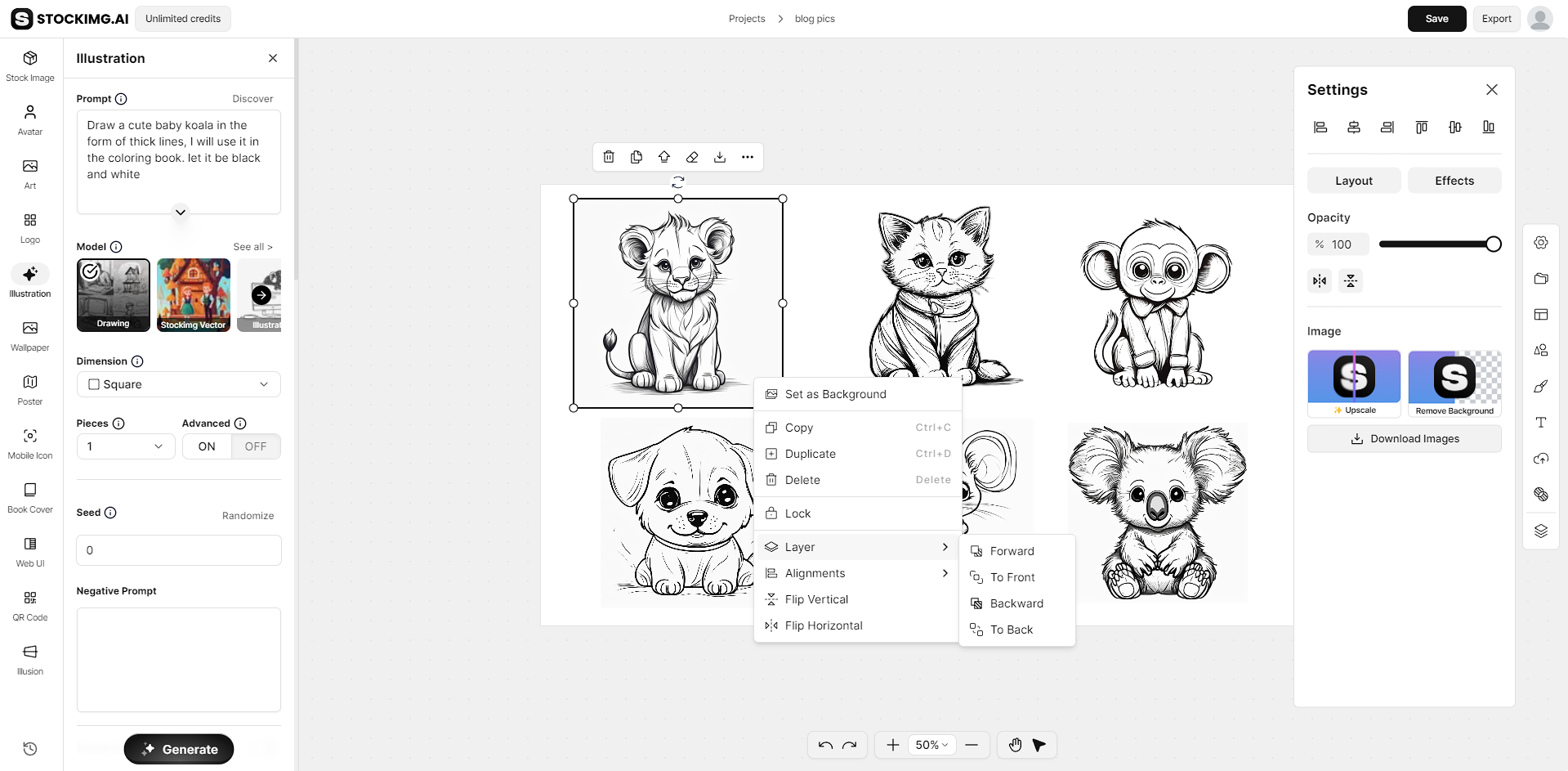
Experiment with colors, textures, and patterns to customize your coloring book pages. With Stockimg.ai's intuitive design tools, you can easily adjust elements to suit your preferences and create truly unique artworks.
For this project, we used the prompt: "lion, black lines white background, clean simple line art, no background, clean coloring book page, , well composed, black and white"
BONUS PART: Create Your Book Cover!
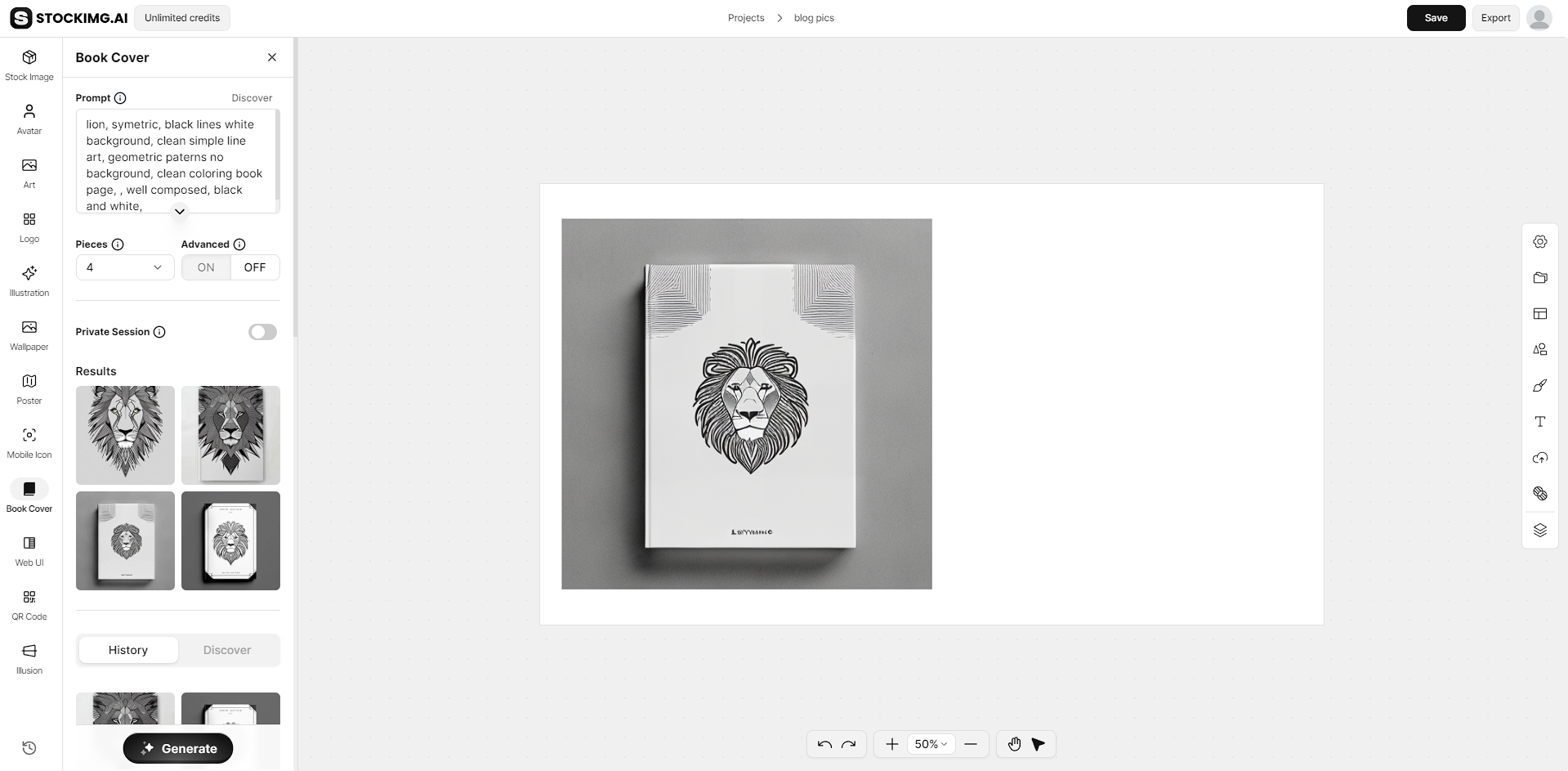
To learn more about creating book covers with Stockimg.ai, check out How to Design Book Covers With Stockimg.ai.
Part 6: Export and Print
Once you're satisfied with your designs, export them in high-quality formats such as PNG or PDF. You can then print them at home or at a local print shop, ready to be enjoyed by children and adults alike.
Conclusion and Cool Tips & Tricks
Designing coloring book pages with Stockimg.ai is a delightful journey filled with creativity and inspiration. Experiment with different themes, mix and match AI models, and don't be afraid to let your imagination soar. With Stockimg.ai, the only limit is your imagination.
Cool Tips and Tricks
-
Use vibrant colors to make your coloring pages pop.
-
Experiment with different textures and patterns for added visual interest.
-
Encourage children to add their own creative touches to the designs.
Frequently Asked Questions (FAQs)
Can I use Stockimg.ai to create coloring book pages for commercial use?
Yes, you can use Stockimg.ai to create coloring book pages for personal and commercial use, as long as you comply with the platform's licensing terms.
Are there age restrictions for using Stockimg.ai to create coloring book pages?
No, Stockimg.ai is suitable for users of all ages, from children to adults.
Can I sell the coloring book pages I create using Stockimg.ai?
Yes, you can sell coloring book pages created using Stockimg.ai, as long as you adhere to the platform's licensing terms and conditions.
