
Discover more unique ideas in our Project Ideas collection!
Welcome to the future of menu design! Whether you own a cozy café, a trendy restaurant, or a bustling food truck, creating an eye-catching and professional menu has never been easier. With AI tools like Stockimg.ai, you can generate stunning menus that not only look great but also enhance your customers' dining experience.
In this comprehensive guide, we'll show you how to use these AI tools to craft your very own menus, including generating logos, mobile icons, QR codes, and even stock images for your menu items like coffee, dishes, and doner kebab!
How to Create Menus with AI
Creating a visually appealing and functional menu is crucial for any food and beverage business. The digital age has blessed us with the magic of artificial intelligence (AI), and now anyone can generate stunning menus with the click of a button. Let's embark on a creative adventure into the world of AI-generated menus!
Why Use AI for Menu Design?

Creating a menu that stands out is crucial for attracting and retaining customers. Traditional methods of menu design can be time-consuming and costly. However, AI-powered tools offer a faster, more efficient, and cost-effective way to create beautiful and professional menus. Here are some key benefits:
-
Ease of Use: No design skills needed.
-
Customization: Tailor your menu to match your brand's style.
-
Efficiency: Save time and resources.
-
Professional Quality: Achieve a polished, high-quality look.
Enter the Design Realm with Stockimg.ai’s Advanced Canvas Editing Options
Stockimg.ai stands out in the crowded AI art generator field with its specialized features tailored for menu creation. Their advanced canvas editing options are a treasure trove designed specifically for creating high-quality, professional menus.
Advanced Canvas Editing
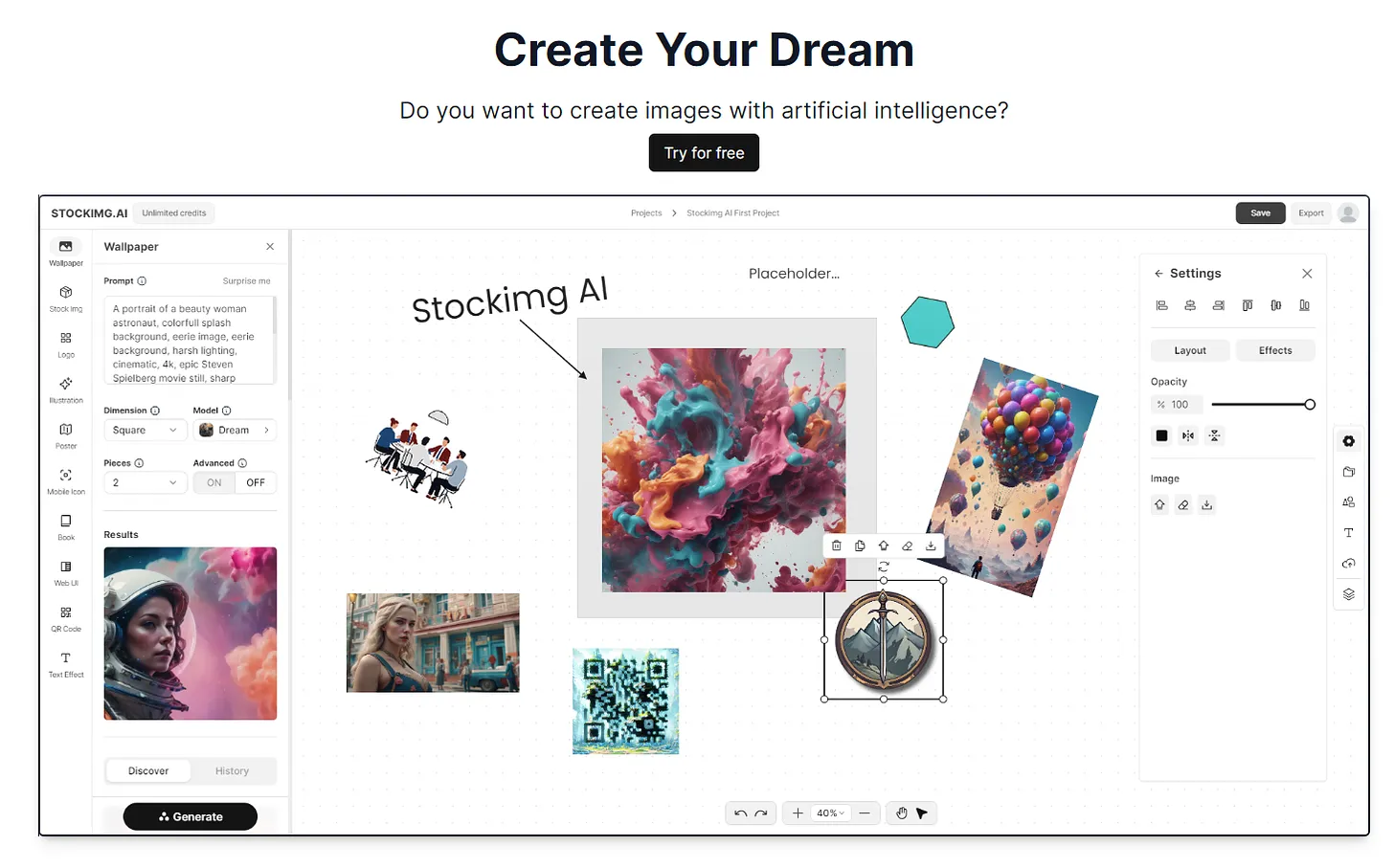
With Stockimg.ai’s advanced canvas editing options, you can customize every aspect of your menu. From layout and design to typography and color schemes, the canvas editing tools allow you to bring your vision to life with precision and creativity.
-
Custom Layouts: Design unique menu layouts that fit your brand's aesthetic.
-
Typography Tools: Choose from a wide range of fonts and styles to ensure your menu is both readable and visually appealing.
-
Color Schemes: Use the color palette to create a cohesive and attractive menu that matches your restaurant's theme.
Generate Logos, Mobile Icons, and QR Codes
A cohesive branding strategy is essential for any business. Stockimg.ai’s capabilities extend beyond menu creation to include tools for generating logos, mobile icons, and QR codes.
-
Logos: Create a distinctive logo for your restaurant that can be featured on your menu, signage, and promotional materials.
-
Mobile Icons: Design sleek mobile icons that customers can use to access your menu or app easily.
-
QR Codes: Generate QR codes that link directly to your digital menu, making it easy for customers to view your offerings on their smartphones.
Getting Started with Stockimg.ai
Step 1: Choose Your Template

Stockimg.ai offers a variety of templates specifically designed for menus. Whether you need a simple café menu, an elaborate restaurant menu, or a dynamic food truck menu, you’ll find the perfect template to start with. Here’s how to get started:
-
Select a Template: Browse through the menu templates and choose one that fits your needs.
-
Customize the Layout: Use Stockimg.ai’s advanced canvas editing options to adjust the layout, colors, fonts, and more.
Step 2: Add Images and Graphics
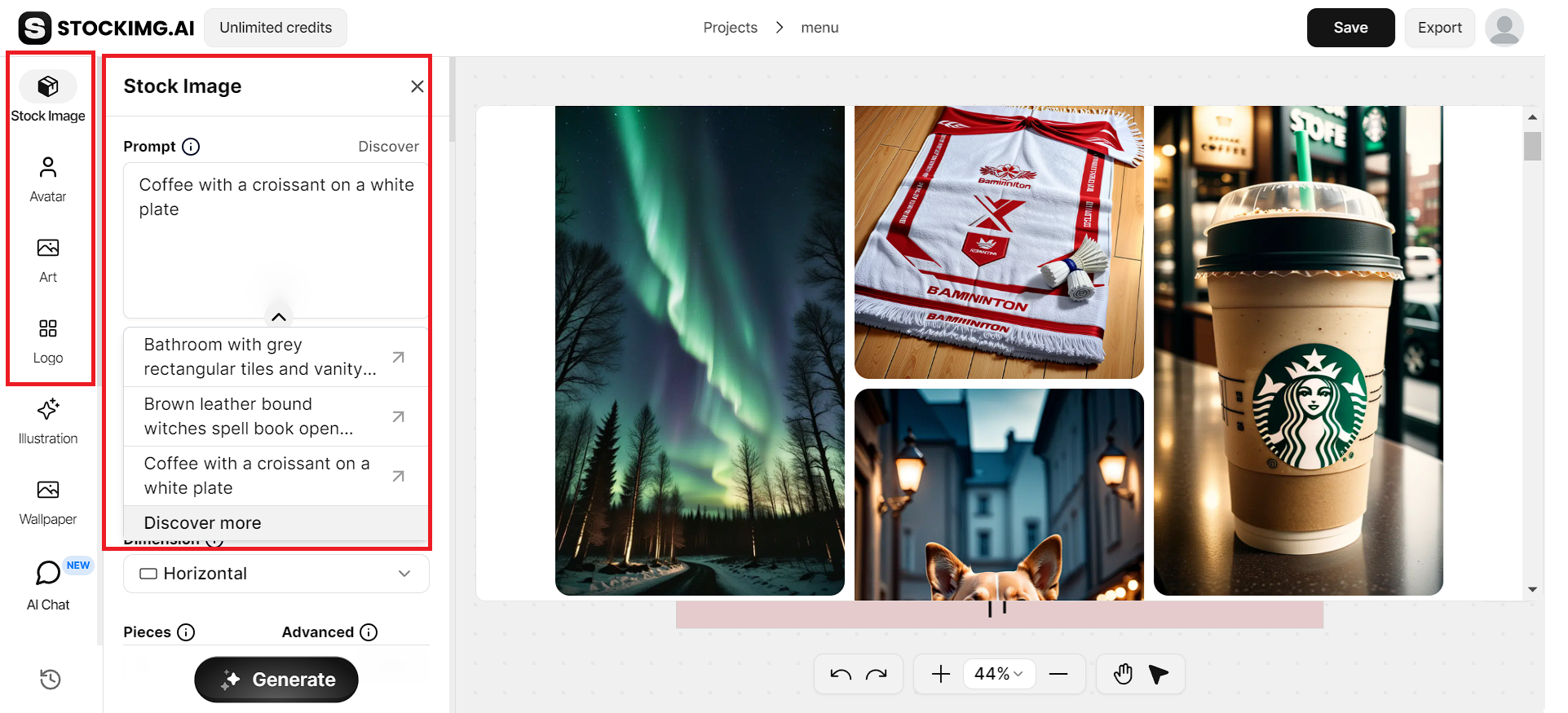
Make your menu visually appealing by adding images of your menu items. Stockimg.ai provides a vast library of stock images, including photos of coffee, dishes, doner kebab, and all kinds of meals. Here’s how:
-
Choose Images: Select high-quality images from the library or create your uniqe images with our advanced AI stock image generator.
-
Position Images: Drag and drop images to place them on your menu.
-
Customize Graphics: Use the canvas editing tools to adjust image sizes, add borders, and more.
Step 3: Generate Logos and Icons
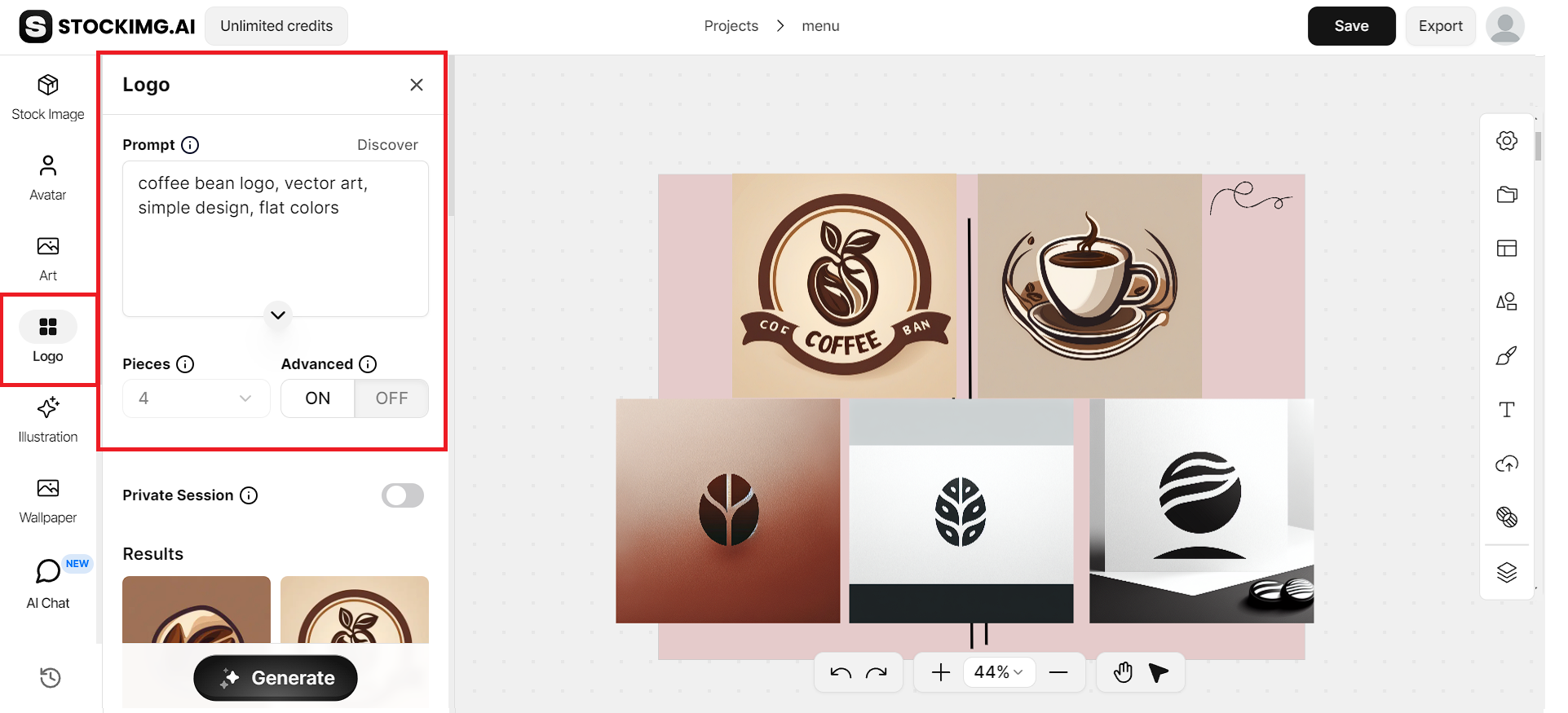
Your menu is more than just a list of items; it’s an extension of your brand. With Stockimg.ai, you can create custom logos, mobile icons, and even QR codes for your menu. Here’s how:
-
Create a Logo: Use the logo generator to design a unique logo that represents your brand.
-
Generate Icons: Create mobile icons for a cohesive look across all your digital platforms.
-
Generate QR Codes: Create unique QR codes that link to your online menu, special promotions, or contactless payment options.
Step 4: Customize and Finalize
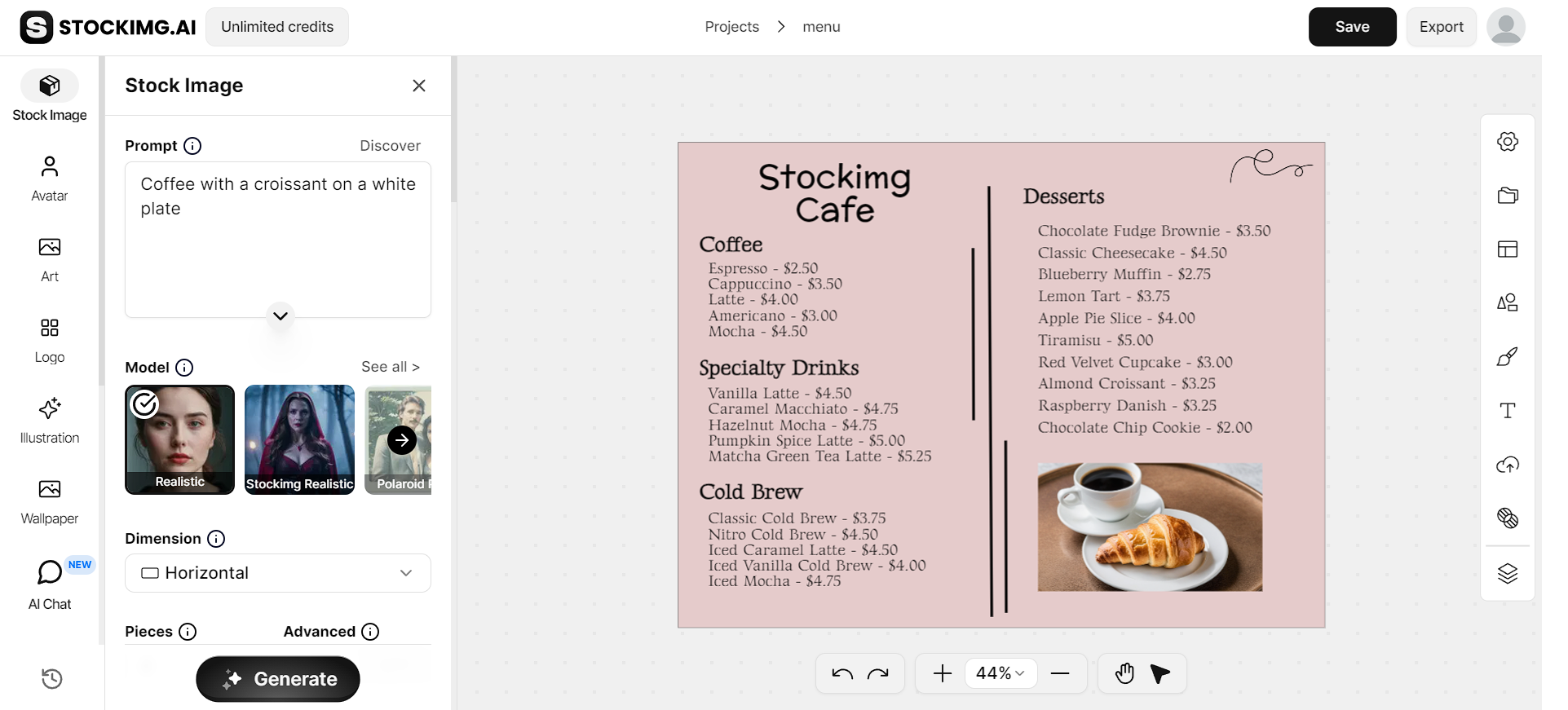
Once you’ve added all the elements, it’s time to fine-tune your menu:
-
Edit Text: Customize the names, descriptions, and prices of your menu items.
-
Adjust Layout: Use the canvas editing tools to ensure everything is perfectly aligned.
-
Preview and Save: Preview your menu to see how it will look to customers. Make any final adjustments and save your design.
Step 5: Print or Share Digitally
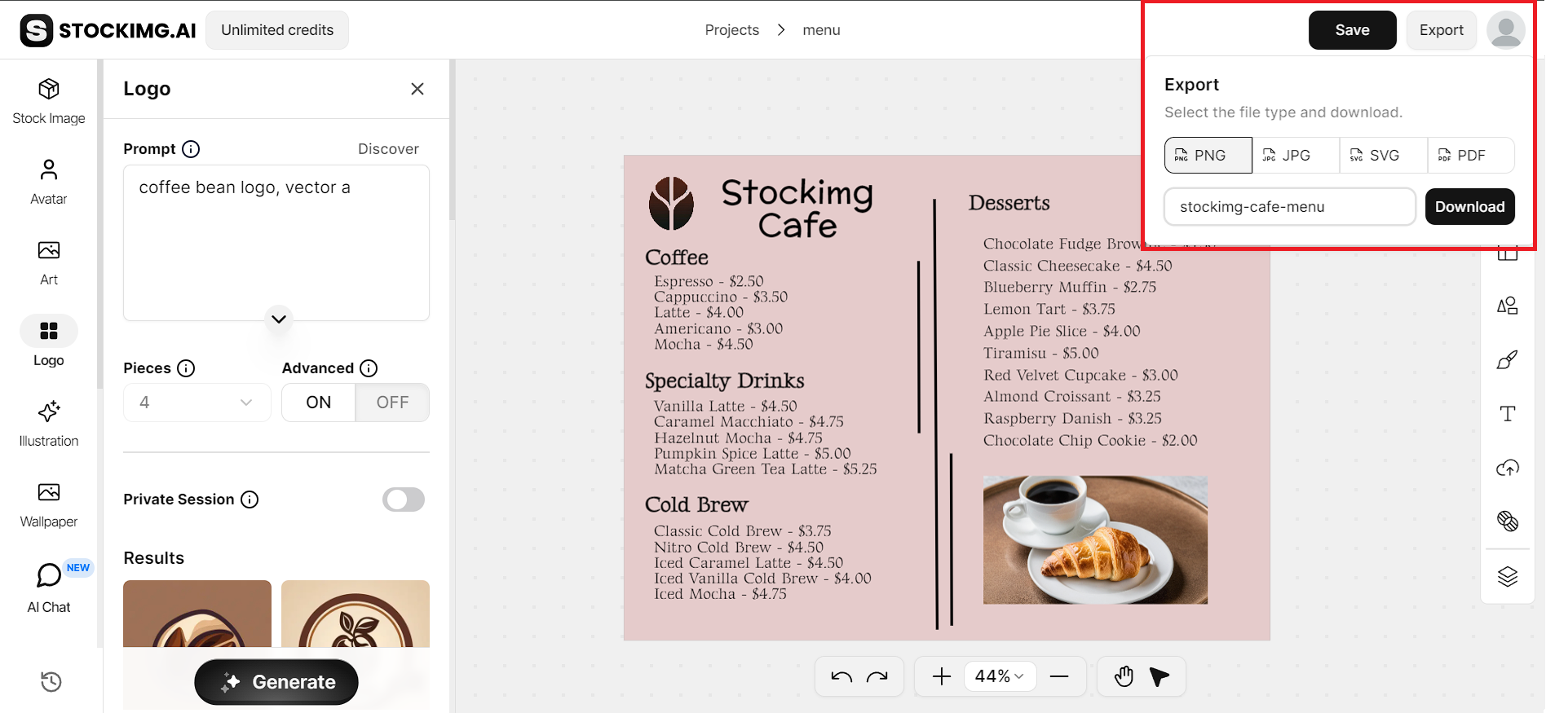
After finalizing your menu, you can choose to print it or share it digitally. Stockimg.ai makes it easy to export your design in various formats suitable for printing or uploading online.
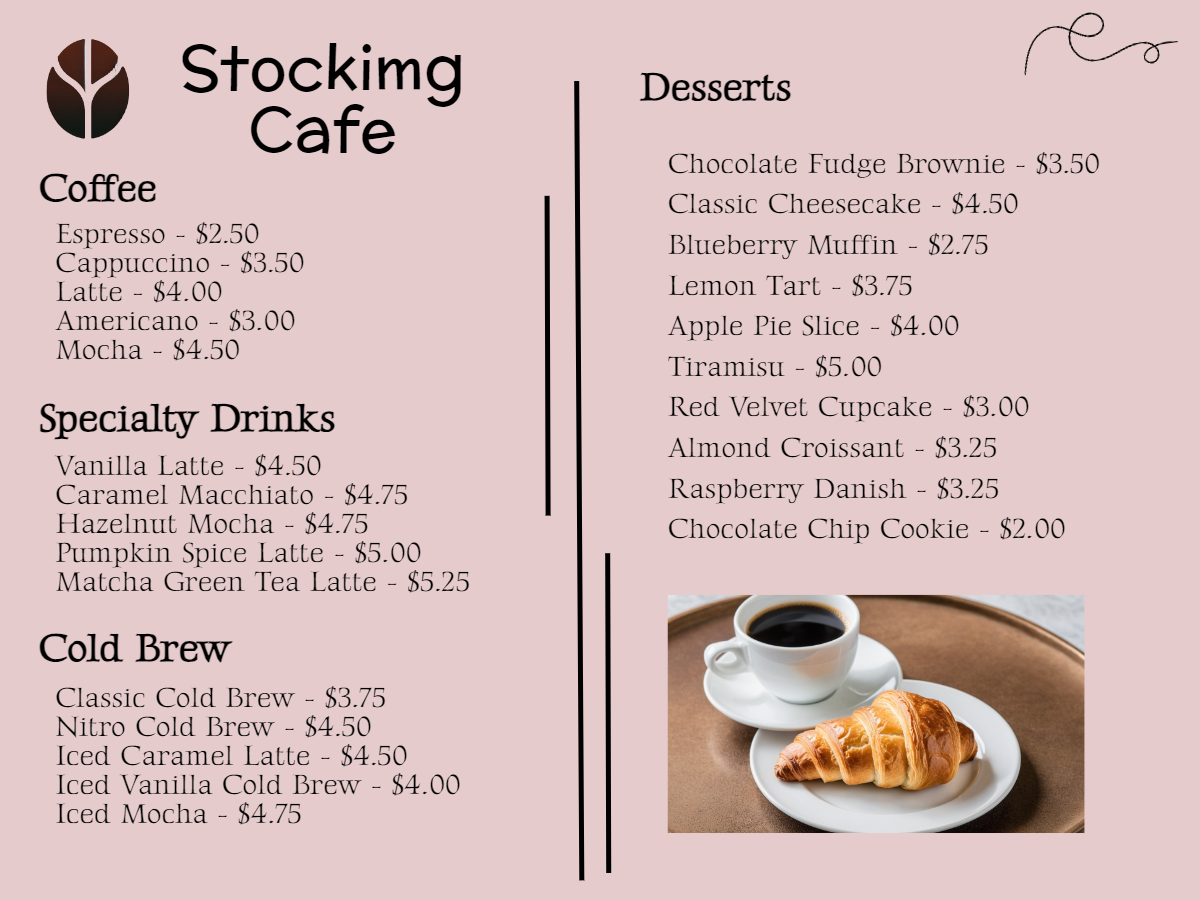
You can also create a uniqe QR code to print and use in your cafe or restaurant!

(Scan me)
Tips for Creating an Engaging Menu
-
Use High-Quality Images: High-resolution images make your menu items look more appealing.
-
Keep It Simple: Avoid clutter. A clean and simple design is more effective.
-
Be Descriptive: Use mouth-watering descriptions to entice customers.
-
Highlight Specials: Make your best dishes or daily specials stand out.
-
Use QR Codes: Integrate QR codes for easy access to online menus or special offers.
Free Trial and More!
Excited to try? Stockimg.ai offers a 3-day free trial, giving you full access to explore its capabilities. Whether you want to create menus from scratch, design custom logos, or generate unique images for your menu items, the trial period is a fantastic way to dive in.
Wrapping Up: Your Menu Design Journey Awaits!
Whether you’re looking to create rustic menus, modern minimalist designs, or AI-generated images of your delicious dishes, Stockimg.ai is your ultimate resource. With its user-friendly interface and a robust set of tools, it's never been easier to bring your menu design fantasies to life.
So why wait? Start your AI design adventure today and let your creativity soar with Stockimg.ai!
Frequently Asked Questions (FAQs)
What is the best AI menu generator?
The best AI menu generator depends on your needs, but Stockimg.ai is highly recommended for its advanced canvas editing options, extensive stock image library, and easy-to-use interface.
How to create menus with AI?
To create menus with AI, choose a template from an AI tool like Stockimg.ai, add images and graphics, customize text and layout, and generate logos and QR codes. Finally, print or share your menu digitally.
Can I create QR codes for my menu?
Yes, you can generate unique QR codes with Stockimg.ai to link to your online menu, promotions, or contactless payment options.
Are there any free AI tools for menu design?
Yes, Stockimg.ai offers free tools for menu design, including templates, logo generators, stock images, and QR code creators.
Can I use stock images for my menu items?
Absolutely! Stockimg.ai provides a vast library of high-quality stock images for various menu items like coffee, dishes, doner kebab, and more.
