
Dreaming of creating anime art but not sure where to start?? Grab your sketchpad—or should I say, your laptop—and check out our Design and Creativity category to explore more!
We’ve all been there. Whether you’re building a personal brand, representing your company, or just trying to make your LinkedIn profile shine, you know the struggle is real. You want a professional photo that makes you look capable and approachable, but who has the time or budget for a professional photoshoot? And let’s be honest, snapping 50 selfies to get just one that’s halfway decent isn’t exactly ideal either.
That’s where AI comes to the rescue. With tools like Stockimg.ai, you can turn an everyday photo into a polished headshot in no time. No fuss, no stress, no awkward poses—just a few clicks and you’re set. Today, I’m going to show you how you can use Stockimg.ai to create a standout LinkedIn profile picture that helps you make a great first impression.
Why AI-Generated LinkedIn Photos?
Getting a professional photo for LinkedIn doesn’t have to mean finding a good lighting setup, wearing a full suit, and hoping for the best. AI tools are here to make this process simple and efficient.
Plus, if you’re working with Stockimg.ai, you get access to a generator that can take your everyday images and transform them into polished, professional photos—no awkward photo sessions required. With this tool, you can ensure that your LinkedIn profile pic stands out while staying authentic.
How to Generate LinkedIn Profile Photos with Stockimg.ai

If you're ready to make the leap and upgrade your LinkedIn profile picture, Stockimg.ai makes it super simple. Here’s the step-by-step guide to getting that professional photo you’ve always wanted:
- Login to Stockimg.ai
First things first, head over to Stockimg.ai and log in to your account. Don’t have one yet? No worries, you can sign up quickly with your email or use a social login option to speed things up.
- Access the Dashboard
Once logged in, you'll be greeted by the dashboard. It’s an easy-to-navigate interface where you can find all the tools Stockimg.ai has to offer. Head to the Avatar Category to get started with generating your LinkedIn photo.
- Upload Your Existing Photo
Pick a photo from your gallery—something that reflects your personality but maybe doesn’t scream "professional." Stockimg.ai works best if your picture is well-lit, so make sure the image is clear and not overly filtered. You don't need to look like you're heading for a magazine cover; think "casual yet confident."
- Choose from the Models
Next, you’ll see a selection of model images that you can use to style your generated headshot. We recommend going for the "Professional Model" option, which is tailor-made for business-like photos. This style ensures a polished result that keeps the focus on you while adding an air of professionalism.
- Describe Your Prompt and Generate
Here’s where the magic happens. Provide a few details about the style of the picture you’re aiming for. You can say things like, "Business casual look, friendly smile, bright background." Stockimg.ai takes your description and transforms your image accordingly. Hit generate, and voilà—you have yourself a LinkedIn-worthy profile picture!
To see more about how Stockimg.ai works for avatars, check out the full Stockimg Avatar Guide.
Stockimg Social: Elevate Your LinkedIn Presence Beyond Photos
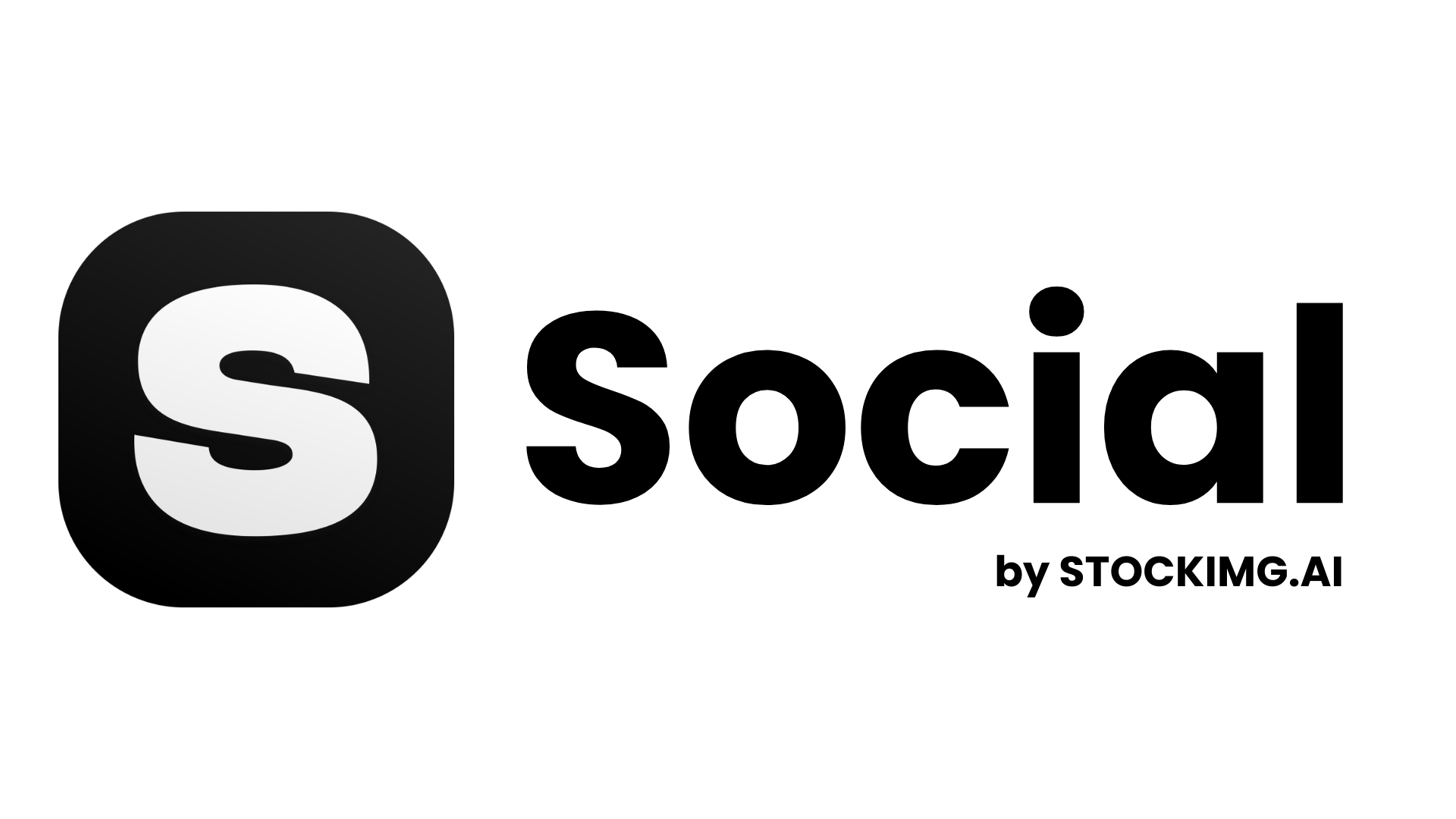
A LinkedIn profile photo is just the beginning. If you want to go all-in on improving your LinkedIn game, Stockimg.ai has another ace up its sleeve: Stockimg Social. This feature is all about optimizing your social media presence with automation tools like post schedulers and AI-powered post creators.
LinkedIn Post Scheduler
Consistency is key to staying relevant on LinkedIn. But let’s be honest, manually posting can be exhausting. The Stockimg Social post scheduler can plan out your content calendar in advance. Whether it’s weekly career insights, industry news, or motivational content, you can automate it all—keeping your profile active without constant manual intervention.
AI Post Creator
Stuck on what to say? Writer's block happens to the best of us, but the AI-powered post creator helps you keep your feed fresh. Simply input a few key phrases or ideas, and Stockimg Social will generate a LinkedIn post ready to go. It’s a fantastic way to stay on your audience's radar without spending hours crafting each individual post.
To explore more about how Stockimg Social can make LinkedIn content management a breeze, have a look at our How to Use Stockimg Social Guide.
The Benefits of AI in Building Your LinkedIn Brand

When you’re navigating LinkedIn, everything from your profile picture to your latest post counts. AI tools like Stockimg.ai streamline the process of maintaining a professional, polished brand presence. Whether you're generating a killer headshot or planning your content weeks in advance, AI can make your life a lot easier—leaving you with more time to focus on engaging with your network and creating meaningful connections.
With tools like LinkedIn photo generators, post schedulers, and AI post creators, Stockimg.ai aims to be your one-stop shop for LinkedIn optimization.
Now It's Your Time
Give Stockimg.ai a try today! Your LinkedIn profile can go from ordinary to extraordinary in just a few clicks. Generate the perfect profile picture, keep your content fresh, and watch as your professional network grows effortlessly.
Frequently Asked Questions (FAQs)
Why use AI for LinkedIn profile photos?
AI tools allow you to quickly create professional-looking photos without needing a formal photoshoot. This saves time, money, and often yields better results than a DIY photo.
How does AI improve the quality of a photo?
AI tools can adjust lighting, backgrounds, and facial details to make photos appear more professional, natural, and polished.
Can AI help me create multiple LinkedIn profile picture styles?
Yes, many AI tools allow you to choose different styles, such as business casual, formal, or creative, to match your brand and personality.
Will an AI-generated profile picture look realistic?
Yes, modern AI tools are highly sophisticated and can produce natural-looking results that maintain your personal features while enhancing professionalism.
Can AI-generated profile photos be used on platforms besides LinkedIn?
Absolutely! These images can be used across social media, on websites, and in any context where a professional photo is needed.
How do I choose the best photo to upload for AI editing?
Choose a clear, well-lit photo that reflects your personality but is not overly edited. A good quality photo helps the AI produce the best results.

