
Need more tips on social media management? Check out our Social Media Tips category to explore more!
Instagram is where we showcase our lives, share our passions, and occasionally humblebrag about our avocado toast. For businesses, influencers, and that one cousin who's always on vacation, keeping your Instagram page active and engaging feels like a full-time job. Between curating the perfect feed, thinking up witty captions, and chasing trending hashtags, it can get overwhelming.
But what if you didn’t have to manually post every time? What if you could schedule your Instagram posts and stories in advance, automating the process? That's exactly what we’re breaking down today! Sit tight because we’re diving into how to schedule your Instagram posts and stories easily, including the tools that make it simpler than ever to plan your Insta-game like a pro.
Can You Schedule a Post on Instagram?

Let’s start with the obvious question. Can you schedule Instagram posts? The short answer is yes. The long answer is yes, but it depends on how you want to do it. Here are three ways to get started:
1. Use Your Alarm Clock
Ah, the old-school approach. Want to “schedule” a post without any tools? Just set an alarm on your phone to remind you to post at the right time. Sure, this method is technically scheduling, but let’s face it—it’s clunky, and you’ll probably forget to actually hit “post” while distracted by a TikTok rabbit hole.
This method works if you have a single post and loads of free time, but if you’re managing multiple accounts or campaigns, you’ll need something smarter.
2. Use Meta Business Suite
Meta Business Suite is Facebook’s and Instagram’s in-house solution for scheduling posts. However, there’s a catch—it’s not exactly user-friendly.
To schedule a post, you need to:
- Connect your Instagram and Facebook accounts.
- Navigate through a maze-like interface.
- Manually upload and schedule each post.
While this option works, it can feel tedious and overwhelming, especially if you’re managing multiple accounts. Think of it as cooking a five-course meal when you’re really in the mood for takeout.
3. Use Stockimg Social
If you want to skip the headaches, meet your new best friend: Stockimg Social. This tool is designed for creators, businesses, and anyone who wants to make social media management simple and efficient.
With Stockimg Social, you can:
- Design Instagram posts right in the app with an intuitive drag-and-drop editor.
- Schedule Instagram posts and stories across Instagram and other platforms with ease.
- Get insights to optimize your posting schedule for maximum engagement.
Unlike Meta Business Suite, this tool feels like a breeze to use—no learning curve, no stress, just results.
Step-by-Step Guide on How to Schedule Instagram Posts

Maintaining a consistent and engaging Instagram presence is crucial for individuals and businesses alike. Scheduling your posts in advance not only saves time but also ensures your content reaches your audience at optimal times. Two effective tools for this purpose are Meta Business Suite and Stockimg.ai Social. Here's how to use each:
Scheduling Instagram Posts with Stockimg.ai Social
Stockimg.ai Social is an AI-powered platform designed to streamline your social media management by allowing you to create, edit, and schedule posts across multiple platforms.
Steps to Schedule Posts With Stockimg Social:
-
Sign Up and Connect Accounts:
- Visit Stockimg.ai and create an account.
- Connect your Instagram and other social media accounts through the dashboard.
-
Generate or Upload Content:
- Use the Social AI and AI Image Generator tools to generate unique posts or upload your own media.
- Customize your content using the AI-powered advanced editing features.
-
Schedule Your Post:
- Continue to the scheduling section.
- Select the date and time you want your post to be published.
- Confirm the schedule, and Stockimg Social will handle the rest.
Stockimg.ai Social also offers features like AI-generated captions and hashtags, making it a comprehensive tool for social media automation.
For more detailed guidance, check out our official guide here.
Need to learn more about the perfect time to post on Instagram? Check out our blog post here.
Scheduling Instagram Posts with Meta Business Suite
Meta Business Suite is a tool provided by Facebook that allows you to manage your Facebook and Instagram accounts in one place.
Steps to Schedule Posts Using Meta Business Suite:
-
Access Meta Business Suite:
- Navigate to Meta Business Suite and log in with your Facebook credentials.
-
Connect Your Instagram Account:
- If not already connected, go to Settings > Instagram Connections and follow the prompts to link your Instagram account.
-
Create a New Post:
- Click on Create Post.
- Select the platform(s) you want to post to (Facebook, Instagram, or both).
-
Compose Your Post:
- Add your caption, hashtags, and any media (photos or videos).
-
Schedule the Post:
- Instead of clicking Publish, select the arrow next to it and choose Schedule Post.
- Set your desired date and time for the post to go live.
- Click Save to confirm.
Can You Schedule Instagram Stories?

Short answer: Yes, but it depends on the tool you use. You can't schedule Instagram Stories with Meta Business Suite. However, you can schedule Instagram stories using tools like Stockimg.ai Social.
Now, here’s where things get tricky. While Meta Business Suite allows you to schedule posts, it doesn’t support Instagram stories. But don’t worry—Stockimg Social has you covered.
With Stockimg Social, you can schedule your Instagram stories in advance. Whether it’s a behind-the-scenes snippet, a poll, or a countdown to your next launch, this tool ensures your stories go live when your audience is most active.
Scheduling stories is a game-changer, especially for businesses running campaigns or influencers keeping their audience engaged 24/7.
What About Meta (Facebook) Posts?
Yes, and it’s easier than ever! Meta Business Suite lets you manage both Instagram and Facebook posts, but it can be time-consuming. That’s where Stockimg Social steps in again.
With this all-in-one platform, you can schedule content for Instagram, Facebook, and even other platforms like Twitter and LinkedIn. No need to juggle multiple tools—everything you need is in one sleek dashboard.
Why Use Stockimg Social for All Your Social Media Needs?
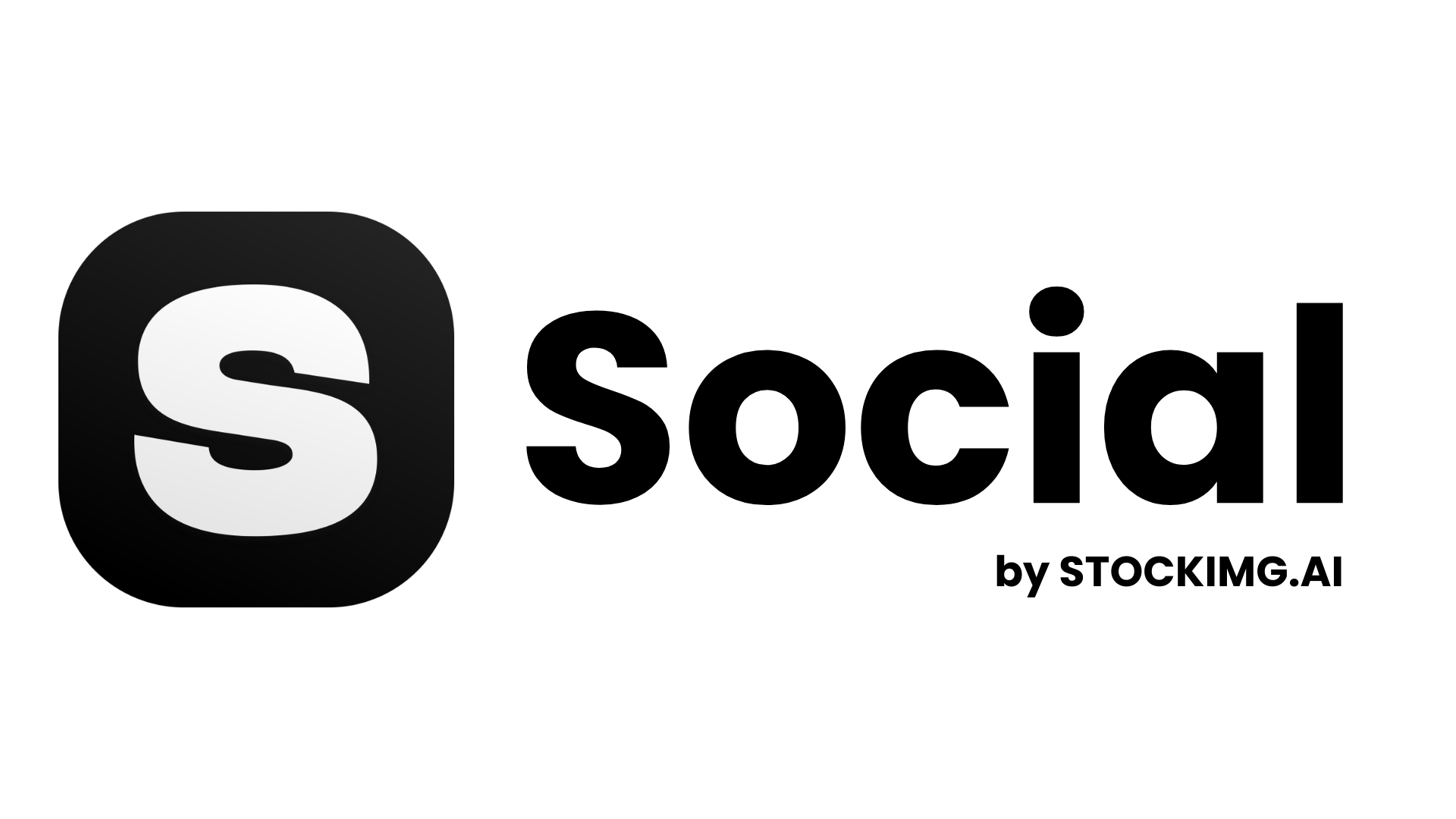
Here’s the real kicker: Stockimg Social isn’t just a scheduler; it’s an all-in-one design tool and social media manager. It’s like having your own mini creative team on speed dial.
Here’s why you’ll love it:
- Design Like a Pro: Create eye-catching posts and stories for Instagram, Facebook, and beyond. No graphic design degree needed!
- Schedule With Ease: Plan your content calendar weeks in advance. Whether it’s Instagram stories, posts, or Facebook updates, Stockimg Social handles it all.
- Maximize Your Impact: Use built-in analytics to discover the best times to post and optimize your content strategy.
- Save Time: Batch-create content and let Stockimg Social handle the rest. Spend less time managing posts and more time growing your brand.
Final Thoughts
Scheduling Instagram posts doesn’t have to be complicated. Whether you’re juggling a personal account, building a brand, or managing multiple social media profiles, there’s a solution that fits your style.
Want to keep things simple? Stockimg Social is your go-to tool for creating, designing, and scheduling posts that wow your audience without overwhelming you. Ready to take control of your Instagram strategy? Try it out today and see the difference for yourself!
Frequently Asked Questions (FAQs)
Can you schedule Instagram posts?
Yes, you can schedule Instagram posts using tools like Meta Business Suite or Stockimg.ai Social for an effortless process.
How to schedule Instagram posts?
Use Meta Business Suite by connecting your Instagram account or try Stockimg.ai Social for a simpler, more streamlined approach.
Can you schedule Instagram stories?
While Meta Business Suite doesn’t support story scheduling, Stockimg.ai Social allows you to schedule Instagram stories easily.
How do I schedule an Instagram post using Meta Business Suite?
Log in to Meta Business Suite, create a post, and select the Schedule option to choose your desired time and date.
What is the best app to schedule Instagram posts?
Stockimg.ai Social stands out for its all-in-one design and scheduling features, while Meta Business Suite is a solid free option.

