
Don't miss out! Check out what's new on Stockimg.ai. Also, don't forget to check out other guides!
Dont forget to check out our other Guide Posts!
Visual communication is a powerful language that transcends barriers, and at the heart of this language lies the art. Welcome to Stockimg.ai, where creativity meets innovation.
In this guide, we'll explore the significance of visual art, delve into Stockimg.ai's Art Design category, and uncover the magic of creating stunning visuals effortlessly.
Click here to directly jump into the step-by-step guide.
The Significance of Visual Art
Visual art isn't just about aesthetics; it's a dynamic form of communication that speaks volumes. In today's digital landscape, creating visually appealing and meaningful art is crucial for leaving a lasting impression and establishing a strong brand presence. Let's explore how Stockimg.ai empowers you to wield the language of art for your brand.
Exploring Stockimg.ai's Art Design Features
AI-Powered Art Design
Stockimg.ai harnesses the power of artificial intelligence to revolutionize art creation. Our advanced algorithms ensure that your artistic vision comes to life with unparalleled precision and speed.
Diverse Art Styles
Explore the endless possibilities of artistic expression with Stockimg.ai's diverse range of art styles. From watercolor and caricature to futuristic and pixel art, we've got you covered.
User-Friendly Interface
Crafting art should be an enjoyable experience for creators of all skill levels. Stockimg.ai's user-friendly interface ensures an intuitive design process, making your creative journey seamless.
Dynamic Brush and Stroke Selection
Delve into a world of artistic freedom with dynamic brush and stroke options. Tailor your art with precision, bringing your imagination to the forefront.
Smart Color Palettes
Enhance your artistry with Stockimg.ai's intelligent color palettes. Discover how the tool suggests complementary color options, ensuring your artwork not only captivates but aligns with established design principles.
Integration with Current Art Trends:
Stay ahead of the curve with Stockimg.ai. Our tool seamlessly integrates the latest art trends, offering suggestions and insights to keep your creations contemporary and captivating.
Step-by-Step Guide to Creating Art with Stockimg.ai
Step 1: Sign Up or Sign In and Access the Dashboard
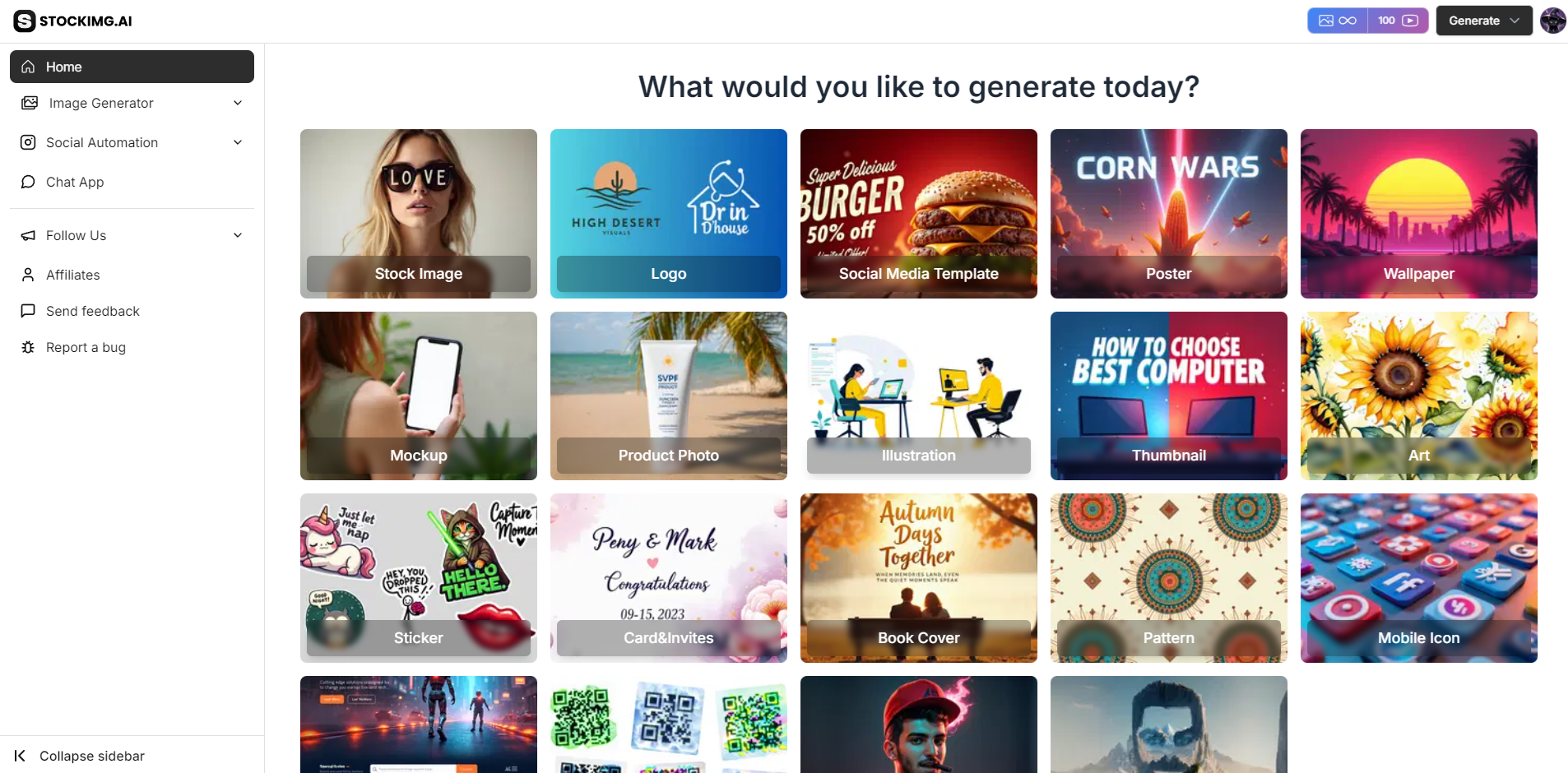
- Begin by logging into your Stockimg.ai account and heading to the Dashboard to start creating your artwork.
Step 2: Select the Art Category
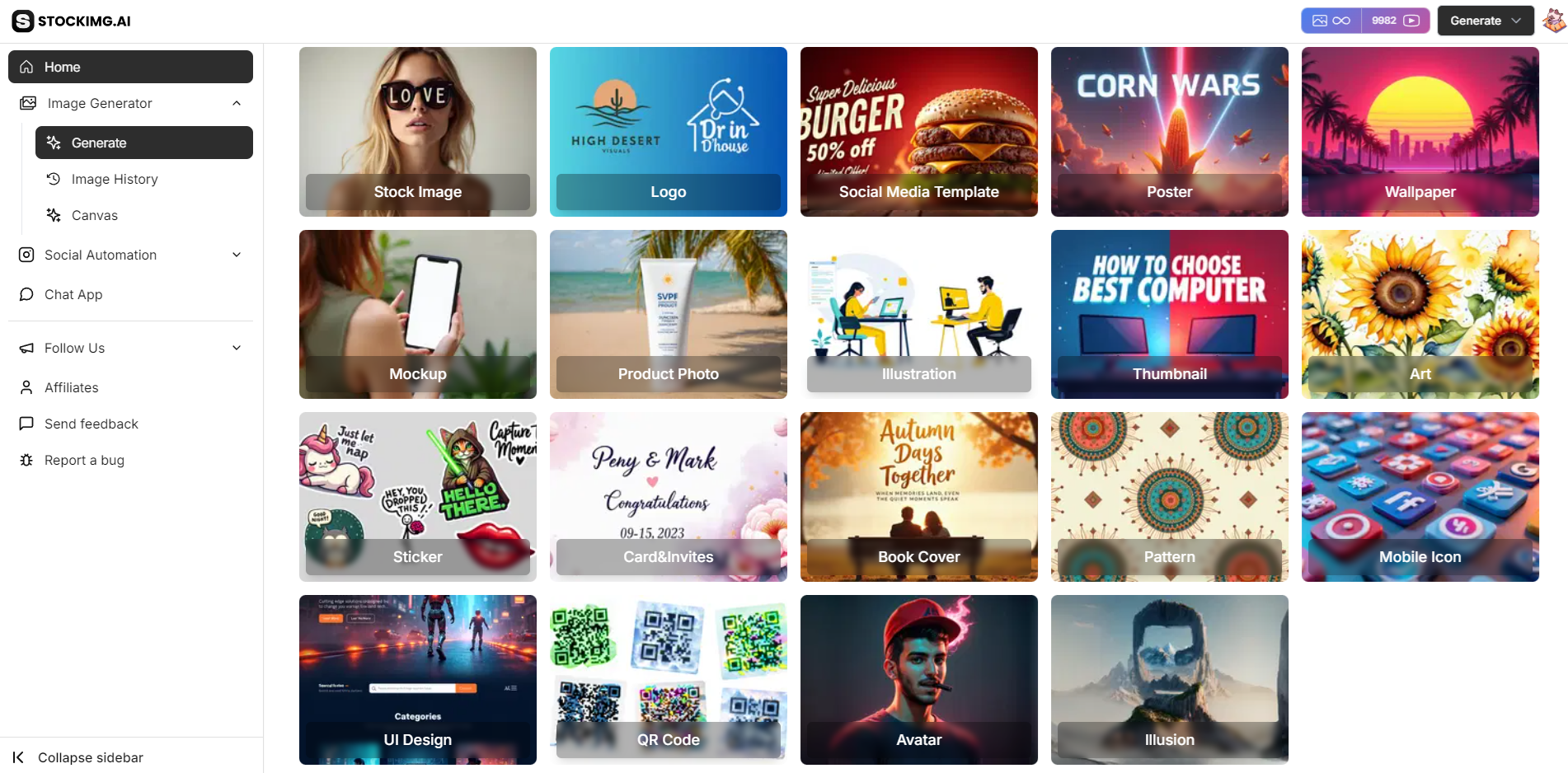
- On the left panel of the dashboard, click on the Art category. This section is specifically designed for generating various styles of digital art, from abstract to photorealistic.
Step 3: Enter Your Prompt or Choose From Examples

- Write Your Prompt: Type a description of the artwork you’d like to create. For example: “A serene landscape painting of a forest at sunset.”
- Explore the Example Gallery: You can also choose from example artworks displayed in the gallery above the prompt box to help inspire your design.
Step 4: Customize Your Art

-
Edit with AI: Once your art is generated, you can use the chat-like prompt box for further refinements. For instance:
- “Add more vibrant colors to the trees.”
- “Make the sky darker and moodier.”
- “Can we add a few birds flying in the background?”
-
Additional Editing Tools:
- Retry: Quickly generate a new version of your art.
- AI Upscale 4x: Enhance the resolution to make your artwork suitable for prints or high-definition displays.
- AI Remove Background: Remove background elements to focus on the main subject.
- Change Style: Switch between different art styles like watercolor, oil painting, or digital sketch.
- Resize: Adjust the dimensions to match your specific needs, whether for web or print.
- Undo/Redo: Make edits without worry by using the undo/redo options to reverse or retry specific changes.
Step 5: Download or Share Your Art

- Once your art is perfect, click Download to save the file in your preferred format, or use the Share Link option to showcase your creation online with ease.
Extra Step: Use the Canvas for Total Customization
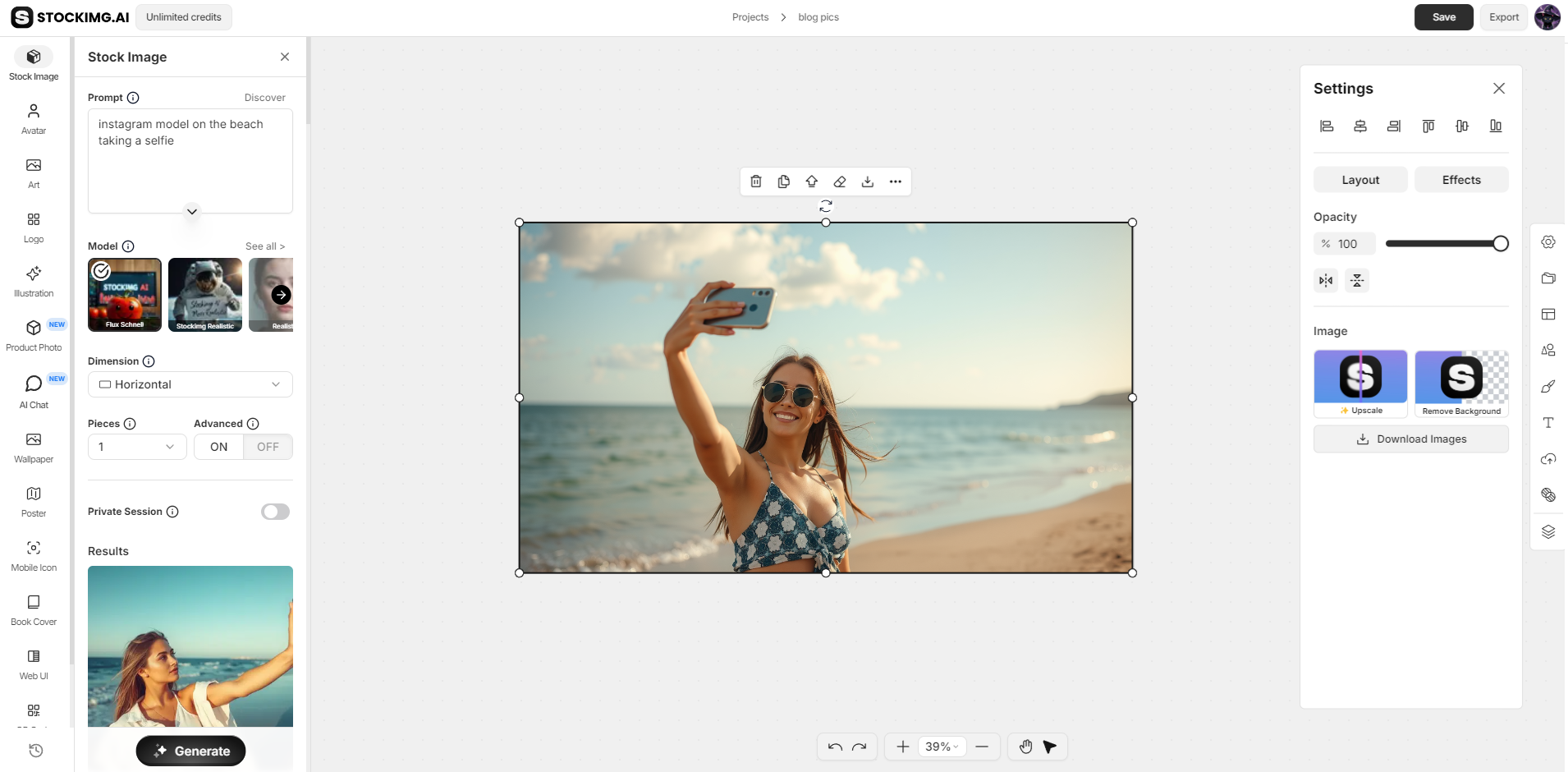
- Canvas: For greater control over your artwork, use the Canvas feature to manually adjust each element. This feature allows you to:
- Move and Resize Elements: Modify the placement or size of individual elements in your artwork.
- Layering: Adjust the order of objects in your art for a well-balanced composition.
- Add Text or Shapes: Customize your artwork further by overlaying text or adding new shapes and designs.
With the Canvas feature, Stockimg.ai takes art creation to the next level, offering you flexibility and precision in every aspect of your design.
Tips for Designing Captivating Art
Creativity knows no bounds, and with Stockimg.ai, you can unlock its full potential. Here are some tips to elevate your art:
Emphasize the importance of creativity and originality:
Let your unique voice shine through your creations.
Explore the psychology of colors in art design:
Understand how colors evoke emotions and convey messages.
Creating Versatile Art for Different Platforms:
Ensure your art is adaptable across various platforms, from digital to print.
Frequently Asked Questions (FAQs)
How does Stockimg.ai revolutionize art creation with AI?
Stockimg.ai utilizes advanced AI algorithms to power its Art Design category. This ensures that your artistic vision is brought to life with precision and speed, making the creation process seamless and efficient.
How does Stockimg.ai provide a diverse range of art styles?
Stockimg.ai offers a broad spectrum of art styles, including watercolor, caricature, futuristic, pixel art, and more. This diversity allows creators to explore various artistic expressions and find a style that suits their vision.
Can I monetize my art created with Stockimg.ai?
Yes, you have the freedom to monetize the art you create using Stockimg.ai. Once you've crafted your masterpiece, you retain full ownership and rights to your work, allowing you to explore various avenues for monetization, such as selling prints, licensing, or showcasing your art in commercial projects.
Is there a limit to the number of art projects I can create on Stockimg.ai?
No, there is no limit to the number of art projects you can create on Stockimg.ai. Feel free to unleash your creativity and explore as many projects as you desire.
Is Stockimg.ai suitable for artists of all skill levels?
Yes, Stockimg.ai is designed with a user-friendly interface to make art creation enjoyable for creators of all skill levels. Whether you're a seasoned artist or just starting, you'll find the tool intuitive and easy to navigate.
Can I save and download my art created with Stockimg.ai?
Certainly! Once you're satisfied with your creation, you can save and download it. Stockimg.ai provides various export options, allowing you to choose the perfect format for your device or artistic expression.

